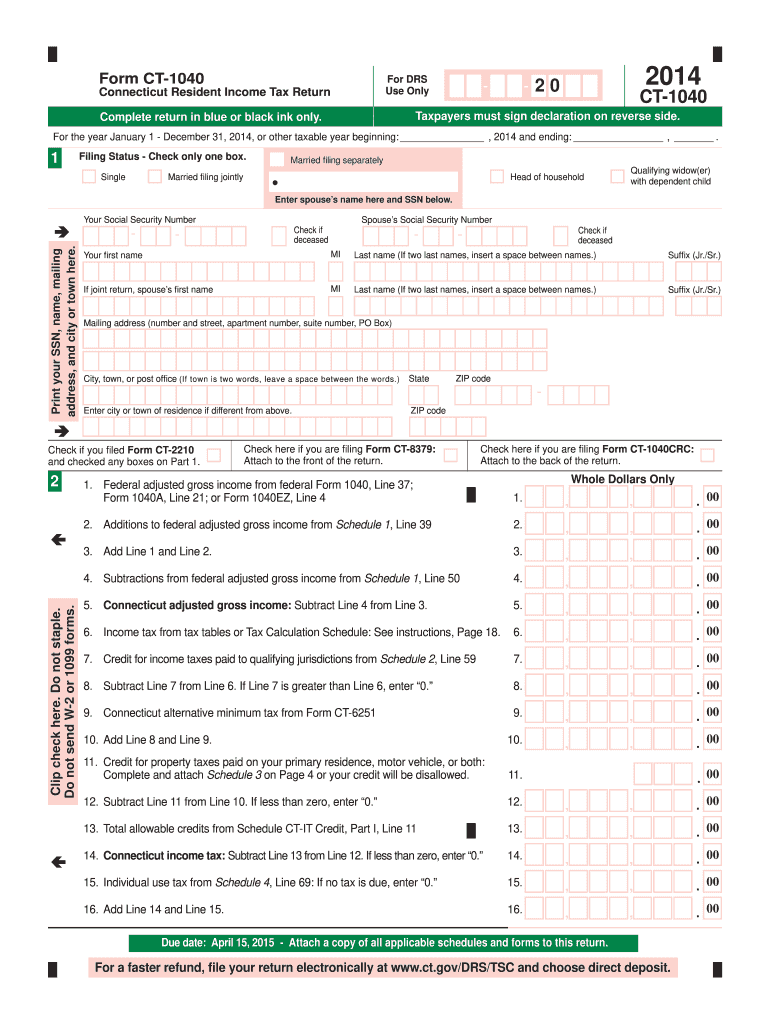
Ct 1040 Form 2020


What is the Ct 1040 Form
The Ct 1040 Form is a state income tax return form used by residents of Connecticut. It is designed for individual taxpayers to report their income, calculate their tax liability, and claim any applicable credits or deductions. This form is essential for ensuring compliance with state tax laws and is typically required for those who earn income within the state. Understanding the purpose and requirements of the Ct 1040 Form is crucial for accurate tax filing.
How to use the Ct 1040 Form
Using the Ct 1040 Form involves several steps to ensure accurate completion. Begin by gathering all necessary financial documents, including W-2s, 1099s, and any other income statements. Next, carefully read the instructions provided with the form to understand the information required. Fill out the form by entering your personal information, income details, and any deductions or credits you may qualify for. Once completed, review the form for accuracy before submitting it to the Connecticut Department of Revenue Services.
Steps to complete the Ct 1040 Form
Completing the Ct 1040 Form requires attention to detail. Follow these steps:
- Gather all necessary documents, including income statements and receipts for deductions.
- Download or obtain a physical copy of the Ct 1040 Form.
- Fill in your personal information, including name, address, and Social Security number.
- Report your total income from all sources accurately.
- Calculate your taxable income by subtracting any deductions.
- Determine your tax liability using the provided tax tables.
- Claim any applicable credits to reduce your tax owed.
- Sign and date the form before submission.
Filing Deadlines / Important Dates
It is important to be aware of the filing deadlines associated with the Ct 1040 Form. Typically, the deadline for submitting your state income tax return is April 15 of each year. If this date falls on a weekend or holiday, the deadline may be extended to the next business day. Additionally, if you require more time to file, you can request an extension, but it is essential to pay any estimated taxes owed by the original deadline to avoid penalties.
Required Documents
When preparing to file the Ct 1040 Form, certain documents are essential for accurate reporting. These typically include:
- W-2 forms from employers showing annual wages.
- 1099 forms for any freelance or contract income.
- Receipts for deductible expenses, such as medical costs or charitable contributions.
- Records of any other income sources, such as rental income or interest.
Legal use of the Ct 1040 Form
The Ct 1040 Form is a legally binding document that must be completed accurately to comply with state tax laws. Filing this form is a declaration of your income and tax liability to the state of Connecticut. It is important to ensure that all information provided is truthful and complete, as inaccuracies can lead to penalties or audits. Utilizing a reliable method for completing and submitting the form, such as electronic filing, can enhance security and compliance.
Quick guide on how to complete 2014 ct 1040 form
Effortlessly complete Ct 1040 Form on any device
Digital document management has gained popularity among businesses and individuals. It offers an ideal eco-friendly alternative to traditional printed and signed documents, as you can access the necessary form and securely store it online. airSlate SignNow equips you with all the tools needed to create, edit, and electronically sign your documents promptly without delays. Manage Ct 1040 Form on any platform with the airSlate SignNow Android or iOS applications and enhance any document-based task today.
The simplest method to edit and eSign Ct 1040 Form effortlessly
- Find Ct 1040 Form and click on Get Form to begin.
- Utilize the tools we provide to fill out your form.
- Emphasize important sections of the documents or obscure sensitive information with tools that airSlate SignNow offers specifically for that purpose.
- Generate your signature using the Sign feature, which takes mere seconds and holds the same legal validity as a conventional ink signature.
- Review all the details and click on the Done button to save your changes.
- Choose how you wish to send your form—via email, SMS, or invitation link—or download it to your computer.
Eliminate worries about lost or misplaced documents, tedious form searching, or errors that necessitate printing new copies. airSlate SignNow fulfills your document management needs in just a few clicks from any device you prefer. Edit and electronically sign Ct 1040 Form while ensuring excellent communication at any stage of the form development process with airSlate SignNow.
Create this form in 5 minutes or less
Find and fill out the correct 2014 ct 1040 form
Create this form in 5 minutes!
How to create an eSignature for the 2014 ct 1040 form
The way to generate an electronic signature for your PDF document in the online mode
The way to generate an electronic signature for your PDF document in Chrome
The way to make an electronic signature for putting it on PDFs in Gmail
The way to create an electronic signature straight from your mobile device
The best way to make an electronic signature for a PDF document on iOS devices
The way to create an electronic signature for a PDF document on Android devices
People also ask
-
What is a Ct 1040 Form and why is it important?
The Ct 1040 Form is the primary tax form used by residents of Connecticut to file their personal income taxes. It is crucial because it ensures that you are compliant with state tax regulations and helps you accurately report your income, deductions, and credits for the tax year.
-
How can airSlate SignNow assist with the Ct 1040 Form process?
airSlate SignNow streamlines the process of completing and submitting the Ct 1040 Form by allowing you to prepare, sign, and send documents electronically. Our user-friendly platform enhances efficiency, ensuring that you meet filing deadlines without the hassle of traditional paperwork.
-
What features does airSlate SignNow offer for eSigning the Ct 1040 Form?
With airSlate SignNow, you can easily eSign the Ct 1040 Form and other documents using secure, legally binding electronic signatures. Features like template creation, version control, and real-time document tracking enhance your overall signing experience.
-
Is airSlate SignNow a cost-effective solution for handling the Ct 1040 Form?
Yes, airSlate SignNow offers flexible pricing plans tailored to various business needs, making it a cost-effective solution for managing the Ct 1040 Form. By reducing the time and resources spent on paperwork, you can save money while ensuring compliance.
-
What integrations does airSlate SignNow have that can help with tax-related documents like the Ct 1040 Form?
airSlate SignNow seamlessly integrates with a variety of platforms, including popular accounting software and CRM systems, to simplify the management of tax documents like the Ct 1040 Form. This connectivity allows for easy access to important data, improving accuracy and efficiency.
-
Can I use airSlate SignNow to submit my Ct 1040 Form electronically?
While airSlate SignNow facilitates the signing and sending of your Ct 1040 Form electronically, submission to the state must be done through the official state tax portal. Our service helps ensure that your form is correctly completed and ready for submission.
-
What benefits does eSigning my Ct 1040 Form with airSlate SignNow provide?
eSigning your Ct 1040 Form with airSlate SignNow offers numerous benefits, including increased security, faster turnaround times, and better organization of your documents. You can also save paper and reduce the risk of lost documents, making tax filing more efficient.
Get more for Ct 1040 Form
Find out other Ct 1040 Form
- Can I eSignature Massachusetts Real Estate PDF
- How Can I eSignature New Jersey Police Document
- How Can I eSignature New Jersey Real Estate Word
- Can I eSignature Tennessee Police Form
- How Can I eSignature Vermont Police Presentation
- How Do I eSignature Pennsylvania Real Estate Document
- How Do I eSignature Texas Real Estate Document
- How Can I eSignature Colorado Courts PDF
- Can I eSignature Louisiana Courts Document
- How To Electronic signature Arkansas Banking Document
- How Do I Electronic signature California Banking Form
- How Do I eSignature Michigan Courts Document
- Can I eSignature Missouri Courts Document
- How Can I Electronic signature Delaware Banking PDF
- Can I Electronic signature Hawaii Banking Document
- Can I eSignature North Carolina Courts Presentation
- Can I eSignature Oklahoma Courts Word
- How To Electronic signature Alabama Business Operations Form
- Help Me With Electronic signature Alabama Car Dealer Presentation
- How Can I Electronic signature California Car Dealer PDF