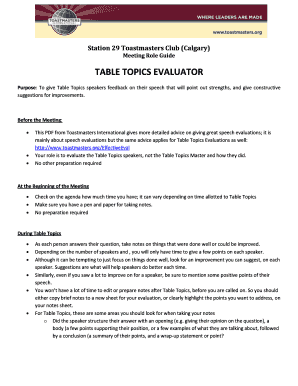
Table Topic Evaluation Form


What is the Table Topic Evaluation Form
The Toastmasters table topics evaluation form is a structured document designed to assess participants' impromptu speaking skills during table topics sessions. This form allows evaluators to provide constructive feedback on various aspects of the speaker's performance, including clarity, organization, and engagement. The evaluation process is essential for fostering growth and improvement in public speaking, as it encourages speakers to reflect on their strengths and areas for development.
How to Use the Table Topic Evaluation Form
Using the table topics evaluation form involves several straightforward steps. First, evaluators should familiarize themselves with the criteria outlined in the form. During the table topics session, evaluators take notes on each speaker's performance, focusing on key areas such as delivery, content, and audience connection. After the session, evaluators complete the form by providing detailed feedback, highlighting both strengths and suggestions for improvement. This feedback is then shared with the speakers to aid their development.
Key Elements of the Table Topic Evaluation Form
The table topics evaluation form includes several key elements that guide evaluators in their assessment. These elements typically encompass:
- Speaker's Name: The name of the individual being evaluated.
- Evaluator's Name: The name of the person providing the evaluation.
- Performance Criteria: Specific aspects of the speech being evaluated, such as organization, clarity, and engagement.
- Strengths: Positive feedback highlighting what the speaker did well.
- Areas for Improvement: Constructive criticism aimed at helping the speaker enhance their skills.
Steps to Complete the Table Topic Evaluation Form
Completing the table topics evaluation form involves a systematic approach to ensure thorough and effective feedback. The steps include:
- Review the evaluation criteria before the session to understand what to observe.
- Take notes during the speaker's presentation, focusing on both strengths and weaknesses.
- Fill out the form after the session, ensuring that feedback is clear and constructive.
- Share the completed form with the speaker, providing an opportunity for discussion and further learning.
Legal Use of the Table Topic Evaluation Form
The table topics evaluation form is not typically subject to legal scrutiny; however, it is essential to ensure that the feedback provided is respectful and constructive. When using the form, evaluators should adhere to ethical guidelines, focusing on the speaker's performance without personal bias. This practice fosters a positive environment conducive to growth and learning within Toastmasters meetings.
Examples of Using the Table Topic Evaluation Form
Practical examples of using the table topics evaluation form can enhance understanding of its application. For instance, an evaluator might note that a speaker effectively engaged the audience through eye contact and enthusiasm, marking this as a strength. Conversely, if the speaker struggled with organization, the evaluator could suggest specific techniques to improve this aspect in future presentations. These examples illustrate how the form can be utilized to provide meaningful feedback that supports speaker development.
Quick guide on how to complete table topics evaluator script
Complete table topics evaluator script effortlessly on any gadget
Digital document management has become increasingly popular among businesses and individuals. It offers a sustainable alternative to traditional printed and signed documents, allowing you to find the right form and securely store it online. airSlate SignNow equips you with all the resources necessary to create, modify, and eSign your documents promptly without delays. Manage toastmasters table topics evaluation form on any device with airSlate SignNow Android or iOS applications and enhance any document-centric process today.
How to alter and eSign table topics evaluator script pdf with ease
- Obtain table topics evaluation form and click on Get Form to begin.
- Use the resources we offer to complete your document.
- Emphasize important sections of your documents or redact sensitive information with tools that airSlate SignNow provides specifically for that purpose.
- Generate your eSignature using the Sign feature, which takes mere seconds and holds the same legal validity as a conventional wet ink signature.
- Review the details and click on the Done button to save your changes.
- Select your preferred method to deliver your form, via email, SMS, or invite link, or download it to your computer.
Eliminate concerns about misplaced or lost files, tedious form searches, or errors that require printing new document copies. airSlate SignNow meets your document management needs within a few clicks from any device you choose. Modify and eSign table topic evaluation example and ensure excellent communication at any stage of the form preparation process with airSlate SignNow.
Create this form in 5 minutes or less
Related searches to table topics
Create this form in 5 minutes!
How to create an eSignature for the toastmasters table topics evaluator
How to create an electronic signature for a PDF online
How to create an electronic signature for a PDF in Google Chrome
How to create an e-signature for signing PDFs in Gmail
How to create an e-signature right from your smartphone
How to create an e-signature for a PDF on iOS
How to create an e-signature for a PDF on Android
People also ask table topics script toastmasters
-
What is a table topics evaluation form?
A table topics evaluation form is a structured document used to assess the effectiveness of table topics speeches during Toastmasters meetings. It enables evaluators to provide feedback on various aspects of delivery, content, and engagement. By using a table topics evaluation form, attendees can enhance their speaking skills and gain valuable insights.
-
How does airSlate SignNow simplify the use of a table topics evaluation form?
airSlate SignNow streamlines the process of managing a table topics evaluation form by allowing users to create, send, and electronically sign the form easily. This eliminates paperwork and speeds up the feedback process. As a result, evaluators can focus on delivering constructive criticism rather than managing forms.
-
Is there a cost associated with using airSlate SignNow for table topics evaluation forms?
Yes, airSlate SignNow offers various pricing plans to cater to different business needs. Each plan provides features that support the creation and management of a table topics evaluation form, ensuring you have all necessary tools at your disposal. You can explore our pricing page for more information and find the plan that fits your budget.
-
What features are included in airSlate SignNow for managing evaluation forms?
airSlate SignNow includes features such as customizable templates for table topics evaluation forms, easy sharing options, and secure electronic signatures. You can also track the status of the forms, receive notifications upon completion, and store all documents in one centralized location for easy access.
-
Can I integrate airSlate SignNow with other tools for table topics evaluation?
Absolutely! airSlate SignNow supports integrations with various productivity and workflow tools, making it easy to incorporate table topics evaluation forms into your existing processes. Whether you use project management software or CRM systems, you can seamlessly connect them with SignNow to enhance your experience.
-
What are the benefits of using a digital table topics evaluation form?
Using a digital table topics evaluation form through airSlate SignNow provides numerous advantages, such as increased efficiency, reduced paperwork, and faster feedback collection. Digital forms are easily editable, can be accessed from anywhere, and are environmentally friendly, making them a sustainable choice for organizations.
-
How can I ensure my table topics evaluation forms are compliant with regulations?
airSlate SignNow prioritizes compliance with electronic signature laws and data protection regulations. Using our platform for your table topics evaluation forms ensures that all signatures and data are securely managed. We take security seriously, offering features such as encryption and audit trails to keep your information safe.
Get more for table topic evaluation form
- About form 4562 depreciation and amortization irs
- Instructions for form 1023 ez rev january 2023 instructions for form 1023 ez streamlined application for recognition of
- Oregon department of revenue welcome page form
- Confirmation of provider form
- Alabama individual income tax return form
- Quarterly net profit deposit form louisvillekygov
- South carolina department of revenue form
- Fiscal period for income tax purposes canadaca form
Find out other table topics evaluator
- eSignature Rhode Island Rental agreement lease Easy
- eSignature New Hampshire Rental lease agreement Simple
- eSignature Nebraska Rental lease agreement forms Fast
- eSignature Delaware Rental lease agreement template Fast
- eSignature West Virginia Rental lease agreement forms Myself
- eSignature Michigan Rental property lease agreement Online
- Can I eSignature North Carolina Rental lease contract
- eSignature Vermont Rental lease agreement template Online
- eSignature Vermont Rental lease agreement template Now
- eSignature Vermont Rental lease agreement template Free
- eSignature Nebraska Rental property lease agreement Later
- eSignature Tennessee Residential lease agreement Easy
- Can I eSignature Washington Residential lease agreement
- How To eSignature Vermont Residential lease agreement form
- How To eSignature Rhode Island Standard residential lease agreement
- eSignature Mississippi Commercial real estate contract Fast
- eSignature Arizona Contract of employment Online
- eSignature Texas Contract of employment Online
- eSignature Florida Email Contracts Free
- eSignature Hawaii Managed services contract template Online