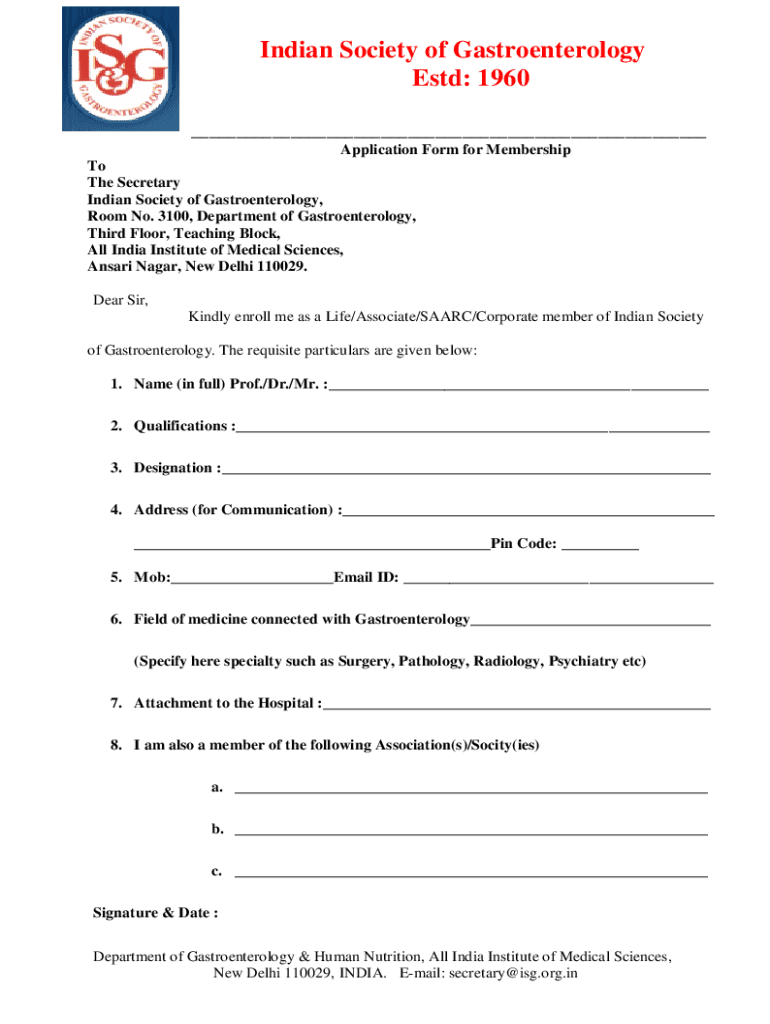
Indian Society of Gastroenterology Membership Form


Understanding the Society Membership Form
The society membership form is a crucial document for individuals seeking to join various organizations, including professional associations and community groups. This form typically collects personal information, such as name, address, and contact details, as well as specific data related to the applicant's qualifications or interests. Understanding the purpose and requirements of this form is essential for ensuring a smooth application process.
Steps to Complete the Society Membership Form
Filling out the society membership form involves several key steps to ensure accuracy and completeness. Begin by gathering all necessary information, including identification details and any supporting documentation required by the organization. Next, carefully read the instructions provided with the form to understand what is needed. When completing the form, ensure that all fields are filled out accurately, and double-check for any errors before submission. Finally, submit the form according to the specified method, whether online, by mail, or in person.
Legal Use of the Society Membership Form
The society membership form holds legal significance, particularly when it comes to the agreements and commitments made by the applicant. Electronic signatures on this form are considered legally binding under U.S. law, provided that specific requirements are met. Organizations often rely on reputable eSignature solutions to ensure compliance with legal frameworks such as the ESIGN Act and UETA, which govern electronic transactions and signatures.
Key Elements of the Society Membership Form
Several key elements are typically included in a society membership form. These may encompass:
- Personal Information: Name, address, email, and phone number.
- Membership Type: Options may vary based on the organization.
- Payment Information: Details regarding membership fees and payment methods.
- Signature: A declaration of understanding and agreement to the terms of membership.
Form Submission Methods
Submitting the society membership form can be done through various methods, depending on the organization's preferences. Common submission methods include:
- Online Submission: Many organizations offer a digital platform for submitting forms electronically.
- Mail: Applicants can print the completed form and send it to the designated address.
- In-Person: Some organizations allow applicants to submit forms directly at their offices.
Eligibility Criteria for Membership
Eligibility criteria for joining a society can vary widely based on the organization's focus and objectives. Common requirements may include:
- Professional Qualifications: Certain societies may require specific educational or professional credentials.
- Interest in the Field: Applicants may need to demonstrate a genuine interest in the organization's mission.
- Recommendations: Some forms may ask for references or endorsements from current members.
Quick guide on how to complete indian society of gastroenterology membership form
Accomplish indian society of gastroenterology membership form seamlessly on any device
Managing documents online has gained traction among companies and individuals. It offers an ideal eco-friendly substitute for conventional printed and signed documents, allowing you to obtain the necessary form and securely store it online. airSlate SignNow provides you with all the resources required to create, modify, and eSign your documents promptly with no hassles. Manage society membership form on any device using airSlate SignNow's Android or iOS applications and enhance any document-centric process today.
The easiest method to modify and eSign indian society of gastroenterology membership form effortlessly
- Locate isg membership form and click on Get Form to initiate.
- Utilize the tools we provide to fill out your form.
- Emphasize relevant sections of the documents or obscure sensitive information with tools specifically designed by airSlate SignNow for that purpose.
- Generate your eSignature using the Sign feature, which takes moments and carries the same legal validity as a traditional handwritten signature.
- Review the information and click on the Done button to save your modifications.
- Select how you wish to share your form, via email, text message (SMS), or invitation link, or download it to your computer.
Eliminate concerns about lost or misfiled documents, tedious searches for forms, or mistakes that necessitate printing new copies. airSlate SignNow addresses your document management needs in just a few clicks from any device of your choice. Edit and eSign society membership form and ensure effective communication throughout the document preparation process with airSlate SignNow.
Create this form in 5 minutes or less
Related searches to isg membership form
Create this form in 5 minutes!
How to create an eSignature for the society membership form
How to create an electronic signature for a PDF online
How to create an electronic signature for a PDF in Google Chrome
How to create an e-signature for signing PDFs in Gmail
How to create an e-signature right from your smartphone
How to create an e-signature for a PDF on iOS
How to create an e-signature for a PDF on Android
People also ask isg membership form
-
What is a society membership form?
A society membership form is a document used by organizations to collect essential information from new members. It typically includes details such as name, contact information, and membership type. airSlate SignNow simplifies this process, allowing organizations to easily create, send, and manage their society membership forms online.
-
How can I create a society membership form using airSlate SignNow?
Creating a society membership form with airSlate SignNow is straightforward. You can start with customizable templates or build your form from scratch. Our intuitive interface lets you add fields, upload necessary documents, and set signing workflows seamlessly.
-
Is there a cost associated with using the society membership form feature?
airSlate SignNow offers various pricing plans, with features that include the society membership form functionality. Our plans are designed to suit different needs and budgets, making it a cost-effective solution for organizations of all sizes. You can start with a free trial to explore the features before committing.
-
What are the key benefits of using airSlate SignNow for society membership forms?
Using airSlate SignNow for society membership forms provides several benefits, including enhanced efficiency, reduced paperwork, and fast approvals. The platform ensures that your forms are securely stored and easy to access. Additionally, eSigning capabilities help streamline the membership process for both organizers and members.
-
Can I integrate my society membership form with other applications?
Yes, airSlate SignNow offers integrations with various applications that can help streamline your workflows. You can connect your society membership form directly to CRM systems, email marketing platforms, and more. This integration capability enhances data management and maximizes efficiency across your organization.
-
Is airSlate SignNow user-friendly for creating society membership forms?
Absolutely! airSlate SignNow is designed with user-friendliness in mind. Even those with minimal technical knowledge can easily navigate the platform to create society membership forms. Our step-by-step guide and support resources are available whenever you need assistance.
-
How secure is the data collected through a society membership form?
Data security is a top priority at airSlate SignNow. We employ advanced encryption and security measures to ensure that all information collected through your society membership forms is protected. Compliance with industry standards also ensures that your members' data remains confidential and secure.
Get more for society membership form
Find out other indian society of gastroenterology membership form
- Fax Sign PDF Online
- How To Fax Sign PDF
- Fax Sign Word Online
- Fax Sign Word Computer
- Fax Sign Word Myself
- Fax Sign Word Mac
- How To Fax Sign Word
- Fax Sign Document Safe
- Fax Sign Form Online
- Fax Sign Form Computer
- Fax Sign Form iPad
- Fax Sign PPT Now
- Invite Sign PDF Simple
- Invite Sign PDF Easy
- How To Invite Sign PDF
- Invite Sign Document Online
- Complete Sign PDF Now
- Complete Sign PDF Free
- Complete Sign Word Online
- Complete Sign Word Free