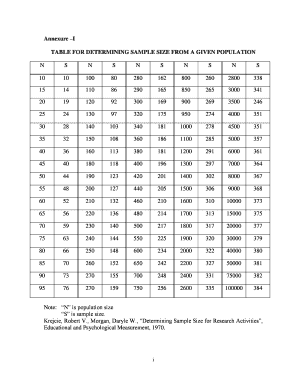
TABLE for DETERMINING SAMPLE SIZE from a GIVEN POPULATION Form


What is the table for determining sample size from a given population
The table for determining sample size from a given population is a statistical tool used to identify the appropriate number of samples needed for research or surveys. It helps researchers and organizations ensure that their findings are statistically valid and representative of the larger population. The table takes into account factors such as the population size, the desired confidence level, and the margin of error. This ensures that the results can be generalized to the entire population with a specified degree of certainty.
How to use the table for determining sample size from a given population
Using the table for determining sample size involves several steps. First, identify the total population size you are studying. Next, decide on the confidence level you wish to achieve, typically set at ninety-five percent, which is standard in many research scenarios. Then, determine the margin of error you can accept, often expressed as a percentage. By cross-referencing these values in the table, you can find the minimum sample size required to obtain reliable results. This process ensures that your research is both effective and efficient.
Steps to complete the table for determining sample size from a given population
Completing the table for determining sample size requires a systematic approach. Start by gathering the necessary data: the total population size, the confidence level, and the margin of error. Then, follow these steps:
- Locate the row in the table that corresponds to your population size.
- Identify the column that matches your chosen confidence level.
- Read across to find the sample size that aligns with your acceptable margin of error.
- Document the sample size for your research or survey planning.
This structured method ensures accuracy and clarity in your research design.
Legal use of the table for determining sample size from a given population
The legal use of the table for determining sample size hinges on compliance with relevant research regulations and ethical standards. When conducting surveys or studies, it is essential to ensure that the sample size is adequate to support valid conclusions. This is particularly important in fields such as healthcare, where findings may influence public policy or clinical practices. Adhering to established guidelines not only enhances the credibility of the research but also protects the rights of participants by ensuring that their data is collected and analyzed responsibly.
Examples of using the table for determining sample size from a given population
Examples of using the table for determining sample size can be found across various fields. For instance, a market research company may want to survey consumer preferences within a city of ten thousand residents. By using the table, they determine that a sample size of three hundred respondents is necessary to achieve a confidence level of ninety-five percent with a five percent margin of error. Similarly, a public health organization might use the table to assess vaccination rates in a community, ensuring that their sample size accurately reflects the population to inform health initiatives.
Quick guide on how to complete table for determining sample size from a given population
Complete TABLE FOR DETERMINING SAMPLE SIZE FROM A GIVEN POPULATION effortlessly on any device
Digital document management has gained popularity among businesses and individuals alike. It offers an ideal environmentally friendly substitute for conventional printed and signed documents, allowing easy access to the right form and secure online storage. airSlate SignNow equips you with all the necessary tools to swiftly create, modify, and eSign your documents without any delays. Manage TABLE FOR DETERMINING SAMPLE SIZE FROM A GIVEN POPULATION on any platform using airSlate SignNow's Android or iOS applications and streamline any document-related process today.
How to modify and eSign TABLE FOR DETERMINING SAMPLE SIZE FROM A GIVEN POPULATION with ease
- Find TABLE FOR DETERMINING SAMPLE SIZE FROM A GIVEN POPULATION and click Get Form to begin.
- Utilize the tools provided to complete your form.
- Emphasize relevant sections of the documents or redact sensitive information with tools specifically designed for that purpose by airSlate SignNow.
- Generate your signature using the Sign feature, which takes only seconds and holds the same legal validity as a conventional wet ink signature.
- Verify the details and click on the Done button to save your changes.
- Choose your preferred method to send your form, whether by email, SMS, invitation link, or download it to your computer.
Eliminate concerns about lost or misplaced documents, tedious form searching, or errors that necessitate printing new document copies. airSlate SignNow fulfills all your document management needs with just a few clicks from your chosen device. Modify and eSign TABLE FOR DETERMINING SAMPLE SIZE FROM A GIVEN POPULATION and ensure effective communication throughout your form preparation process with airSlate SignNow.
Create this form in 5 minutes or less
Create this form in 5 minutes!
How to create an eSignature for the table for determining sample size from a given population
How to create an electronic signature for a PDF online
How to create an electronic signature for a PDF in Google Chrome
How to create an e-signature for signing PDFs in Gmail
How to create an e-signature right from your smartphone
How to create an e-signature for a PDF on iOS
How to create an e-signature for a PDF on Android
People also ask
-
What is a TABLE FOR DETERMINING SAMPLE SIZE FROM A GIVEN POPULATION?
A TABLE FOR DETERMINING SAMPLE SIZE FROM A GIVEN POPULATION is a resource that helps researchers and data analysts understand how many samples they need from a population to achieve reliable and valid results. This table accounts for various factors such as population size, margin of error, and confidence level, ensuring that your study is both effective and efficient.
-
How can airSlate SignNow help with creating a TABLE FOR DETERMINING SAMPLE SIZE?
airSlate SignNow streamlines the document process, allowing users to create and share a TABLE FOR DETERMINING SAMPLE SIZE FROM A GIVEN POPULATION effortlessly. With our intuitive eSigning and document management features, you can collaborate with your team to draft the necessary documents quickly and securely.
-
Is there a pricing plan for using airSlate SignNow for sample size determination tasks?
Yes, airSlate SignNow offers various pricing plans that cater to different business needs. Whether you are a small startup or a large enterprise, you can choose a plan that fits your budget and includes features essential for tasks like using a TABLE FOR DETERMINING SAMPLE SIZE FROM A GIVEN POPULATION.
-
What features does airSlate SignNow provide for data management and analysis?
airSlate SignNow provides robust features such as document templates, eSignature capabilities, and real-time collaboration tools. These features are particularly useful when engaging with a TABLE FOR DETERMINING SAMPLE SIZE FROM A GIVEN POPULATION, allowing users to manage their documents efficiently and ensure accuracy in data-related tasks.
-
Can I integrate airSlate SignNow with other tools for data analysis?
Absolutely! airSlate SignNow supports integrations with various data analysis tools and platforms, enhancing your ability to work with a TABLE FOR DETERMINING SAMPLE SIZE FROM A GIVEN POPULATION. This seamless integration allows you to maximize your workflow efficiency, ensuring that all aspects of your project are connected.
-
What are the benefits of using airSlate SignNow for eSigning and document management?
Using airSlate SignNow offers numerous benefits, including increased efficiency in document turnaround time and enhanced security for sensitive information. By utilizing our platform for tasks like creating a TABLE FOR DETERMINING SAMPLE SIZE FROM A GIVEN POPULATION, you can ensure that your documents are signed and managed in a secure, user-friendly environment.
-
How does airSlate SignNow ensure the security of sensitive data?
airSlate SignNow takes data security seriously and implements advanced encryption methods to protect your documents, including those involving a TABLE FOR DETERMINING SAMPLE SIZE FROM A GIVEN POPULATION. Additionally, our platform complies with various industry standards, ensuring that your data remains safe and secure at all times.
Get more for TABLE FOR DETERMINING SAMPLE SIZE FROM A GIVEN POPULATION
Find out other TABLE FOR DETERMINING SAMPLE SIZE FROM A GIVEN POPULATION
- Sign Washington Engineering Proposal Template Secure
- Sign Delaware Proforma Invoice Template Online
- Can I Sign Massachusetts Proforma Invoice Template
- How Do I Sign Oklahoma Equipment Purchase Proposal
- Sign Idaho Basic rental agreement or residential lease Online
- How To Sign Oregon Business agreements
- Sign Colorado Generic lease agreement Safe
- How Can I Sign Vermont Credit agreement
- Sign New York Generic lease agreement Myself
- How Can I Sign Utah House rent agreement format
- Sign Alabama House rental lease agreement Online
- Sign Arkansas House rental lease agreement Free
- Sign Alaska Land lease agreement Computer
- How Do I Sign Texas Land lease agreement
- Sign Vermont Land lease agreement Free
- Sign Texas House rental lease Now
- How Can I Sign Arizona Lease agreement contract
- Help Me With Sign New Hampshire lease agreement
- How To Sign Kentucky Lease agreement form
- Can I Sign Michigan Lease agreement sample