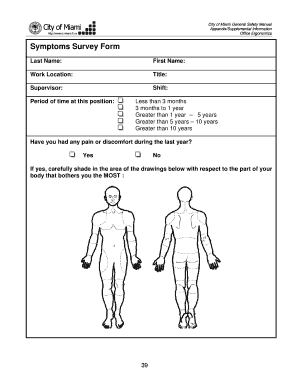
Symptoms Survey Form City of Miami


What is the Symptoms Survey Form City Of Miami
The Symptoms Survey Form City Of Miami is a document designed to collect information regarding symptoms related to various health conditions. This form is particularly important for public health initiatives, allowing the City of Miami to monitor and respond to health concerns within the community. It serves as a tool for residents to report their health status and any symptoms they may be experiencing, contributing to the overall health data collection efforts in the region.
How to use the Symptoms Survey Form City Of Miami
Using the Symptoms Survey Form City Of Miami is straightforward. Residents can access the form online, where they will be prompted to provide essential information such as personal details and a description of their symptoms. The form is designed to be user-friendly, ensuring that individuals can complete it without difficulty. Once filled out, the form can be submitted electronically, streamlining the process and ensuring timely data collection for health officials.
Steps to complete the Symptoms Survey Form City Of Miami
Completing the Symptoms Survey Form City Of Miami involves several key steps:
- Access the form through the designated online platform.
- Fill in your personal information, including your name, address, and contact details.
- Provide a detailed description of your symptoms, including onset and duration.
- Review your responses for accuracy before submission.
- Submit the form electronically to ensure it is received by the appropriate health authorities.
Legal use of the Symptoms Survey Form City Of Miami
The Symptoms Survey Form City Of Miami is legally recognized as a valid document for health reporting. The information collected through this form is used in accordance with local health regulations and privacy laws. It is essential for users to understand that the data provided may be utilized for public health analysis and response, ensuring the community's safety and well-being.
Key elements of the Symptoms Survey Form City Of Miami
Key elements of the Symptoms Survey Form City Of Miami include:
- Personal Information: Name, address, and contact details of the respondent.
- Symptom Description: A detailed account of the symptoms experienced, including severity and duration.
- Submission Date: The date on which the form is completed and submitted.
- Consent Statement: A declaration ensuring that the respondent understands how their information will be used.
Examples of using the Symptoms Survey Form City Of Miami
Residents may use the Symptoms Survey Form City Of Miami in various scenarios, such as:
- Reporting flu-like symptoms during flu season to assist in monitoring outbreaks.
- Providing information about potential COVID-19 symptoms to help local health authorities respond effectively.
- Documenting any unusual health trends in the community to aid in public health research and planning.
Quick guide on how to complete symptoms survey form city of miami
Effortlessly Prepare Symptoms Survey Form City Of Miami on Any Device
The rise of online document management is noticeable among businesses and individuals alike. It offers a great environmentally-friendly substitute for traditional printed and signed documents, allowing users to find the necessary form and securely store it online. airSlate SignNow equips you with all the tools required to quickly create, alter, and electronically sign your documents without any delays. Manage Symptoms Survey Form City Of Miami seamlessly on any device with airSlate SignNow's Android or iOS applications and streamline any document-related process today.
Efficient Ways to Alter and eSign Symptoms Survey Form City Of Miami with Ease
- Obtain Symptoms Survey Form City Of Miami and click on Get Form to initiate.
- Use the tools we provide to complete your form.
- Highlight important sections of the documents or conceal sensitive information using tools specifically designed for that purpose by airSlate SignNow.
- Create your electronic signature with the Sign tool, which only takes seconds and carries the same legal validity as a conventional ink signature.
- Review all the details carefully and click on the Done button to save your changes.
- Choose your preferred method of delivering your form, via email, text message (SMS), invitation link, or download it to your computer.
Say goodbye to lost or misplaced documents, tedious form searches, or mistakes that necessitate printing additional copies. airSlate SignNow meets your document management needs in just a few clicks from your chosen device. Modify and eSign Symptoms Survey Form City Of Miami and ensure effective communication at every stage of the form preparation process with airSlate SignNow.
Create this form in 5 minutes or less
Create this form in 5 minutes!
How to create an eSignature for the symptoms survey form city of miami
How to create an electronic signature for a PDF online
How to create an electronic signature for a PDF in Google Chrome
How to create an e-signature for signing PDFs in Gmail
How to create an e-signature right from your smartphone
How to create an e-signature for a PDF on iOS
How to create an e-signature for a PDF on Android
People also ask
-
What is the Symptoms Survey Form City Of Miami?
The Symptoms Survey Form City Of Miami is a digital tool designed to help residents report their health-related symptoms efficiently. It allows users to fill out their symptoms quickly, facilitating timely responses from healthcare providers. This form is crucial for tracking public health data and ensuring community safety.
-
How can I access the Symptoms Survey Form City Of Miami?
You can access the Symptoms Survey Form City Of Miami online through our official website. It’s designed to be user-friendly and can be completed on any device, ensuring easy access for all residents. Simply navigate to the designated section to start filling out the form.
-
Is the Symptoms Survey Form City Of Miami confidential?
Yes, the Symptoms Survey Form City Of Miami prioritizes user privacy and confidentiality. All information submitted through the form is securely stored and used solely for health tracking purposes. We adhere to strict data protection regulations to ensure your information remains safe.
-
What are the benefits of using the Symptoms Survey Form City Of Miami?
Using the Symptoms Survey Form City Of Miami allows for quick and accurate reporting of health symptoms, improving response times for healthcare services. It also plays a vital role in monitoring public health trends in the community. This enhanced communication helps both residents and health officials stay informed.
-
What features are included in the Symptoms Survey Form City Of Miami?
The Symptoms Survey Form City Of Miami includes features such as simple navigation, real-time submission tracking, and automated response notifications. These tools help ensure that users receive timely feedback regarding their submissions. Additionally, the form is optimized for mobile devices for better accessibility.
-
Is there a cost associated with the Symptoms Survey Form City Of Miami?
No, there is no cost to use the Symptoms Survey Form City Of Miami. It is provided free of charge to all residents to encourage participation in public health efforts. This initiative aims to ensure everyone can report their symptoms without financial barriers.
-
Can I integrate the Symptoms Survey Form City Of Miami with other tools?
Yes, the Symptoms Survey Form City Of Miami can be integrated with various digital health platforms and communication tools for streamlined data management. This integration allows for better analytics and facilitates improved responses from health authorities. Users can easily connect with other applications to enhance their experience.
Get more for Symptoms Survey Form City Of Miami
- How to fill out real estate withholding certificatefreedom tax form
- California llc revival form 2009
- Ftb form 100s instructions 2014
- 2012 form 593 c
- Years rent in escrow apartment lease tenant credit form
- Form 199 instructions 2013
- Instructions for form 199 california franchise tax board
- 2018 form 540nr california nonresident or part year resident
Find out other Symptoms Survey Form City Of Miami
- Help Me With Sign Washington Government Presentation
- How To Sign Maine Healthcare / Medical PPT
- How Do I Sign Nebraska Healthcare / Medical Word
- How Do I Sign Washington Healthcare / Medical Word
- How Can I Sign Indiana High Tech PDF
- How To Sign Oregon High Tech Document
- How Do I Sign California Insurance PDF
- Help Me With Sign Wyoming High Tech Presentation
- How Do I Sign Florida Insurance PPT
- How To Sign Indiana Insurance Document
- Can I Sign Illinois Lawers Form
- How To Sign Indiana Lawers Document
- How To Sign Michigan Lawers Document
- How To Sign New Jersey Lawers PPT
- How Do I Sign Arkansas Legal Document
- How Can I Sign Connecticut Legal Document
- How Can I Sign Indiana Legal Form
- Can I Sign Iowa Legal Document
- How Can I Sign Nebraska Legal Document
- How To Sign Nevada Legal Document