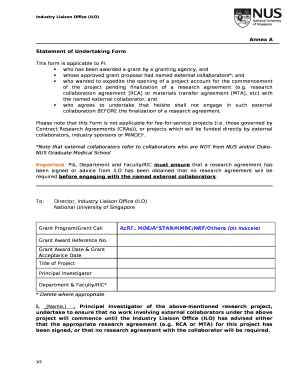
Statement of Undertaking Form


What is the statement of undertaking
A statement of undertaking is a formal document that outlines a commitment made by an individual or organization to fulfill specific obligations. This type of document is often used in various contexts, such as legal agreements, educational commitments, or financial guarantees. It serves as a binding declaration that the signer agrees to adhere to the terms set forth within the document. Understanding the purpose and implications of a statement of undertaking is essential for ensuring compliance and protecting the interests of all parties involved.
Key elements of the statement of undertaking
When creating a statement of undertaking, several key elements must be included to ensure its validity and effectiveness. These elements typically consist of:
- Identification of parties: Clearly state the names and roles of all parties involved in the agreement.
- Specific obligations: Detail the commitments being undertaken, including timelines and conditions.
- Signatures: Ensure that all parties sign the document to indicate their acceptance of the terms.
- Date: Include the date on which the statement is executed to establish a timeline for the obligations.
- Legal compliance: Confirm that the document adheres to relevant laws and regulations, ensuring its enforceability.
Steps to complete the statement of undertaking
Completing a statement of undertaking involves a series of methodical steps to ensure accuracy and compliance. Follow these steps:
- Gather necessary information about all parties involved.
- Clearly define the obligations and responsibilities that are being undertaken.
- Draft the statement, ensuring all key elements are included.
- Review the document for clarity and legal compliance.
- Obtain signatures from all parties, ensuring they understand the commitments made.
- Store the completed document securely for future reference.
Legal use of the statement of undertaking
The legal use of a statement of undertaking is significant, as it can serve as a binding contract in various situations. To ensure its legal standing, the document must meet specific criteria, including:
- Clear and unambiguous language that outlines the obligations.
- Compliance with applicable laws and regulations, such as ESIGN and UETA for electronic signatures.
- Proper execution, including signatures and dates from all parties involved.
Failure to adhere to these legal requirements may result in the document being deemed unenforceable in a court of law.
How to use the statement of undertaking
The statement of undertaking can be utilized in various contexts, such as educational institutions, financial agreements, or legal matters. To effectively use this document:
- Identify the specific situation that requires a statement of undertaking.
- Draft the document according to the established guidelines, ensuring all necessary elements are included.
- Distribute the document to all relevant parties for review and signature.
- Maintain a copy for your records and provide copies to all signers.
Using the statement of undertaking appropriately can help facilitate clear communication and accountability among all parties involved.
Quick guide on how to complete statement of undertaking 427443344
Effortlessly Prepare Statement Of Undertaking on Any Device
The management of online documents has gained signNow traction among businesses and individuals. It serves as a superb environmentally-friendly substitute for traditional printed and signed documents, allowing you to access the right form and safely store it online. airSlate SignNow equips you with all the necessary tools to create, edit, and electronically sign your documents swiftly and without interruptions. Manage Statement Of Undertaking seamlessly on any platform using airSlate SignNow's Android or iOS applications and enhance any document-related process today.
Simple Steps to Edit and Electrically Sign Statement Of Undertaking with Ease
- Obtain Statement Of Undertaking and click on Get Form to commence.
- Make use of the tools at your disposal to complete your form.
- Emphasize pertinent sections of your documents or redact sensitive information using tools specifically designed for that purpose by airSlate SignNow.
- Create your signature with the Sign tool, which takes mere seconds and holds the same legal validity as a conventional ink signature.
- Review all the details and then click the Done button to save your updates.
- Choose your preferred method for sharing your form, whether via email, text message (SMS), invitation link, or download it to your computer.
Eliminate concerns about lost or mislaid documents, tedious form searches, or errors that necessitate printing new document copies. airSlate SignNow addresses all your document management needs with just a few clicks from any device of your choice. Edit and electrically sign Statement Of Undertaking while ensuring top-notch communication at every stage of the form preparation process with airSlate SignNow.
Create this form in 5 minutes or less
Create this form in 5 minutes!
How to create an eSignature for the statement of undertaking 427443344
How to create an electronic signature for a PDF online
How to create an electronic signature for a PDF in Google Chrome
How to create an e-signature for signing PDFs in Gmail
How to create an e-signature right from your smartphone
How to create an e-signature for a PDF on iOS
How to create an e-signature for a PDF on Android
People also ask
-
What is an undertaking agreement sample?
An undertaking agreement sample is a template that outlines the commitments and responsibilities of parties involved in a business transaction. This document serves as a guideline for creating official agreements, ensuring clarity and legal validity. With airSlate SignNow, you can easily customize and send your undertaking agreement sample for eSignature.
-
How can I create an undertaking agreement sample using airSlate SignNow?
Creating an undertaking agreement sample with airSlate SignNow is straightforward. Simply select a template, customize it to include your specific terms and conditions, and then share it for signatures. This process streamlines your workflow and ensures that your agreements are professionally crafted.
-
What features does airSlate SignNow offer for managing undertaking agreement samples?
airSlate SignNow offers a variety of features for managing undertaking agreement samples, including customizable templates, automatic reminders, and real-time tracking of document statuses. These features help ensure that your agreements are executed promptly and efficiently. Additionally, you can integrate other tools to enhance your document management process.
-
Is airSlate SignNow a cost-effective solution for handling undertaking agreement samples?
Yes, airSlate SignNow is designed to be a cost-effective solution for handling undertaking agreement samples. With various pricing plans, you can choose the one that best fits your business needs while benefiting from robust eSignature capabilities. This helps you save time and resources compared to traditional methods.
-
What are the benefits of using an undertaking agreement sample?
Using an undertaking agreement sample offers multiple benefits, including the ability to clearly outline obligations and reduce misunderstandings between parties. It also helps in formalizing agreements quickly, leading to faster business transactions. With airSlate SignNow, you can ensure that these samples are legally binding and securely signed.
-
Can I integrate airSlate SignNow with other tools for an undertaking agreement sample?
Absolutely! airSlate SignNow can be integrated with various tools such as Google Drive, Salesforce, and other platforms to manage your undertaking agreement samples seamlessly. This interoperability allows you to enhance your document workflow and ensures that your eSigning process is part of a larger ecosystem.
-
How long does it take to get an undertaking agreement sample signed with airSlate SignNow?
With airSlate SignNow, getting your undertaking agreement sample signed is typically a quick process. Most documents can be signed within minutes, depending on the recipient's availability. The platform's notifications and reminders help speed up this process, allowing for efficient agreement execution.
Get more for Statement Of Undertaking
Find out other Statement Of Undertaking
- How Can I Sign New York Finance & Tax Accounting Document
- How Can I Sign Ohio Finance & Tax Accounting Word
- Can I Sign Oklahoma Finance & Tax Accounting PPT
- How To Sign Ohio Government Form
- Help Me With Sign Washington Government Presentation
- How To Sign Maine Healthcare / Medical PPT
- How Do I Sign Nebraska Healthcare / Medical Word
- How Do I Sign Washington Healthcare / Medical Word
- How Can I Sign Indiana High Tech PDF
- How To Sign Oregon High Tech Document
- How Do I Sign California Insurance PDF
- Help Me With Sign Wyoming High Tech Presentation
- How Do I Sign Florida Insurance PPT
- How To Sign Indiana Insurance Document
- Can I Sign Illinois Lawers Form
- How To Sign Indiana Lawers Document
- How To Sign Michigan Lawers Document
- How To Sign New Jersey Lawers PPT
- How Do I Sign Arkansas Legal Document
- How Can I Sign Connecticut Legal Document