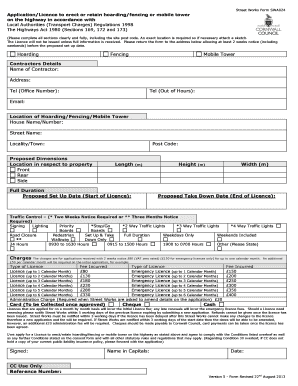
Mobile Tower Apply Online Form


What is the Mobile Tower Apply Online Form
The Mobile Tower Apply Online Form is a digital document designed for individuals or businesses seeking to initiate the process of removing a mobile tower. This form serves as an official request to the relevant authorities, ensuring that all necessary information is provided for a smooth and efficient removal process. By utilizing this online form, applicants can streamline their submissions, making it easier to comply with local regulations and guidelines.
Steps to Complete the Mobile Tower Apply Online Form
Completing the Mobile Tower Apply Online Form involves several key steps to ensure accuracy and compliance. Follow these steps for a successful submission:
- Gather all necessary information, including the location of the mobile tower and the reason for removal.
- Access the online form through the designated platform.
- Fill out the form with accurate details, ensuring that all required fields are completed.
- Review the information provided for any errors or omissions.
- Submit the form electronically, ensuring you receive a confirmation of submission.
Legal Use of the Mobile Tower Apply Online Form
The Mobile Tower Apply Online Form must be used in accordance with local laws and regulations. It is essential to ensure that the information provided is truthful and complete, as inaccuracies may lead to delays or legal repercussions. The form is designed to comply with relevant legal frameworks, making it a valid tool for initiating the removal process. Understanding the legal implications of the submission can help applicants avoid potential issues.
Required Documents
When submitting the Mobile Tower Apply Online Form, certain documents may be required to support the application. Commonly requested documents include:
- Proof of ownership or lease agreement for the property where the tower is located.
- Identification documents of the applicant.
- Any previous correspondence with authorities regarding the tower.
- Photographs of the tower and its surroundings.
Having these documents ready can facilitate a smoother application process.
Application Process & Approval Time
The application process for the Mobile Tower Apply Online Form typically involves several stages. After submission, the relevant authorities will review the application to ensure it meets all requirements. The approval time can vary based on local regulations and the complexity of the request. Generally, applicants can expect a response within a few weeks, but it is advisable to check with local authorities for specific timelines.
State-Specific Rules for the Mobile Tower Apply Online Form
Each state may have unique regulations regarding the removal of mobile towers. It is important for applicants to familiarize themselves with these state-specific rules to ensure compliance. This may include specific forms, additional documentation, or particular procedures that must be followed. Consulting local guidelines can help applicants navigate the process more effectively.
Quick guide on how to complete mobile tower apply online form
Complete Mobile Tower Apply Online Form effortlessly on any device
Managing documents online has become increasingly popular among businesses and individuals alike. It serves as an ideal eco-friendly alternative to conventional printed and signed documents, as you can easily locate the necessary form and securely store it online. airSlate SignNow provides you with all the features required to create, modify, and electronically sign your documents swiftly without any delays. Handle Mobile Tower Apply Online Form on any device with airSlate SignNow apps for Android or iOS and simplify any document-related process today.
How to edit and electronically sign Mobile Tower Apply Online Form with ease
- Find Mobile Tower Apply Online Form and click Get Form to begin.
- Utilize the tools we provide to fill out your document.
- Highlight important sections of the documents or obscure sensitive information using tools specifically designed by airSlate SignNow for this purpose.
- Generate your eSignature with the Sign tool, which takes just seconds and carries the same legal force as a conventional handwritten signature.
- Review all the details and click on the Done button to preserve your modifications.
- Select your preferred method of delivering your form, whether by email, SMS, or invitation link, or download it to your computer.
Say goodbye to lost or misplaced documents, tedious form searching, or mistakes that require printing new document copies. airSlate SignNow takes care of all your document management needs in just a few clicks from any device you choose. Edit and electronically sign Mobile Tower Apply Online Form and ensure excellent communication at every stage of your form preparation process with airSlate SignNow.
Create this form in 5 minutes or less
Create this form in 5 minutes!
How to create an eSignature for the mobile tower apply online form
How to create an electronic signature for a PDF online
How to create an electronic signature for a PDF in Google Chrome
How to create an e-signature for signing PDFs in Gmail
How to create an e-signature right from your smartphone
How to create an e-signature for a PDF on iOS
How to create an e-signature for a PDF on Android
People also ask
-
What is the application for removal of mobile tower?
The application for removal of mobile tower is a formal request submitted to local authorities to get permission for dismantling a mobile tower. This process ensures that the removal complies with zoning laws and safety regulations. Using an efficient eSignature platform like airSlate SignNow can streamline this process, allowing you to manage documents easily.
-
How can airSlate SignNow assist with the application for removal of mobile tower?
airSlate SignNow provides an intuitive platform for preparing and sending your application for removal of mobile tower. With features like document templates, eSignatures, and secure cloud storage, you can efficiently manage the application process. This helps in reducing turnaround times and ensuring compliance with all necessary documentation.
-
What features should I look for in a platform for submitting my application for removal of mobile tower?
When selecting a platform for your application for removal of mobile tower, ensure it has features such as template creation, robust eSignature capabilities, and document tracking. airSlate SignNow offers these features, along with customizable workflows, which enhance the overall efficiency of the application process, allowing for smoother communication with local authorities.
-
Is there a cost associated with using airSlate SignNow for the application for removal of mobile tower?
Yes, using airSlate SignNow for your application for removal of mobile tower involves a subscription fee, which is cost-effective compared to traditional methods. The pricing is tiered based on features and the number of users, ensuring you can find a plan that fits your business needs while maintaining the efficiency of your document workflows.
-
Can I track the progress of my application for removal of mobile tower using airSlate SignNow?
Absolutely! airSlate SignNow offers tracking features that allow you to monitor the status of your application for removal of mobile tower in real-time. You’ll receive notifications when documents are viewed, signed, or require action, simplifying the follow-up process and keeping your project on schedule.
-
What benefits does eSigning offer for my application for removal of mobile tower?
eSigning your application for removal of mobile tower through airSlate SignNow reduces processing time signNowly compared to traditional paper methods. It also enhances security, ensures compliance with legal standards, and provides a traceable digital record of agreements. This not only saves time but also enhances accountability in the submission process.
-
Are there integrations available with airSlate SignNow to facilitate the application for removal of mobile tower?
Yes, airSlate SignNow seamlessly integrates with various applications and platforms, allowing you to enhance your workflow for the application for removal of mobile tower. Whether you use CRM, cloud storage, or project management software, these integrations facilitate easy document sharing and collaboration, making your processes more efficient.
Get more for Mobile Tower Apply Online Form
- 2021 schedule d form 1040 capital gains and losses
- Instructions for form 941 rev december 2021 instructions for form 941 employers quarterly federal tax return
- 2021 form 1099 s proceeds from real estate transactions
- 2021 instructions for form 8962 instructions for form 8962 premium tax credit ptc
- Department of the treasury attachment g attach to form
- Form 4506 c 9 2020 irs tax formsform 4506 request for copy of tax returndisaster 4506 t request for transcript of tax
- Wwwirsgovinternal revenue service irs tax forms
- Form 8843 statement for exempt individuals and individuals
Find out other Mobile Tower Apply Online Form
- Sign North Carolina Life Sciences Purchase Order Template Computer
- Sign Ohio Non-Profit LLC Operating Agreement Secure
- Can I Sign Ohio Non-Profit LLC Operating Agreement
- Sign South Dakota Non-Profit Business Plan Template Myself
- Sign Rhode Island Non-Profit Residential Lease Agreement Computer
- Sign South Carolina Non-Profit Promissory Note Template Mobile
- Sign South Carolina Non-Profit Lease Agreement Template Online
- Sign Oregon Life Sciences LLC Operating Agreement Online
- Sign Texas Non-Profit LLC Operating Agreement Online
- Can I Sign Colorado Orthodontists Month To Month Lease
- How Do I Sign Utah Non-Profit Warranty Deed
- Help Me With Sign Colorado Orthodontists Purchase Order Template
- Sign Virginia Non-Profit Living Will Fast
- How To Sign Virginia Non-Profit Lease Agreement Template
- How To Sign Wyoming Non-Profit Business Plan Template
- How To Sign Wyoming Non-Profit Credit Memo
- Sign Wisconsin Non-Profit Rental Lease Agreement Simple
- Sign Wisconsin Non-Profit Lease Agreement Template Safe
- Sign South Dakota Life Sciences Limited Power Of Attorney Mobile
- Sign Alaska Plumbing Moving Checklist Later