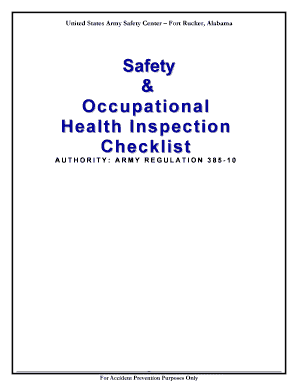
Sasohi Form


What is the Sasohi
The Sasohi, or Standard Army Safety and Occupational Health Inspections, is a crucial document used by the U.S. Army to ensure compliance with safety regulations and to promote a safe working environment. This form serves as a checklist to identify potential hazards and assess the overall safety of operations within military installations. By systematically evaluating various aspects of occupational health and safety, the Sasohi helps maintain high standards of safety and compliance with federal regulations.
How to use the Sasohi
To effectively use the Sasohi, individuals must first familiarize themselves with the specific items listed in the inspection checklist. The checklist includes various categories such as workplace conditions, equipment safety, and employee health practices. Users should conduct a thorough review of each section, marking items as compliant or non-compliant based on observations. This process not only aids in identifying areas needing improvement but also helps in documenting compliance for future audits.
Steps to complete the Sasohi
Completing the Sasohi involves several key steps:
- Gather necessary materials, including the Sasohi checklist and any relevant safety documents.
- Conduct a walkthrough of the area being inspected, noting any hazards or compliance issues.
- Fill out the checklist, providing detailed notes on each item, especially if non-compliance is noted.
- Review the completed checklist with team members to ensure accuracy and completeness.
- Submit the checklist to the appropriate authority for review and action.
Legal use of the Sasohi
The Sasohi is legally recognized as a vital component of workplace safety compliance. It is essential that all inspections are conducted in accordance with established guidelines to ensure that the findings are valid and actionable. Compliance with safety regulations not only protects personnel but also mitigates the risk of legal repercussions for non-compliance. Proper documentation and adherence to the Sasohi process can serve as evidence in legal matters or audits.
Key elements of the Sasohi
Key elements of the Sasohi include:
- Inspection criteria: Specific safety and health standards that must be evaluated.
- Compliance status: Indication of whether each item meets the required standards.
- Recommendations: Suggestions for corrective actions where non-compliance is identified.
- Signatures: Required approvals from responsible personnel to validate the inspection process.
Examples of using the Sasohi
Examples of using the Sasohi include:
- Conducting routine safety inspections in military barracks to ensure living conditions meet health standards.
- Evaluating equipment safety in maintenance facilities to prevent accidents and injuries.
- Assessing training environments for compliance with occupational safety regulations.
Quick guide on how to complete sasohi
Complete Sasohi effortlessly on any device
Web-based document management has gained traction among businesses and individuals alike. It offers an ideal environmentally friendly substitute to conventional printed and signed documents, enabling you to obtain the right format and securely save it online. airSlate SignNow equips you with all the necessary tools to create, modify, and electronically sign your documents quickly without complications. Manage Sasohi on any device using the airSlate SignNow Android or iOS applications and simplify any document-driven procedure today.
How to modify and electronically sign Sasohi without any hassle
- Locate Sasohi and click Get Form to begin.
- Utilize the tools we provide to submit your document.
- Emphasize pertinent sections of the documents or conceal sensitive information with tools that airSlate SignNow specifically provides for that purpose.
- Generate your signature using the Sign tool, which takes just seconds and carries the same legal standing as a conventional wet ink signature.
- Review the details once more and click the Done button to save your changes.
- Choose how you wish to send your form, whether via email, text message (SMS), shared link, or download it to your computer.
Eliminate concerns about lost or misplaced documents, tedious form searches, or errors that necessitate printing new copies. airSlate SignNow addresses all your document management needs in just a few clicks from any device you prefer. Adjust and electronically sign Sasohi to ensure outstanding communication at every phase of the form preparation process with airSlate SignNow.
Create this form in 5 minutes or less
Create this form in 5 minutes!
How to create an eSignature for the sasohi
How to create an electronic signature for a PDF online
How to create an electronic signature for a PDF in Google Chrome
How to create an e-signature for signing PDFs in Gmail
How to create an e-signature right from your smartphone
How to create an e-signature for a PDF on iOS
How to create an e-signature for a PDF on Android
People also ask
-
What are standard army safety and occupational health inspections?
Standard army safety and occupational health inspections are systematic evaluations conducted to ensure compliance with safety regulations and health standards in army operations. These inspections aim to identify potential hazards, minimize risks, and promote a safe working environment for all personnel.
-
How does airSlate SignNow support standard army safety and occupational health inspections?
airSlate SignNow streamlines the documentation process for standard army safety and occupational health inspections. With our eSignature solution, users can easily send, sign, and store inspection forms, ensuring that all necessary documents are securely kept and easily accessible.
-
What features does airSlate SignNow offer for optimal inspection management?
airSlate SignNow includes features such as customizable templates, automated reminders, and secure document storage, all tailored to enhance the efficiency of standard army safety and occupational health inspections. These tools help organizations save time and maintain compliance effortlessly.
-
Is airSlate SignNow equipped for team collaboration during inspections?
Yes, airSlate SignNow allows for seamless collaboration among team members during standard army safety and occupational health inspections. Users can share documents, track changes, and ensure that all stakeholders are informed and involved in the inspection process.
-
What are the pricing options for airSlate SignNow?
airSlate SignNow offers competitive pricing tiers designed to meet the needs of various organizations conducting standard army safety and occupational health inspections. Customers can choose from monthly or annual plans, ensuring they find a solution that fits their budget while optimizing inspection management.
-
Can airSlate SignNow integrate with other tools used for inspections?
Absolutely, airSlate SignNow is designed to integrate seamlessly with a wide range of applications commonly used in standard army safety and occupational health inspections. This flexibility allows organizations to enhance their workflow and ensure that all tools work in harmony.
-
What benefits does airSlate SignNow provide for safety compliance?
With airSlate SignNow, organizations can improve their compliance with standard army safety and occupational health inspections by automating the documentation process. This leads to fewer errors, faster processing times, and a reliable system for maintaining approval records and safety certifications.
Get more for Sasohi
- Get the free mi 1040pdf reset form michigan department
- Michigan form mi 4797 michigan adjustments of gains and
- Michigan tax return form mi 1040 can be efiled for 2020michigan tax return form mi 1040 can be efiled for 20204891 2019
- Form bc1040 city of battle creek income tax individual
- Mi form 382 2021 2022 fill out tax template onlineus
- Sekeoko olu reset form michigan department of treasury 4884 rev 0821 page 1 of 2include with form mi1040 and schedule 12021
- Wwwtaxformfinderorgforms20142014 michigan home heating credit claim mi 1040cr 7
- Fillable online michigan form 5678 signed distribution
Find out other Sasohi
- Can I Sign Nevada Life Sciences PPT
- Help Me With Sign New Hampshire Non-Profit Presentation
- How To Sign Alaska Orthodontists Presentation
- Can I Sign South Dakota Non-Profit Word
- Can I Sign South Dakota Non-Profit Form
- How To Sign Delaware Orthodontists PPT
- How Can I Sign Massachusetts Plumbing Document
- How To Sign New Hampshire Plumbing PPT
- Can I Sign New Mexico Plumbing PDF
- How To Sign New Mexico Plumbing Document
- How To Sign New Mexico Plumbing Form
- Can I Sign New Mexico Plumbing Presentation
- How To Sign Wyoming Plumbing Form
- Help Me With Sign Idaho Real Estate PDF
- Help Me With Sign Idaho Real Estate PDF
- Can I Sign Idaho Real Estate PDF
- How To Sign Idaho Real Estate PDF
- How Do I Sign Hawaii Sports Presentation
- How Do I Sign Kentucky Sports Presentation
- Can I Sign North Carolina Orthodontists Presentation