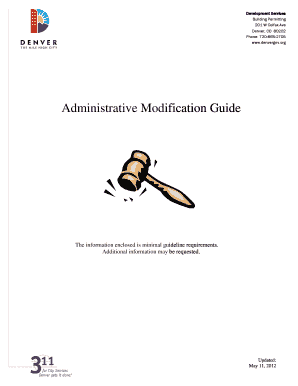
Denver Administrative Modification Request Form


What is the Denver Administrative Modification Request Form
The Denver Administrative Modification Request Form is a legal document used to request modifications to existing administrative orders. This form is essential for individuals or entities seeking to adjust terms related to administrative decisions, such as child support, custody arrangements, or other legal obligations. By submitting this form, applicants can formally communicate their needs for changes, ensuring that their requests are documented and processed through the appropriate channels.
How to use the Denver Administrative Modification Request Form
Using the Denver Administrative Modification Request Form involves several steps to ensure that the request is clear and complete. First, gather all relevant information, including existing order details and the specific modifications being requested. Next, fill out the form accurately, providing necessary personal information and supporting documentation. Once completed, the form should be submitted to the appropriate administrative body for review. It is crucial to keep copies of all submitted documents for personal records.
Steps to complete the Denver Administrative Modification Request Form
Completing the Denver Administrative Modification Request Form requires careful attention to detail. Follow these steps for a successful submission:
- Review the existing administrative order to understand the terms that need modification.
- Gather supporting documents that justify the requested changes, such as financial statements or medical records.
- Fill out the form, ensuring all sections are completed accurately.
- Double-check for any errors or missing information before submission.
- Submit the form through the designated method, whether online, by mail, or in person.
Key elements of the Denver Administrative Modification Request Form
The Denver Administrative Modification Request Form includes several key elements that must be addressed for the request to be considered valid. These elements typically include:
- Personal information of the applicant, including name, address, and contact details.
- Details of the existing administrative order, such as case number and date of issuance.
- A clear explanation of the requested modifications, including reasons for the changes.
- Supporting documentation that substantiates the request.
- Signature of the applicant, affirming the truthfulness of the information provided.
Legal use of the Denver Administrative Modification Request Form
The legal use of the Denver Administrative Modification Request Form ensures that modifications to administrative orders are processed in accordance with applicable laws. Submitting this form properly allows individuals to seek adjustments in a manner that is recognized by the legal system. Compliance with relevant statutes and regulations is essential to ensure that the modifications are enforceable and that all parties involved are notified of the changes.
Form Submission Methods
The Denver Administrative Modification Request Form can be submitted through various methods, depending on the preferences of the applicant and the requirements of the administrative body. Common submission methods include:
- Online submission through designated government portals.
- Mailing the completed form to the appropriate administrative office.
- In-person submission at the relevant administrative office.
Quick guide on how to complete denver administrative modification request form
Complete [SKS] effortlessly on any device
Online document management has become increasingly favored by companies and individuals alike. It serves as an ideal eco-friendly alternative to traditional printed and signed documents, allowing you to locate the right form and securely store it online. airSlate SignNow provides you with all the necessary tools to create, edit, and electronically sign your documents promptly without delays. Manage [SKS] on any platform with airSlate SignNow's Android or iOS applications and enhance any document-centric process today.
The simplest way to modify and electronically sign [SKS] with ease
- Find [SKS] and click Get Form to begin.
- Utilize the tools we offer to complete your form.
- Emphasize relevant sections of the documents or redact sensitive information with tools that airSlate SignNow provides specifically for that purpose.
- Create your signature using the Sign feature, which takes just seconds and holds the same legal validity as a traditional wet ink signature.
- Review all the information and click on the Done button to save your modifications.
- Decide how you'd like to send your form—via email, text message (SMS), invitation link, or download it to your computer.
Say goodbye to lost or misplaced documents, tedious form searching, or errors that necessitate printing new document copies. airSlate SignNow fulfills your document management requirements with just a few clicks from any device you prefer. Modify and electronically sign [SKS] to ensure excellent communication throughout the form preparation process with airSlate SignNow.
Create this form in 5 minutes or less
Related searches to Denver Administrative Modification Request Form
Create this form in 5 minutes!
How to create an eSignature for the denver administrative modification request form
How to create an electronic signature for a PDF online
How to create an electronic signature for a PDF in Google Chrome
How to create an e-signature for signing PDFs in Gmail
How to create an e-signature right from your smartphone
How to create an e-signature for a PDF on iOS
How to create an e-signature for a PDF on Android
People also ask
-
What is the Denver Administrative Modification Request Form?
The Denver Administrative Modification Request Form is a specific document used for requesting amendments to existing agreements within Denver's administrative framework. This form is essential for ensuring compliance and proper documentation during modifications, making it a vital tool for businesses operating in the area.
-
How can airSlate SignNow help with the Denver Administrative Modification Request Form?
airSlate SignNow streamlines the process of completing and eSigning the Denver Administrative Modification Request Form. Our platform allows users to fill out, sign, and send the form quickly and securely, enhancing efficiency and reducing turnaround times on important legal documents.
-
Is there a cost associated with using airSlate SignNow for the Denver Administrative Modification Request Form?
Yes, airSlate SignNow offers several pricing plans tailored to different business needs. Each plan provides access to features that support the seamless management of documents like the Denver Administrative Modification Request Form, ensuring you find a cost-effective solution for your administrative modifications.
-
What features does airSlate SignNow offer for managing the Denver Administrative Modification Request Form?
AirSlate SignNow provides a range of features such as customizable templates, secure eSignature capabilities, and document tracking for the Denver Administrative Modification Request Form. These tools facilitate a smooth workflow, ensuring that all modifications are efficiently processed and well-documented.
-
Can I integrate airSlate SignNow with other applications for the Denver Administrative Modification Request Form?
Absolutely! airSlate SignNow supports integrations with popular applications, enabling you to connect your workflow and manage the Denver Administrative Modification Request Form seamlessly across various platforms. This integration capability enhances productivity and ensures all your documents are accessible in one place.
-
What are the benefits of using airSlate SignNow for the Denver Administrative Modification Request Form?
Using airSlate SignNow for the Denver Administrative Modification Request Form offers numerous benefits, including improved efficiency, reduced paperwork, and enhanced security. Our platform simplifies the signing process, allowing stakeholders to complete modifications swiftly while maintaining compliance with local regulations.
-
Is airSlate SignNow secure for handling the Denver Administrative Modification Request Form?
Yes, airSlate SignNow prioritizes security and compliance. Our platform employs advanced encryption and security measures to protect sensitive information contained in the Denver Administrative Modification Request Form, giving you peace of mind while managing your documents online.
Get more for Denver Administrative Modification Request Form
- Irs form 12203 2004
- Form 8883 rev october 2002 fill in capable asset allocation statement under section 338
- Publication 1281 2003 form
- 5500 ez 2002 form
- 2001 form 5500 ez annual return of one participant pension retirement plan irs
- 2001 form 1099c cancellation of debt irs
- 2000 form 8825 1120s
- Form 3903 2001
Find out other Denver Administrative Modification Request Form
- eSignature New Jersey Healthcare / Medical Credit Memo Myself
- eSignature North Dakota Healthcare / Medical Medical History Simple
- Help Me With eSignature Arkansas High Tech Arbitration Agreement
- eSignature Ohio Healthcare / Medical Operating Agreement Simple
- eSignature Oregon Healthcare / Medical Limited Power Of Attorney Computer
- eSignature Pennsylvania Healthcare / Medical Warranty Deed Computer
- eSignature Texas Healthcare / Medical Bill Of Lading Simple
- eSignature Virginia Healthcare / Medical Living Will Computer
- eSignature West Virginia Healthcare / Medical Claim Free
- How To eSignature Kansas High Tech Business Plan Template
- eSignature Kansas High Tech Lease Agreement Template Online
- eSignature Alabama Insurance Forbearance Agreement Safe
- How Can I eSignature Arkansas Insurance LLC Operating Agreement
- Help Me With eSignature Michigan High Tech Emergency Contact Form
- eSignature Louisiana Insurance Rental Application Later
- eSignature Maryland Insurance Contract Safe
- eSignature Massachusetts Insurance Lease Termination Letter Free
- eSignature Nebraska High Tech Rental Application Now
- How Do I eSignature Mississippi Insurance Separation Agreement
- Help Me With eSignature Missouri Insurance Profit And Loss Statement