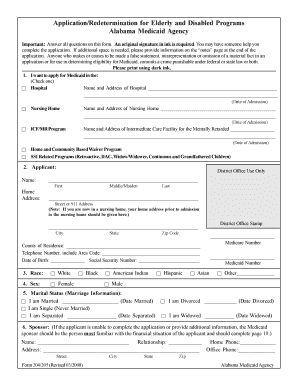
Applicationredetermination for Elderly and Disabled Programs Form


What is the Applicationredetermination For Elderly And Disabled Programs Form
The Applicationredetermination for Elderly and Disabled Programs Form is a crucial document used by individuals seeking to verify their eligibility for various assistance programs designed for elderly and disabled individuals. This form is essential for ensuring that applicants continue to receive the necessary support and benefits they qualify for. It typically requires detailed personal information, including income, medical conditions, and living arrangements, to assess ongoing eligibility.
Steps to complete the Applicationredetermination For Elderly And Disabled Programs Form
Completing the Applicationredetermination for Elderly and Disabled Programs Form involves several key steps:
- Gather necessary documentation, such as proof of income, medical records, and identification.
- Carefully read the instructions provided with the form to understand the requirements.
- Fill out the form accurately, ensuring that all information is complete and truthful.
- Review the completed form for any errors or omissions before submission.
- Submit the form through the designated method, whether online, by mail, or in person.
How to obtain the Applicationredetermination For Elderly And Disabled Programs Form
The Applicationredetermination for Elderly and Disabled Programs Form can typically be obtained through various channels. Individuals can visit their local government office or the official website of the agency responsible for administering the program. Many agencies also provide downloadable versions of the form, allowing applicants to print and complete it at their convenience. Additionally, some community organizations may offer assistance in obtaining and filling out the form.
Legal use of the Applicationredetermination For Elderly And Disabled Programs Form
To ensure the legal validity of the Applicationredetermination for Elderly and Disabled Programs Form, it is important to comply with all relevant laws and regulations. This includes providing accurate information and signatures. Electronic submissions must adhere to eSignature laws, such as the ESIGN Act and UETA, which establish the legality of digital signatures. Using a secure platform for electronic submissions can further enhance the form's legal standing.
Key elements of the Applicationredetermination For Elderly And Disabled Programs Form
The Applicationredetermination for Elderly and Disabled Programs Form includes several key elements that applicants must complete:
- Personal Information: Name, address, date of birth, and contact details.
- Income Details: Information about all sources of income, including wages, pensions, and benefits.
- Medical Information: Documentation of any disabilities or medical conditions that may affect eligibility.
- Living Situation: Details about housing arrangements and household members.
Form Submission Methods (Online / Mail / In-Person)
Applicants have multiple options for submitting the Applicationredetermination for Elderly and Disabled Programs Form. The available methods typically include:
- Online Submission: Many agencies allow applicants to complete and submit the form electronically through their official websites.
- Mail: Applicants can print the completed form and send it via postal mail to the designated office.
- In-Person: Some individuals may prefer to deliver the form in person at their local agency office, where they can also receive assistance if needed.
Quick guide on how to complete applicationredetermination for elderly and disabled programs form
Complete Applicationredetermination For Elderly And Disabled Programs Form with ease on any device
Managing documents online has become prevalent among businesses and individuals. It offers an ideal eco-friendly substitute for traditional printed and signed documents, enabling you to obtain the correct form and securely store it in the cloud. airSlate SignNow equips you with all the tools required to create, modify, and electronically sign your papers quickly without delays. Manage Applicationredetermination For Elderly And Disabled Programs Form on any device with airSlate SignNow's Android or iOS applications and enhance any document-based task today.
How to alter and eSign Applicationredetermination For Elderly And Disabled Programs Form effortlessly
- Find Applicationredetermination For Elderly And Disabled Programs Form and click on Get Form to begin.
- Utilize the tools we offer to complete your form.
- Emphasize pertinent sections of your documents or obscure sensitive information with tools provided by airSlate SignNow specifically for this purpose.
- Create your electronic signature using the Sign tool, which takes seconds and holds the same legal validity as a conventional wet ink signature.
- Review all the details and click on the Done button to store your changes.
- Choose how you wish to send your form, via email, text message (SMS), or invitation link, or download it to your computer.
Say goodbye to lost or mislaid files, tedious form searches, or errors that necessitate printing new document copies. airSlate SignNow addresses your needs in document management with just a few clicks from any device of your preference. Modify and eSign Applicationredetermination For Elderly And Disabled Programs Form and ensure effective communication at every stage of your form preparation process with airSlate SignNow.
Create this form in 5 minutes or less
Create this form in 5 minutes!
How to create an eSignature for the applicationredetermination for elderly and disabled programs form
How to create an electronic signature for a PDF online
How to create an electronic signature for a PDF in Google Chrome
How to create an e-signature for signing PDFs in Gmail
How to create an e-signature right from your smartphone
How to create an e-signature for a PDF on iOS
How to create an e-signature for a PDF on Android
People also ask
-
What is the Applicationredetermination For Elderly And Disabled Programs Form?
The Applicationredetermination For Elderly And Disabled Programs Form is a crucial document used to assess eligibility for various assistance programs. It ensures that elderly and disabled individuals receive the benefits they are entitled to. Completing this form accurately is essential for continued support and services.
-
How does airSlate SignNow simplify the Applicationredetermination For Elderly And Disabled Programs Form process?
airSlate SignNow streamlines the Applicationredetermination For Elderly And Disabled Programs Form process by allowing users to create, edit, and eSign documents easily. With a user-friendly interface, individuals can complete forms quickly and efficiently, reducing processing delays and enhancing accessibility.
-
Are there any costs associated with using airSlate SignNow for the Applicationredetermination For Elderly And Disabled Programs Form?
airSlate SignNow offers a cost-effective solution for managing documents, including the Applicationredetermination For Elderly And Disabled Programs Form. Pricing plans are designed to accommodate various budgets, ensuring that individuals and organizations can access the necessary features without financial strain.
-
What features does airSlate SignNow offer for the Applicationredetermination For Elderly And Disabled Programs Form?
airSlate SignNow provides several features that enhance the handling of the Applicationredetermination For Elderly And Disabled Programs Form, including document templates, automated workflows, and secure eSign capabilities. These tools make it easier to manage and track submissions while maintaining compliance.
-
Can I integrate airSlate SignNow with other platforms for processing the Applicationredetermination For Elderly And Disabled Programs Form?
Yes, airSlate SignNow supports integration with numerous platforms, allowing seamless processing of the Applicationredetermination For Elderly And Disabled Programs Form alongside other applications. These integrations help streamline workflows, ensuring that data is easily shared and managed across systems.
-
Is airSlate SignNow secure for handling the Applicationredetermination For Elderly And Disabled Programs Form?
Absolutely! airSlate SignNow prioritizes security by implementing advanced encryption protocols and compliance measures. This ensures that sensitive information within the Applicationredetermination For Elderly And Disabled Programs Form is protected, giving users peace of mind.
-
How can airSlate SignNow help improve the submission process for the Applicationredetermination For Elderly And Disabled Programs Form?
By using airSlate SignNow, users can drastically improve the submission process for the Applicationredetermination For Elderly And Disabled Programs Form. The platform offers real-time tracking and notifications, ensuring that all parties are updated on the status and reducing the likelihood of lost or delayed documents.
Get more for Applicationredetermination For Elderly And Disabled Programs Form
- Declaration of domicile form
- Consent form for a spa
- Form cv105 statement of marital and non marital assets and debts circuit7
- Bankruptcy questionnaire preudhommelawcom form
- Form 4004 articles of amendment ic gc
- Botox consent form
- View a sample hospital bill the metrohealth system metrohealth form
- Reg 42 affidavit proving document was given form
Find out other Applicationredetermination For Elderly And Disabled Programs Form
- How Do I eSignature Washington Insurance Form
- How Do I eSignature Alaska Life Sciences Presentation
- Help Me With eSignature Iowa Life Sciences Presentation
- How Can I eSignature Michigan Life Sciences Word
- Can I eSignature New Jersey Life Sciences Presentation
- How Can I eSignature Louisiana Non-Profit PDF
- Can I eSignature Alaska Orthodontists PDF
- How Do I eSignature New York Non-Profit Form
- How To eSignature Iowa Orthodontists Presentation
- Can I eSignature South Dakota Lawers Document
- Can I eSignature Oklahoma Orthodontists Document
- Can I eSignature Oklahoma Orthodontists Word
- How Can I eSignature Wisconsin Orthodontists Word
- How Do I eSignature Arizona Real Estate PDF
- How To eSignature Arkansas Real Estate Document
- How Do I eSignature Oregon Plumbing PPT
- How Do I eSignature Connecticut Real Estate Presentation
- Can I eSignature Arizona Sports PPT
- How Can I eSignature Wisconsin Plumbing Document
- Can I eSignature Massachusetts Real Estate PDF