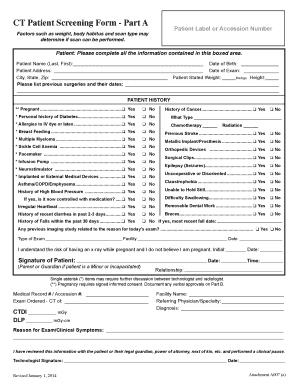
CT Patient Screening Form Part a


What is the CT Patient Screening Form Part A
The CT Patient Screening Form Part A is a crucial document used primarily in medical settings to gather essential information about a patient's health history and current condition. This form helps healthcare providers assess the patient's eligibility for specific procedures, treatments, or clinical trials. It typically includes sections for personal information, medical history, current medications, allergies, and any relevant family medical history. By collecting this information, healthcare professionals can make informed decisions regarding patient care and ensure safety during medical interventions.
How to use the CT Patient Screening Form Part A
Using the CT Patient Screening Form Part A involves several straightforward steps. First, ensure that you have the latest version of the form, which can often be obtained from your healthcare provider or medical facility. Next, carefully read through each section of the form, providing accurate and complete information. It is essential to be honest about your medical history and current health status, as this information is vital for your safety and treatment. Once completed, submit the form according to the instructions provided, which may include returning it to your healthcare provider in person, via mail, or electronically.
Steps to complete the CT Patient Screening Form Part A
Completing the CT Patient Screening Form Part A requires attention to detail. Follow these steps for a smooth process:
- Gather personal information, including your full name, date of birth, and contact details.
- Review your medical history, noting any previous surgeries, chronic conditions, or significant illnesses.
- List all current medications, including over-the-counter drugs and supplements.
- Indicate any known allergies, especially to medications or contrast agents.
- Provide information about your family medical history, focusing on hereditary conditions that may be relevant.
- Double-check all entries for accuracy before submitting the form.
Legal use of the CT Patient Screening Form Part A
The CT Patient Screening Form Part A is legally binding when completed accurately and submitted according to the guidelines set forth by healthcare regulations. Its legal validity is supported by compliance with electronic signature laws, such as the ESIGN Act and UETA, which ensure that digital submissions are treated with the same legal weight as traditional paper forms. It is essential for both patients and healthcare providers to understand that the information provided in this form can impact treatment decisions and liability, making accuracy and honesty paramount.
Key elements of the CT Patient Screening Form Part A
Several key elements are critical to the CT Patient Screening Form Part A. These include:
- Personal Information: Basic details such as name, age, and contact information.
- Medical History: A comprehensive overview of past and current health conditions.
- Medications: A list of all medications currently being taken.
- Allergies: Information regarding any known allergies, particularly to medications.
- Family History: Relevant hereditary conditions that may affect treatment decisions.
How to obtain the CT Patient Screening Form Part A
The CT Patient Screening Form Part A can typically be obtained through various channels. Most healthcare providers will have the form available at their offices or on their official websites. Patients can also request the form directly from their healthcare provider's administrative staff. In some cases, hospitals or clinics may offer the form as part of their patient intake process, allowing for easy access during appointments. It is advisable to check with your specific healthcare provider to ensure you have the correct and most current version of the form.
Quick guide on how to complete ct patient screening form part a
Manage CT Patient Screening Form Part A effortlessly on any device
Digital document management has surged in popularity among companies and individuals. It offers an ideal environmentally friendly alternative to traditional printed and signed papers, as you can easily locate the necessary form and securely store it online. airSlate SignNow equips you with all the resources needed to create, edit, and eSign your documents swiftly without delays. Handle CT Patient Screening Form Part A on any platform with airSlate SignNow Android or iOS applications and enhance any document-based workflow today.
How to edit and eSign CT Patient Screening Form Part A without hassle
- Obtain CT Patient Screening Form Part A and click on Get Form to commence.
- Employ the tools we provide to complete your form.
- Emphasize necessary sections of your documents or obscure sensitive information with tools specifically designed by airSlate SignNow for that purpose.
- Create your signature using the Sign tool, which takes mere seconds and carries the same legal validity as a traditional wet ink signature.
- Review all information thoroughly and click on the Done button to preserve your changes.
- Choose your preferred delivery method for your form, whether via email, SMS, or invite link, or download it to your computer.
Eliminate concerns about lost or misplaced files, tedious form navigation, or errors that necessitate printing new document copies. airSlate SignNow fulfills your document management needs in just a few clicks from any device you prefer. Edit and eSign CT Patient Screening Form Part A and ensure exceptional communication throughout your document preparation process with airSlate SignNow.
Create this form in 5 minutes or less
Create this form in 5 minutes!
How to create an eSignature for the ct patient screening form part a
How to create an electronic signature for a PDF online
How to create an electronic signature for a PDF in Google Chrome
How to create an e-signature for signing PDFs in Gmail
How to create an e-signature right from your smartphone
How to create an e-signature for a PDF on iOS
How to create an e-signature for a PDF on Android
People also ask
-
What is the CT Patient Screening Form Part A?
The CT Patient Screening Form Part A is a critical document used in the healthcare industry to gather essential patient information before the commencement of diagnostic procedures. This form helps healthcare providers assess a patient's eligibility and readiness for CT scans, ensuring quality patient care.
-
How can airSlate SignNow help with CT Patient Screening Form Part A?
airSlate SignNow streamlines the process of creating, sending, and eSigning the CT Patient Screening Form Part A. With its user-friendly interface, healthcare providers can easily customize the form, send it to patients for their signatures, and securely store signed documents for future reference.
-
Is there a cost associated with using airSlate SignNow for the CT Patient Screening Form Part A?
Yes, airSlate SignNow offers various pricing plans tailored to different business needs. You can choose a plan that fits your volume of documents, including the CT Patient Screening Form Part A, ensuring a cost-effective solution for your organization.
-
What features does airSlate SignNow provide for the CT Patient Screening Form Part A?
AirSlate SignNow provides features such as customizable templates, secure eSigning, document tracking, and integration with other platforms for the CT Patient Screening Form Part A. These features enhance efficiency and help maintain compliance with healthcare regulations.
-
Can I integrate airSlate SignNow with my existing systems for handling CT Patient Screening Form Part A?
Absolutely! airSlate SignNow offers integrations with a wide range of software systems. This means you can seamlessly incorporate the CT Patient Screening Form Part A into your existing workflows, improving productivity and automating processes.
-
How secure is the CT Patient Screening Form Part A when using airSlate SignNow?
Security is a top priority for airSlate SignNow. The platform employs advanced encryption methods to protect the CT Patient Screening Form Part A and other personal information, ensuring that data remains confidential and secure throughout the signing process.
-
Are there templates available for the CT Patient Screening Form Part A?
Yes, airSlate SignNow provides pre-built templates for the CT Patient Screening Form Part A to simplify your document creation process. These templates can be customized to meet the specific needs of your practice, making it easy to capture accurate patient information.
Get more for CT Patient Screening Form Part A
- Release of information riverbend medical group
- Nj hipaa forms
- New client data sheet taxpayer ssn ace management group form
- Residential contract for sale and purchase floridarealtors form
- Cooperative baddendumb common interest community cic jim miner form
- Short sale addendum to multi board residential irela form
- 509 fha va addendum to buy and sell agreement form
- Team medical release form
Find out other CT Patient Screening Form Part A
- Electronic signature Missouri Business Operations Business Plan Template Easy
- Electronic signature Missouri Business Operations Stock Certificate Now
- Electronic signature Alabama Charity Promissory Note Template Computer
- Electronic signature Colorado Charity Promissory Note Template Simple
- Electronic signature Alabama Construction Quitclaim Deed Free
- Electronic signature Alaska Construction Lease Agreement Template Simple
- Electronic signature Construction Form Arizona Safe
- Electronic signature Kentucky Charity Living Will Safe
- Electronic signature Construction Form California Fast
- Help Me With Electronic signature Colorado Construction Rental Application
- Electronic signature Connecticut Construction Business Plan Template Fast
- Electronic signature Delaware Construction Business Letter Template Safe
- Electronic signature Oklahoma Business Operations Stock Certificate Mobile
- Electronic signature Pennsylvania Business Operations Promissory Note Template Later
- Help Me With Electronic signature North Dakota Charity Resignation Letter
- Electronic signature Indiana Construction Business Plan Template Simple
- Electronic signature Wisconsin Charity Lease Agreement Mobile
- Can I Electronic signature Wisconsin Charity Lease Agreement
- Electronic signature Utah Business Operations LLC Operating Agreement Later
- How To Electronic signature Michigan Construction Cease And Desist Letter