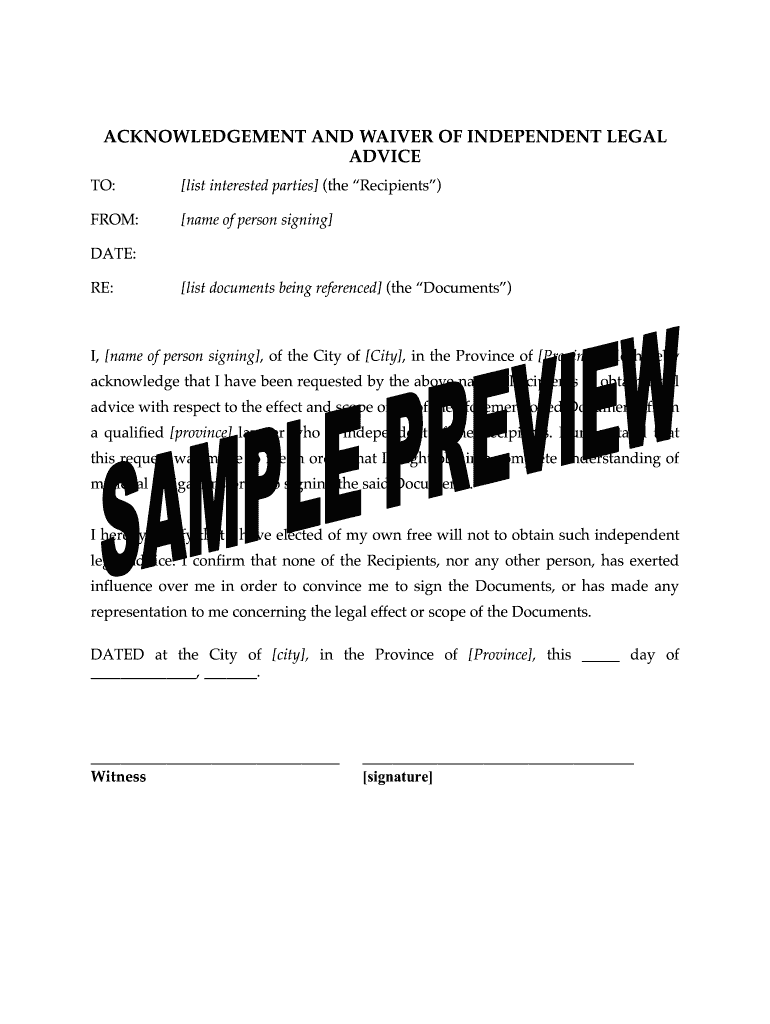
Waiver of Independent Legal Advice Ontario Form


What is the Waiver of Independent Legal Advice in Ontario?
The Waiver of Independent Legal Advice in Ontario is a legal document that individuals may use to acknowledge that they have chosen not to seek independent legal counsel before entering into an agreement or contract. This waiver serves as a formal record that the individual understands the implications of not obtaining legal advice and accepts the associated risks. It is often utilized in family law matters, real estate transactions, and other legal agreements where independent legal advice is typically recommended.
Key Elements of the Waiver of Independent Legal Advice in Ontario
Several crucial components define the Waiver of Independent Legal Advice in Ontario. These include:
- Identification of Parties: The document must clearly identify all parties involved in the agreement.
- Statement of Waiver: A clear statement indicating that the individual is waiving their right to seek independent legal advice.
- Understanding of Risks: An acknowledgment that the individual understands the potential consequences of not obtaining legal counsel.
- Signature and Date: The document must be signed and dated by the individual waiving their right to legal advice.
How to Use the Waiver of Independent Legal Advice in Ontario
Using the Waiver of Independent Legal Advice involves several steps to ensure its validity and effectiveness. First, the parties should discuss the implications of the waiver and ensure that all understand its content. Next, the individual waiving their right should review the document carefully, considering the risks involved. Finally, the individual must sign the waiver in the presence of a witness, if required, to affirm its legality.
Steps to Complete the Waiver of Independent Legal Advice in Ontario
Completing the Waiver of Independent Legal Advice requires attention to detail. Here are the steps to follow:
- Gather Necessary Information: Collect all relevant details about the parties involved and the agreement.
- Draft the Document: Create the waiver using clear and concise language, ensuring all key elements are included.
- Review the Document: Have all parties review the waiver to confirm understanding and agreement.
- Sign the Document: Ensure that the individual waiving their right signs the document, preferably in front of a witness.
- Keep Copies: Distribute copies of the signed waiver to all parties for their records.
Legal Use of the Waiver of Independent Legal Advice in Ontario
The legal use of the Waiver of Independent Legal Advice is significant in various contexts, particularly in family law and contractual agreements. Courts may refer to this waiver to determine whether an individual was adequately informed of their rights and the consequences of their decisions. It is essential to ensure that the waiver is executed properly, as improper execution may lead to disputes regarding its enforceability.
Quick guide on how to complete waiver of independent legal advice ontario
Effortlessly Prepare Waiver Of Independent Legal Advice Ontario on Any Device
Digital document management has gained traction among companies and individuals alike. It offers an ideal environmentally friendly substitute for traditional printed and signed documents, allowing you to obtain the correct form and securely save it online. airSlate SignNow equips you with all the resources necessary to create, alter, and electronically sign your documents swiftly without delays. Manage Waiver Of Independent Legal Advice Ontario on any platform through airSlate SignNow's Android or iOS applications and enhance any document-driven process today.
How to Modify and Electronically Sign Waiver Of Independent Legal Advice Ontario with Ease
- Locate Waiver Of Independent Legal Advice Ontario and click on Get Form to begin.
- Utilize the tools available to complete your document.
- Emphasize pertinent sections of your documents or obscure sensitive information using the tools specifically provided by airSlate SignNow for that purpose.
- Create your signature with the Sign tool, which takes mere seconds and holds the same legal validity as a conventional wet ink signature.
- Review the details and click on the Done button to save your modifications.
- Choose your preferred method of sending your form, whether by email, SMS, or invitation link, or download it to your computer.
Eliminate concerns about lost or misplaced documents, time-consuming form searches, or errors requiring the reprinting of new document copies. airSlate SignNow fulfills all your document management needs in just a few clicks from any device you prefer. Edit and eSign Waiver Of Independent Legal Advice Ontario and ensure excellent communication at every stage of your form preparation process with airSlate SignNow.
Create this form in 5 minutes or less
Create this form in 5 minutes!
How to create an eSignature for the waiver of independent legal advice ontario
How to create an electronic signature for a PDF online
How to create an electronic signature for a PDF in Google Chrome
How to create an e-signature for signing PDFs in Gmail
How to create an e-signature right from your smartphone
How to create an e-signature for a PDF on iOS
How to create an e-signature for a PDF on Android
People also ask
-
What is a waiver of independent legal advice template?
A waiver of independent legal advice template is a legal document that allows parties to acknowledge that they are waiving their right to seek independent legal advice before signing an agreement. This template helps in ensuring that all parties are aware of their rights and responsibilities. Using airSlate SignNow, you can easily customize and eSign this template for quick execution.
-
How can I create a waiver of independent legal advice template with airSlate SignNow?
Creating a waiver of independent legal advice template with airSlate SignNow is simple. You can start with our pre-built templates or create your own from scratch using our intuitive drag-and-drop editor. Just add text, specify fields, and then save your customized template for future use.
-
Is the waiver of independent legal advice template legally binding?
Yes, a waiver of independent legal advice template is legally binding when executed properly by all parties. It's essential that all individuals involved understand the document and voluntarily agree to its terms. airSlate SignNow ensures secure eSigning, which helps maintain the integrity of your legal agreements.
-
What are the benefits of using the waiver of independent legal advice template?
The waiver of independent legal advice template provides clarity and transparency in legal agreements by ensuring all parties are informed. It can expedite the signing process, reduce legal costs, and serve as proof of acknowledgment if disputes arise. By using airSlate SignNow, you benefit from speed, accuracy, and ease of use.
-
Does airSlate SignNow offer integrations for the waiver of independent legal advice template?
Yes, airSlate SignNow integrates seamlessly with various platforms, enhancing the usability of your waiver of independent legal advice template. You can connect it with CRMs, project management tools, and other applications you already use. This allows for smooth workflows and easier document management.
-
What is the pricing for using the waiver of independent legal advice template on airSlate SignNow?
AirSlate SignNow offers flexible pricing options to suit different business needs, including a free trial to test features like the waiver of independent legal advice template. Paid plans provide additional functionality and support, making it accessible for businesses of all sizes. Visit our pricing page for more detailed information.
-
Can I customize the waiver of independent legal advice template in airSlate SignNow?
Absolutely! The waiver of independent legal advice template in airSlate SignNow is fully customizable. You can adjust the text, add signature fields, integrate legal disclaimers, and format the layout to fit your needs, making it a perfect fit for your specific agreements.
Get more for Waiver Of Independent Legal Advice Ontario
- Marital domestic separation and property settlement agreement adult children massachusetts form
- Office lease agreement massachusetts form
- Ma marital agreement form
- Massachusetts assignments form
- Commercial sublease massachusetts form
- Residential lease renewal agreement massachusetts form
- Exercising option purchase 497309761 form
- Assignment of lease and rent from borrower to lender massachusetts form
Find out other Waiver Of Independent Legal Advice Ontario
- eSign Connecticut Proforma Invoice Template Online
- eSign Florida Proforma Invoice Template Free
- Can I eSign Florida Proforma Invoice Template
- eSign New Jersey Proforma Invoice Template Online
- eSign Wisconsin Proforma Invoice Template Online
- eSign Wyoming Proforma Invoice Template Free
- eSign Wyoming Proforma Invoice Template Simple
- How To eSign Arizona Agreement contract template
- eSign Texas Agreement contract template Fast
- eSign Massachusetts Basic rental agreement or residential lease Now
- How To eSign Delaware Business partnership agreement
- How Do I eSign Massachusetts Business partnership agreement
- Can I eSign Georgia Business purchase agreement
- How Can I eSign Idaho Business purchase agreement
- How To eSign Hawaii Employee confidentiality agreement
- eSign Idaho Generic lease agreement Online
- eSign Pennsylvania Generic lease agreement Free
- eSign Kentucky Home rental agreement Free
- How Can I eSign Iowa House rental lease agreement
- eSign Florida Land lease agreement Fast