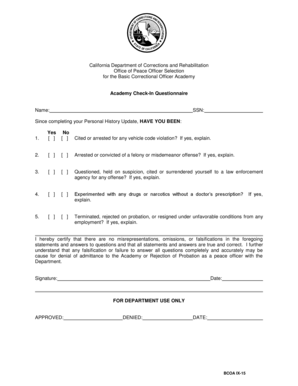
Cdcr Academy Form


What is the Cdcr Academy
The Cdcr Academy is a training institution designed to prepare individuals for careers within the California Department of Corrections and Rehabilitation. It offers a comprehensive curriculum that covers various aspects of corrections, law enforcement, and rehabilitation practices. The academy focuses on equipping trainees with the necessary skills and knowledge to effectively manage the complexities of the correctional environment.
Steps to complete the Cdcr Academy
Completing the Cdcr Academy involves several structured steps that ensure participants gain the required competencies. Initially, candidates must apply and meet specific eligibility criteria, which include educational qualifications and background checks. Once accepted, trainees undergo a rigorous training program that includes both theoretical instruction and practical exercises. Participants must successfully complete assessments and evaluations throughout the program to demonstrate their understanding and application of the material.
How to obtain the Cdcr Academy
To obtain access to the Cdcr Academy, individuals must first submit an application through the California Department of Corrections and Rehabilitation's official channels. This process typically requires candidates to provide personal information, educational background, and any relevant work experience. After an initial review, selected applicants will be invited for further evaluation, which may include interviews and background checks. Successful candidates will then receive instructions on enrollment and preparation for the academy's start date.
Legal use of the Cdcr Academy
The legal use of the Cdcr Academy is governed by regulations set forth by the California Department of Corrections and Rehabilitation. Participants must adhere to the policies and procedures established by the academy, ensuring that all training is conducted in compliance with state laws and ethical standards. This includes maintaining confidentiality and respecting the rights of individuals involved in the correctional system.
Key elements of the Cdcr Academy
Key elements of the Cdcr Academy include a focus on physical fitness, tactical training, and psychological preparedness. The curriculum is designed to address various scenarios that correctional officers may encounter, including conflict resolution, crisis management, and effective communication. Additionally, the academy emphasizes the importance of understanding legal frameworks and ethical considerations in corrections.
Required Documents
When applying to the Cdcr Academy, candidates must prepare several required documents. These typically include a completed application form, proof of educational qualifications, a valid identification document, and any relevant certifications. Additionally, candidates may need to submit letters of recommendation or undergo a medical examination to ensure they meet the physical demands of the training program.
Eligibility Criteria
Eligibility criteria for the Cdcr Academy are established to ensure that candidates possess the necessary qualifications to succeed in the training program. Generally, applicants must be at least eighteen years old, have a high school diploma or equivalent, and pass a background check. Some positions may also require specific certifications or prior experience in law enforcement or corrections.
Quick guide on how to complete cdcr academy
Prepare Cdcr Academy effortlessly on any device
Managing documents online has gained signNow traction among businesses and individuals. It serves as an excellent environmentally-friendly substitute for conventional printed and signed documents, as you can obtain the necessary form and securely keep it online. airSlate SignNow equips you with all the tools required to create, modify, and electronically sign your documents quickly without delays. Manage Cdcr Academy on any device using the airSlate SignNow Android or iOS applications and simplify any document-related task today.
How to alter and electronically sign Cdcr Academy with ease
- Find Cdcr Academy and click on Get Form to begin.
- Use the tools we provide to finish your document.
- Emphasize important sections of the documents or redact sensitive data using tools specifically designed for that purpose by airSlate SignNow.
- Create your electronic signature utilizing the Sign tool, which takes mere seconds and holds the same legal validity as a conventional wet ink signature.
- Review all the details and click on the Done button to save your changes.
- Choose how you would prefer to send your form, via email, text message (SMS), or invitation link, or download it to your computer.
Eliminate concerns about lost or misplaced documents, tedious form searches, or errors that necessitate printing new copies. airSlate SignNow meets your document management requirements in just a few clicks from your preferred device. Modify and electronically sign Cdcr Academy and ensure excellent communication at every stage of your document preparation process with airSlate SignNow.
Create this form in 5 minutes or less
Create this form in 5 minutes!
How to create an eSignature for the cdcr academy
How to create an electronic signature for a PDF online
How to create an electronic signature for a PDF in Google Chrome
How to create an e-signature for signing PDFs in Gmail
How to create an e-signature right from your smartphone
How to create an e-signature for a PDF on iOS
How to create an e-signature for a PDF on Android
People also ask
-
What is the cdcr academy store and how does it work?
The cdcr academy store is an online platform that allows you to purchase training materials and resources related to the California Department of Corrections and Rehabilitation. Users can browse various products, including books, uniforms, and training aids, making it a convenient way to access essential materials.
-
What types of products are available in the cdcr academy store?
In the cdcr academy store, you will find a wide range of products tailored to the needs of correctional professionals. This includes uniforms, instructional books, training gear, and other educational resources necessary for those pursuing careers within the CDCR.
-
How can I order products from the cdcr academy store?
Ordering from the cdcr academy store is a straightforward process. Simply visit the website, select the items you wish to purchase, add them to your cart, and proceed to checkout. You'll receive a confirmation email once your order is complete.
-
Are there any discounts available at the cdcr academy store?
The cdcr academy store occasionally offers promotional discounts and special offers on select items. It's advisable to check the website regularly or sign up for newsletters to stay informed about upcoming sales or discounts on training resources.
-
What payment methods does the cdcr academy store accept?
The cdcr academy store accepts various payment methods for your convenience, including credit cards, debit cards, and potentially PayPal. This flexibility ensures that customers can choose the payment option that suits them best during the purchasing process.
-
Can items from the cdcr academy store be returned?
Yes, the cdcr academy store has a return policy that allows customers to return items under specific conditions. To initiate a return, you need to submit a request and ensure the items are in their original condition, usually within a certain number of days post-purchase.
-
Is there customer support available for the cdcr academy store?
Absolutely! The cdcr academy store provides customer support to assist with inquiries regarding products, orders, and policies. You can signNow out via email or phone for any questions you have about your shopping experience.
Get more for Cdcr Academy
- Form ct 3 abc members detail report filed by adepartment of taxation and finance instructions for formform ct 3 abc members
- Enhanced form it 558 new york adjustments due toenhanced form it 558 new york adjustments due toform it 558 ny state adj due to
- Form it 1962018new york resident nonresident and part year
- 2022 i 0103 schedule sb form 1 subtractions from income fillable
- 4807oe rev 0421 inst rev 0421 4807oe rev 0421 inst rev 0421 form
- Manufacturing publishing research amp development form
- Exemption certificatesdepartment of taxes vermontprintable vermont sales tax exemption certificatesexemptionsdepartment of form
- Sut 451pdf vermont department of taxes form
Find out other Cdcr Academy
- How To eSignature Vermont Education Residential Lease Agreement
- eSignature Alabama Finance & Tax Accounting Quitclaim Deed Easy
- eSignature West Virginia Education Quitclaim Deed Fast
- eSignature Washington Education Lease Agreement Form Later
- eSignature Missouri Doctors Residential Lease Agreement Fast
- eSignature Wyoming Education Quitclaim Deed Easy
- eSignature Alaska Government Agreement Fast
- How Can I eSignature Arizona Government POA
- How Do I eSignature Nevada Doctors Lease Agreement Template
- Help Me With eSignature Nevada Doctors Lease Agreement Template
- How Can I eSignature Nevada Doctors Lease Agreement Template
- eSignature Finance & Tax Accounting Presentation Arkansas Secure
- eSignature Arkansas Government Affidavit Of Heirship Online
- eSignature New Jersey Doctors Permission Slip Mobile
- eSignature Colorado Government Residential Lease Agreement Free
- Help Me With eSignature Colorado Government Medical History
- eSignature New Mexico Doctors Lease Termination Letter Fast
- eSignature New Mexico Doctors Business Associate Agreement Later
- eSignature North Carolina Doctors Executive Summary Template Free
- eSignature North Dakota Doctors Bill Of Lading Online