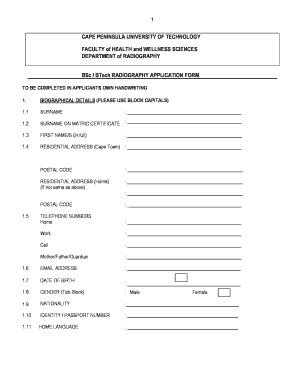
Cput Radiography Questionnaire Form


What is the Cput Radiography Questionnaire
The Cput Radiography Questionnaire is a specialized form designed for students and professionals in the field of radiography. It serves as a tool for assessing knowledge, skills, and competencies related to radiographic practices. This questionnaire is essential for educational institutions and regulatory bodies to evaluate the preparedness of candidates in the radiography program. By completing this form, individuals can demonstrate their understanding of key concepts in radiography, including patient care, imaging techniques, and safety protocols.
How to use the Cput Radiography Questionnaire
Using the Cput Radiography Questionnaire involves several straightforward steps. First, ensure you have access to the latest version of the form, which can be obtained from your educational institution or relevant regulatory body. Next, read through each question carefully, providing thoughtful and accurate responses based on your knowledge and experience. It is important to complete the questionnaire in a quiet environment to minimize distractions. Once completed, review your answers for accuracy before submitting the form according to the specified guidelines.
Steps to complete the Cput Radiography Questionnaire
Completing the Cput Radiography Questionnaire can be broken down into a series of steps to ensure accuracy and thoroughness:
- Access the latest version of the questionnaire from an official source.
- Read the instructions carefully to understand the requirements.
- Answer each question based on your knowledge and experience in radiography.
- Review your answers for clarity and correctness.
- Submit the completed questionnaire through the designated method, whether online or in-person.
Legal use of the Cput Radiography Questionnaire
The legal use of the Cput Radiography Questionnaire is governed by educational and professional standards within the field of radiography. It is crucial that individuals complete the form truthfully and accurately, as misrepresentation can lead to serious consequences, including academic penalties or professional disqualification. Institutions may require compliance with specific regulations and guidelines to ensure that the questionnaire serves its intended purpose of assessing competency and readiness for practice.
Key elements of the Cput Radiography Questionnaire
The Cput Radiography Questionnaire includes several key elements that are essential for a comprehensive evaluation. These elements typically cover:
- Personal information of the respondent, including name and contact details.
- Questions related to radiographic techniques and patient care.
- Ethical considerations and professional conduct in radiography.
- Knowledge of safety protocols and regulations.
- Assessment of practical skills and theoretical understanding.
Examples of using the Cput Radiography Questionnaire
Examples of using the Cput Radiography Questionnaire can vary based on the context. For educational purposes, instructors may use the questionnaire as part of the curriculum to assess student progress. In a professional setting, it may be employed during licensing examinations to evaluate the readiness of candidates. Additionally, institutions may utilize the responses to identify areas for improvement in their radiography programs, ensuring that they meet industry standards and prepare students effectively for their careers.
Quick guide on how to complete cput radiography questionnaire
Complete Cput Radiography Questionnaire effortlessly on any device
Online document management has gained popularity among businesses and individuals. It provides an ideal eco-friendly alternative to traditional printed and signed documents, as you can easily find the necessary form and securely store it online. airSlate SignNow equips you with all the tools needed to create, modify, and eSign your documents swiftly without delays. Manage Cput Radiography Questionnaire on any device with airSlate SignNow Android or iOS applications and simplify any document-related process today.
How to adjust and eSign Cput Radiography Questionnaire with ease
- Locate Cput Radiography Questionnaire and click on Get Form to begin.
- Utilize the tools we offer to finalize your document.
- Emphasize relevant sections of your documents or obscure sensitive information with tools provided by airSlate SignNow specifically for that purpose.
- Create your signature using the Sign feature, which takes seconds and carries the same legal validity as a conventional handwritten signature.
- Verify the details and click on the Done button to save your modifications.
- Select your preferred method of sending your form, whether by email, SMS, or invitation link, or download it to your computer.
Eliminate worries about lost or misplaced documents, tedious form searches, or mistakes that require reprinting new document copies. airSlate SignNow addresses all your document management needs with just a few clicks from any device you choose. Modify and eSign Cput Radiography Questionnaire and ensure seamless communication at every stage of the form preparation process with airSlate SignNow.
Create this form in 5 minutes or less
Create this form in 5 minutes!
How to create an eSignature for the cput radiography questionnaire
How to create an electronic signature for a PDF online
How to create an electronic signature for a PDF in Google Chrome
How to create an e-signature for signing PDFs in Gmail
How to create an e-signature right from your smartphone
How to create an e-signature for a PDF on iOS
How to create an e-signature for a PDF on Android
People also ask
-
What is the cput radiography questionnaire 2021?
The cput radiography questionnaire 2021 is a vital document used by radiography students at Cape Peninsula University of Technology to assess their competencies and knowledge. It includes various sections that guide students through their learning experience and help educators evaluate their progress effectively.
-
How can I access the cput radiography questionnaire 2021?
To access the cput radiography questionnaire 2021, students can visit the official Cape Peninsula University of Technology website or contact their course coordinator. Additionally, airSlate SignNow provides a convenient way to eSign and send related documents securely.
-
Are there any costs associated with the cput radiography questionnaire 2021?
Typically, there are no direct costs associated with accessing the cput radiography questionnaire 2021 for students. However, if you choose to use premium services like airSlate SignNow for document management and eSignature, there may be associated fees for advanced features.
-
How does airSlate SignNow support the cput radiography questionnaire 2021?
airSlate SignNow offers features that facilitate the completion and submission of the cput radiography questionnaire 2021. Users can easily eSign the questionnaire, collaborate with peers, and manage documents efficiently, enhancing the overall experience.
-
What are the benefits of using airSlate SignNow for the cput radiography questionnaire 2021?
Using airSlate SignNow for the cput radiography questionnaire 2021 allows for a streamlined and efficient process. It offers customizable templates, seamless eSigning, and secure storage options, which enhance productivity for students and educators alike.
-
Can I integrate airSlate SignNow with other applications when using the cput radiography questionnaire 2021?
Yes, airSlate SignNow can easily integrate with a variety of applications that are commonly used alongside the cput radiography questionnaire 2021. This allows users to automate workflows and enhance collaboration between different platforms, making document management much easier.
-
What features should I look for in a tool for the cput radiography questionnaire 2021?
When selecting a tool for the cput radiography questionnaire 2021, consider features like eSignature capabilities, document tracking, collaboration options, and ease of use. airSlate SignNow provides all these attributes, ensuring a smooth experience for users.
Get more for Cput Radiography Questionnaire
- F1040shpdf schedule h form 1040 department of the treasury
- Form i 693 report of medical examination and vaccination record
- Standard state application form 678 aol search results
- Use this form for tax years 2018 and forward
- Irs issues form 8915 f for reporting qualified disaster
- File tax and wage reports and make payments form
- Oh it 1040 2020 2022 fill out tax template online us legal forms
- California state tax return amendment on form 540 or nr x
Find out other Cput Radiography Questionnaire
- Help Me With Sign Arizona Education PDF
- How To Sign Georgia Education Form
- How To Sign Iowa Education PDF
- Help Me With Sign Michigan Education Document
- How Can I Sign Michigan Education Document
- How Do I Sign South Carolina Education Form
- Can I Sign South Carolina Education Presentation
- How Do I Sign Texas Education Form
- How Do I Sign Utah Education Presentation
- How Can I Sign New York Finance & Tax Accounting Document
- How Can I Sign Ohio Finance & Tax Accounting Word
- Can I Sign Oklahoma Finance & Tax Accounting PPT
- How To Sign Ohio Government Form
- Help Me With Sign Washington Government Presentation
- How To Sign Maine Healthcare / Medical PPT
- How Do I Sign Nebraska Healthcare / Medical Word
- How Do I Sign Washington Healthcare / Medical Word
- How Can I Sign Indiana High Tech PDF
- How To Sign Oregon High Tech Document
- How Do I Sign California Insurance PDF