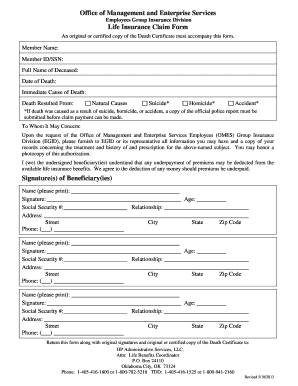
Life Insurance Claim Form OK Gov Ok


What is the Life Insurance Claim Form OK Gov OK
The Life Insurance Claim Form OK Gov OK is an official document used to initiate the claims process for life insurance policies in Oklahoma. This form is essential for beneficiaries to claim the benefits owed after the policyholder's passing. It typically requires details such as the deceased's information, policy number, and the beneficiary's relationship to the deceased. Understanding this form is crucial for ensuring that claims are processed smoothly and efficiently.
Steps to complete the Life Insurance Claim Form OK Gov OK
Completing the Life Insurance Claim Form OK Gov OK involves several key steps:
- Gather necessary information: Collect the deceased's personal details, including full name, date of birth, and social security number.
- Locate the policy: Ensure you have the life insurance policy number and any relevant documents that may assist in the claims process.
- Fill out the form: Accurately complete all sections of the form, providing clear and truthful information.
- Include supporting documents: Attach any required documents, such as a death certificate and identification for the beneficiary.
- Review the form: Double-check all entries for accuracy before submission.
- Submit the form: Send the completed form and attachments to the insurance company as instructed.
How to obtain the Life Insurance Claim Form OK Gov OK
The Life Insurance Claim Form OK Gov OK can typically be obtained through several channels. Most insurance companies provide the form on their official websites, allowing beneficiaries to download and print it. Additionally, you may request a physical copy directly from the insurance provider's customer service department. Local government offices may also have resources to assist in obtaining the necessary documentation.
Required Documents
When submitting the Life Insurance Claim Form OK Gov OK, several documents are generally required to support the claim. These may include:
- Death certificate: A certified copy of the deceased's death certificate is essential to validate the claim.
- Policy documents: Any documentation related to the life insurance policy, including the policy number and terms.
- Identification: A government-issued ID of the beneficiary to verify their identity.
- Additional forms: Some insurers may require supplementary forms or information depending on the specifics of the policy.
Form Submission Methods
The Life Insurance Claim Form OK Gov OK can be submitted through various methods, depending on the insurer's preferences. Common submission methods include:
- Online submission: Many insurance companies offer a secure online portal for submitting claims electronically.
- Mail: Beneficiaries can send the completed form and supporting documents via postal mail to the insurance company's claims department.
- In-person: Some may choose to submit the form in person at a local office of the insurance provider, ensuring immediate confirmation of receipt.
Eligibility Criteria
To successfully file a claim using the Life Insurance Claim Form OK Gov OK, certain eligibility criteria must be met. Generally, the following conditions apply:
- Beneficiary status: The individual submitting the claim must be a designated beneficiary on the life insurance policy.
- Policy validity: The life insurance policy must be active and in good standing at the time of the policyholder's death.
- Documentation: All required documentation must be provided to support the claim, including proof of identity and relationship to the deceased.
Quick guide on how to complete life insurance claim form ok gov ok
Prepare [SKS] effortlessly on any device
Digital document management has become increasingly favored by businesses and individuals alike. It offers an ideal eco-friendly alternative to conventional printed and signed documents, allowing you to locate the appropriate form and securely preserve it online. airSlate SignNow equips you with all the resources necessary to create, modify, and electronically sign your documents swiftly without interruptions. Manage [SKS] on any platform using the airSlate SignNow Android or iOS applications and enhance any document-centric procedure today.
The easiest way to edit and electronically sign [SKS] without hassle
- Obtain [SKS] and then click Get Form to begin.
- Utilize the tools we provide to complete your document.
- Emphasize pertinent sections of the documents or cover sensitive information with tools that airSlate SignNow specifically offers for this purpose.
- Create your signature using the Sign feature, which takes seconds and holds the same legal validity as a conventional wet ink signature.
- Review the details and then click on the Done button to save your modifications.
- Select how you wish to send your form, via email, text message (SMS), or invitation link, or download it to your computer.
Forget about lost or misplaced documents, tedious form searching, or mistakes that necessitate printing new copies. airSlate SignNow meets all your document management needs in just a few clicks from any device of your choice. Modify and electronically sign [SKS] and ensure excellent communication at every stage of the form preparation process with airSlate SignNow.
Create this form in 5 minutes or less
Related searches to Life Insurance Claim Form OK Gov Ok
Create this form in 5 minutes!
How to create an eSignature for the life insurance claim form ok gov ok
How to create an electronic signature for a PDF online
How to create an electronic signature for a PDF in Google Chrome
How to create an e-signature for signing PDFs in Gmail
How to create an e-signature right from your smartphone
How to create an e-signature for a PDF on iOS
How to create an e-signature for a PDF on Android
People also ask
-
What is a Life Insurance Claim Form OK Gov OK?
The Life Insurance Claim Form OK Gov OK is an official document required to initiate the claims process for life insurance policies in Oklahoma. This form must be completed accurately to ensure timely processing of claims and is essential for beneficiaries seeking compensation.
-
How can airSlate SignNow assist with the Life Insurance Claim Form OK Gov OK?
airSlate SignNow streamlines the completion and submission of the Life Insurance Claim Form OK Gov OK by providing an intuitive eSignature platform. You can easily fill out, sign, and send your forms securely, which speeds up the entire claims process.
-
Is there a cost associated with using airSlate SignNow for the Life Insurance Claim Form OK Gov OK?
Yes, airSlate SignNow offers various pricing plans tailored to different business needs, including a cost-effective solution for handling the Life Insurance Claim Form OK Gov OK. Our pricing is transparent, with options that cater to both individual users and organizations.
-
What features does airSlate SignNow offer for the Life Insurance Claim Form OK Gov OK?
airSlate SignNow offers features such as document templates, customizable workflows, and secure cloud storage, all designed to streamline the submission of the Life Insurance Claim Form OK Gov OK. These tools help ensure that your documents are organized and easily accessible.
-
Can I integrate airSlate SignNow with other applications for managing the Life Insurance Claim Form OK Gov OK?
Absolutely! airSlate SignNow supports integrations with popular applications like Google Drive, Dropbox, and CRM systems. This means you can efficiently manage your Life Insurance Claim Form OK Gov OK alongside your existing business tools.
-
What benefits does using airSlate SignNow provide for handling insurance claims?
Using airSlate SignNow for the Life Insurance Claim Form OK Gov OK results in faster claim processing and increased efficiency. With features like real-time tracking and automated reminders, you can ensure that every step of your claim is managed effectively.
-
How secure is the information submitted through the Life Insurance Claim Form OK Gov OK with airSlate SignNow?
airSlate SignNow prioritizes your data security by employing advanced encryption protocols and secure access features. When submitting the Life Insurance Claim Form OK Gov OK, you can trust that your information is protected against unauthorized access.
Get more for Life Insurance Claim Form OK Gov Ok
- Ca form 3519 payment for automatic extension for individuals
- Form ftb3533 ampquotchange of address for individualsampquot california
- Form 540nr schedule d ampquotcalifornia capital gain or loss adjustment
- Department of taxation and finance instructions for form ct 5 ct 5 i
- About form 4562 depreciation and amortization irs tax forms
- Form it 213 claim for empire state child credit tax year 2022
- Form ct 3 abc members detail report filed by adepartment of taxation and finance instructions for formform ct 3 abc members
- Enhanced form it 558 new york adjustments due toenhanced form it 558 new york adjustments due toform it 558 ny state adj due to
Find out other Life Insurance Claim Form OK Gov Ok
- Help Me With Sign Rhode Island Online Donation Form
- Sign Rhode Island Online Donation Form Fast
- How Do I eSign Alabama Permission Slip
- Help Me With eSign Alabama Permission Slip
- How Can I eSign Alabama Permission Slip
- Sign Rhode Island Online Donation Form Simple
- How Can I Sign Rhode Island Online Donation Form
- Sign Rhode Island Online Donation Form Easy
- Can I eSign Alabama Permission Slip
- Can I Sign Rhode Island Online Donation Form
- How To eSign Colorado NDA
- Sign Rhode Island Online Donation Form Safe
- How Do I eSign Colorado NDA
- Help Me With eSign Colorado NDA
- How Can I eSign Colorado NDA
- Can I eSign Colorado NDA
- How To eSign Alaska Permission Slip
- eSign Alaska Permission Slip Online
- How Do I eSign Alaska Permission Slip
- Sign South Carolina Online Donation Form Online