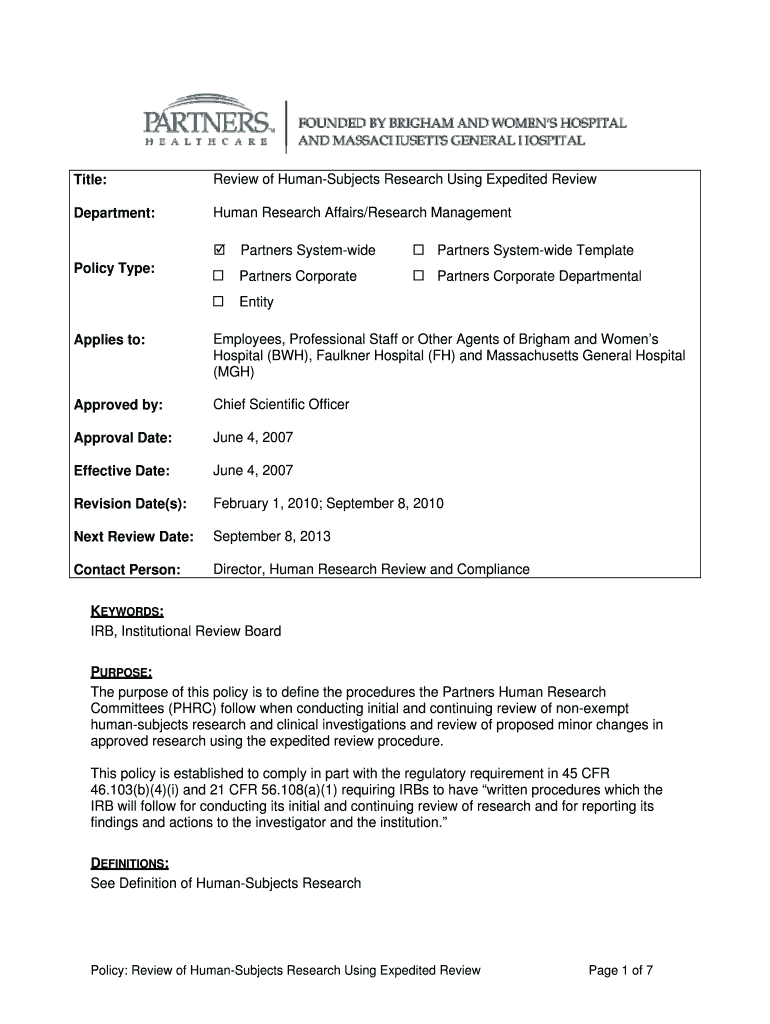
Review of Human Subjects Research Using Partners HealthCare Healthcare Partners Form


Understanding the Review of Human Subjects Research Using Partners HealthCare
The Review of Human Subjects Research Using Partners HealthCare is a critical document designed to ensure that research involving human participants adheres to ethical standards and regulatory requirements. This review process is integral to protecting the rights and welfare of research subjects, providing a framework for ethical research practices. It involves a thorough evaluation of research proposals to assess risks, benefits, and the informed consent process.
Steps to Complete the Review of Human Subjects Research Using Partners HealthCare
Completing the review involves several key steps:
- Prepare your research proposal, including objectives, methodology, and participant recruitment strategies.
- Submit the proposal to the appropriate review board at Partners HealthCare.
- Respond to any feedback or required modifications from the review board.
- Obtain final approval before commencing your research activities.
Each step is crucial for ensuring that the research meets ethical standards and regulatory compliance.
Legal Use of the Review of Human Subjects Research Using Partners HealthCare
The legal framework governing the review of human subjects research is established by federal regulations, including the Common Rule. Compliance with these regulations is mandatory for institutions like Partners HealthCare. The review process ensures that researchers adhere to these legal requirements, safeguarding participant rights and promoting ethical research practices.
Key Elements of the Review of Human Subjects Research Using Partners HealthCare
Key elements of the review process include:
- Assessment of risks and benefits associated with the research.
- Evaluation of the informed consent process to ensure participants understand their rights.
- Consideration of the research design and methodology to ensure scientific validity.
- Monitoring of ongoing research to address any emerging ethical issues.
These elements are essential for maintaining the integrity of the research and protecting participants.
Eligibility Criteria for the Review of Human Subjects Research Using Partners HealthCare
Eligibility for the review process includes:
- Research must involve human subjects as defined by federal regulations.
- Proposals must be submitted by researchers affiliated with Partners HealthCare.
- Research must align with the institution's mission and ethical standards.
Meeting these criteria is essential for initiating the review process.
Examples of Using the Review of Human Subjects Research Using Partners HealthCare
Examples of research that may require this review include:
- Clinical trials testing new medications or treatments.
- Surveys assessing health outcomes in specific populations.
- Studies evaluating the effectiveness of healthcare interventions.
These examples illustrate the diverse applications of the review process in various research contexts.
Quick guide on how to complete review of human subjects research using partners healthcare healthcare partners
Prepare [SKS] effortlessly on any device
Online document management has become increasingly favored by businesses and individuals. It serves as an excellent eco-friendly alternative to traditional printed and signed papers, allowing you to find the appropriate form and securely store it online. airSlate SignNow provides you with all the resources necessary to create, modify, and eSign your documents promptly without delays. Manage [SKS] on any device using airSlate SignNow's Android or iOS applications and simplify any document-related task today.
How to modify and eSign [SKS] effortlessly
- Locate [SKS] and click Get Form to begin.
- Use the features we offer to complete your document.
- Emphasize relevant sections of the documents or obscure sensitive details with tools that airSlate SignNow provides specifically for that purpose.
- Create your signature with the Sign tool, which takes seconds and holds the same legal validity as a regular wet ink signature.
- Review the information and click on the Done button to save your modifications.
- Select how you wish to share your form, whether by email, SMS, invite link, or download it to your computer.
Bid farewell to lost or misplaced files, tedious form searches, or errors that necessitate printing new document copies. airSlate SignNow addresses all your document management requirements in just a few clicks from any device you choose. Edit and eSign [SKS] and ensure excellent communication at every stage of the form preparation process with airSlate SignNow.
Create this form in 5 minutes or less
Related searches to Review Of Human Subjects Research Using Partners HealthCare Healthcare Partners
Create this form in 5 minutes!
How to create an eSignature for the review of human subjects research using partners healthcare healthcare partners
How to create an electronic signature for a PDF online
How to create an electronic signature for a PDF in Google Chrome
How to create an e-signature for signing PDFs in Gmail
How to create an e-signature right from your smartphone
How to create an e-signature for a PDF on iOS
How to create an e-signature for a PDF on Android
People also ask
-
What is the Review Of Human Subjects Research Using Partners HealthCare Healthcare Partners?
The Review Of Human Subjects Research Using Partners HealthCare Healthcare Partners is a thorough evaluation process designed to ensure that all research involving human subjects adheres to ethical standards. This process helps to protect the rights and welfare of participants involved in healthcare research.
-
How does airSlate SignNow streamline the Review Of Human Subjects Research?
airSlate SignNow offers a straightforward platform to create, send, and eSign documents related to the Review Of Human Subjects Research Using Partners HealthCare Healthcare Partners. By digitizing and automating document workflows, it reduces delays and increases efficiency in obtaining necessary approvals.
-
Is there a pricing structure for using airSlate SignNow for research documentation?
Yes, airSlate SignNow provides several pricing tiers tailored for different organizational needs. You can choose a plan that suits your budget and compliance requirements, making it a cost-effective solution for managing the Review Of Human Subjects Research Using Partners HealthCare Healthcare Partners.
-
What key features does airSlate SignNow offer for healthcare organizations?
airSlate SignNow includes features such as customizable templates, automated reminders, advanced security options, and seamless eSignature capabilities. These tools are crucial for efficiently handling the Review Of Human Subjects Research Using Partners HealthCare Healthcare Partners and ensuring compliance.
-
Can airSlate SignNow integrate with other tools used in research management?
Absolutely! airSlate SignNow integrates with popular platforms like Google Drive, Salesforce, and more, allowing for a smooth workflow. This compatibility enhances the process of managing the Review Of Human Subjects Research Using Partners HealthCare Healthcare Partners.
-
What are the benefits of using airSlate SignNow for human subjects research?
Using airSlate SignNow streamlines the documentation process, enhances collaboration, and ensures timely completion of necessary tasks. This is particularly beneficial for the Review Of Human Subjects Research Using Partners HealthCare Healthcare Partners, where quick turnarounds are crucial.
-
How secure is airSlate SignNow for handling sensitive research documents?
Security is a top priority for airSlate SignNow. The platform uses advanced encryption and complies with industry standards, ensuring that documents related to the Review Of Human Subjects Research Using Partners HealthCare Healthcare Partners are protected against unauthorized access.
Get more for Review Of Human Subjects Research Using Partners HealthCare Healthcare Partners
- Name of deceased date after action report funera form
- G fitrepeval summary report public navy form
- Section iii environmental analysis determination form
- Magnetic compass deviation card excel download form
- Pqs navy form
- Navcruit 1133 97 11450216 form
- Cut when filled inmarco 1100 2aomb no 07030011 form
- Restrictedcontrolled area coordination area numbe form
Find out other Review Of Human Subjects Research Using Partners HealthCare Healthcare Partners
- Electronic signature Wisconsin Business associate agreement Computer
- eSignature Colorado Deed of Indemnity Template Safe
- Electronic signature New Mexico Credit agreement Mobile
- Help Me With Electronic signature New Mexico Credit agreement
- How Do I eSignature Maryland Articles of Incorporation Template
- How Do I eSignature Nevada Articles of Incorporation Template
- How Do I eSignature New Mexico Articles of Incorporation Template
- How To Electronic signature Georgia Home lease agreement
- Can I Electronic signature South Carolina Home lease agreement
- Can I Electronic signature Wisconsin Home lease agreement
- How To Electronic signature Rhode Island Generic lease agreement
- How Can I eSignature Florida Car Lease Agreement Template
- How To eSignature Indiana Car Lease Agreement Template
- How Can I eSignature Wisconsin Car Lease Agreement Template
- Electronic signature Tennessee House rent agreement format Myself
- How To Electronic signature Florida House rental agreement
- eSignature Connecticut Retainer Agreement Template Myself
- How To Electronic signature Alaska House rental lease agreement
- eSignature Illinois Retainer Agreement Template Free
- How Do I Electronic signature Idaho Land lease agreement