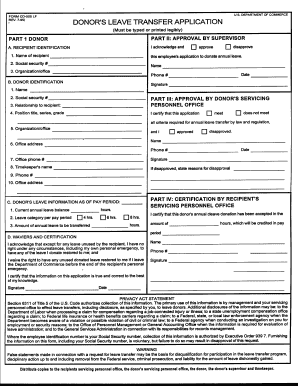
DONOR'S LEAVE TRANSFER APPLICATION Nwseo Form


What is the DONOR'S LEAVE TRANSFER APPLICATION Nwseo
The DONOR'S LEAVE TRANSFER APPLICATION Nwseo is a formal document used by employees to request the transfer of leave hours from one employee to another within an organization. This application is particularly relevant in situations where an employee is facing a personal crisis or medical emergency and requires additional leave to cope with their circumstances. By allowing the transfer of leave, organizations foster a supportive work environment that encourages teamwork and compassion among employees.
How to use the DONOR'S LEAVE TRANSFER APPLICATION Nwseo
Steps to complete the DONOR'S LEAVE TRANSFER APPLICATION Nwseo
Completing the DONOR'S LEAVE TRANSFER APPLICATION Nwseo involves several key steps:
- Gather necessary information about both the donor and recipient, including their employee identification numbers.
- Specify the amount of leave hours being transferred and ensure it aligns with company policies.
- Provide a brief explanation of the circumstances necessitating the transfer.
- Review the application for accuracy and completeness before submission.
- Submit the application to the designated HR representative or department.
Eligibility Criteria
Eligibility for the DONOR'S LEAVE TRANSFER APPLICATION Nwseo varies by organization, but generally includes the following criteria:
- Both the donor and recipient must be current employees of the organization.
- The donor must have accrued leave available for transfer.
- The recipient must be experiencing a qualifying event that necessitates additional leave.
- Employees may need to provide documentation supporting the need for leave transfer.
Required Documents
When submitting the DONOR'S LEAVE TRANSFER APPLICATION Nwseo, employees may need to include several supporting documents:
- A completed application form with all required signatures.
- Documentation that verifies the recipient's need for additional leave, such as medical records or a letter from a healthcare provider.
- Any additional forms as specified by the employer's leave policy.
Form Submission Methods
The DONOR'S LEAVE TRANSFER APPLICATION Nwseo can typically be submitted through various methods, depending on the organization's policies:
- Online submission via the company intranet or HR portal.
- Mailing the completed form to the human resources department.
- In-person submission at the HR office to ensure immediate processing.
Quick guide on how to complete donor39s leave transfer application nwseo
Effortlessly Prepare [SKS] on Any Device
The management of online documents has become increasingly favored by both businesses and individuals. It offers an ideal eco-friendly alternative to conventional printed and signed documents, allowing you to easily find the correct form and securely save it online. airSlate SignNow equips you with all the tools necessary to create, edit, and eSign your documents quickly without delays. Handle [SKS] on any device using the airSlate SignNow Android or iOS applications and streamline any document-related operation today.
Edit and eSign [SKS] with Ease
- Find [SKS] and click on Get Form to begin.
- Utilize the tools we provide to fill out your form.
- Emphasize important sections of the documents or obscure confidential details with tools specifically designed for that purpose by airSlate SignNow.
- Generate your eSignature using the Sign feature, which takes seconds and holds the same legal validity as a conventional wet ink signature.
- Review all the information and click on the Done button to secure your edits.
- Choose your preferred method to submit your form, whether by email, text message (SMS), invite link, or downloading it to your computer.
Eliminate concerns about lost or misplaced documents, frustrating form searches, or mistakes that necessitate printing out additional document versions. airSlate SignNow resolves your document management needs in just a few clicks from any device you prefer. Edit and eSign [SKS] and ensure excellent communication at every stage of your form preparation process with airSlate SignNow.
Create this form in 5 minutes or less
Related searches to DONOR'S LEAVE TRANSFER APPLICATION Nwseo
Create this form in 5 minutes!
How to create an eSignature for the donor39s leave transfer application nwseo
How to create an electronic signature for a PDF online
How to create an electronic signature for a PDF in Google Chrome
How to create an e-signature for signing PDFs in Gmail
How to create an e-signature right from your smartphone
How to create an e-signature for a PDF on iOS
How to create an e-signature for a PDF on Android
People also ask
-
What is the DONOR'S LEAVE TRANSFER APPLICATION Nwseo and how does it work?
The DONOR'S LEAVE TRANSFER APPLICATION Nwseo is a streamlined process that allows employees to donate their leave to coworkers in need. This application simplifies the coordination and management of leave donations while ensuring compliance with organizational policies. By using airSlate SignNow, the entire application process can be accomplished quickly and efficiently.
-
How can I get started with the DONOR'S LEAVE TRANSFER APPLICATION Nwseo?
To get started with the DONOR'S LEAVE TRANSFER APPLICATION Nwseo, simply visit our landing page to create an account. Once registered, you can access templates and tools designed specifically for leave transfer applications. airSlate SignNow makes it user-friendly, allowing you to initiate your requests and track the entire process seamlessly.
-
What are the pricing options for the DONOR'S LEAVE TRANSFER APPLICATION Nwseo?
airSlate SignNow offers various pricing plans for the DONOR'S LEAVE TRANSFER APPLICATION Nwseo to suit your needs, whether you're a small business or a large enterprise. Each plan includes features that enhance the functionality of the application while remaining budget-friendly. Visit our pricing page for detailed information on each plan and its benefits.
-
What features does the DONOR'S LEAVE TRANSFER APPLICATION Nwseo offer?
The DONOR'S LEAVE TRANSFER APPLICATION Nwseo includes features such as customizable templates, electronic signatures, and real-time document tracking. These tools not only facilitate an efficient leave transfer process but also improve collaboration among your HR teams and employees. With airSlate SignNow, you gain access to an all-in-one platform to manage leave transfers effortlessly.
-
How does the DONOR'S LEAVE TRANSFER APPLICATION Nwseo benefit employees?
The DONOR'S LEAVE TRANSFER APPLICATION Nwseo provides signNow benefits for employees by fostering a supportive workplace culture. It enables employees to assist one another during difficult times, ensuring that colleagues in need have access to sufficient leave. Additionally, the application reduces the administrative burden on HR teams, promoting a smoother and more compassionate leave process.
-
Can the DONOR'S LEAVE TRANSFER APPLICATION Nwseo integrate with other HR systems?
Yes, the DONOR'S LEAVE TRANSFER APPLICATION Nwseo can seamlessly integrate with various HR management systems to ensure a fluid workflow. This integration simplifies data transfer and enhances the overall efficiency of your HR operations. With airSlate SignNow's robust API, you can connect with your existing tools for a cohesive experience.
-
Is the DONOR'S LEAVE TRANSFER APPLICATION Nwseo secure and compliant?
Absolutely! The DONOR'S LEAVE TRANSFER APPLICATION Nwseo is designed with security and compliance in mind. airSlate SignNow employs industry-standard encryption protocols to protect sensitive employee data, ensuring that all transactions are secure and compliant with federal regulations. Your organization can trust that employee information is safeguarded throughout the process.
Get more for DONOR'S LEAVE TRANSFER APPLICATION Nwseo
Find out other DONOR'S LEAVE TRANSFER APPLICATION Nwseo
- eSign PPT for Legal Online
- eSign Document for Legal Easy
- eSign PPT for Legal Computer
- eSign Document for Legal Safe
- eSign PPT for Legal Mobile
- eSign Form for Legal Now
- How Do I eSign Form for Legal
- eSign Form for Legal Later
- eSign Presentation for Legal Online
- eSign PPT for Legal Myself
- eSign Presentation for Legal Computer
- eSign Presentation for Legal Mobile
- eSign PPT for Legal Simple
- eSign PPT for Legal Easy
- eSign Presentation for Legal Myself
- eSign Presentation for Legal Fast
- How To eSign Presentation for Legal
- eSign Presentation for Legal Easy
- Help Me With eSign Presentation for Legal
- eSign Form for Legal Easy