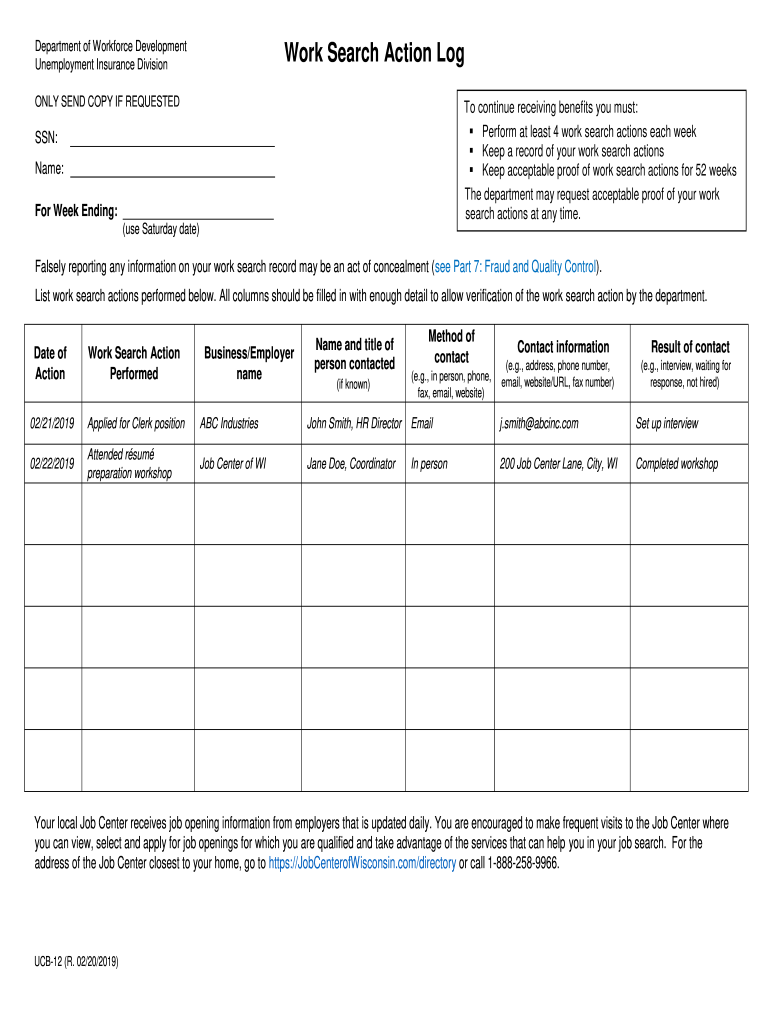
UCB 12, Work Search Action Log This Form May Be Used to Document Your Work Search Actions for a Week 2019-2026


Understanding the UCB 12 Work Search Action Log
The UCB 12, also known as the Work Search Action Log, is an essential form for individuals seeking unemployment benefits in Wisconsin. This document is designed to help users track and document their job search activities over a specified week. By accurately completing this form, applicants can demonstrate their efforts to find employment, which is often a requirement for receiving unemployment benefits.
How to Complete the UCB 12 Work Search Action Log
Filling out the UCB 12 involves several straightforward steps. Users should begin by entering their personal information at the top of the form, including their name, address, and unemployment claim number. Next, the form requires detailed entries for each job search activity undertaken during the week. This includes the date of the activity, the name of the employer, the method of contact (such as email or phone), and any follow-up actions taken. It is crucial to be thorough and accurate, as this log may be reviewed by the unemployment office.
Obtaining the UCB 12 Work Search Action Log
The UCB 12 form can be obtained directly from the Wisconsin Department of Workforce Development's official website. Users can download the form in a digital format, which allows for easy filling and submission. Alternatively, physical copies may be available at local unemployment offices. Ensuring that you have the most current version of the form is important, as updates may occur.
Key Elements of the UCB 12 Work Search Action Log
When completing the UCB 12, it is important to include specific key elements. These include:
- Date of each job search activity: Document when each action took place.
- Employer name: Clearly state the name of the company you contacted.
- Method of contact: Specify how you reached out to the employer, whether by phone, email, or in-person visit.
- Follow-up actions: Note any subsequent steps taken after the initial contact.
These elements help create a comprehensive record of your job search efforts, which is vital for compliance with unemployment benefit requirements.
Legal Use of the UCB 12 Work Search Action Log
The UCB 12 serves a legal purpose in the context of unemployment benefits. It is a formal record that may be requested by the Wisconsin Department of Workforce Development to verify that claimants are actively seeking employment. Failure to provide accurate and complete information on this form can result in penalties, including the denial of benefits. Therefore, it is essential to maintain honesty and thoroughness when documenting job search activities.
Examples of Using the UCB 12 Work Search Action Log
To illustrate the use of the UCB 12, consider a scenario where an individual applies for three different positions in a week. They would record each application on the form, detailing the date, the employer's name, and the method of application. For instance:
- Date: January 3, 2023; Employer: ABC Corp; Method: Online application.
- Date: January 4, 2023; Employer: XYZ Inc; Method: Phone call.
- Date: January 5, 2023; Employer: 123 Solutions; Method: In-person visit.
This structured documentation not only helps in tracking job search efforts but also provides a clear record for review by the unemployment office, ensuring compliance with requirements.
Quick guide on how to complete ucb 12 work search action log this form may be used to document your work search actions for a week
Effortlessly prepare UCB 12, Work Search Action Log This Form May Be Used To Document Your Work Search Actions For A Week on any device
Managing documents online has become increasingly popular among businesses and individuals. It offers a perfect eco-friendly substitute to traditional printed and signed paperwork, allowing you to find the correct form and securely store it online. airSlate SignNow provides all the tools you need to create, edit, and eSign your documents swiftly without delays. Manage UCB 12, Work Search Action Log This Form May Be Used To Document Your Work Search Actions For A Week on any platform using the airSlate SignNow Android or iOS applications and enhance any document-related process today.
How to edit and eSign UCB 12, Work Search Action Log This Form May Be Used To Document Your Work Search Actions For A Week with ease
- Find UCB 12, Work Search Action Log This Form May Be Used To Document Your Work Search Actions For A Week and click Get Form to begin.
- Utilize the tools we offer to fill out your document.
- Emphasize important sections of the documents or obscure sensitive information with tools that airSlate SignNow specifically provides for that purpose.
- Generate your eSignature using the Sign tool, which takes seconds and carries the same legal validity as a conventional wet ink signature.
- Review all the details and click on the Done button to save your changes.
- Choose how you wish to send your form: via email, text message (SMS), invitation link, or download it to your computer.
Say goodbye to lost or misplaced documents, tedious form searches, or errors that necessitate printing new document copies. airSlate SignNow fulfills all your document management needs in just a few clicks from any device you prefer. Edit and eSign UCB 12, Work Search Action Log This Form May Be Used To Document Your Work Search Actions For A Week and ensure exceptional communication at every stage of the form preparation process with airSlate SignNow.
Create this form in 5 minutes or less
Find and fill out the correct ucb 12 work search action log this form may be used to document your work search actions for a week
Create this form in 5 minutes!
How to create an eSignature for the ucb 12 work search action log this form may be used to document your work search actions for a week
How to create an electronic signature for a PDF online
How to create an electronic signature for a PDF in Google Chrome
How to create an e-signature for signing PDFs in Gmail
How to create an e-signature right from your smartphone
How to create an e-signature for a PDF on iOS
How to create an e-signature for a PDF on Android
People also ask
-
What is the purpose of the dwd wisconsin gov dwd forms ui ucb 12 e htm?
The dwd wisconsin gov dwd forms ui ucb 12 e htm is a crucial document used for unemployment benefits in Wisconsin. It provides essential information required for processing unemployment claims and ensuring that you receive timely benefits. Using the right forms helps streamline your application process and avoid delays.
-
How can airSlate SignNow help with dwd wisconsin gov dwd forms ui ucb 12 e htm?
airSlate SignNow offers an efficient way to complete and eSign the dwd wisconsin gov dwd forms ui ucb 12 e htm digitally. This eliminates the need for printing, scanning, or mailing, making the submission of your forms more convenient and quicker. With our platform, you can manage all your paperwork seamlessly and securely.
-
Are there any costs associated with using airSlate SignNow for dwd wisconsin gov dwd forms ui ucb 12 e htm?
airSlate SignNow provides a cost-effective solution for managing your dwd wisconsin gov dwd forms ui ucb 12 e htm. We offer various pricing plans tailored for individuals and businesses, with options to fit different budgets. Our transparent pricing ensures you can choose a plan that meets your needs without hidden fees.
-
What features does airSlate SignNow offer for handling documents like dwd wisconsin gov dwd forms ui ucb 12 e htm?
airSlate SignNow includes features such as document templates, secure eSignature capabilities, and real-time collaboration tools. These features enable you to fill out and manage the dwd wisconsin gov dwd forms ui ucb 12 e htm efficiently. Additionally, you can track document status to stay informed throughout the process.
-
Can I integrate airSlate SignNow with other applications for handling dwd wisconsin gov dwd forms ui ucb 12 e htm?
Yes, airSlate SignNow supports various integrations with popular applications, allowing you to streamline the workflow for your dwd wisconsin gov dwd forms ui ucb 12 e htm. Whether you’re using project management tools, CRMs, or cloud storage services, our platform can easily connect with them for enhanced efficiency.
-
What are the benefits of using airSlate SignNow for dwd wisconsin gov dwd forms ui ucb 12 e htm?
Using airSlate SignNow to handle your dwd wisconsin gov dwd forms ui ucb 12 e htm provides several benefits, including increased efficiency and reduced paperwork hassle. The ability to eSign documents securely and store them electronically ensures that you maintain an organized record. This not only saves time but also makes your application process smoother.
-
Is airSlate SignNow secure for managing dwd wisconsin gov dwd forms ui ucb 12 e htm?
Absolutely, airSlate SignNow prioritizes security and compliance, ensuring that your dwd wisconsin gov dwd forms ui ucb 12 e htm are handled with the utmost care. Our platform employs encryption and secure access protocols to protect your sensitive information. You can trust that your data remains confidential and secure throughout the signing process.
Get more for UCB 12, Work Search Action Log This Form May Be Used To Document Your Work Search Actions For A Week
- How to fill out and file a sched k 1 taxes s2e44 youtube form
- Important information on county of hawaii
- Form bb 1 rev 9 state of hawaii basic business application forms
- Tax information retirees
- Nonresident request for release from withholding 44017 form
- Ia w 4 employee withholding allowance certificate tax iowa form
- Iowa department of revenue confirms changes to individual form
- Credit for nonresident or part year residentiowa form
Find out other UCB 12, Work Search Action Log This Form May Be Used To Document Your Work Search Actions For A Week
- How To eSignature Alabama Education POA
- How To eSignature California Education Separation Agreement
- eSignature Arizona Education POA Simple
- eSignature Idaho Education Lease Termination Letter Secure
- eSignature Colorado Doctors Business Letter Template Now
- eSignature Iowa Education Last Will And Testament Computer
- How To eSignature Iowa Doctors Business Letter Template
- Help Me With eSignature Indiana Doctors Notice To Quit
- eSignature Ohio Education Purchase Order Template Easy
- eSignature South Dakota Education Confidentiality Agreement Later
- eSignature South Carolina Education Executive Summary Template Easy
- eSignature Michigan Doctors Living Will Simple
- How Do I eSignature Michigan Doctors LLC Operating Agreement
- How To eSignature Vermont Education Residential Lease Agreement
- eSignature Alabama Finance & Tax Accounting Quitclaim Deed Easy
- eSignature West Virginia Education Quitclaim Deed Fast
- eSignature Washington Education Lease Agreement Form Later
- eSignature Missouri Doctors Residential Lease Agreement Fast
- eSignature Wyoming Education Quitclaim Deed Easy
- eSignature Alaska Government Agreement Fast