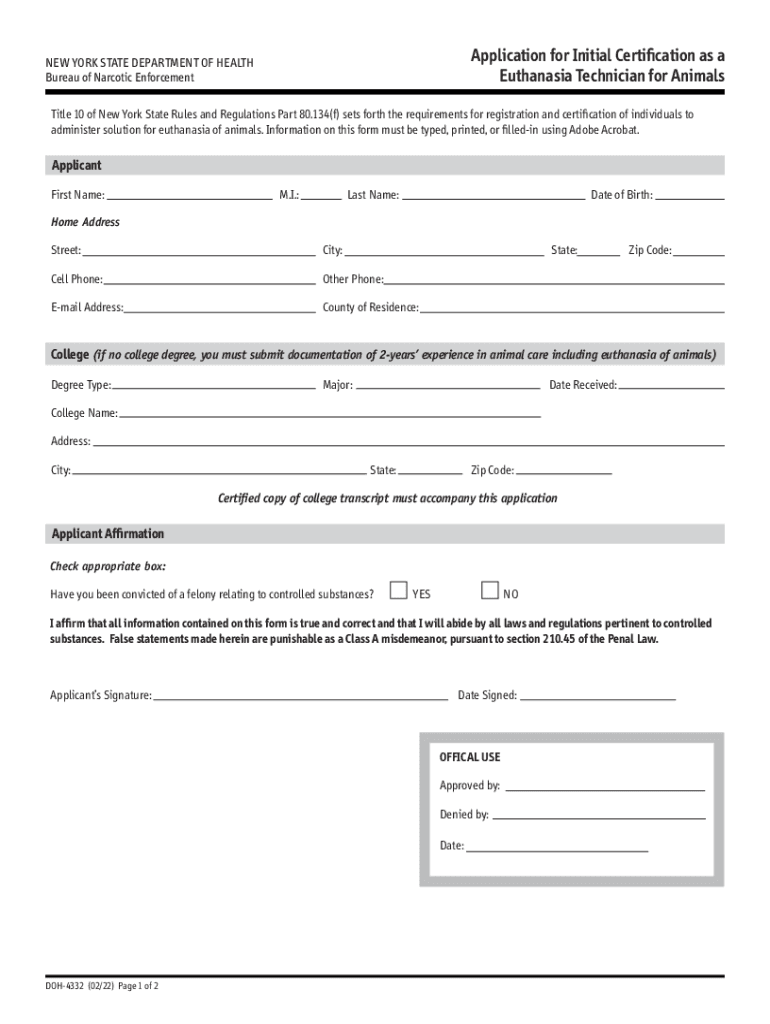
Doh 5273 PDF New York State Department of Health NY Gov 2022-2026


Understanding the DOH 5273 PDF
The DOH 5273 PDF is a form provided by the New York State Department of Health. It is primarily used for specific health-related applications and submissions. This form is essential for individuals and organizations looking to comply with state health regulations. Understanding its purpose is crucial for effective use and submission.
Steps to Complete the DOH 5273 PDF
Completing the DOH 5273 PDF involves several key steps to ensure accuracy and compliance. Begin by downloading the form from the official New York State Department of Health website. Carefully read the instructions provided with the form to understand the required information. Fill out each section methodically, ensuring that all fields are completed accurately. It is advisable to review the form for any errors before submission to avoid delays.
How to Obtain the DOH 5273 PDF
The DOH 5273 PDF can be obtained directly from the New York State Department of Health's official website. Navigate to the forms section, where you will find a list of available documents. Locate the DOH 5273 PDF, and download it to your device. Ensure that you have the most recent version of the form to comply with current regulations.
Legal Use of the DOH 5273 PDF
The DOH 5273 PDF serves a legal purpose within the framework of New York State health regulations. It is important to use this form in accordance with the guidelines set forth by the Department of Health. Misuse or incorrect submission of the form can lead to penalties or delays in processing your application. Always ensure that the information provided is truthful and complete to maintain compliance.
Key Elements of the DOH 5273 PDF
The DOH 5273 PDF includes several key elements that must be addressed when filling out the form. These elements typically include personal identification information, details about the health service or application being requested, and any supporting documentation required. Understanding these key components is essential for successful completion and submission of the form.
Form Submission Methods
There are several methods for submitting the DOH 5273 PDF once it has been completed. You may submit the form online through the New York State Department of Health's designated portal, or you can choose to mail it to the appropriate address provided in the instructions. In-person submissions may also be available at specific health department offices. It is important to choose the method that best suits your needs and ensures timely processing.
Quick guide on how to complete doh 5273 pdf new york state department of health ny gov
Complete Doh 5273 pdf New York State Department Of Health NY gov easily on any device
Digital document management has gained traction among organizations and individuals. It offers an ideal eco-friendly alternative to traditional printed and signed paperwork, allowing you to access the right form and securely preserve it online. airSlate SignNow equips you with all the resources required to create, modify, and eSign your documents quickly without delays. Manage Doh 5273 pdf New York State Department Of Health NY gov on any device using airSlate SignNow Android or iOS applications and enhance any document-centric process today.
The simplest way to modify and eSign Doh 5273 pdf New York State Department Of Health NY gov effortlessly
- Find Doh 5273 pdf New York State Department Of Health NY gov and then click Get Form to initiate.
- Utilize the tools we provide to complete your document.
- Emphasize important sections of the documents or redact sensitive details with tools that airSlate SignNow specifically offers for that purpose.
- Create your signature with the Sign feature, which takes seconds and holds the same legal standing as a conventional wet ink signature.
- Review all the information and then click on the Done button to save your modifications.
- Choose how you would like to send your form, via email, text message (SMS), invitation link, or download it to your computer.
Forget about lost or mislaid files, tedious form hunting, or errors that require printing new document copies. airSlate SignNow meets all your document management needs in just a few clicks from any device of your choice. Modify and eSign Doh 5273 pdf New York State Department Of Health NY gov and ensure excellent communication at any stage of the form preparation process with airSlate SignNow.
Create this form in 5 minutes or less
Find and fill out the correct doh 5273 pdf new york state department of health ny gov
Create this form in 5 minutes!
How to create an eSignature for the doh 5273 pdf new york state department of health ny gov
How to create an electronic signature for a PDF online
How to create an electronic signature for a PDF in Google Chrome
How to create an e-signature for signing PDFs in Gmail
How to create an e-signature right from your smartphone
How to create an e-signature for a PDF on iOS
How to create an e-signature for a PDF on Android
People also ask
-
What is the DOH application form used for?
The DOH application form is essential for various health-related applications, including permits and licenses in the healthcare sector. Using airSlate SignNow, you can easily fill out, sign, and send the DOH application form electronically, ensuring a smooth submission process.
-
How does airSlate SignNow make completing the DOH application form easier?
airSlate SignNow simplifies the completion of the DOH application form by providing an intuitive interface that allows you to fill in fields quickly. You can also save templates to reuse in the future, making the process more efficient and less time-consuming.
-
Is there a cost associated with using airSlate SignNow for the DOH application form?
Using airSlate SignNow for your DOH application form is cost-effective, with various pricing plans tailored to meet business needs. You can choose from monthly or annual subscriptions, ensuring that you have access to all necessary features without overspending.
-
What features does airSlate SignNow offer for managing the DOH application form?
airSlate SignNow offers features such as electronic signatures, document tracking, and secure storage for your DOH application form. These tools enhance collaboration and ensure that your documents are processed safely and efficiently.
-
Can I integrate airSlate SignNow with other applications for my DOH application form?
Yes, airSlate SignNow supports integration with numerous applications, including CRMs and project management tools, allowing you to streamline your workflow with the DOH application form. This integration enhances productivity by syncing data across platforms seamlessly.
-
What are the benefits of using airSlate SignNow for my DOH application form?
Using airSlate SignNow for your DOH application form offers several benefits, including time savings, increased accuracy, and enhanced document security. These advantages help reduce administrative burdens and facilitate quicker approvals.
-
How secure is my information when I use airSlate SignNow for the DOH application form?
airSlate SignNow prioritizes security, employing advanced encryption protocols to protect your data when filling out the DOH application form. Compliance with industry standards ensures that your sensitive information remains confidential.
Get more for Doh 5273 pdf New York State Department Of Health NY gov
- Fl 306 s request and order to continue california courts courts ca form
- Ea 120 2014 form
- Form cr 141 info california courts cagov
- Ea 130 fillable 2014 form
- App 101 info 2014 form
- App 110 respondentamp39s notice designating california courts courts ca form
- App 015fw 015 info information sheet on waiver of appellate
- Int 100 info procedures and guidelines to appoint a noncertified or nonregistered interpreter in criminal and juvenile form
Find out other Doh 5273 pdf New York State Department Of Health NY gov
- eSign Iowa Standard rental agreement Free
- eSignature Florida Profit Sharing Agreement Template Online
- eSignature Florida Profit Sharing Agreement Template Myself
- eSign Massachusetts Simple rental agreement form Free
- eSign Nebraska Standard residential lease agreement Now
- eSign West Virginia Standard residential lease agreement Mobile
- Can I eSign New Hampshire Tenant lease agreement
- eSign Arkansas Commercial real estate contract Online
- eSign Hawaii Contract Easy
- How Do I eSign Texas Contract
- How To eSign Vermont Digital contracts
- eSign Vermont Digital contracts Now
- eSign Vermont Digital contracts Later
- How Can I eSign New Jersey Contract of employment
- eSignature Kansas Travel Agency Agreement Now
- How Can I eSign Texas Contract of employment
- eSignature Tennessee Travel Agency Agreement Mobile
- eSignature Oregon Amendment to an LLC Operating Agreement Free
- Can I eSign Hawaii Managed services contract template
- How Do I eSign Iowa Managed services contract template