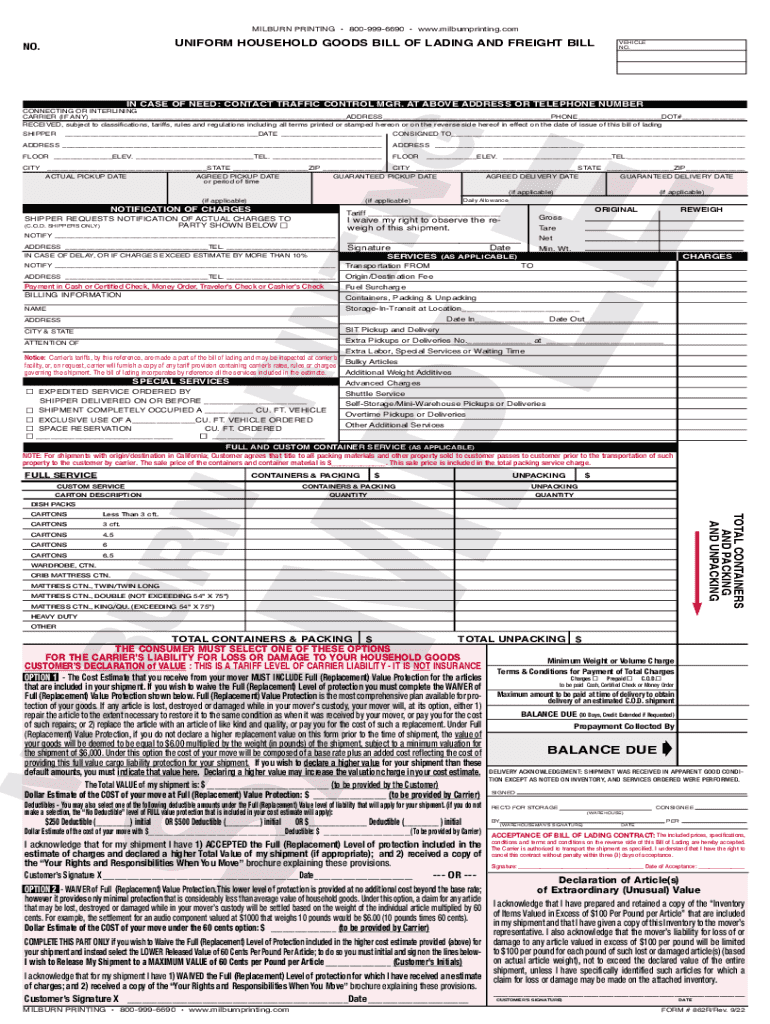
Milburn Form 875RFill Out Printable PDF Forms Online 2022-2026


Understanding the Milburn Form 875R
The Milburn Form 875R is a crucial document used in the freight industry, particularly for establishing a lading contract. This form serves as a formal agreement between the shipper and the carrier, detailing the terms and conditions under which goods are transported. It is essential for ensuring that both parties are clear about their responsibilities and the specifics of the shipment, including the type of goods, their value, and the agreed-upon freight charges.
Steps to Complete the Milburn Form 875R
Completing the Milburn Form 875R involves several key steps to ensure accuracy and compliance with industry standards. First, gather all necessary information about the shipment, including the nature of the goods and their destination. Next, fill out the form by providing details such as the shipper's and receiver's information, a description of the goods, and any special handling instructions. It is important to review the completed form for any errors before submission, as inaccuracies can lead to delays or disputes.
Legal Use of the Milburn Form 875R
The legal use of the Milburn Form 875R is governed by transportation laws and regulations within the United States. This form acts as a binding contract, and its terms can be enforced in a court of law. It is vital for businesses to understand the implications of the form, including liability for loss or damage during transit. Properly executed, the form protects both the shipper and the carrier by clearly outlining the expectations and responsibilities of each party.
Key Elements of the Milburn Form 875R
Several key elements must be included in the Milburn Form 875R to ensure it is legally binding and effective. These elements include:
- Shipper Information: Name, address, and contact details of the shipper.
- Receiver Information: Name, address, and contact details of the recipient.
- Description of Goods: A detailed account of the items being shipped, including quantity and weight.
- Freight Charges: The agreed-upon costs associated with the transportation of the goods.
- Special Instructions: Any specific handling or delivery requirements.
Obtaining the Milburn Form 875R
The Milburn Form 875R can be obtained through various channels. It is available for download as a printable PDF from official freight industry websites and may also be accessible through logistics companies that provide freight services. Additionally, businesses can request copies directly from their freight carriers, who often have standardized forms for their clients.
Examples of Using the Milburn Form 875R
Practical examples of using the Milburn Form 875R include scenarios where a business needs to ship products to a retailer or when moving household goods during a relocation. In each case, the form facilitates the transportation process by ensuring that all parties are informed about the shipment details, thus minimizing the risk of misunderstandings and disputes.
Quick guide on how to complete milburn form 875rfill out printable pdf forms online
Manage Milburn Form 875RFill Out Printable PDF Forms Online effortlessly on any device
Digital document administration has become increasingly popular among businesses and individuals. It offers an ideal environmentally friendly alternative to traditional printed and signed documents, allowing you to obtain the necessary form and securely store it online. airSlate SignNow equips you with all the resources you require to create, modify, and eSign your documents swiftly without delays. Handle Milburn Form 875RFill Out Printable PDF Forms Online on any device using airSlate SignNow Android or iOS applications and enhance any document-centric process today.
The easiest way to modify and eSign Milburn Form 875RFill Out Printable PDF Forms Online stress-free
- Find Milburn Form 875RFill Out Printable PDF Forms Online and click on Get Form to begin.
- Utilize the tools we provide to complete your form.
- Emphasize important sections of the documents or obscure sensitive data with tools specifically designed by airSlate SignNow for that purpose.
- Create your signature using the Sign tool, which takes mere seconds and carries the same legal significance as a traditional wet ink signature.
- Verify the information and click on the Done button to save your modifications.
- Select your preferred method to send your form: via email, SMS, invite link, or download it to your computer.
Say goodbye to lost or misplaced files, tedious form searches, or mistakes that necessitate printing new document versions. airSlate SignNow satisfies your document management demands in just a few clicks from your chosen device. Edit and eSign Milburn Form 875RFill Out Printable PDF Forms Online and ensure effective communication at every stage of your form preparation process with airSlate SignNow.
Create this form in 5 minutes or less
Create this form in 5 minutes!
How to create an eSignature for the milburn form 875rfill out printable pdf forms online
How to create an electronic signature for a PDF online
How to create an electronic signature for a PDF in Google Chrome
How to create an e-signature for signing PDFs in Gmail
How to create an e-signature right from your smartphone
How to create an e-signature for a PDF on iOS
How to create an e-signature for a PDF on Android
People also ask
-
What is uniform good freight and how does it relate to airSlate SignNow?
Uniform good freight refers to the consistent and reliable shipping of goods, which is essential for businesses. airSlate SignNow enhances this process by allowing companies to easily send and eSign documents related to freight agreements, ensuring a smooth transaction and compliance.
-
How does airSlate SignNow improve the efficiency of managing uniform good freight?
With airSlate SignNow, businesses can streamline their document workflows for uniform good freight. The platform allows for quick eSigning and sharing of essential documents, reducing delays and improving overall operational efficiency.
-
What are the pricing options for airSlate SignNow for businesses dealing with uniform good freight?
airSlate SignNow offers flexible pricing plans tailored to businesses of all sizes involved in uniform good freight. These plans are designed to be cost-effective, ensuring that companies can manage their document signing needs without overspending.
-
Can airSlate SignNow integrate with other tools used in uniform good freight management?
Yes, airSlate SignNow integrates seamlessly with various tools and platforms commonly used in uniform good freight management. This integration capability allows businesses to enhance their workflows and maintain a cohesive system for document handling.
-
What features does airSlate SignNow offer that benefit uniform good freight operations?
airSlate SignNow provides features such as customizable templates, automated workflows, and real-time tracking of document status. These features are particularly beneficial for uniform good freight operations, as they help ensure timely and accurate processing of shipping documents.
-
How secure is airSlate SignNow for handling documents related to uniform good freight?
Security is a top priority for airSlate SignNow, especially when handling sensitive documents related to uniform good freight. The platform employs advanced encryption and compliance measures to protect your data and ensure that all transactions are secure.
-
What are the benefits of using airSlate SignNow for uniform good freight documentation?
Using airSlate SignNow for uniform good freight documentation offers numerous benefits, including faster turnaround times, reduced paperwork, and improved accuracy. These advantages help businesses focus on their core operations while ensuring that their freight documentation is handled efficiently.
Get more for Milburn Form 875RFill Out Printable PDF Forms Online
Find out other Milburn Form 875RFill Out Printable PDF Forms Online
- Can I eSignature North Carolina Courts Presentation
- Can I eSignature Oklahoma Courts Word
- How To Electronic signature Alabama Business Operations Form
- Help Me With Electronic signature Alabama Car Dealer Presentation
- How Can I Electronic signature California Car Dealer PDF
- How Can I Electronic signature California Car Dealer Document
- How Can I Electronic signature Colorado Car Dealer Form
- How To Electronic signature Florida Car Dealer Word
- How Do I Electronic signature Florida Car Dealer Document
- Help Me With Electronic signature Florida Car Dealer Presentation
- Can I Electronic signature Georgia Car Dealer PDF
- How Do I Electronic signature Georgia Car Dealer Document
- Can I Electronic signature Georgia Car Dealer Form
- Can I Electronic signature Idaho Car Dealer Document
- How Can I Electronic signature Illinois Car Dealer Document
- How Can I Electronic signature North Carolina Banking PPT
- Can I Electronic signature Kentucky Car Dealer Document
- Can I Electronic signature Louisiana Car Dealer Form
- How Do I Electronic signature Oklahoma Banking Document
- How To Electronic signature Oklahoma Banking Word