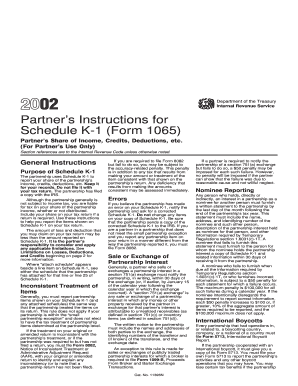
Partner's Instructions for Schedule K 1 Form 1065 Partner's Share of Income, Credits, Deductions, Etc for Partner'


Understanding the Partner's Instructions for Schedule K-1 Form 1065
The Partner's Instructions for Schedule K-1 Form 1065 provides essential guidance for partners in a partnership regarding their share of income, credits, deductions, and other relevant information. This form is crucial for reporting income from partnerships on individual tax returns. Each partner receives a Schedule K-1 that details their share of the partnership's income, losses, and other tax-related items, which they must report on their personal tax returns.
Steps to Complete the Partner's Instructions for Schedule K-1 Form 1065
Completing the Partner's Instructions for Schedule K-1 Form 1065 involves several key steps:
- Review the partnership agreement to understand the allocation of income and deductions.
- Gather necessary financial documents, including previous tax returns and partnership financial statements.
- Fill out the K-1 form accurately, ensuring all income, deductions, and credits are reported according to the partnership's financial data.
- Double-check all entries for accuracy to prevent discrepancies that could lead to issues with the IRS.
- Submit the completed K-1 form to the IRS along with your personal tax return.
Key Elements of the Partner's Instructions for Schedule K-1 Form 1065
Understanding the key elements of the Partner's Instructions for Schedule K-1 Form 1065 is vital for accurate tax reporting. The form includes sections for:
- Partner's identifying information, such as name, address, and taxpayer identification number.
- Partnership's income, including ordinary business income, rental income, and capital gains.
- Credits and deductions allocated to the partner, which can significantly affect tax liability.
- Other information that may impact the partner's tax situation, such as foreign transactions and tax-exempt income.
How to Obtain the Partner's Instructions for Schedule K-1 Form 1065
Obtaining the Partner's Instructions for Schedule K-1 Form 1065 is straightforward. Partners can access the instructions through the IRS website, where they can download the form and its accompanying instructions. Additionally, tax professionals and accounting firms often provide copies of the form and guidance on how to fill it out correctly.
IRS Guidelines for the Partner's Instructions for Schedule K-1 Form 1065
The IRS provides specific guidelines for completing the Partner's Instructions for Schedule K-1 Form 1065. These guidelines include:
- Detailed explanations of each line item on the form to ensure accurate reporting.
- Information on how to report partnership income and deductions on individual tax returns.
- Clarifications on the treatment of various types of income, such as passive and non-passive income.
Filing Deadlines for the Partner's Instructions for Schedule K-1 Form 1065
Filing deadlines for the Partner's Instructions for Schedule K-1 Form 1065 are critical to avoid penalties. Typically, partnerships must file their returns by March 15, which includes issuing K-1 forms to partners. Partners must then report this information on their individual tax returns, generally due by April 15. It is important to stay informed about any changes to these deadlines, as they can vary year to year.
Quick guide on how to complete partners instructions for schedule k 1 form 1065 partners share of income credits deductions etc for partners use only
Complete [SKS] effortlessly on any device
Online document management has become increasingly popular among businesses and individuals. It offers a perfect eco-friendly substitute to traditional printed and signed paperwork, allowing you to obtain the correct form and securely store it online. airSlate SignNow provides all the tools you need to create, modify, and eSign your documents quickly without delays. Manage [SKS] on any platform using airSlate SignNow's Android or iOS apps and simplify any document-related process today.
The easiest way to modify and eSign [SKS] without hassle
- Locate [SKS] and click Get Form to begin.
- Utilize the tools we offer to fill out your form.
- Highlight important sections of your documents or obscure sensitive information with tools that airSlate SignNow provides specifically for this purpose.
- Create your eSignature using the Sign feature, which takes seconds and holds the same legal validity as a conventional wet ink signature.
- Review all the information and then click the Done button to save your changes.
- Choose how you want to share your form, via email, SMS, or invitation link, or download it to your computer.
Forget about lost or mislaid documents, tedious form searching, or errors that necessitate printing new copies. airSlate SignNow meets all your document management needs in just a few clicks from any device you prefer. Edit and eSign [SKS] and ensure excellent communication at every stage of your form preparation process with airSlate SignNow.
Create this form in 5 minutes or less
Related searches to Partner's Instructions For Schedule K 1 Form 1065 Partner's Share Of Income, Credits, Deductions, Etc For Partner'
Create this form in 5 minutes!
How to create an eSignature for the partners instructions for schedule k 1 form 1065 partners share of income credits deductions etc for partners use only
How to create an electronic signature for a PDF online
How to create an electronic signature for a PDF in Google Chrome
How to create an e-signature for signing PDFs in Gmail
How to create an e-signature right from your smartphone
How to create an e-signature for a PDF on iOS
How to create an e-signature for a PDF on Android
People also ask
-
What are the key features of the airSlate SignNow platform for preparing Partner's Instructions For Schedule K 1 Form 1065?
airSlate SignNow offers an intuitive platform to easily prepare and fill out the Partner's Instructions For Schedule K 1 Form 1065 Partner's Share Of Income, Credits, Deductions, Etc For Partner's Use Only. Features include customizable templates, easy document eSigning, and secure cloud storage, ensuring that the entire process is seamless and efficient.
-
How does airSlate SignNow simplify the process of completing the Partner's Instructions For Schedule K 1 Form?
The platform streamlines the completion of Partner's Instructions For Schedule K 1 Form 1065 Partner's Share Of Income, Credits, Deductions, Etc For Partner's Use Only by allowing users to fill forms electronically. This reduces the need for paper, minimizes errors, and accelerates the signing process, making it easier for partners to manage their tax-related documentation.
-
What is the pricing structure for using airSlate SignNow for Partner's Instructions For Schedule K 1 Form 1065?
airSlate SignNow offers competitive pricing with various plans tailored to different business needs. Each plan includes features that help in preparing Partner's Instructions For Schedule K 1 Form 1065 Partner's Share Of Income, Credits, Deductions, Etc For Partner's Use Only, ensuring that users find a suitable option at an affordable price.
-
Can I integrate airSlate SignNow with other accounting software for ease of use?
Yes, airSlate SignNow integrates seamlessly with various accounting software, enhancing workflow efficiency. This integration allows you to easily manage the Partner's Instructions For Schedule K 1 Form 1065 Partner's Share Of Income, Credits, Deductions, Etc For Partner's Use Only without the need to switch platforms, thus improving productivity.
-
What security measures does airSlate SignNow employ for the data entered in the Partner's Instructions For Schedule K 1 Form?
airSlate SignNow prioritizes data security by using advanced encryption and secure cloud storage. This means that the information related to the Partner's Instructions For Schedule K 1 Form 1065 Partner's Share Of Income, Credits, Deductions, Etc For Partner's Use Only is well protected, ensuring privacy and compliance with industry standards.
-
Is there a mobile application available for working on the Partner's Instructions For Schedule K 1 Form 1065?
Absolutely! airSlate SignNow provides a mobile application that allows users to access and work on the Partner's Instructions For Schedule K 1 Form 1065 Partner's Share Of Income, Credits, Deductions, Etc For Partner's Use Only from anywhere. This flexibility enables you to complete vital documents on the go, ensuring you never miss a deadline.
-
What support is available for users working on the Partner's Instructions For Schedule K 1 Form?
airSlate SignNow offers extensive customer support services to assist users in navigating the platform. Whether through live chat, email, or resources on the website, users can find help with the Partner's Instructions For Schedule K 1 Form 1065 Partner's Share Of Income, Credits, Deductions, Etc For Partner's Use Only whenever they need assistance.
Get more for Partner's Instructions For Schedule K 1 Form 1065 Partner's Share Of Income, Credits, Deductions, Etc For Partner'
Find out other Partner's Instructions For Schedule K 1 Form 1065 Partner's Share Of Income, Credits, Deductions, Etc For Partner'
- eSignature Arkansas Legal Affidavit Of Heirship Fast
- Help Me With eSignature Colorado Legal Cease And Desist Letter
- How To eSignature Connecticut Legal LLC Operating Agreement
- eSignature Connecticut Legal Residential Lease Agreement Mobile
- eSignature West Virginia High Tech Lease Agreement Template Myself
- How To eSignature Delaware Legal Residential Lease Agreement
- eSignature Florida Legal Letter Of Intent Easy
- Can I eSignature Wyoming High Tech Residential Lease Agreement
- eSignature Connecticut Lawers Promissory Note Template Safe
- eSignature Hawaii Legal Separation Agreement Now
- How To eSignature Indiana Legal Lease Agreement
- eSignature Kansas Legal Separation Agreement Online
- eSignature Georgia Lawers Cease And Desist Letter Now
- eSignature Maryland Legal Quitclaim Deed Free
- eSignature Maryland Legal Lease Agreement Template Simple
- eSignature North Carolina Legal Cease And Desist Letter Safe
- How Can I eSignature Ohio Legal Stock Certificate
- How To eSignature Pennsylvania Legal Cease And Desist Letter
- eSignature Oregon Legal Lease Agreement Template Later
- Can I eSignature Oregon Legal Limited Power Of Attorney