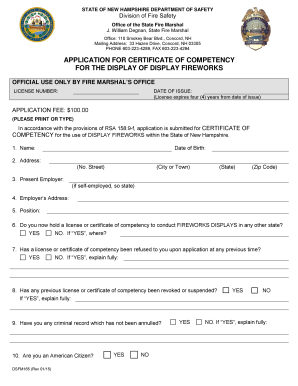
Application for Display Certificate of Competency DSFM 165 Rev 01 Nh Form


What is the Application For Display Certificate Of Competency DSFM 165 Rev 01 Nh
The Application For Display Certificate Of Competency DSFM 165 Rev 01 Nh is a formal document used to request a certificate that demonstrates an individual's competency in specific areas regulated by the Department of Safety and Fire Marshal (DSFM). This certificate is essential for professionals working in fields that require adherence to safety standards and regulations. It serves as proof of qualifications and is often necessary for compliance with state and local laws governing safety practices.
Steps to Complete the Application For Display Certificate Of Competency DSFM 165 Rev 01 Nh
Completing the Application For Display Certificate Of Competency DSFM 165 Rev 01 Nh involves several key steps:
- Gather necessary information, including personal identification and relevant qualifications.
- Fill out the application form accurately, ensuring all required fields are completed.
- Attach any supporting documents that validate your competencies, such as certifications or training records.
- Review the completed application for accuracy and completeness.
- Submit the application through the designated submission method, whether online, by mail, or in person.
How to Obtain the Application For Display Certificate Of Competency DSFM 165 Rev 01 Nh
The application can typically be obtained from the official website of the Department of Safety and Fire Marshal or directly from their office. It is important to ensure you are using the most current version of the form, as updates may occur. Additionally, some jurisdictions may provide the application in digital format, allowing for easier access and submission.
Legal Use of the Application For Display Certificate Of Competency DSFM 165 Rev 01 Nh
The legal use of the Application For Display Certificate Of Competency DSFM 165 Rev 01 Nh is crucial for compliance with safety regulations. This certificate is often required by employers and regulatory bodies to ensure that individuals possess the necessary skills and knowledge to perform their duties safely. Using this application correctly helps maintain workplace safety standards and protects both employees and the public.
Required Documents for the Application For Display Certificate Of Competency DSFM 165 Rev 01 Nh
When submitting the Application For Display Certificate Of Competency DSFM 165 Rev 01 Nh, applicants must provide specific documents to support their request. Commonly required documents include:
- Proof of identity, such as a driver's license or state ID.
- Copies of relevant certifications or training completion records.
- Any additional documentation requested by the DSFM that verifies your qualifications.
Eligibility Criteria for the Application For Display Certificate Of Competency DSFM 165 Rev 01 Nh
Eligibility for the Application For Display Certificate Of Competency DSFM 165 Rev 01 Nh generally includes meeting specific educational and professional requirements. Applicants must demonstrate that they have completed necessary training programs and possess relevant experience in their field. It is advisable to review the eligibility criteria outlined by the DSFM to ensure compliance before applying.
Quick guide on how to complete application for display certificate of competency dsfm 165 rev 01 nh
Effortlessly Prepare Application For Display Certificate Of Competency DSFM 165 Rev 01 Nh on Any Device
Digital document management has gained increased popularity among businesses and individuals. It offers an ideal eco-friendly alternative to conventional printed and signed documentation, as you can easily locate the correct form and securely store it online. airSlate SignNow equips you with all the necessary tools to create, modify, and eSign your documents quickly without delays. Manage Application For Display Certificate Of Competency DSFM 165 Rev 01 Nh on any device using airSlate SignNow's Android or iOS applications and enhance any document-centric process today.
The Easiest Way to Edit and eSign Application For Display Certificate Of Competency DSFM 165 Rev 01 Nh Seamlessly
- Obtain Application For Display Certificate Of Competency DSFM 165 Rev 01 Nh and click on Get Form to begin.
- Utilize the tools we provide to fill out your form.
- Emphasize important sections of your documents or obscure sensitive information using tools specifically designed by airSlate SignNow for that purpose.
- Generate your eSignature with the Sign feature, which takes seconds and holds the same legal validity as a traditional handwritten signature.
- Verify the details and click on the Done button to save your modifications.
- Select your preferred method to send your form, via email, SMS, or invitation link, or download it to your computer.
Say goodbye to lost or misfiled documents, tedious form navigation, or errors that require printing new document copies. airSlate SignNow addresses your document management needs in just a few clicks from a device of your selection. Edit and eSign Application For Display Certificate Of Competency DSFM 165 Rev 01 Nh while ensuring excellent communication throughout the form preparation journey with airSlate SignNow.
Create this form in 5 minutes or less
Create this form in 5 minutes!
How to create an eSignature for the application for display certificate of competency dsfm 165 rev 01 nh
How to create an electronic signature for a PDF online
How to create an electronic signature for a PDF in Google Chrome
How to create an e-signature for signing PDFs in Gmail
How to create an e-signature right from your smartphone
How to create an e-signature for a PDF on iOS
How to create an e-signature for a PDF on Android
People also ask
-
What is the Application For Display Certificate Of Competency DSFM 165 Rev 01 Nh?
The Application For Display Certificate Of Competency DSFM 165 Rev 01 Nh is a crucial document that certifies competency for specific tasks in the field. It is essential for compliance with regulations and showcases your qualifications formally. Using airSlate SignNow simplifies the process of submitting this application securely and efficiently.
-
How can I fill out the Application For Display Certificate Of Competency DSFM 165 Rev 01 Nh using airSlate SignNow?
To fill out the Application For Display Certificate Of Competency DSFM 165 Rev 01 Nh using airSlate SignNow, simply upload the document to our platform. You can then edit, fill in details, and eSign it with ease, ensuring that the completed application meets all necessary requirements. The platform's user-friendly interface makes this process quick and straightforward.
-
What are the pricing options for using airSlate SignNow for the Application For Display Certificate Of Competency DSFM 165 Rev 01 Nh?
airSlate SignNow offers several pricing plans that cater to diverse business sizes and needs. Whether you require a basic plan or advanced features, our pricing is competitive and reflects the value of securely managing your Application For Display Certificate Of Competency DSFM 165 Rev 01 Nh. Check our website for detailed pricing information and to find the best plan for your needs.
-
What features does airSlate SignNow offer for the Application For Display Certificate Of Competency DSFM 165 Rev 01 Nh?
airSlate SignNow provides various features for managing your Application For Display Certificate Of Competency DSFM 165 Rev 01 Nh, including templates, eSignature capabilities, document tracking, and secure storage. These features streamline the documentation process and enhance compliance by ensuring that all signatures are legally binding. Our solution is designed to make your workflow efficient and hassle-free.
-
Are there any integrations available for the Application For Display Certificate Of Competency DSFM 165 Rev 01 Nh?
Yes, airSlate SignNow integrates seamlessly with various productivity tools and systems that your business may already use. This includes popular applications such as Google Drive, Salesforce, and Microsoft Office, allowing you to manage your Application For Display Certificate Of Competency DSFM 165 Rev 01 Nh within your existing workflow. These integrations enhance efficiency and save time.
-
What are the benefits of using airSlate SignNow for my Application For Display Certificate Of Competency DSFM 165 Rev 01 Nh?
Using airSlate SignNow for your Application For Display Certificate Of Competency DSFM 165 Rev 01 Nh offers numerous benefits, including enhanced security, compliance, and time savings. The eSignature feature ensures that your documents are signed quickly and legally. Plus, the platform's intuitive design makes it accessible for all users, regardless of technical expertise.
-
Can I track the status of my Application For Display Certificate Of Competency DSFM 165 Rev 01 Nh?
Absolutely! airSlate SignNow provides tracking features that allow you to monitor the status of your Application For Display Certificate Of Competency DSFM 165 Rev 01 Nh in real-time. You will receive notifications when your document is viewed or signed, keeping you informed throughout the entire process. This visibility enhances communication and streamlines necessary follow-ups.
Get more for Application For Display Certificate Of Competency DSFM 165 Rev 01 Nh
Find out other Application For Display Certificate Of Competency DSFM 165 Rev 01 Nh
- eSignature Georgia Construction Residential Lease Agreement Easy
- eSignature Kentucky Construction Letter Of Intent Free
- eSignature Kentucky Construction Cease And Desist Letter Easy
- eSignature Business Operations Document Washington Now
- How To eSignature Maine Construction Confidentiality Agreement
- eSignature Maine Construction Quitclaim Deed Secure
- eSignature Louisiana Construction Affidavit Of Heirship Simple
- eSignature Minnesota Construction Last Will And Testament Online
- eSignature Minnesota Construction Last Will And Testament Easy
- How Do I eSignature Montana Construction Claim
- eSignature Construction PPT New Jersey Later
- How Do I eSignature North Carolina Construction LLC Operating Agreement
- eSignature Arkansas Doctors LLC Operating Agreement Later
- eSignature Tennessee Construction Contract Safe
- eSignature West Virginia Construction Lease Agreement Myself
- How To eSignature Alabama Education POA
- How To eSignature California Education Separation Agreement
- eSignature Arizona Education POA Simple
- eSignature Idaho Education Lease Termination Letter Secure
- eSignature Colorado Doctors Business Letter Template Now