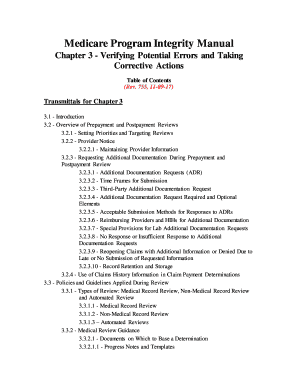
Medicare Program Integrity Manual Chapter 3 Verifying Potential Errors and Taking Corrective Actions Table of Contents Rev Form


Understanding the Medicare Program Integrity Manual
The Medicare Program Integrity Manual is a crucial resource for ensuring compliance and integrity within the Medicare system. This manual provides guidelines for identifying potential errors and implementing corrective actions. It serves as a reference for healthcare providers, ensuring they understand the standards required for accurate billing and claims processing. The manual is divided into chapters, with Chapter 3 focusing specifically on verifying potential errors and taking corrective actions.
How to Access the Medicare Program Integrity Manual
Obtaining the Medicare Program Integrity Manual is straightforward. The manual is available online through the official Medicare website. Users can navigate to the resources section to find the latest version of the manual. It is essential to ensure that you are referencing the most current edition, as updates may include significant changes in policies or procedures.
Key Elements of Chapter 3: Verifying Errors
Chapter 3 of the Medicare Program Integrity Manual outlines essential procedures for verifying potential errors in claims. Key elements include:
- Identification of common billing errors
- Steps for conducting thorough audits
- Guidelines for corrective actions when errors are detected
- Documentation requirements for maintaining compliance
Understanding these elements is vital for healthcare providers to minimize errors and ensure accurate claims submissions.
Steps for Corrective Actions
When errors are identified, the manual provides a clear framework for corrective actions. The steps include:
- Review the error to understand its nature and cause.
- Document the findings and any relevant communications.
- Implement corrective measures to address the error.
- Monitor the results to ensure the issue has been resolved.
- Report the findings to the appropriate Medicare contractor if necessary.
Following these steps helps maintain compliance and improves the accuracy of future claims.
Legal Considerations in Using the Manual
Utilizing the Medicare Program Integrity Manual involves understanding the legal implications of the guidelines provided. Providers must ensure that their practices align with federal regulations. Non-compliance can lead to penalties, including fines or loss of Medicare privileges. It is advisable to consult with legal experts when interpreting complex sections of the manual.
Examples of Application in Real-World Scenarios
Real-world application of the Medicare Program Integrity Manual can be illustrated through various scenarios. For instance, a provider may encounter a situation where a claim is denied due to incorrect coding. By referring to Chapter 3, the provider can identify the error, take corrective action, and resubmit the claim with the correct information. Such examples highlight the manual's practical utility in everyday operations.
Quick guide on how to complete program integrity manual
Finish program integrity manual effortlessly on any device
Digital document management has gained traction among businesses and individuals. It offers an ideal eco-friendly substitute for traditional printed and signed documents, allowing you to locate the appropriate form and securely store it online. airSlate SignNow provides you with all the tools necessary to create, amend, and eSign your paperwork swiftly without delays. Manage program integrity manual from any device using airSlate SignNow Android or iOS applications and enhance any document-centric process today.
The easiest method to modify and eSign program integrity manual without hassle
- Locate program integrity manual and click Get Form to initiate.
- Use the tools we supply to complete your document.
- Emphasize important sections of the documents or redact sensitive information with tools that airSlate SignNow offers specifically for that purpose.
- Generate your eSignature using the Sign tool, which takes seconds and carries the same legal validity as a conventional handwritten signature.
- Review all the information and click on the Done button to save your changes.
- Select how you want to send your form, via email, SMS, or invitation link, or download it to your computer.
Forget the worry of lost or misplaced files, tedious form searching, or errors that require reprinting new document copies. airSlate SignNow addresses all your document management needs in just a few clicks from your chosen device. Modify and eSign program integrity manual and ensure outstanding communication at any point of your form preparation process with airSlate SignNow.
Create this form in 5 minutes or less
Related searches to program integrity manual
Create this form in 5 minutes!
How to create an eSignature for the program integrity manual
How to create an electronic signature for a PDF online
How to create an electronic signature for a PDF in Google Chrome
How to create an e-signature for signing PDFs in Gmail
How to create an e-signature right from your smartphone
How to create an e-signature for a PDF on iOS
How to create an e-signature for a PDF on Android
People also ask program integrity manual
-
What is a program integrity manual, and how does it relate to airSlate SignNow?
A program integrity manual outlines the standards and procedures to ensure compliance and integrity in operations. With airSlate SignNow, businesses can effectively utilize these manuals by eSigning them securely and efficiently, ensuring that all stakeholders adhere to the established guidelines.
-
How can airSlate SignNow improve compliance with my program integrity manual?
airSlate SignNow streamlines the eSigning process, enabling teams to review and sign documents related to your program integrity manual promptly. This reduces turnaround times and ensures everyone is up-to-date with compliance procedures, improving overall organizational efficiency.
-
Are there specific features in airSlate SignNow for managing program integrity manuals?
Yes, airSlate SignNow includes features like document templates, workflows, and real-time tracking, which are ideal for managing program integrity manuals. These tools help ensure that documents are processed quickly and that all necessary parties are informed of their responsibilities.
-
What pricing options does airSlate SignNow offer for businesses needing a program integrity manual solution?
airSlate SignNow offers flexible pricing plans tailored to different business needs. This makes it a cost-effective solution for organizations looking to manage their program integrity manuals while still getting access to top-tier eSigning features.
-
Can I integrate airSlate SignNow with other tools for managing program integrity manuals?
Absolutely! airSlate SignNow integrates seamlessly with various applications, such as CRM and document management systems. This ensures your program integrity manual processes are streamlined and easily accessible within your preferred tools.
-
What benefits does airSlate SignNow provide for organizations focusing on program integrity?
By using airSlate SignNow, organizations can enhance the security and efficiency of signing their program integrity manuals. The platform’s user-friendly interface allows for quick eSigning, which helps maintain compliance without overburdening staff.
-
Is airSlate SignNow compliant with regulations relevant to program integrity manuals?
Yes, airSlate SignNow complies with various industry regulations, ensuring that your program integrity manuals are handled appropriately. This compliance helps protect your organization from potential legal issues while streamlining document workflows.
Get more for program integrity manual
- Pennsylvania form pa 40 pennsylvania income tax return
- 2021 form or stt 1 oregon quarterly statewide transit tax withholding return 150 206 003
- N final return check this box if you have ceased operations in nyc form
- 4892 2020 michigan corporate income tax amended return 4892 2020 michigan corporate income tax amended return form
- How to fill out mw507 form single and married examples
- 2020 pa schedule e rents and royalty income loss pa 40 e formspublications
- 4891 michigan corporate income tax annual return form
- 2020 grand rapids individual income tax forms and
Find out other program integrity manual
- Help Me With eSign Kentucky Legal Quitclaim Deed
- eSign Louisiana Legal Limited Power Of Attorney Online
- How Can I eSign Maine Legal NDA
- eSign Maryland Legal LLC Operating Agreement Safe
- Can I eSign Virginia Life Sciences Job Description Template
- eSign Massachusetts Legal Promissory Note Template Safe
- eSign West Virginia Life Sciences Agreement Later
- How To eSign Michigan Legal Living Will
- eSign Alabama Non-Profit Business Plan Template Easy
- eSign Mississippi Legal Last Will And Testament Secure
- eSign California Non-Profit Month To Month Lease Myself
- eSign Colorado Non-Profit POA Mobile
- How Can I eSign Missouri Legal RFP
- eSign Missouri Legal Living Will Computer
- eSign Connecticut Non-Profit Job Description Template Now
- eSign Montana Legal Bill Of Lading Free
- How Can I eSign Hawaii Non-Profit Cease And Desist Letter
- Can I eSign Florida Non-Profit Residential Lease Agreement
- eSign Idaho Non-Profit Business Plan Template Free
- eSign Indiana Non-Profit Business Plan Template Fast