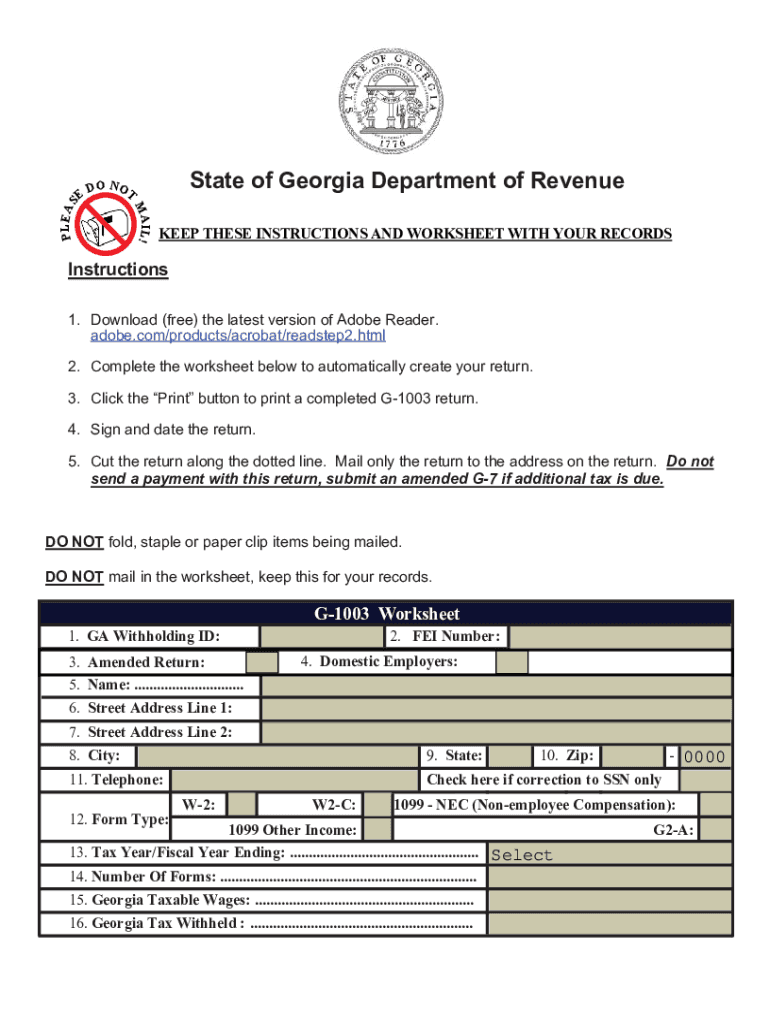
G1003 2020


What is the G-1003?
The G-1003 is a form used in Georgia, often referred to as the Georgia income statement. This form is essential for various financial and tax-related processes. It collects information about an individual's or entity's income, which is crucial for determining tax obligations. Understanding the G-1003 is important for compliance with state regulations and ensuring accurate reporting of income.
How to use the G-1003
Using the G-1003 involves several steps to ensure that all required information is accurately reported. Start by gathering necessary financial documents, including income statements and any supporting documentation. Fill out the form carefully, ensuring that all sections are completed. Once the G-1003 is filled out, it can be submitted electronically or via mail, depending on the specific requirements set by the Georgia Department of Revenue.
Steps to complete the G-1003
Completing the G-1003 requires attention to detail. Follow these steps:
- Gather all relevant financial documents, including W-2s and 1099s.
- Carefully fill out each section of the G-1003, ensuring accuracy.
- Review the form for any errors or omissions.
- Submit the completed form to the appropriate state authority.
Legal use of the G-1003
The G-1003 is legally binding when completed correctly and submitted in accordance with Georgia state laws. It is essential to comply with all legal requirements to ensure that the information provided is valid. Failure to comply with these regulations may result in penalties or issues with tax authorities.
Key elements of the G-1003
The G-1003 contains several key elements that must be accurately reported. These include:
- Personal identification information, such as name and address.
- Details of income sources, including wages, self-employment income, and other earnings.
- Deduction information, if applicable, to calculate taxable income.
Required Documents
To complete the G-1003, certain documents are required. These typically include:
- W-2 forms from employers.
- 1099 forms for any freelance or contract work.
- Documentation of any other income sources.
Form Submission Methods
The G-1003 can be submitted in various ways. Options include:
- Online submission through the Georgia Department of Revenue's website.
- Mailing the completed form to the designated state office.
- In-person submission at local tax offices, if required.
Quick guide on how to complete g1003
Complete G1003 effortlessly on any device
Web-based document management has become favored by businesses and individuals alike. It offers a superb eco-friendly substitute for conventional printed and signed documents, as you can locate the right form and securely store it online. airSlate SignNow equips you with all the tools required to create, edit, and eSign your documents promptly without delays. Handle G1003 on any device with airSlate SignNow apps for Android or iOS and enhance any document-driven workflow today.
How to edit and eSign G1003 with ease
- Locate G1003 and click on Get Form to begin.
- Utilize the tools we offer to complete your form.
- Emphasize important sections of the documents or redact sensitive information with tools that airSlate SignNow specifically provides for this purpose.
- Create your signature using the Sign feature, which takes mere seconds and carries the same legal validity as a traditional handwritten signature.
- Verify all the details and click on the Done button to preserve your modifications.
- Select how you wish to send your form, via email, SMS, or invitation link, or download it to your computer.
Eliminate concerns about lost or misplaced documents, tedious form searching, or mistakes that necessitate printing new document versions. airSlate SignNow addresses your document management needs in just a few clicks from any device you prefer. Edit and eSign G1003 and guarantee outstanding communication at every step of your form preparation process with airSlate SignNow.
Create this form in 5 minutes or less
Find and fill out the correct g1003
Create this form in 5 minutes!
How to create an eSignature for the g1003
The way to generate an electronic signature for a PDF file online
The way to generate an electronic signature for a PDF file in Google Chrome
The way to create an electronic signature for signing PDFs in Gmail
The way to create an eSignature straight from your mobile device
The best way to make an eSignature for a PDF file on iOS
The way to create an eSignature for a PDF document on Android devices
People also ask
-
What is g 1003 and how does it relate to airSlate SignNow?
g 1003 is a specific form used in the mortgage application process. airSlate SignNow simplifies the signing process for g 1003 by allowing users to easily upload, send, and eSign the document online, making the entire application process more efficient.
-
How much does airSlate SignNow cost for managing g 1003 forms?
airSlate SignNow offers flexible pricing plans that cater to different business needs. Depending on your requirements for managing g 1003 forms, you can choose a plan that ensures cost-effectiveness while maximizing output through digital signatures.
-
What features does airSlate SignNow provide for g 1003 forms?
With airSlate SignNow, users can create, customize, and manage g 1003 forms digitally. Key features include templates, secure eSigning, document tracking, and integration with other software, enhancing productivity and compliance.
-
Can I integrate airSlate SignNow with other tools for handling g 1003?
Yes, airSlate SignNow offers seamless integrations with various productivity tools and platforms. This ensures that you can manage g 1003 documents efficiently alongside your existing workflows, enhancing collaboration across your team.
-
What are the benefits of using airSlate SignNow for g 1003?
Using airSlate SignNow for g 1003 streamlines the signing process, reduces turnaround time, and minimizes paperwork. Its user-friendly interface ensures that both senders and signers can complete the documentation with ease.
-
Is airSlate SignNow secure for sending sensitive g 1003 documents?
Absolutely. airSlate SignNow employs advanced encryption and security measures to protect your g 1003 documents. This guarantee of confidentiality and compliance makes it a trusted choice for handling sensitive information.
-
How does airSlate SignNow improve the eSigning process for g 1003?
AirSlate SignNow enhances the eSigning process for g 1003 by providing a fast and secure platform for signatures. Users can quickly send documents for signing, and recipients can easily eSign from any device without the need for printed copies.
Get more for G1003
- Birth filing form
- Fsp application form
- Wwwhealthgradescomgroup directoryil illinoisobstetrics and gynecology care associates bloomington il form
- Client contact sheet form
- Authorization for release of health information atrium health
- New client intake form adult ages 18 and debbie disney
- Certificate of post graduate medical education form nebraska dhhs ne
- New mexico san juan form
Find out other G1003
- Can I eSign New Jersey Education Form
- How Can I eSign Oregon Construction Word
- How Do I eSign Rhode Island Construction PPT
- How Do I eSign Idaho Finance & Tax Accounting Form
- Can I eSign Illinois Finance & Tax Accounting Presentation
- How To eSign Wisconsin Education PDF
- Help Me With eSign Nebraska Finance & Tax Accounting PDF
- How To eSign North Carolina Finance & Tax Accounting Presentation
- How To eSign North Dakota Finance & Tax Accounting Presentation
- Help Me With eSign Alabama Healthcare / Medical PDF
- How To eSign Hawaii Government Word
- Can I eSign Hawaii Government Word
- How To eSign Hawaii Government Document
- How To eSign Hawaii Government Document
- How Can I eSign Hawaii Government Document
- Can I eSign Hawaii Government Document
- How Can I eSign Hawaii Government Document
- How To eSign Hawaii Government Document
- How To eSign Hawaii Government Form
- How Can I eSign Hawaii Government Form