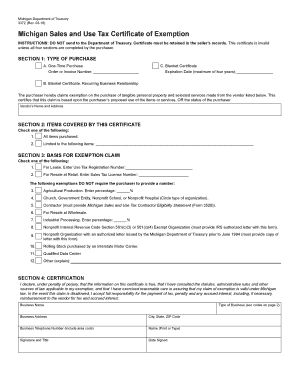
Resale Certificate Michigan Form 2016


What is the Resale Certificate Michigan Form
The Resale Certificate Michigan Form is a legal document that allows businesses to purchase goods without paying sales tax. This form is essential for retailers who intend to resell products to consumers. By providing this certificate to suppliers, businesses can ensure they are not charged sales tax on items intended for resale. The form serves as proof that the buyer is a registered seller in Michigan and is compliant with state tax regulations.
How to use the Resale Certificate Michigan Form
To use the Resale Certificate Michigan Form, a buyer must complete the document with accurate information, including the seller's name, address, and sales tax registration number. Once filled out, the buyer presents the form to the supplier at the time of purchase. It is important to keep a copy for record-keeping purposes, as it may be required for tax audits or compliance checks.
Steps to complete the Resale Certificate Michigan Form
Completing the Resale Certificate Michigan Form involves several straightforward steps:
- Obtain the form from a reliable source, such as the Michigan Department of Treasury website.
- Fill in the required fields, including your business name, address, and sales tax registration number.
- Indicate the type of property being purchased for resale.
- Sign and date the form to certify its accuracy.
- Provide the completed form to your supplier during the transaction.
Key elements of the Resale Certificate Michigan Form
The Resale Certificate Michigan Form includes several key elements that must be accurately completed:
- Buyer Information: Name, address, and sales tax registration number of the buyer.
- Seller Information: Name and address of the seller to whom the certificate is presented.
- Description of Property: A clear description of the goods being purchased for resale.
- Signature: The buyer's signature certifying the accuracy of the information provided.
Legal use of the Resale Certificate Michigan Form
The legal use of the Resale Certificate Michigan Form is governed by state tax laws. Businesses must ensure that they are registered sellers in Michigan and that the goods being purchased are intended for resale. Misuse of the form, such as using it for personal purchases or non-resale items, can lead to penalties and fines from the Michigan Department of Treasury. Therefore, it is crucial to understand the legal implications of using this form correctly.
State-specific rules for the Resale Certificate Michigan Form
Michigan has specific rules regarding the use of the Resale Certificate. Buyers must be registered with the state and have a valid sales tax license. The form must be filled out completely and accurately to be considered valid. Additionally, businesses should retain copies of the resale certificates they issue, as they may be required for tax audits. Understanding these rules helps ensure compliance and avoids potential penalties.
Quick guide on how to complete resale certificate michigan 2016 form
Your assistance manual on how to prepare your Resale Certificate Michigan Form
If you’re curious about how to finalize and submit your Resale Certificate Michigan Form, here are some brief guidelines on how to simplify tax submission.
To begin, you simply need to set up your airSlate SignNow account to transform your document management online. airSlate SignNow is a highly user-friendly and robust document solution that allows you to modify, create, and complete your income tax documents effortlessly. With its editor, you can toggle between text, checkboxes, and electronic signatures, and revisit to amend details as required. Optimize your tax management with advanced PDF editing, electronic signing, and seamless sharing.
Follow the instructions below to complete your Resale Certificate Michigan Form in a short time:
- Create your account and start working on PDFs in just a few minutes.
- Utilize our directory to obtain any IRS tax document; explore different versions and schedules.
- Click Retrieve form to open your Resale Certificate Michigan Form in our editor.
- Fill in the necessary fields with your details (text, numbers, checkmarks).
- Use the Signature Tool to add your legally-binding electronic signature (if required).
- Review your document and correct any mistakes.
- Save changes, print your version, send it to your intended recipient, and download it to your device.
Make use of this manual to electronically file your taxes with airSlate SignNow. Please keep in mind that submitting in paper form can lead to increased return discrepancies and delays in refunds. Before e-filing your taxes, be sure to check the IRS website for submission guidelines relevant to your state.
Create this form in 5 minutes or less
Find and fill out the correct resale certificate michigan 2016 form
FAQs
-
How do I fill out 2016 ITR form?
First of all you must know about all of your sources of income. In Indian Income Tax Act there are multiple forms for different types of sources of Income. If you have only salary & other source of income you can fill ITR-1 by registering your PAN on e-Filing Home Page, Income Tax Department, Government of India after registration you have to login & select option fill ITR online in this case you have to select ITR-1 for salary, house property & other source income.if you have income from business & profession and not maintaining books & also not mandatory to prepare books & total turnover in business less than 1 Crores & want to show profit more than 8% & if you are a professional and not required to make books want to show profit more than 50% of receipts than you can use online quick e-filling form ITR-4S i.s. for presumptive business income.for other source of income there are several forms according to source of income download Excel utility or JAVA utility form e-Filing Home Page, Income Tax Department, Government of India fill & upload after login to your account.Prerequisite before E-filling.Last year return copy (if available)Bank Account number with IFSC Code.Form 16/16A (if Available)Saving Details / Deduction Slips LIC,PPF, etc.Interest Statement from Banks or OthersProfit & Loss Account, Balance Sheet, Tax Audit Report only if filling ITR-4, ITR-5, ITR-6, ITR-7.hope this will help you in case any query please let me know.
-
Where can I get the form for migration certificate?
Migration is issued by the Universities themselves.The best way is to inquire your college they will guide you further.In case you happen to be from A.P.J Abdul Kalam Technical Universityhere is the link to get it issued online.Hope it helpsStudent Service (Dashboard) Dr. A.P.J. Abdul Kalam Technical University (Lucknow)Regards
Create this form in 5 minutes!
How to create an eSignature for the resale certificate michigan 2016 form
How to make an eSignature for your Resale Certificate Michigan 2016 Form online
How to create an electronic signature for your Resale Certificate Michigan 2016 Form in Chrome
How to create an eSignature for signing the Resale Certificate Michigan 2016 Form in Gmail
How to create an eSignature for the Resale Certificate Michigan 2016 Form straight from your smart phone
How to generate an electronic signature for the Resale Certificate Michigan 2016 Form on iOS
How to generate an eSignature for the Resale Certificate Michigan 2016 Form on Android devices
People also ask
-
What is a Resale Certificate Michigan Form?
The Resale Certificate Michigan Form is a document that allows businesses to purchase goods without paying sales tax, indicating that the items will be resold. This form is essential for any retailer in Michigan who wants to manage their tax payments effectively and comply with state regulations.
-
How do I complete a Resale Certificate Michigan Form?
To complete a Resale Certificate Michigan Form, you need to provide your business information, the seller's details, and a declaration that the goods being purchased will be resold. You can easily fill out this form using airSlate SignNow, ensuring accuracy and compliance.
-
How much does it cost to use airSlate SignNow for signing the Resale Certificate Michigan Form?
Using airSlate SignNow to prepare and eSign the Resale Certificate Michigan Form is very cost-effective. There are various pricing plans to suit different business needs, enabling you to choose one that fits your budget without compromising on features.
-
What features does airSlate SignNow offer for the Resale Certificate Michigan Form?
airSlate SignNow provides an intuitive platform that simplifies the signing process of the Resale Certificate Michigan Form. Key features include customizable templates, real-time collaboration, and secure storage of signed documents to ensure efficiency and compliance.
-
What are the benefits of using airSlate SignNow for the Resale Certificate Michigan Form?
By using airSlate SignNow for your Resale Certificate Michigan Form, you gain access to a quick, secure, and legally binding eSigning experience. This not only saves time but also enhances the accuracy of your documentation process, which is vital for tax compliance.
-
Can I integrate airSlate SignNow with other software for managing the Resale Certificate Michigan Form?
Yes, airSlate SignNow offers numerous integrations with popular software, allowing for streamlined workflows when managing the Resale Certificate Michigan Form. Whether you’re using CRM systems or accounting software, airSlate SignNow can enhance your operations.
-
Is the Resale Certificate Michigan Form available for digital signing?
Absolutely! The Resale Certificate Michigan Form can be easily filled out and eSigned using the airSlate SignNow platform, providing a quick and efficient way to complete your tax documentation online. This helps to eliminate the hassle of paperwork while ensuring compliance.
Get more for Resale Certificate Michigan Form
- Philips lifeline care plan agreement form
- Printable educational leader checklist form
- Lc amendment letter format in word
- County of shasta application for permit department of form
- Contractors registration application in south downey ca form
- Business financial statement form
- Prospective client questionnaire mary walker tax services form
- Hotel safety deposit box form fill out and sign printable
Find out other Resale Certificate Michigan Form
- Electronic signature Texas Legal Lease Agreement Template Free
- Can I Electronic signature Texas Legal Lease Agreement Template
- How To Electronic signature Texas Legal Stock Certificate
- How Can I Electronic signature Texas Legal POA
- Electronic signature West Virginia Orthodontists Living Will Online
- Electronic signature Legal PDF Vermont Online
- How Can I Electronic signature Utah Legal Separation Agreement
- Electronic signature Arizona Plumbing Rental Lease Agreement Myself
- Electronic signature Alabama Real Estate Quitclaim Deed Free
- Electronic signature Alabama Real Estate Quitclaim Deed Safe
- Electronic signature Colorado Plumbing Business Plan Template Secure
- Electronic signature Alaska Real Estate Lease Agreement Template Now
- Electronic signature Colorado Plumbing LLC Operating Agreement Simple
- Electronic signature Arizona Real Estate Business Plan Template Free
- Electronic signature Washington Legal Contract Safe
- How To Electronic signature Arkansas Real Estate Contract
- Electronic signature Idaho Plumbing Claim Myself
- Electronic signature Kansas Plumbing Business Plan Template Secure
- Electronic signature Louisiana Plumbing Purchase Order Template Simple
- Can I Electronic signature Wyoming Legal Limited Power Of Attorney