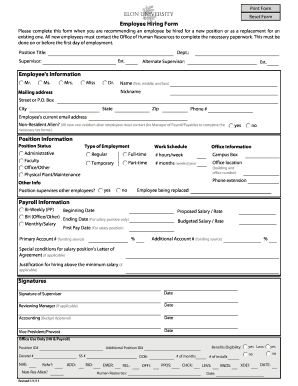
Employee Hiring Form Employee's Information Position Information


What is the Employee Hiring Form Employee's Information Position Information
The Employee Hiring Form Employee's Information Position Information is a crucial document used by employers to gather essential details about prospective employees. This form typically includes sections for personal information, such as the employee's name, address, and contact details, as well as position-specific information, including the job title, department, and start date. By collecting this data, businesses can streamline their hiring process and ensure compliance with employment regulations.
How to use the Employee Hiring Form Employee's Information Position Information
Utilizing the Employee Hiring Form Employee's Information Position Information involves several straightforward steps. Employers should first ensure that the form is accessible to candidates, either in a digital format or as a printed document. Once the candidate receives the form, they should fill it out completely, providing accurate and up-to-date information. After the candidate submits the form, the employer should review the details for completeness and accuracy, ensuring that all necessary information is captured before proceeding with the hiring process.
Key elements of the Employee Hiring Form Employee's Information Position Information
Several key elements are essential to the Employee Hiring Form Employee's Information Position Information. These include:
- Personal Information: This section collects the candidate's full name, address, phone number, and email address.
- Position Information: Details about the job title, department, and reporting structure should be included.
- Employment History: Candidates may be required to provide previous employment details, including job titles and dates of employment.
- Education Background: Information about the candidate's educational qualifications, including schools attended and degrees earned, is often requested.
- References: Candidates may need to list professional references who can vouch for their skills and experience.
Steps to complete the Employee Hiring Form Employee's Information Position Information
Completing the Employee Hiring Form Employee's Information Position Information involves a series of steps to ensure accuracy and completeness:
- Obtain the form from your employer or download it from a designated source.
- Fill in your personal information accurately, ensuring that all fields are completed.
- Provide detailed information about the position you are applying for, including the job title and department.
- List your employment history, ensuring to include relevant dates and job titles.
- Include your educational background, mentioning any degrees or certifications.
- Provide references if required, including their contact information.
- Review the completed form for any errors or omissions before submission.
Legal use of the Employee Hiring Form Employee's Information Position Information
The Employee Hiring Form Employee's Information Position Information must be used in compliance with federal and state employment laws. Employers are responsible for ensuring that the information collected is used solely for employment purposes and is stored securely. Additionally, candidates should be informed about how their data will be used and protected. This adherence to legal standards helps protect both the employer and the employee, fostering a fair hiring process.
Quick guide on how to complete employee hiring form employee39s information position information
Easily Prepare [SKS] on Any Device
Digital document management has gained popularity among businesses and individuals alike. It offers an ideal eco-friendly substitute for traditional printed and signed documents, allowing you to find the necessary form and securely store it online. airSlate SignNow equips you with all the resources needed to create, edit, and eSign your documents promptly without any hold-ups. Manage [SKS] on any platform using the airSlate SignNow Android or iOS applications and enhance your document-centric processes today.
Effortlessly Edit and eSign [SKS]
- Find [SKS] and click on Get Form to begin.
- Utilize the tools available to complete your document.
- Emphasize important sections of your documents or redact sensitive information with tools specifically offered by airSlate SignNow for this purpose.
- Create your eSignature using the Sign tool, which takes mere seconds and carries the same legal validity as a conventional wet ink signature.
- Review all the details and click on the Done button to save your changes.
- Select how you wish to share your form—via email, SMS, invitation link, or download it to your computer.
Say goodbye to lost or misplaced documents, tedious form searching, or mistakes that necessitate printing new copies. airSlate SignNow meets all your document management needs in just a few clicks from any device you choose. Edit and eSign [SKS] and ensure exceptional communication throughout your form preparation process with airSlate SignNow.
Create this form in 5 minutes or less
Related searches to Employee Hiring Form Employee's Information Position Information
Create this form in 5 minutes!
How to create an eSignature for the employee hiring form employee39s information position information
How to create an electronic signature for a PDF online
How to create an electronic signature for a PDF in Google Chrome
How to create an e-signature for signing PDFs in Gmail
How to create an e-signature right from your smartphone
How to create an e-signature for a PDF on iOS
How to create an e-signature for a PDF on Android
People also ask
-
What is the Employee Hiring Form Employee's Information Position Information?
The Employee Hiring Form Employee's Information Position Information is a customizable document that collects essential details about new hires. This form streamlines the onboarding process by ensuring all necessary employee data is gathered efficiently. With airSlate SignNow, you can easily create and manage this form to fit your organization's needs.
-
How does airSlate SignNow simplify the Employee Hiring Form Employee's Information Position Information process?
airSlate SignNow simplifies the Employee Hiring Form Employee's Information Position Information process by providing an intuitive interface for document creation and eSigning. Users can quickly fill out forms, gather signatures, and store documents securely in the cloud. This reduces paperwork and enhances the overall efficiency of the hiring process.
-
What are the pricing options for using airSlate SignNow for the Employee Hiring Form Employee's Information Position Information?
airSlate SignNow offers flexible pricing plans tailored to different business needs, including options for small teams and large enterprises. Each plan includes access to the Employee Hiring Form Employee's Information Position Information features, ensuring you get the best value for your investment. You can choose a plan that fits your budget and requirements.
-
Can I integrate the Employee Hiring Form Employee's Information Position Information with other software?
Yes, airSlate SignNow allows seamless integration with various software applications, including HR management systems and CRM tools. This means you can easily incorporate the Employee Hiring Form Employee's Information Position Information into your existing workflows. Integrations help streamline data transfer and improve overall efficiency.
-
What benefits does the Employee Hiring Form Employee's Information Position Information provide?
The Employee Hiring Form Employee's Information Position Information offers numerous benefits, including improved accuracy in data collection and faster onboarding times. By using airSlate SignNow, businesses can reduce manual errors and ensure compliance with hiring regulations. This leads to a more organized and efficient hiring process.
-
Is the Employee Hiring Form Employee's Information Position Information customizable?
Absolutely! The Employee Hiring Form Employee's Information Position Information is fully customizable to meet your specific needs. You can add or remove fields, adjust formatting, and include company branding to create a form that reflects your organization's identity. This flexibility ensures that the form aligns with your hiring practices.
-
How secure is the Employee Hiring Form Employee's Information Position Information with airSlate SignNow?
Security is a top priority at airSlate SignNow. The Employee Hiring Form Employee's Information Position Information is protected with advanced encryption and secure cloud storage. This ensures that sensitive employee data remains confidential and is only accessible to authorized personnel.
Get more for Employee Hiring Form Employee's Information Position Information
- Pdf dr robyn zeiger form
- Lecturer therapist and lgbtq rights activist dr robyn form
- Confidential custody questionnaire date form
- Kidnap and ransom moody insurance questionnaire print this to pdf form
- Please save a copy of this questionnaire to your computer complete it to the extent possible and if form
- Texas commission on environmental quality tceq local form
- Grant program application texas commission on environmental form
- State property accounting form
Find out other Employee Hiring Form Employee's Information Position Information
- Electronic signature Oklahoma Finance & Tax Accounting Quitclaim Deed Later
- How To Electronic signature Oklahoma Finance & Tax Accounting Operating Agreement
- Electronic signature Arizona Healthcare / Medical NDA Mobile
- How To Electronic signature Arizona Healthcare / Medical Warranty Deed
- Electronic signature Oregon Finance & Tax Accounting Lease Agreement Online
- Electronic signature Delaware Healthcare / Medical Limited Power Of Attorney Free
- Electronic signature Finance & Tax Accounting Word South Carolina Later
- How Do I Electronic signature Illinois Healthcare / Medical Purchase Order Template
- Electronic signature Louisiana Healthcare / Medical Quitclaim Deed Online
- Electronic signature Louisiana Healthcare / Medical Quitclaim Deed Computer
- How Do I Electronic signature Louisiana Healthcare / Medical Limited Power Of Attorney
- Electronic signature Maine Healthcare / Medical Letter Of Intent Fast
- How To Electronic signature Mississippi Healthcare / Medical Month To Month Lease
- Electronic signature Nebraska Healthcare / Medical RFP Secure
- Electronic signature Nevada Healthcare / Medical Emergency Contact Form Later
- Electronic signature New Hampshire Healthcare / Medical Credit Memo Easy
- Electronic signature New Hampshire Healthcare / Medical Lease Agreement Form Free
- Electronic signature North Dakota Healthcare / Medical Notice To Quit Secure
- Help Me With Electronic signature Ohio Healthcare / Medical Moving Checklist
- Electronic signature Education PPT Ohio Secure