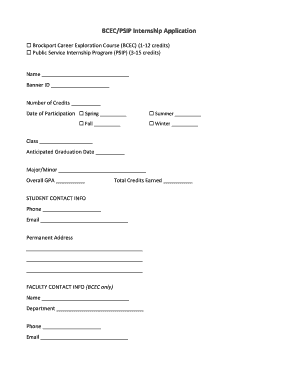
General Internship Application Brockport Form


What is the General Internship Application Brockport
The General Internship Application Brockport is a formal document designed for students seeking internship opportunities at the State University of New York at Brockport. This application serves as a means for students to express their interest in various internship positions, allowing them to showcase their qualifications, skills, and career aspirations. By completing this application, students can apply for internships that align with their academic and professional goals, facilitating valuable work experience in their chosen fields.
How to use the General Internship Application Brockport
Using the General Internship Application Brockport involves several straightforward steps. First, students should acquire the application form, which is typically available through the university's career services or academic department websites. Once obtained, students need to fill out the form with accurate personal information, educational background, and relevant experiences. It is essential to tailor the application to highlight skills that match the internship requirements. After completing the form, students can submit it according to the specified submission guidelines, which may include online submission or in-person delivery.
Steps to complete the General Internship Application Brockport
Completing the General Internship Application Brockport requires careful attention to detail. Here are the steps involved:
- Obtain the application form from the appropriate university resource.
- Read the instructions thoroughly to understand the requirements.
- Fill out personal information, including name, contact details, and academic status.
- Provide a detailed account of educational background, including relevant coursework.
- Highlight any previous work or volunteer experiences that relate to the internship.
- Review the application for accuracy and completeness.
- Submit the application by the designated deadline through the specified method.
Key elements of the General Internship Application Brockport
The General Internship Application Brockport includes several key elements that are crucial for a successful submission. These elements typically comprise:
- Personal Information: Basic details such as name, address, and contact information.
- Educational Background: Information on current academic standing, major, and relevant coursework.
- Work Experience: A summary of past employment, internships, or volunteer work that demonstrates applicable skills.
- References: Contact information for individuals who can vouch for the applicant's qualifications and character.
- Personal Statement: A brief essay outlining the applicant's career goals and reasons for pursuing the internship.
Eligibility Criteria
To be eligible for the General Internship Application Brockport, students must meet specific criteria set forth by the university. Generally, applicants should be enrolled in a degree program at Brockport, maintain a minimum GPA, and be in good academic standing. Additionally, some internships may have specific prerequisites related to coursework or skills. It is advisable for students to review the eligibility requirements for each internship opportunity they wish to pursue to ensure they qualify before applying.
Form Submission Methods
The General Internship Application Brockport can be submitted through various methods, depending on the specific internship program's guidelines. Common submission methods include:
- Online Submission: Many internship programs allow students to submit their applications electronically through a designated portal.
- Mail: Students may be required to print the completed application and send it via postal service to the appropriate department.
- In-Person: Some applications may need to be submitted directly to the career services office or the department offering the internship.
Quick guide on how to complete general internship application brockport
Complete [SKS] effortlessly on any device
Online document management has gained traction among organizations and individuals alike. It serves as an excellent eco-friendly substitute for conventional printed and signed documents, allowing you to locate the right form and store it securely online. airSlate SignNow provides all the tools you require to create, edit, and electronically sign your documents swiftly and without hassle. Manage [SKS] on any device using airSlate SignNow's Android or iOS applications and simplify your document-centric processes today.
How to modify and eSign [SKS] effortlessly
- Obtain [SKS] and click on Get Form to begin.
- Utilize the tools available to complete your document.
- Emphasize relevant sections of your documents or redact sensitive information using the tools that airSlate SignNow specifically offers for this purpose.
- Generate your eSignature with the Sign tool, which takes mere seconds and holds the same legal authority as a traditional handwritten signature.
- Review all the details and click on the Done button to save your alterations.
- Choose how you wish to send your form: via email, text message (SMS), invitation link, or download it to your computer.
Eliminate worries about lost or misplaced files, tedious form searching, or mistakes that necessitate printing new document copies. airSlate SignNow fulfills all your document management requirements in just a few clicks from any device of your choice. Alter and eSign [SKS] while ensuring excellent communication at every phase of your form preparation process with airSlate SignNow.
Create this form in 5 minutes or less
Related searches to General Internship Application Brockport
Create this form in 5 minutes!
How to create an eSignature for the general internship application brockport
How to create an electronic signature for a PDF online
How to create an electronic signature for a PDF in Google Chrome
How to create an e-signature for signing PDFs in Gmail
How to create an e-signature right from your smartphone
How to create an e-signature for a PDF on iOS
How to create an e-signature for a PDF on Android
People also ask
-
What is the General Internship Application Brockport?
The General Internship Application Brockport is a streamlined process designed for students to apply for internships at Brockport. It simplifies the submission of necessary documents and ensures that all applications are organized and easily accessible for review.
-
How does airSlate SignNow facilitate the General Internship Application Brockport?
airSlate SignNow enhances the General Internship Application Brockport by allowing students to eSign and submit their applications digitally. This eliminates the need for physical paperwork, making the application process faster and more efficient.
-
What are the pricing options for using airSlate SignNow for the General Internship Application Brockport?
airSlate SignNow offers various pricing plans that cater to different needs, including a free trial for new users. For the General Internship Application Brockport, you can choose a plan that fits your budget while ensuring you have access to all necessary features.
-
What features does airSlate SignNow provide for the General Internship Application Brockport?
Key features of airSlate SignNow for the General Internship Application Brockport include customizable templates, secure eSigning, and real-time tracking of application status. These features help streamline the application process and improve communication between students and internship coordinators.
-
What are the benefits of using airSlate SignNow for the General Internship Application Brockport?
Using airSlate SignNow for the General Internship Application Brockport offers numerous benefits, including increased efficiency, reduced paperwork, and enhanced security for sensitive documents. This allows students to focus more on their applications rather than administrative tasks.
-
Can airSlate SignNow integrate with other platforms for the General Internship Application Brockport?
Yes, airSlate SignNow can integrate with various platforms, making it easier to manage the General Internship Application Brockport. This includes integration with popular tools like Google Drive, Dropbox, and CRM systems, ensuring a seamless workflow.
-
Is airSlate SignNow user-friendly for the General Internship Application Brockport?
Absolutely! airSlate SignNow is designed with user experience in mind, making it easy for students to navigate the General Internship Application Brockport. The intuitive interface allows users to complete their applications quickly and efficiently.
Get more for General Internship Application Brockport
- Marital legal separation and property settlement agreement adult children parties may have joint property or debts where 497306340 form
- Il settlement 497306341 form
- Il corporation 497306342 form
- Illinois company form
- Living trust for husband and wife with no children illinois form
- Living trust for individual who is single divorced or widow or widower with no children illinois form
- Living trust for individual who is single divorced or widow or widower with children illinois form
- Living trust for husband and wife with one child illinois form
Find out other General Internship Application Brockport
- Print eSign Word Free
- How Do I Print eSign PDF
- Print eSign PDF Free
- How To Print eSign Document
- Print eSign Form Mobile
- Download eSign PDF Free
- Download eSign PDF Easy
- Download eSign PDF Android
- How To Download eSign PDF
- How Can I Download eSign PDF
- Download eSign Word Online
- Download eSign Word Now
- Download eSign Document iOS
- Download eSign Word Safe
- How To Download eSign Document
- Download eSign Form Free
- Download eSign PPT Free
- Fill eSign PDF Free
- How To Download eSign Presentation
- Fill eSign PDF Mac