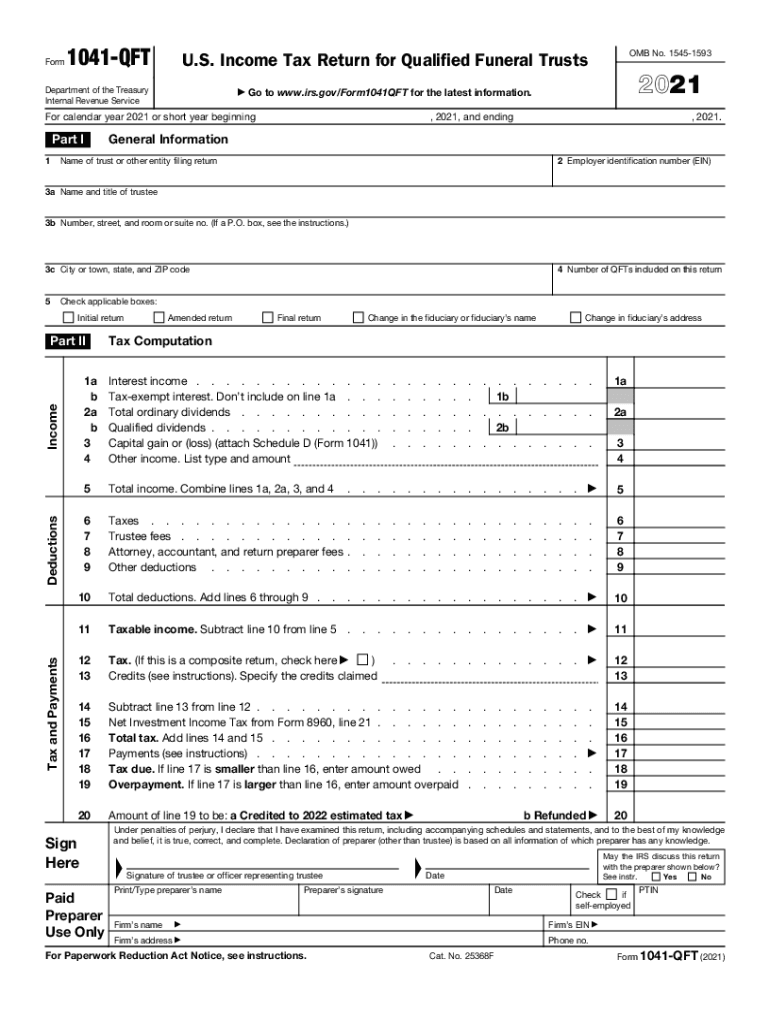
Updated Internal Revenue Service IRS Contact Information 2021


IRS Guidelines for Deducting Funeral Expenses
Understanding the IRS guidelines on funeral expenses is essential for individuals seeking to determine if these costs can be deducted on their tax returns. Generally, funeral expenses are not deductible on personal income tax returns. However, there are specific circumstances under which these expenses may be considered deductible, particularly if they are related to a deceased individual's estate.
For instance, if the funeral expenses are paid from the estate of the deceased, they may be deductible on the estate's tax return, specifically on Form 706. It is crucial to consult IRS guidelines or a tax professional to navigate these regulations accurately.
Eligibility Criteria for Deducting Funeral Expenses
To qualify for the deduction of funeral expenses, certain eligibility criteria must be met. Primarily, the expenses must be incurred and paid from the estate of the deceased. This means that the estate must have sufficient assets to cover these costs.
Additionally, the expenses must be reasonable and necessary for the funeral services provided. This includes costs such as burial fees, transportation of the body, and related services. Documentation, such as receipts and invoices, should be maintained to substantiate the claims made on tax returns.
Required Documents for Filing Funeral Expense Deductions
When filing for deductions related to funeral expenses, specific documents are required to support the claims. These documents include:
- Receipts for all funeral-related expenses.
- Invoices from service providers, such as funeral homes.
- Proof of payment, such as bank statements or canceled checks.
- Documentation showing that the expenses were paid from the estate.
Having these documents organized and readily available will facilitate the filing process and ensure compliance with IRS requirements.
Filing Deadlines for Funeral Expense Deductions
Filing deadlines for claiming funeral expense deductions depend on the type of tax return being submitted. For personal income tax returns, the deadline is typically April fifteenth of the following year. However, if the expenses are being claimed on an estate tax return, the deadline is nine months after the date of death of the individual.
Extensions may be available, but it is essential to file any necessary forms to request an extension before the original deadline to avoid penalties.
Understanding the Role of Medicaid Burial Allowance
In some cases, individuals may qualify for a Medicaid burial allowance, which can cover certain funeral expenses. This allowance is designed to assist low-income individuals who are eligible for Medicaid. It is important to understand that the allowance may have specific limits and requirements based on state regulations.
To apply for this allowance, individuals typically need to provide documentation of funeral expenses, as well as proof of eligibility for Medicaid. Each state may have different processes, so consulting local Medicaid offices for guidance is advisable.
Taxpayer Scenarios for Claiming Funeral Expense Deductions
Different taxpayer scenarios may impact the ability to claim funeral expense deductions. For example, individuals who are the executors of an estate may have the authority to claim these expenses on behalf of the estate, while family members who pay for the funeral out of pocket may not be able to claim the deduction unless they are reimbursed by the estate.
Additionally, understanding how these deductions interact with other tax obligations, such as inheritance tax, can provide clarity on the overall tax implications for the deceased's estate and beneficiaries.
Quick guide on how to complete updated internal revenue service irs contact information
Manage Updated Internal Revenue Service IRS Contact Information effortlessly on any device
Digital document management has gained traction among businesses and individuals alike. It offers an excellent eco-friendly substitute for conventional printed and signed documents, as you can find the appropriate template and securely save it online. airSlate SignNow provides you with all the tools required to create, edit, and electronically sign your documents rapidly without interruptions. Handle Updated Internal Revenue Service IRS Contact Information on any platform using airSlate SignNow Android or iOS applications and enhance any document-driven process today.
How to edit and electronically sign Updated Internal Revenue Service IRS Contact Information with ease
- Obtain Updated Internal Revenue Service IRS Contact Information and click Get Form to begin.
- Utilize the tools we provide to complete your form.
- Emphasize important sections of your documents or redact sensitive information with tools specifically designed by airSlate SignNow for that purpose.
- Create your signature using the Sign tool, which takes mere seconds and carries the same legal validity as a traditional handwritten signature.
- Review the details and click on the Done button to preserve your edits.
- Select your preferred method for delivering your form, via email, SMS, or invitation link, or download it to your computer.
Eliminate concerns about lost or misplaced documents, tedious form searches, or errors that necessitate printing new copies. airSlate SignNow caters to all your document management needs in just a few clicks from any device you choose. Edit and electronically sign Updated Internal Revenue Service IRS Contact Information to ensure excellent communication at every stage of your form preparation process with airSlate SignNow.
Create this form in 5 minutes or less
Find and fill out the correct updated internal revenue service irs contact information
Create this form in 5 minutes!
How to create an eSignature for the updated internal revenue service irs contact information
The way to make an electronic signature for a PDF in the online mode
The way to make an electronic signature for a PDF in Chrome
The best way to create an e-signature for putting it on PDFs in Gmail
The way to generate an electronic signature from your smart phone
The way to generate an e-signature for a PDF on iOS devices
The way to generate an electronic signature for a PDF file on Android OS
People also ask
-
Can funeral expenses be deducted on my taxes?
Yes, in certain circumstances, funeral expenses may be deducted on your taxes. It is essential to understand the specific qualifications and to consult with a tax advisor to determine if you qualify for this deduction. Make sure to keep detailed records of all expenses related to the funeral.
-
What types of expenses related to funerals can be deducted?
Typically, expenses that can be deducted include costs for burial, cremation, and other funeral-related services. Don’t forget that documentation is crucial when claiming these deductions. Always check with a tax professional to ensure proper categorization of expenses.
-
How can airSlate SignNow help with documentation for funeral expenses?
airSlate SignNow provides a seamless way to create, sign, and store essential documents related to funeral arrangements. By using our platform, you can easily manage invoices and receipts, ensuring that you have accurate documentation for tax purposes. This can be particularly helpful when determining if funeral expenses can be deducted.
-
Are there any eligibility requirements to deduct funeral expenses?
Yes, eligibility to deduct funeral expenses generally requires that the expenses must be paid by the taxpayer responsible for the funeral. Additionally, the expenses must be reasonable and necessary. Consultation with a tax expert is advised for personalized guidance on your situation.
-
What is the process to claim a deduction for funeral expenses?
To claim a deduction for funeral expenses, you need to itemize your deductions on your tax return using Schedule A. Collect all necessary receipts and documentation to support your claim. Engaging an experienced tax advisor can aid in properly navigating this process.
-
Can I use airSlate SignNow for funeral planning documents?
Absolutely! airSlate SignNow offers tools that assist with creating and managing various funeral planning documents, ensuring all signed agreements and invoices are easily accessible. This can streamline the planning process while also supporting any potential deductions for funeral expenses.
-
What are the benefits of using airSlate SignNow for managing funeral expenses?
Using airSlate SignNow for managing funeral expenses simplifies the document handling process, allowing for easy eSigning and storage. Our platform ensures that you can securely access all relevant documents whenever needed, helping maintain organization during a difficult time while also noting which expenses can potentially be deducted.
Get more for Updated Internal Revenue Service IRS Contact Information
- Small business accounting package georgia form
- Designation of standby guardian georgia form
- Georgia procedures form
- Revocation of power of attorney for child care or children georgia form
- Newly divorced individuals package georgia form
- Ga 10 6 form
- Contractors forms package georgia
- Power of attorney for sale of motor vehicle georgia form
Find out other Updated Internal Revenue Service IRS Contact Information
- How Can I eSignature Colorado Orthodontists LLC Operating Agreement
- eSignature North Carolina Non-Profit RFP Secure
- eSignature North Carolina Non-Profit Credit Memo Secure
- eSignature North Dakota Non-Profit Quitclaim Deed Later
- eSignature Florida Orthodontists Business Plan Template Easy
- eSignature Georgia Orthodontists RFP Secure
- eSignature Ohio Non-Profit LLC Operating Agreement Later
- eSignature Ohio Non-Profit LLC Operating Agreement Easy
- How Can I eSignature Ohio Lawers Lease Termination Letter
- Can I eSignature Ohio Lawers Lease Termination Letter
- Can I eSignature Oregon Non-Profit Last Will And Testament
- Can I eSignature Oregon Orthodontists LLC Operating Agreement
- How To eSignature Rhode Island Orthodontists LLC Operating Agreement
- Can I eSignature West Virginia Lawers Cease And Desist Letter
- eSignature Alabama Plumbing Confidentiality Agreement Later
- How Can I eSignature Wyoming Lawers Quitclaim Deed
- eSignature California Plumbing Profit And Loss Statement Easy
- How To eSignature California Plumbing Business Letter Template
- eSignature Kansas Plumbing Lease Agreement Template Myself
- eSignature Louisiana Plumbing Rental Application Secure