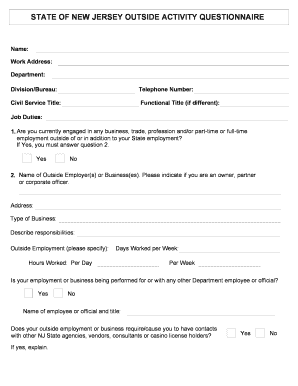
STATE of NEW JERSEY OUTSIDE ACTIVITY QUESTIONNAIRE Form


What is the STATE OF NEW JERSEY OUTSIDE ACTIVITY QUESTIONNAIRE
The STATE OF NEW JERSEY OUTSIDE ACTIVITY QUESTIONNAIRE is a form designed to collect information regarding outside employment or activities of state employees. This questionnaire ensures compliance with state ethics laws and helps to identify any potential conflicts of interest. It serves as a tool for transparency and accountability, allowing state officials to disclose any external engagements that may affect their duties.
How to use the STATE OF NEW JERSEY OUTSIDE ACTIVITY QUESTIONNAIRE
This questionnaire is utilized by state employees to report any outside activities that may interfere with their official responsibilities. To use the form, individuals must accurately fill out all required sections, providing details about their external employment, volunteer roles, or any other activities that could present a conflict of interest. Once completed, the form should be submitted to the appropriate ethics office within the state government.
Steps to complete the STATE OF NEW JERSEY OUTSIDE ACTIVITY QUESTIONNAIRE
Completing the STATE OF NEW JERSEY OUTSIDE ACTIVITY QUESTIONNAIRE involves several steps:
- Obtain the questionnaire from the designated state ethics office or website.
- Read the instructions carefully to understand the requirements.
- Fill in personal information, including name, position, and department.
- Detail any outside employment or activities, including the nature of the work and hours committed.
- Review the completed form for accuracy and completeness.
- Submit the form to the appropriate ethics office, either online or via mail.
Key elements of the STATE OF NEW JERSEY OUTSIDE ACTIVITY QUESTIONNAIRE
The key elements of the STATE OF NEW JERSEY OUTSIDE ACTIVITY QUESTIONNAIRE include:
- Personal Information: Name, job title, and department.
- Disclosure of Outside Activities: A detailed description of any outside employment or volunteer work.
- Time Commitment: The number of hours dedicated to outside activities.
- Potential Conflicts of Interest: A section to evaluate any conflicts that may arise from these activities.
Legal use of the STATE OF NEW JERSEY OUTSIDE ACTIVITY QUESTIONNAIRE
The legal use of the STATE OF NEW JERSEY OUTSIDE ACTIVITY QUESTIONNAIRE is essential for maintaining ethical standards within state employment. By completing this form, employees comply with New Jersey's ethics laws, which require the disclosure of outside activities that could influence their official duties. Failure to submit this questionnaire may result in legal repercussions or disciplinary action.
Form Submission Methods
The STATE OF NEW JERSEY OUTSIDE ACTIVITY QUESTIONNAIRE can be submitted through various methods to accommodate different preferences:
- Online Submission: Many state agencies provide an online portal for electronic submission.
- Mail: Employees may choose to print the completed form and mail it to the designated ethics office.
- In-Person: Forms can also be submitted in person at the ethics office during business hours.
Quick guide on how to complete state of new jersey outside activity questionnaire
Effortlessly Prepare [SKS] on Any Device
Digital document management has gained popularity among businesses and individuals alike. It offers an ideal environmentally friendly alternative to conventional printed and signed documents, as you can easily locate the necessary form and securely save it online. airSlate SignNow provides all the tools required to create, modify, and electronically sign your documents swiftly and without complications. Manage [SKS] on any platform with the airSlate SignNow apps for Android or iOS, and streamline any document-related operations today.
The Simplest Way to Modify and eSign [SKS] with Ease
- Find [SKS] and click Get Form to begin.
- Utilize the tools we offer to complete your document.
- Emphasize important sections of the documents or redact sensitive information with the tools specifically provided by airSlate SignNow for this task.
- Create your signature using the Sign tool, which takes just moments and holds the same legal significance as a traditional handwritten signature.
- Review the details and click on the Done button to finalize your changes.
- Select your preferred method to share your form, whether by email, text message (SMS), invitation link, or download it to your computer.
Eliminate concerns about lost or misplaced files, tedious form searches, or errors that necessitate printing new document copies. airSlate SignNow meets your document management needs with just a few clicks from any device you choose. Edit and electronically sign [SKS] to ensure effective communication at every stage of the form preparation process with airSlate SignNow.
Create this form in 5 minutes or less
Related searches to STATE OF NEW JERSEY OUTSIDE ACTIVITY QUESTIONNAIRE
Create this form in 5 minutes!
How to create an eSignature for the state of new jersey outside activity questionnaire
How to create an electronic signature for a PDF online
How to create an electronic signature for a PDF in Google Chrome
How to create an e-signature for signing PDFs in Gmail
How to create an e-signature right from your smartphone
How to create an e-signature for a PDF on iOS
How to create an e-signature for a PDF on Android
People also ask
-
What is the STATE OF NEW JERSEY OUTSIDE ACTIVITY QUESTIONNAIRE?
The STATE OF NEW JERSEY OUTSIDE ACTIVITY QUESTIONNAIRE is a form designed to collect information about outside activities of employees to ensure compliance with state regulations. It helps organizations maintain transparency and avoid conflicts of interest. Utilizing airSlate SignNow, you can easily create, send, and eSign this questionnaire.
-
How can airSlate SignNow help with the STATE OF NEW JERSEY OUTSIDE ACTIVITY QUESTIONNAIRE?
airSlate SignNow streamlines the process of managing the STATE OF NEW JERSEY OUTSIDE ACTIVITY QUESTIONNAIRE by allowing you to create customizable templates. You can send the questionnaire for eSignature, track responses, and store completed forms securely. This enhances efficiency and ensures compliance with state requirements.
-
Is there a cost associated with using airSlate SignNow for the STATE OF NEW JERSEY OUTSIDE ACTIVITY QUESTIONNAIRE?
Yes, airSlate SignNow offers various pricing plans that cater to different business needs. The cost depends on the features you choose, such as the number of users and the volume of documents processed. Investing in airSlate SignNow for the STATE OF NEW JERSEY OUTSIDE ACTIVITY QUESTIONNAIRE can save time and reduce administrative burdens.
-
What features does airSlate SignNow offer for the STATE OF NEW JERSEY OUTSIDE ACTIVITY QUESTIONNAIRE?
airSlate SignNow provides features such as customizable templates, automated workflows, and real-time tracking for the STATE OF NEW JERSEY OUTSIDE ACTIVITY QUESTIONNAIRE. Additionally, it allows for secure eSigning and document storage, ensuring that your forms are both compliant and easily accessible.
-
Can I integrate airSlate SignNow with other tools for the STATE OF NEW JERSEY OUTSIDE ACTIVITY QUESTIONNAIRE?
Absolutely! airSlate SignNow offers integrations with various applications, including CRM systems and cloud storage services. This allows you to seamlessly manage the STATE OF NEW JERSEY OUTSIDE ACTIVITY QUESTIONNAIRE alongside your existing tools, enhancing your workflow and productivity.
-
What are the benefits of using airSlate SignNow for the STATE OF NEW JERSEY OUTSIDE ACTIVITY QUESTIONNAIRE?
Using airSlate SignNow for the STATE OF NEW JERSEY OUTSIDE ACTIVITY QUESTIONNAIRE provides numerous benefits, including increased efficiency, reduced paperwork, and improved compliance. The platform's user-friendly interface makes it easy for employees to complete and sign the questionnaire, ensuring a smooth process for everyone involved.
-
How secure is airSlate SignNow when handling the STATE OF NEW JERSEY OUTSIDE ACTIVITY QUESTIONNAIRE?
airSlate SignNow prioritizes security and compliance, employing advanced encryption and secure data storage practices. When handling the STATE OF NEW JERSEY OUTSIDE ACTIVITY QUESTIONNAIRE, you can trust that your information is protected against unauthorized access and data bsignNowes.
Get more for STATE OF NEW JERSEY OUTSIDE ACTIVITY QUESTIONNAIRE
- Instructions for schedule g form 990 2021 irs tax formsinstructions for schedule g form 990 2021 irs tax formsinstructions for
- Portalctgovattorney occupational tax formcurrent 472 ctgov connecticuts official state website
- Publication 55 b rev 5 2022 internal revenue service data book form
- 2022 form 8606
- Wt 7 form
- Earnings tax forms and documents st louis
- 4669 form
- Form 2290 rev july 2022 heavy highway vehicle use tax return
Find out other STATE OF NEW JERSEY OUTSIDE ACTIVITY QUESTIONNAIRE
- How To Electronic signature Missouri Courts Word
- How Can I Electronic signature New Jersey Courts Document
- How Can I Electronic signature New Jersey Courts Document
- Can I Electronic signature Oregon Sports Form
- How To Electronic signature New York Courts Document
- How Can I Electronic signature Oklahoma Courts PDF
- How Do I Electronic signature South Dakota Courts Document
- Can I Electronic signature South Dakota Sports Presentation
- How To Electronic signature Utah Courts Document
- Can I Electronic signature West Virginia Courts PPT
- Send Sign PDF Free
- How To Send Sign PDF
- Send Sign Word Online
- Send Sign Word Now
- Send Sign Word Free
- Send Sign Word Android
- Send Sign Word iOS
- Send Sign Word iPad
- How To Send Sign Word
- Can I Send Sign Word