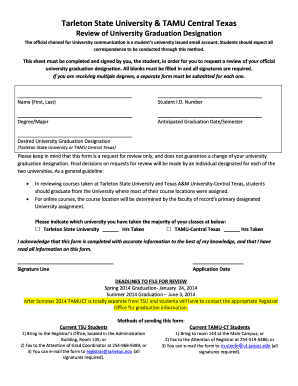
University Graduation Designation Form Tarleton State University Tarleton


What is the University Graduation Designation Form Tarleton State University Tarleton
The University Graduation Designation Form from Tarleton State University is a crucial document that allows students to officially declare their intent to graduate. This form is essential for ensuring that all academic requirements have been met and that students are prepared for their upcoming graduation ceremony. It includes important information such as the student’s name, identification number, degree program, and the anticipated graduation date. By submitting this form, students communicate their graduation plans to the university administration, enabling the processing of diplomas and commencement activities.
How to use the University Graduation Designation Form Tarleton State University Tarleton
Using the University Graduation Designation Form is a straightforward process. First, students should obtain the form from the university’s official website or designated office. After filling out the required fields, including personal and academic information, students must review the form for accuracy. It is important to ensure that all details are correct to avoid any delays in graduation processing. Once completed, the form can be submitted either online, through the university’s portal, or in person at the appropriate administrative office.
Steps to complete the University Graduation Designation Form Tarleton State University Tarleton
Completing the University Graduation Designation Form involves several key steps:
- Obtain the Form: Access the form via the university’s website or the registrar’s office.
- Fill Out Personal Information: Enter your full name, student ID, and contact details accurately.
- Select Degree Program: Indicate your major and any minors or concentrations.
- Anticipated Graduation Date: Specify the term and year you plan to graduate.
- Review: Double-check all entries for accuracy and completeness.
- Submit: Send the form through the designated submission method.
Key elements of the University Graduation Designation Form Tarleton State University Tarleton
The key elements of the University Graduation Designation Form include:
- Student Identification: Essential for verifying the student’s records.
- Degree Information: Details about the degree being pursued, including major and minor.
- Graduation Date: The expected date of graduation, which is critical for planning ceremonies.
- Signature: A signature is often required to validate the form and confirm the student’s intent.
Legal use of the University Graduation Designation Form Tarleton State University Tarleton
The University Graduation Designation Form serves a legal purpose in the academic context. By submitting this form, students are formally notifying the university of their intention to graduate, which is a necessary step in the academic process. This notification helps the institution prepare for graduation ceremonies and diploma issuance. Additionally, the form may be used to verify that students have completed all necessary coursework and met graduation requirements, thereby protecting both the student’s and the university’s interests.
Form Submission Methods
Students have multiple options for submitting the University Graduation Designation Form. The primary methods include:
- Online Submission: Many universities offer an online portal for easy submission.
- In-Person Submission: Students can deliver the form directly to the registrar’s office.
- Mail Submission: If necessary, students may also send the form via postal mail, ensuring it is sent well in advance of deadlines.
Quick guide on how to complete university graduation designation form tarleton state university tarleton
Complete [SKS] effortlessly on any device
Online document management has gained traction among businesses and individuals. It offers an ideal environmentally friendly alternative to conventional printed and signed documents, as you can locate the correct form and securely store it online. airSlate SignNow provides you with all the necessary tools to create, modify, and electronically sign your documents promptly without delays. Manage [SKS] on any platform using airSlate SignNow's Android or iOS applications and enhance any document-centric process today.
How to modify and electronically sign [SKS] with ease
- Obtain [SKS] and then click Get Form to begin.
- Utilize the tools we provide to complete your form.
- Emphasize pertinent sections of the documents or obscure sensitive information using tools that airSlate SignNow specifically offers for that purpose.
- Create your signature with the Sign tool, which takes seconds and holds the same legal validity as a traditional wet ink signature.
- Review the details and then click on the Done button to save your modifications.
- Choose how you would like to send your form, by email, text message (SMS), or invite link, or download it to your computer.
Eliminate concerns over lost or mislaid files, cumbersome form navigation, or errors that require printing new document copies. airSlate SignNow addresses all your document management needs in just a few clicks from any device of your choice. Modify and electronically sign [SKS] and ensure outstanding communication at every stage of the form preparation process with airSlate SignNow.
Create this form in 5 minutes or less
Related searches to University Graduation Designation Form Tarleton State University Tarleton
Create this form in 5 minutes!
How to create an eSignature for the university graduation designation form tarleton state university tarleton
How to create an electronic signature for a PDF online
How to create an electronic signature for a PDF in Google Chrome
How to create an e-signature for signing PDFs in Gmail
How to create an e-signature right from your smartphone
How to create an e-signature for a PDF on iOS
How to create an e-signature for a PDF on Android
People also ask
-
What is the University Graduation Designation Form Tarleton State University Tarleton?
The University Graduation Designation Form Tarleton State University Tarleton is a crucial document that students must complete to officially declare their graduation status. This form ensures that all academic requirements are met and helps facilitate the graduation process. By using airSlate SignNow, students can easily fill out and eSign this form online.
-
How can airSlate SignNow help with the University Graduation Designation Form Tarleton State University Tarleton?
airSlate SignNow streamlines the process of completing the University Graduation Designation Form Tarleton State University Tarleton by allowing users to fill out and eSign documents electronically. This eliminates the need for physical paperwork and reduces processing time. Additionally, our platform ensures that all submissions are secure and compliant with university standards.
-
Is there a cost associated with using airSlate SignNow for the University Graduation Designation Form Tarleton State University Tarleton?
Yes, airSlate SignNow offers various pricing plans to accommodate different needs, including options for students and educational institutions. The cost is competitive and provides excellent value for the features offered, such as unlimited eSigning and document storage. Students can check our website for specific pricing details related to the University Graduation Designation Form Tarleton State University Tarleton.
-
What features does airSlate SignNow offer for the University Graduation Designation Form Tarleton State University Tarleton?
airSlate SignNow provides a range of features for the University Graduation Designation Form Tarleton State University Tarleton, including customizable templates, secure eSigning, and real-time tracking of document status. Users can also collaborate with others by sharing documents easily. These features enhance the overall efficiency of the graduation process.
-
Can I integrate airSlate SignNow with other tools for the University Graduation Designation Form Tarleton State University Tarleton?
Absolutely! airSlate SignNow offers integrations with various applications and platforms, making it easy to manage the University Graduation Designation Form Tarleton State University Tarleton alongside other tools you may be using. This includes integration with cloud storage services and educational management systems, ensuring a seamless workflow.
-
What are the benefits of using airSlate SignNow for the University Graduation Designation Form Tarleton State University Tarleton?
Using airSlate SignNow for the University Graduation Designation Form Tarleton State University Tarleton provides numerous benefits, including increased efficiency, reduced paperwork, and enhanced security. Students can complete their forms from anywhere, at any time, which simplifies the graduation process. Additionally, the platform's user-friendly interface makes it accessible for all users.
-
How secure is airSlate SignNow when handling the University Graduation Designation Form Tarleton State University Tarleton?
Security is a top priority at airSlate SignNow. When handling the University Graduation Designation Form Tarleton State University Tarleton, we utilize advanced encryption and secure data storage practices to protect your information. Our platform complies with industry standards to ensure that all documents are safe and confidential.
Get more for University Graduation Designation Form Tarleton State University Tarleton
- 2021 underpayment of estimated tax by individuals rev 1630 formspublications
- Annual electronic filing requirement for small exempt irs tax forms
- Split interest trust annual return form 5227internal revenue service
- 2022 form 8689 allocation of individual income tax to the us virgin islands
- Interesesinternal revenue service irs tax forms
- Wwwirsgovpubirs pdf2022 form w 3pr internal revenue service
- Form 8915 d 624654109
- Inst 1040 schedule c form
Find out other University Graduation Designation Form Tarleton State University Tarleton
- How To Integrate Sign in Banking
- How To Use Sign in Banking
- Help Me With Use Sign in Banking
- Can I Use Sign in Banking
- How Do I Install Sign in Banking
- How To Add Sign in Banking
- How Do I Add Sign in Banking
- How Can I Add Sign in Banking
- Can I Add Sign in Banking
- Help Me With Set Up Sign in Government
- How To Integrate eSign in Banking
- How To Use eSign in Banking
- How To Install eSign in Banking
- How To Add eSign in Banking
- How To Set Up eSign in Banking
- How To Save eSign in Banking
- How To Implement eSign in Banking
- How To Set Up eSign in Construction
- How To Integrate eSign in Doctors
- How To Use eSign in Doctors