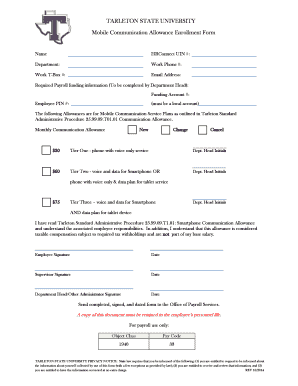
Mobile Communication Device Allowance Form Tarleton State Tarleton


What is the Mobile Communication Device Allowance Form Tarleton State Tarleton
The Mobile Communication Device Allowance Form Tarleton State Tarleton is a document used by employees of Tarleton State University to request reimbursement for mobile communication expenses incurred while performing work-related duties. This form is essential for ensuring that employees are compensated for the costs associated with using personal mobile devices for university business. It outlines the eligibility criteria, reimbursement limits, and necessary documentation required for approval.
How to use the Mobile Communication Device Allowance Form Tarleton State Tarleton
To effectively use the Mobile Communication Device Allowance Form Tarleton State Tarleton, employees should first review the guidelines provided by the university regarding mobile communication reimbursements. After confirming eligibility, employees can fill out the form with accurate details, including the type of device used, the purpose of usage, and the amount being claimed. Once completed, the form must be submitted to the appropriate department for processing.
Steps to complete the Mobile Communication Device Allowance Form Tarleton State Tarleton
Completing the Mobile Communication Device Allowance Form involves several key steps:
- Gather necessary documentation, such as receipts and proof of mobile device ownership.
- Fill in personal details, including name, department, and contact information.
- Specify the mobile device used and the nature of work-related communications.
- Indicate the total amount being claimed for reimbursement.
- Review the form for accuracy and completeness before submission.
Eligibility Criteria
Eligibility for the Mobile Communication Device Allowance Form Tarleton State Tarleton generally includes full-time employees who utilize personal mobile devices for university-related tasks. Employees must demonstrate that their mobile device usage is necessary for their job functions and that they have incurred expenses directly related to work. Specific eligibility requirements may vary, so it is advisable to consult the university's policy documents for detailed information.
Required Documents
When submitting the Mobile Communication Device Allowance Form, employees must provide specific documentation to support their claims. Required documents typically include:
- Receipts for mobile device purchases or service plans.
- Proof of usage, such as call logs or billing statements.
- Any additional documentation requested by the university for verification purposes.
Form Submission Methods
The Mobile Communication Device Allowance Form Tarleton State Tarleton can be submitted through various methods to accommodate employee preferences. Common submission methods include:
- Online submission via the university's designated portal.
- Mailing the completed form to the appropriate department.
- In-person submission at the university's administrative office.
Quick guide on how to complete mobile communication device allowance form tarleton state tarleton
Prepare [SKS] seamlessly on any device
Web-based document management has gained traction among organizations and individuals. It serves as an ideal eco-friendly alternative to traditional printed and signed papers, as you can easily locate the appropriate form and safely store it online. airSlate SignNow equips you with all the necessary tools to generate, modify, and eSign your documents rapidly without delays. Manage [SKS] on any device using the airSlate SignNow Android or iOS applications and enhance any document-focused process today.
How to modify and eSign [SKS] effortlessly
- Locate [SKS] and click Get Form to initiate the process.
- Use the tools we provide to complete your form.
- Highlight important sections of your documents or obscure sensitive information with tools specifically designed by airSlate SignNow for that purpose.
- Create your signature using the Sign feature, which takes mere seconds and holds the same legal validity as a conventional wet ink signature.
- Review all the details and click on the Done button to save your changes.
- Choose how you wish to send your form, via email, SMS, or invitation link, or download it to your PC.
Eliminate the worry of lost or misplaced files, tedious form searches, or mistakes that require printing new document copies. airSlate SignNow fulfills all your document management needs in just a few clicks from your chosen device. Alter and eSign [SKS] while ensuring excellent communication at every step of your form preparation process with airSlate SignNow.
Create this form in 5 minutes or less
Related searches to Mobile Communication Device Allowance Form Tarleton State Tarleton
Create this form in 5 minutes!
How to create an eSignature for the mobile communication device allowance form tarleton state tarleton
How to create an electronic signature for a PDF online
How to create an electronic signature for a PDF in Google Chrome
How to create an e-signature for signing PDFs in Gmail
How to create an e-signature right from your smartphone
How to create an e-signature for a PDF on iOS
How to create an e-signature for a PDF on Android
People also ask
-
What is the Mobile Communication Device Allowance Form Tarleton State Tarleton?
The Mobile Communication Device Allowance Form Tarleton State Tarleton is a document designed for employees to request reimbursement for mobile communication expenses. This form simplifies the process of managing mobile device allowances and ensures compliance with university policies.
-
How can I access the Mobile Communication Device Allowance Form Tarleton State Tarleton?
You can easily access the Mobile Communication Device Allowance Form Tarleton State Tarleton through the official Tarleton State University website or by contacting your department's administrative office. The form is available in a user-friendly format for quick completion.
-
What are the benefits of using the Mobile Communication Device Allowance Form Tarleton State Tarleton?
Using the Mobile Communication Device Allowance Form Tarleton State Tarleton streamlines the reimbursement process, ensuring that employees are compensated for their mobile communication expenses. It also helps maintain transparency and accountability within the university's financial practices.
-
Is there a cost associated with submitting the Mobile Communication Device Allowance Form Tarleton State Tarleton?
There is no direct cost to submit the Mobile Communication Device Allowance Form Tarleton State Tarleton. However, employees should be aware of any limits on reimbursement amounts as outlined in the university's policies.
-
What features does the Mobile Communication Device Allowance Form Tarleton State Tarleton include?
The Mobile Communication Device Allowance Form Tarleton State Tarleton includes sections for detailing mobile expenses, providing necessary documentation, and obtaining necessary approvals. This ensures a comprehensive submission that meets university requirements.
-
How long does it take to process the Mobile Communication Device Allowance Form Tarleton State Tarleton?
Processing times for the Mobile Communication Device Allowance Form Tarleton State Tarleton can vary, but typically, it takes a few weeks for approvals and reimbursements to be finalized. It's advisable to submit the form as early as possible to avoid delays.
-
Can I integrate the Mobile Communication Device Allowance Form Tarleton State Tarleton with other systems?
Yes, the Mobile Communication Device Allowance Form Tarleton State Tarleton can be integrated with various financial and HR systems used by Tarleton State University. This integration helps streamline the reimbursement process and enhances data accuracy.
Get more for Mobile Communication Device Allowance Form Tarleton State Tarleton
- About form 8880 credit for qualified retirement savingsfederal form 8880 credit for qualified retirement savingsabout form 8880
- Form 656 b rev 4 2022 form 656 booklet offer in compromise
- Fillable online dte 1 bor no tax year county complaint against the form
- 2021 california exempt organization business income tax return form 109 2021 california exempt organization business income tax
- Form 1040 schedule b
- Cocodoccomform1830421 schedule j form 990schedule j form 990 department of the treasury internal
- 2021 schedule ca 540nr california adjustments nonresidents or part year residents 2021 schedule ca 540nr california adjustments form
- About form 1041 t allocation of estimated tax payments to
Find out other Mobile Communication Device Allowance Form Tarleton State Tarleton
- eSignature Texas Legal Affidavit Of Heirship Easy
- eSignature Utah Legal Promissory Note Template Free
- eSignature Louisiana Lawers Living Will Free
- eSignature Louisiana Lawers Last Will And Testament Now
- How To eSignature West Virginia Legal Quitclaim Deed
- eSignature West Virginia Legal Lease Agreement Template Online
- eSignature West Virginia Legal Medical History Online
- eSignature Maine Lawers Last Will And Testament Free
- eSignature Alabama Non-Profit Living Will Free
- eSignature Wyoming Legal Executive Summary Template Myself
- eSignature Alabama Non-Profit Lease Agreement Template Computer
- eSignature Arkansas Life Sciences LLC Operating Agreement Mobile
- eSignature California Life Sciences Contract Safe
- eSignature California Non-Profit LLC Operating Agreement Fast
- eSignature Delaware Life Sciences Quitclaim Deed Online
- eSignature Non-Profit Form Colorado Free
- eSignature Mississippi Lawers Residential Lease Agreement Later
- How To eSignature Mississippi Lawers Residential Lease Agreement
- Can I eSignature Indiana Life Sciences Rental Application
- eSignature Indiana Life Sciences LLC Operating Agreement Fast