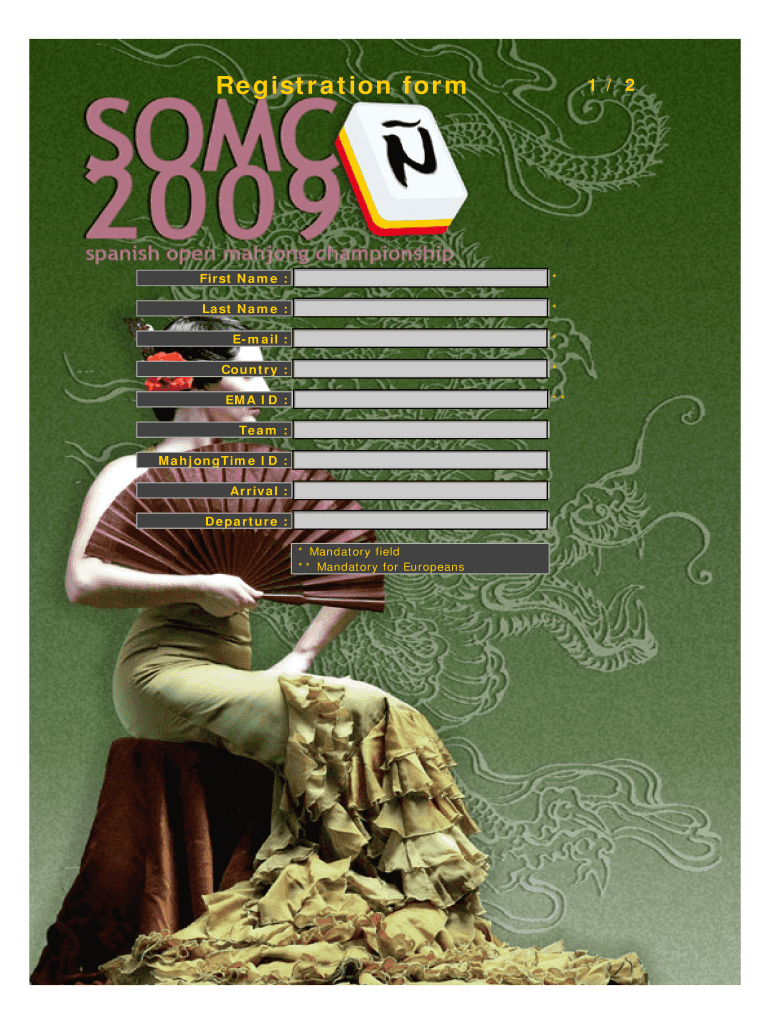
SOMC Form


What is the SOMC
The SOMC, or Statement of Medical Condition, is a document used primarily in the healthcare sector. It provides a comprehensive overview of a patient's medical history and current health status. This form is essential for healthcare providers to assess the patient's needs and determine appropriate treatment plans. It may also be required for insurance purposes or when applying for certain medical services.
How to use the SOMC
Using the SOMC involves several steps to ensure that all relevant information is accurately captured. First, the patient must fill out personal details, including their name, address, and contact information. Next, they should provide a detailed medical history, including previous illnesses, surgeries, and ongoing treatments. Finally, the patient or their healthcare provider submits the completed form to the relevant medical institution or insurance company for review.
Steps to complete the SOMC
Completing the SOMC requires careful attention to detail. Here are the key steps:
- Gather all necessary personal and medical information.
- Fill out the personal information section accurately.
- Detail your medical history, including any medications currently being taken.
- Review the form for completeness and accuracy.
- Submit the form to the appropriate healthcare provider or insurance company.
Legal use of the SOMC
The SOMC must be used in compliance with applicable laws and regulations. It serves as a legal document that may be required in various healthcare and insurance contexts. Ensuring that the form is filled out truthfully and completely is crucial, as inaccuracies can lead to legal consequences or denial of medical services. Healthcare providers are also responsible for safeguarding the information contained within the SOMC to protect patient privacy.
Required Documents
When completing the SOMC, certain documents may be required to support the information provided. These documents typically include:
- Identification proof, such as a driver's license or passport.
- Previous medical records or reports.
- Insurance information, if applicable.
Examples of using the SOMC
The SOMC can be utilized in various scenarios, including:
- When a patient is admitted to a hospital for surgery.
- For insurance claims related to medical treatments.
- During routine check-ups to provide a comprehensive health overview.
Eligibility Criteria
Eligibility to use the SOMC generally includes any individual seeking medical treatment or insurance coverage. It is essential for patients to provide accurate and complete information to ensure that their healthcare needs are adequately addressed. Specific criteria may vary depending on the healthcare provider or insurance company, so it is advisable to check with them directly for any additional requirements.
Quick guide on how to complete somc
Complete [SKS] effortlessly on any device
Online document management has become increasingly popular among companies and individuals. It offers an excellent eco-friendly substitute to traditional printed and signed documents, as you can access the necessary form and securely store it online. airSlate SignNow provides you with all the resources you need to create, edit, and eSign your documents swiftly without delays. Manage [SKS] on any platform with airSlate SignNow Android or iOS applications and enhance any document-oriented operation today.
How to edit and eSign [SKS] with ease
- Obtain [SKS] and click on Get Form to begin.
- Use the tools we provide to complete your document.
- Emphasize important sections of your documents or redact sensitive information with tools that airSlate SignNow offers specifically for that purpose.
- Create your signature with the Sign tool, which takes only seconds and holds the same legal significance as a conventional wet ink signature.
- Review all the details and click on the Done button to save your modifications.
- Select how you wish to send your form, whether by email, SMS, or an invitation link, or download it to your computer.
Say goodbye to lost or misplaced documents, tedious form searching, or mistakes that necessitate printing new copies. airSlate SignNow fulfills your document management needs in just a few clicks from any device you prefer. Edit and eSign [SKS] and ensure excellent communication at any stage of the form preparation process with airSlate SignNow.
Create this form in 5 minutes or less
Related searches to SOMC
Create this form in 5 minutes!
How to create an eSignature for the somc
How to create an electronic signature for a PDF online
How to create an electronic signature for a PDF in Google Chrome
How to create an e-signature for signing PDFs in Gmail
How to create an e-signature right from your smartphone
How to create an e-signature for a PDF on iOS
How to create an e-signature for a PDF on Android
People also ask
-
What is SOMC and how does it relate to airSlate SignNow?
SOMC stands for Secure Online Management of Contracts, which is a key feature of airSlate SignNow. This feature allows businesses to manage their contracts securely and efficiently, ensuring that all documents are signed and stored in compliance with legal standards.
-
How much does airSlate SignNow cost for SOMC features?
The pricing for airSlate SignNow varies based on the plan you choose, but it offers competitive rates for its SOMC features. You can select from different tiers that cater to small businesses or larger enterprises, ensuring you get the best value for your needs.
-
What are the main features of airSlate SignNow's SOMC?
airSlate SignNow's SOMC includes features like electronic signatures, document templates, and secure cloud storage. These features streamline the signing process and enhance document management, making it easier for businesses to handle contracts efficiently.
-
What benefits does airSlate SignNow provide for SOMC?
Using airSlate SignNow for SOMC offers numerous benefits, including increased efficiency, reduced turnaround times for document signing, and enhanced security. This allows businesses to focus on their core operations while ensuring that their contracts are managed effectively.
-
Can airSlate SignNow integrate with other software for SOMC?
Yes, airSlate SignNow offers integrations with various software applications, enhancing its SOMC capabilities. This allows businesses to connect their existing tools and workflows, making document management and signing even more seamless.
-
Is airSlate SignNow suitable for small businesses looking for SOMC solutions?
Absolutely! airSlate SignNow is designed to cater to businesses of all sizes, including small businesses seeking SOMC solutions. Its user-friendly interface and cost-effective pricing make it an ideal choice for those looking to streamline their document processes.
-
How secure is airSlate SignNow for managing SOMC?
airSlate SignNow prioritizes security in its SOMC features, employing advanced encryption and compliance with industry standards. This ensures that all documents are protected, giving businesses peace of mind when managing sensitive contracts.
Get more for SOMC
- Foreign person form
- Changes to the instructions for form 1040 c rev january
- Form 943
- Schedule k 2 form 1065 partners distributive share itemsinternational
- Irs form 433 a instructions ampamp purpose of this statement
- Sample agreement between two parties pdf form
- Next 1department of the treasuryinternal revenue form
- Form 944 for employers annual federal tax return
Find out other SOMC
- How To Sign Wyoming Non-Profit Business Plan Template
- How To Sign Wyoming Non-Profit Credit Memo
- Sign Wisconsin Non-Profit Rental Lease Agreement Simple
- Sign Wisconsin Non-Profit Lease Agreement Template Safe
- Sign South Dakota Life Sciences Limited Power Of Attorney Mobile
- Sign Alaska Plumbing Moving Checklist Later
- Sign Arkansas Plumbing Business Plan Template Secure
- Sign Arizona Plumbing RFP Mobile
- Sign Arizona Plumbing Rental Application Secure
- Sign Colorado Plumbing Emergency Contact Form Now
- Sign Colorado Plumbing Emergency Contact Form Free
- How Can I Sign Connecticut Plumbing LLC Operating Agreement
- Sign Illinois Plumbing Business Plan Template Fast
- Sign Plumbing PPT Idaho Free
- How Do I Sign Wyoming Life Sciences Confidentiality Agreement
- Sign Iowa Plumbing Contract Safe
- Sign Iowa Plumbing Quitclaim Deed Computer
- Sign Maine Plumbing LLC Operating Agreement Secure
- How To Sign Maine Plumbing POA
- Sign Maryland Plumbing Letter Of Intent Myself