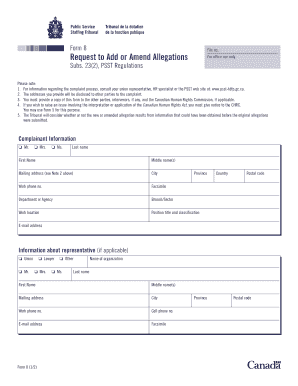
Form 8 Request to Add or Amend Allegations Tribunal De La


What is the Form 8 Request To Add Or Amend Allegations Tribunal De La
The Form 8 Request To Add Or Amend Allegations Tribunal De La is a legal document used in specific tribunal proceedings. This form allows parties involved in a case to formally request the addition or amendment of allegations previously submitted. It is essential for ensuring that all relevant claims and defenses are accurately represented in the tribunal's records, which can significantly impact the outcome of the case.
How to use the Form 8 Request To Add Or Amend Allegations Tribunal De La
Using the Form 8 Request To Add Or Amend Allegations Tribunal De La involves several steps. First, ensure you have the correct version of the form, as requirements may vary by jurisdiction. Fill out the form completely, providing all necessary information regarding the existing allegations and the proposed changes. Once completed, submit the form to the appropriate tribunal office, adhering to any specific submission guidelines outlined by the tribunal.
Steps to complete the Form 8 Request To Add Or Amend Allegations Tribunal De La
Completing the Form 8 Request To Add Or Amend Allegations Tribunal De La requires careful attention to detail. Follow these steps:
- Obtain the latest version of the form from the tribunal's official resources.
- Provide your contact information and case details at the top of the form.
- Clearly outline the existing allegations and specify the amendments or additions you wish to make.
- Include any supporting evidence or documentation that justifies your request.
- Review the form for accuracy and completeness before submission.
Key elements of the Form 8 Request To Add Or Amend Allegations Tribunal De La
The Form 8 Request To Add Or Amend Allegations Tribunal De La includes several key elements that must be addressed for the request to be valid. These elements typically include:
- Case number and title of the proceedings.
- Detailed description of the existing allegations.
- Specific amendments or additions being requested.
- Rationale for the requested changes, supported by evidence if applicable.
- Signature of the requesting party or their legal representative.
Legal use of the Form 8 Request To Add Or Amend Allegations Tribunal De La
The legal use of the Form 8 Request To Add Or Amend Allegations Tribunal De La is crucial for maintaining the integrity of tribunal proceedings. This form is typically used in civil cases where parties need to adjust their claims based on new evidence or changes in circumstances. Proper use of the form ensures that all parties are informed of the allegations being made, which is fundamental to a fair hearing.
Filing Deadlines / Important Dates
Filing deadlines for the Form 8 Request To Add Or Amend Allegations Tribunal De La can vary based on the specific tribunal and the nature of the case. It is important to check the tribunal's rules for any deadlines associated with submitting this form. Missing a deadline can result in the request being denied, so timely submission is critical.
Quick guide on how to complete form 8 request to add or amend allegations tribunal de la
Accomplish [SKS] seamlessly on any device
Managing documents online has gained traction among businesses and users alike. It serves as a suitable eco-friendly alternative to traditional printed and signed papers, allowing you to access the necessary form and securely save it online. airSlate SignNow equips you with all the tools necessary to create, edit, and electronically sign your documents swiftly without any holdups. Handle [SKS] on any device through airSlate SignNow’s Android or iOS applications and streamline any document-related task today.
How to modify and electronically sign [SKS] with ease
- Obtain [SKS] and then click Get Form to begin.
- Make use of the tools we provide to fill out your form.
- Highlight pertinent sections of your documents or conceal sensitive details using tools that airSlate SignNow offers specifically for that task.
- Create your signature using the Sign feature, which takes mere seconds and carries the same legal validity as a conventional handwritten signature.
- Carefully review all details and then click on the Done button to save your changes.
- Choose how you want to send your form, whether by email, text message (SMS), invitation link, or download it to your computer.
Say goodbye to lost or misplaced documents, tedious form hunting, or errors that require reprinting new copies. airSlate SignNow addresses all your document management needs in just a few clicks from any device of your preference. Modify and electronically sign [SKS] to ensure exceptional communication at every stage of the form preparation process with airSlate SignNow.
Create this form in 5 minutes or less
Related searches to Form 8 Request To Add Or Amend Allegations Tribunal De La
Create this form in 5 minutes!
How to create an eSignature for the form 8 request to add or amend allegations tribunal de la
How to create an electronic signature for a PDF online
How to create an electronic signature for a PDF in Google Chrome
How to create an e-signature for signing PDFs in Gmail
How to create an e-signature right from your smartphone
How to create an e-signature for a PDF on iOS
How to create an e-signature for a PDF on Android
People also ask
-
What is the Form 8 Request To Add Or Amend Allegations Tribunal De La?
The Form 8 Request To Add Or Amend Allegations Tribunal De La is a legal document used to modify or add allegations in a tribunal case. It is essential for ensuring that all relevant claims are presented accurately. Using airSlate SignNow, you can easily create, send, and eSign this form, streamlining your legal processes.
-
How can airSlate SignNow help with the Form 8 Request To Add Or Amend Allegations Tribunal De La?
airSlate SignNow provides a user-friendly platform to manage the Form 8 Request To Add Or Amend Allegations Tribunal De La. You can customize the form, collect signatures, and track its status in real-time, ensuring a smooth workflow. This efficiency saves time and reduces the risk of errors in your legal documentation.
-
Is there a cost associated with using airSlate SignNow for the Form 8 Request To Add Or Amend Allegations Tribunal De La?
Yes, airSlate SignNow offers various pricing plans to accommodate different business needs. The cost-effective solution allows you to manage the Form 8 Request To Add Or Amend Allegations Tribunal De La without breaking the bank. You can choose a plan that best fits your requirements and budget.
-
What features does airSlate SignNow offer for managing legal documents like the Form 8 Request To Add Or Amend Allegations Tribunal De La?
airSlate SignNow includes features such as customizable templates, electronic signatures, document tracking, and secure cloud storage. These features enhance the management of the Form 8 Request To Add Or Amend Allegations Tribunal De La, making it easier to collaborate and maintain compliance. You can also integrate with other tools to streamline your workflow.
-
Can I integrate airSlate SignNow with other applications for the Form 8 Request To Add Or Amend Allegations Tribunal De La?
Absolutely! airSlate SignNow supports integrations with various applications, allowing you to enhance your workflow for the Form 8 Request To Add Or Amend Allegations Tribunal De La. Whether you use CRM systems, project management tools, or cloud storage services, you can connect them seamlessly to improve efficiency.
-
What are the benefits of using airSlate SignNow for the Form 8 Request To Add Or Amend Allegations Tribunal De La?
Using airSlate SignNow for the Form 8 Request To Add Or Amend Allegations Tribunal De La offers numerous benefits, including increased efficiency, reduced paperwork, and enhanced security. The platform simplifies the signing process, allowing you to focus on your case rather than administrative tasks. Additionally, it ensures that your documents are legally binding and compliant.
-
Is airSlate SignNow secure for handling the Form 8 Request To Add Or Amend Allegations Tribunal De La?
Yes, airSlate SignNow prioritizes security and compliance, making it a safe choice for handling the Form 8 Request To Add Or Amend Allegations Tribunal De La. The platform employs advanced encryption and security protocols to protect your sensitive information. You can trust that your documents are secure throughout the signing process.
Get more for Form 8 Request To Add Or Amend Allegations Tribunal De La
- California all purpose acknowledgment form
- Yamaha yzf 1000 r thunderace reparaturanleitung pdf form
- Rathus assertiveness scale pdf 101085868 form
- Donation card template form
- Acn cancellation form
- Certificate of adoption application to amend a birth record health state mn form
- Machine assessment form
- Tax credit form marana unified school district
Find out other Form 8 Request To Add Or Amend Allegations Tribunal De La
- How To Integrate Sign in Banking
- How To Use Sign in Banking
- Help Me With Use Sign in Banking
- Can I Use Sign in Banking
- How Do I Install Sign in Banking
- How To Add Sign in Banking
- How Do I Add Sign in Banking
- How Can I Add Sign in Banking
- Can I Add Sign in Banking
- Help Me With Set Up Sign in Government
- How To Integrate eSign in Banking
- How To Use eSign in Banking
- How To Install eSign in Banking
- How To Add eSign in Banking
- How To Set Up eSign in Banking
- How To Save eSign in Banking
- How To Implement eSign in Banking
- How To Set Up eSign in Construction
- How To Integrate eSign in Doctors
- How To Use eSign in Doctors