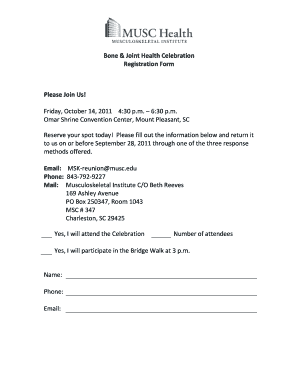
Musc Letterhead Form


What is the MUSC Letterhead
The MUSC letterhead is a formal document template used by the Medical University of South Carolina (MUSC) for official correspondence. This letterhead typically includes the university's logo, name, address, and contact information, ensuring that all communications reflect the institution's branding. It is essential for maintaining professionalism in communications with stakeholders, including students, faculty, and external partners.
How to Use the MUSC Letterhead
Using the MUSC letterhead involves a few straightforward steps. First, ensure you have access to the official template, which is usually available through the university's administrative resources. When drafting a document, open the letterhead template and replace the placeholder text with your specific message. Maintain the formatting to preserve the official appearance. Once completed, the document can be printed or converted to a digital format for electronic distribution.
How to Obtain the MUSC Letterhead
To obtain the MUSC letterhead, individuals typically need to contact their department's administrative office or the university's communications office. These offices can provide access to the official letterhead template, which may be available in various formats, including Word or PDF. It is important to use the official version to ensure compliance with university branding guidelines.
Key Elements of the MUSC Letterhead
The MUSC letterhead contains several key elements that contribute to its professional appearance. These include:
- Logo: The MUSC logo prominently displayed at the top.
- University Name: The full name of the institution, “Medical University of South Carolina,” clearly stated.
- Contact Information: Address, phone number, and email for official correspondence.
- Branding Colors: Specific colors that align with MUSC's branding guidelines.
Legal Use of the MUSC Letterhead
The MUSC letterhead is intended for official university communications only. Using the letterhead for personal matters or non-university-related activities can lead to legal repercussions, including potential disciplinary actions. It is crucial to adhere to the guidelines set forth by the university regarding the appropriate use of its branding materials.
Steps to Complete the MUSC Letterhead
Completing the MUSC letterhead for a specific document involves several steps:
- Access the official MUSC letterhead template.
- Fill in the necessary details, such as the date and recipient's information.
- Draft the body of the letter, ensuring clarity and professionalism.
- Review the document for any errors before finalizing.
- Save the completed document in an appropriate format for distribution.
Quick guide on how to complete musc letterhead
Effortlessly Prepare Musc Letterhead on Any Device
Managing documents online has gained popularity among companies and individuals. It offers an ideal eco-friendly substitute for traditional printed and signed papers, allowing you to obtain the correct format and securely store it on the web. airSlate SignNow equips you with all the necessary tools to create, modify, and eSign your documents quickly without delays. Handle Musc Letterhead on any platform using airSlate SignNow's Android or iOS applications and enhance your document-centric operations today.
The Easiest Way to Modify and eSign Musc Letterhead with Ease
- Obtain Musc Letterhead and click on Get Form to begin.
- Make use of the available tools to complete your document.
- Highlight pertinent sections of the documents or obscure sensitive information using tools that airSlate SignNow provides specifically for that purpose.
- Create your signature with the Sign tool, which takes mere seconds and carries the same legal validity as a conventional wet ink signature.
- Verify all the details and click on the Done button to save your modifications.
- Select your preferred method to send your form, whether by email, text message (SMS), invite link, or download it to your computer.
Eliminate concerns about lost or misplaced files, tedious searches for forms, or errors that necessitate printing new document copies. airSlate SignNow meets your document management needs in just a few clicks from any device you choose. Modify and eSign Musc Letterhead to ensure excellent communication at every step of the form preparation process with airSlate SignNow.
Create this form in 5 minutes or less
Create this form in 5 minutes!
How to create an eSignature for the musc letterhead
How to create an electronic signature for a PDF online
How to create an electronic signature for a PDF in Google Chrome
How to create an e-signature for signing PDFs in Gmail
How to create an e-signature right from your smartphone
How to create an e-signature for a PDF on iOS
How to create an e-signature for a PDF on Android
People also ask
-
What is musc letterhead and how can airSlate SignNow help?
MUSC letterhead is a professional template used for official correspondence. With airSlate SignNow, you can easily create, customize, and send documents using your MUSC letterhead, ensuring that all communications maintain a consistent and professional appearance.
-
How does airSlate SignNow ensure the security of documents with musc letterhead?
AirSlate SignNow prioritizes security by employing advanced encryption methods to protect documents, including those with MUSC letterhead. This ensures that your sensitive information remains confidential and secure throughout the signing process.
-
What features does airSlate SignNow offer for customizing musc letterhead?
AirSlate SignNow provides a variety of customization options for your MUSC letterhead, including the ability to add logos, change fonts, and adjust colors. This flexibility allows you to create a letterhead that aligns perfectly with your brand identity.
-
Is there a free trial available for airSlate SignNow to test musc letterhead features?
Yes, airSlate SignNow offers a free trial that allows you to explore all features, including those related to MUSC letterhead. This trial period enables you to assess the platform's capabilities before committing to a subscription.
-
Can I integrate airSlate SignNow with other applications while using musc letterhead?
Absolutely! AirSlate SignNow supports integrations with various applications, making it easy to incorporate your MUSC letterhead into your existing workflows. This seamless integration enhances productivity and streamlines document management.
-
What are the pricing options for using airSlate SignNow with musc letterhead?
AirSlate SignNow offers flexible pricing plans that cater to different business needs, including options for using MUSC letterhead. You can choose a plan that fits your budget while still accessing all the essential features for document signing and management.
-
How can airSlate SignNow improve the efficiency of using musc letterhead?
By utilizing airSlate SignNow, you can signNowly enhance the efficiency of your document processes involving MUSC letterhead. The platform allows for quick eSigning, automated workflows, and easy document tracking, saving you time and reducing administrative burdens.
Get more for Musc Letterhead
Find out other Musc Letterhead
- Sign Tennessee Courts Residential Lease Agreement Online
- How Do I eSign Arkansas Charity LLC Operating Agreement
- eSign Colorado Charity LLC Operating Agreement Fast
- eSign Connecticut Charity Living Will Later
- How Can I Sign West Virginia Courts Quitclaim Deed
- Sign Courts Form Wisconsin Easy
- Sign Wyoming Courts LLC Operating Agreement Online
- How To Sign Wyoming Courts Quitclaim Deed
- eSign Vermont Business Operations Executive Summary Template Mobile
- eSign Vermont Business Operations Executive Summary Template Now
- eSign Virginia Business Operations Affidavit Of Heirship Mobile
- eSign Nebraska Charity LLC Operating Agreement Secure
- How Do I eSign Nevada Charity Lease Termination Letter
- eSign New Jersey Charity Resignation Letter Now
- eSign Alaska Construction Business Plan Template Mobile
- eSign Charity PPT North Carolina Now
- eSign New Mexico Charity Lease Agreement Form Secure
- eSign Charity PPT North Carolina Free
- eSign North Dakota Charity Rental Lease Agreement Now
- eSign Arkansas Construction Permission Slip Easy