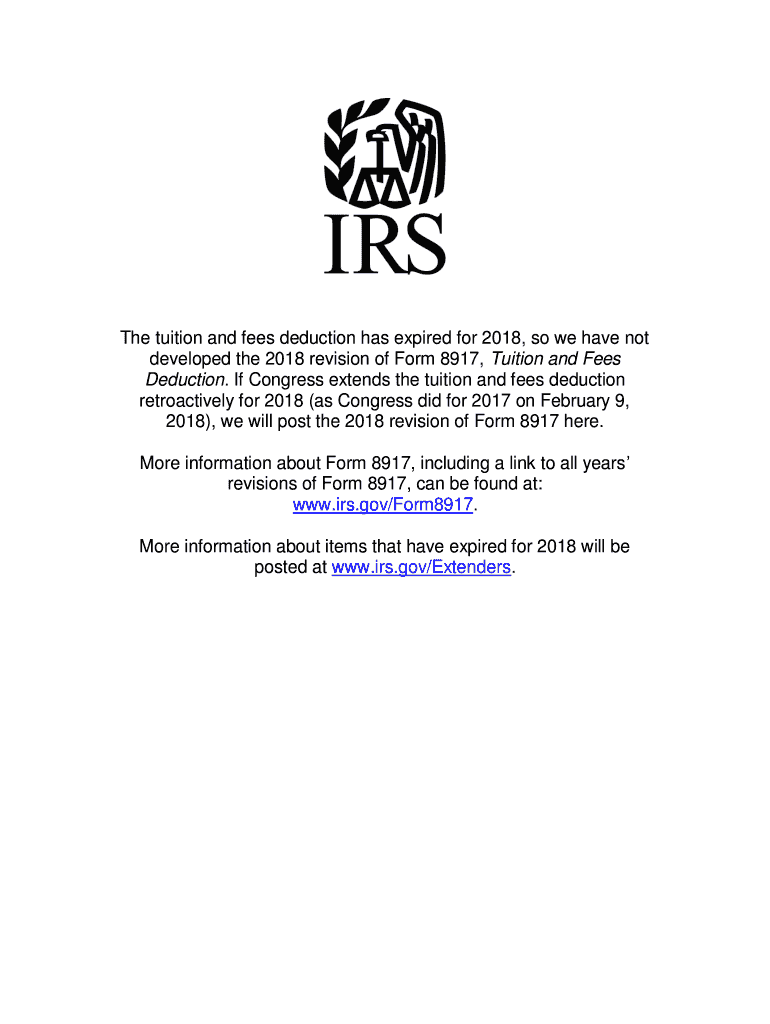
Form 8917


What is the Form 8917
The IRS Form 8917 is used to claim the tuition and fees deduction, which allows eligible taxpayers to reduce their taxable income by qualifying education expenses. This form is particularly relevant for individuals who have incurred costs related to higher education, including tuition and certain fees paid for themselves, their spouses, or dependents. The deduction can help alleviate the financial burden of education costs, making it an important consideration for many taxpayers during the filing process.
How to use the Form 8917
To effectively utilize Form 8917, taxpayers must first determine their eligibility for the tuition and fees deduction. This involves assessing the amount spent on qualifying education expenses and ensuring that these expenses meet IRS guidelines. Once eligibility is confirmed, the form must be filled out accurately, detailing the education expenses incurred. After completion, Form 8917 should be attached to the taxpayer's Form 1040 when filing their federal income tax return.
Steps to complete the Form 8917
Completing Form 8917 involves several key steps:
- Gather necessary documentation, including receipts for tuition and fees.
- Determine the total amount of qualifying education expenses for the tax year.
- Fill out the form by entering personal information and the total education expenses.
- Calculate the deduction amount based on IRS guidelines.
- Review the completed form for accuracy before submitting it with your tax return.
Legal use of the Form 8917
Form 8917 is legally recognized by the IRS when used in compliance with established guidelines. To ensure legal validity, taxpayers must accurately report their education expenses and adhere to the eligibility criteria set forth by the IRS. Additionally, using a reliable eSignature platform, like signNow, can enhance the security and legality of submitting the form electronically, ensuring that all signatures and documents are properly authenticated.
Filing Deadlines / Important Dates
Taxpayers must be aware of critical deadlines when filing Form 8917. The standard deadline for submitting federal income tax returns, including Form 8917, is typically April 15 of the following year. However, if this date falls on a weekend or holiday, the deadline may be extended. It is advisable for taxpayers to stay informed about any changes to deadlines and to file early to avoid potential issues.
Eligibility Criteria
To qualify for the tuition and fees deduction using Form 8917, taxpayers must meet specific eligibility criteria. These include:
- Being enrolled in an eligible educational institution.
- Incurring qualified education expenses for yourself, your spouse, or your dependents.
- Meeting income limitations as outlined by the IRS.
- Not being claimed as a dependent on someone else's tax return.
Required Documents
When preparing to file Form 8917, taxpayers should gather essential documents to support their claims. These typically include:
- Form 1098-T, which provides information about tuition payments made to the educational institution.
- Receipts or statements for qualifying education expenses.
- Any additional documentation that verifies the taxpayer's enrollment status and eligibility.
Quick guide on how to complete business accounting ampamp tax professionals inc a professional tax
Effortlessly Prepare Form 8917 on Any Device
Managing documents online has gained popularity among businesses and individuals alike. It offers an ideal environmentally friendly substitute for conventional printed and signed paperwork, since you can obtain the necessary form and securely store it online. airSlate SignNow equips you with all the tools you need to create, modify, and eSign your documents swiftly without any delays. Handle Form 8917 on any platform using the airSlate SignNow Android or iOS applications and streamline any document-related task today.
How to Modify and eSign Form 8917 with Ease
- Locate Form 8917 and click on Get Form to begin.
- Make use of the tools we offer to complete your form.
- Highlight important sections of the documents or obscure sensitive data with tools that airSlate SignNow provides specifically for that purpose.
- Create your eSignature with the Sign tool, which takes mere seconds and carries the same legal validity as a conventional wet ink signature.
- Review all the information and click on the Done button to save your changes.
- Select how you would prefer to send your form, whether by email, SMS, invite link, or by downloading it to your computer.
Eliminate the hassle of lost or misplaced documents, tedious form searches, or mistakes that require printing new copies. airSlate SignNow meets your document management needs in just a few clicks from any device you prefer. Modify and eSign Form 8917 and ensure exceptional communication at every stage of your form preparation process with airSlate SignNow.
Create this form in 5 minutes or less
Create this form in 5 minutes!
How to create an eSignature for the business accounting ampamp tax professionals inc a professional tax
How to create an electronic signature for your Business Accounting Ampamp Tax Professionals Inc A Professional Tax in the online mode
How to create an eSignature for your Business Accounting Ampamp Tax Professionals Inc A Professional Tax in Google Chrome
How to generate an eSignature for putting it on the Business Accounting Ampamp Tax Professionals Inc A Professional Tax in Gmail
How to create an eSignature for the Business Accounting Ampamp Tax Professionals Inc A Professional Tax straight from your mobile device
How to create an electronic signature for the Business Accounting Ampamp Tax Professionals Inc A Professional Tax on iOS devices
How to create an eSignature for the Business Accounting Ampamp Tax Professionals Inc A Professional Tax on Android OS
People also ask
-
What is the IRS 2018 8917 form, and how does it relate to airSlate SignNow?
The IRS 2018 8917 form is used to claim the American Opportunity Tax Credit for education expenses. AirSlate SignNow allows users to securely send and eSign this document, ensuring compliance and facilitating smooth processes for tax filings involving the IRS 2018 8917.
-
How can airSlate SignNow help me with electronic signatures for the IRS 2018 8917?
AirSlate SignNow provides an efficient and legally binding platform for adding electronic signatures to the IRS 2018 8917 form. This feature simplifies document transactions, allowing you to finalize tax documents quickly and securely without dealing with physical paperwork.
-
Is airSlate SignNow cost-effective for handling IRS 2018 8917-related documents?
Yes, airSlate SignNow offers a cost-effective solution for managing documents like the IRS 2018 8917. With competitive pricing plans, you can streamline your document workflow without breaking your budget, ensuring signNow savings in both time and resources.
-
What integrations does airSlate SignNow offer that support the use of the IRS 2018 8917?
AirSlate SignNow seamlessly integrates with various platforms such as Google Drive and Dropbox, enhancing your ability to manage important documents like the IRS 2018 8917. These integrations allow for easy access, storage, and sharing of tax-related documents, which increases efficiency.
-
Can I track the status of my IRS 2018 8917 documents sent through airSlate SignNow?
Absolutely! AirSlate SignNow includes tracking features that allow you to monitor the status of your sent IRS 2018 8917 documents. This ensures that you’re informed about when the documents are viewed and signed, giving you peace of mind throughout the process.
-
What benefits does airSlate SignNow provide for eSigning the IRS 2018 8917?
Using airSlate SignNow for eSigning the IRS 2018 8917 form offers benefits such as enhanced security, faster turnaround times, and ease of use. You can complete the signing process from any device, making it convenient to manage critical tax documents wherever you are.
-
Is there a mobile app for airSlate SignNow that supports the IRS 2018 8917?
Yes, airSlate SignNow has a mobile app that allows you to manage and eSign the IRS 2018 8917 form on the go. This feature provides the flexibility to handle your important tax documents anytime, ensuring you can respond promptly to any tax obligations.
Get more for Form 8917
- Form w 2g rev december
- California form 541 a trust accumulation of charitable amounts california form 541 a trust accumulation of charitable amounts
- Irs form 656 b offer in compromise instructions
- Cdtfa 401 ez short form sales and use tax return
- Cdtfa 447 statement pursuant to section 6247 of the california sales and use tax law form
- Instructions for form 100s s corporation tax booklet instructions for form 100s s corporation tax booklet
- California state tax return amendment on form 540
- Instructions for form 540 personal income tax booklet instructions for form 540 personal income tax booklet
Find out other Form 8917
- Sign Arizona Insurance Moving Checklist Secure
- Sign New Mexico High Tech Limited Power Of Attorney Simple
- Sign Oregon High Tech POA Free
- Sign South Carolina High Tech Moving Checklist Now
- Sign South Carolina High Tech Limited Power Of Attorney Free
- Sign West Virginia High Tech Quitclaim Deed Myself
- Sign Delaware Insurance Claim Online
- Sign Delaware Insurance Contract Later
- Sign Hawaii Insurance NDA Safe
- Sign Georgia Insurance POA Later
- How Can I Sign Alabama Lawers Lease Agreement
- How Can I Sign California Lawers Lease Agreement
- Sign Colorado Lawers Operating Agreement Later
- Sign Connecticut Lawers Limited Power Of Attorney Online
- Sign Hawaii Lawers Cease And Desist Letter Easy
- Sign Kansas Insurance Rental Lease Agreement Mobile
- Sign Kansas Insurance Rental Lease Agreement Free
- Sign Kansas Insurance Rental Lease Agreement Fast
- Sign Kansas Insurance Rental Lease Agreement Safe
- How To Sign Kansas Insurance Rental Lease Agreement