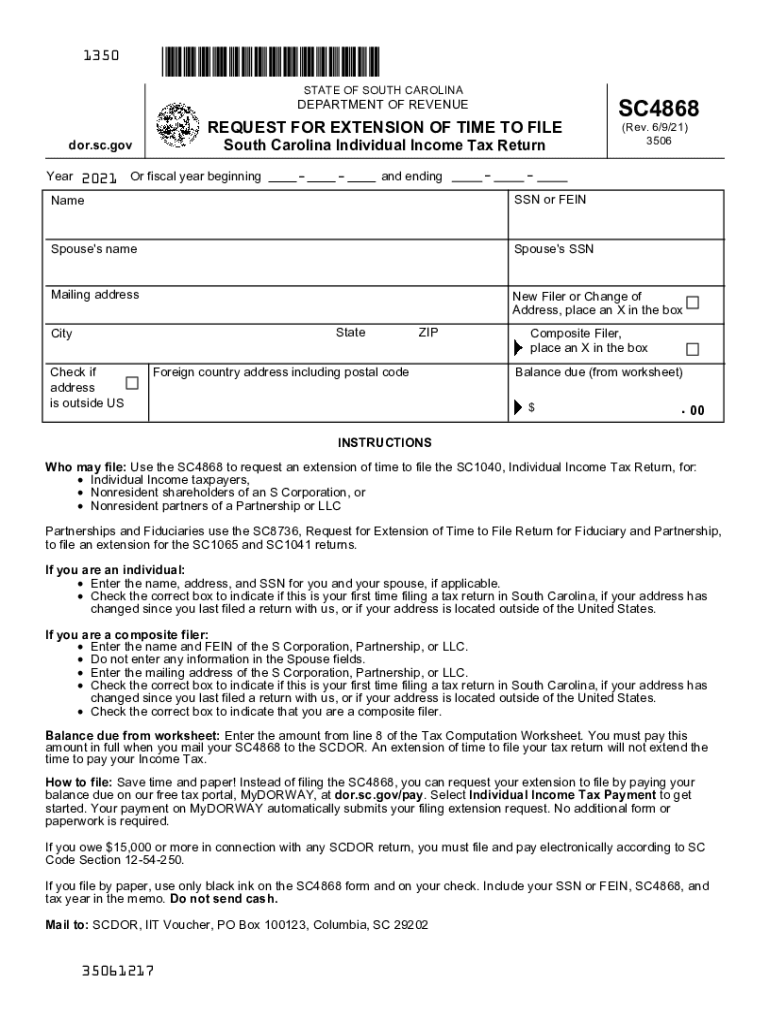
File & Pay Individual SC Department of Revenue 2021


What is the SC4868 Form?
The SC4868 form, also known as the South Carolina State Tax Extension Form, allows individuals to request an extension for filing their state income tax returns. This form is essential for taxpayers who need additional time to complete their tax filings without incurring penalties. By submitting the SC4868, individuals can gain an automatic six-month extension to file their South Carolina tax returns.
Steps to Complete the SC4868 Form
Completing the SC4868 form involves several straightforward steps:
- Gather necessary information, including your Social Security number, estimated tax liability, and any payments made.
- Fill out the form with accurate details, ensuring all required fields are completed.
- Calculate the amount of tax owed and include any payments made with the form.
- Submit the form electronically through the South Carolina Department of Revenue's online portal or by mail.
Filing Deadlines / Important Dates
It is crucial to be aware of the deadlines associated with the SC4868 form. The form must be submitted by the original due date of your tax return, typically April 15. If this date falls on a weekend or holiday, the deadline may be extended to the next business day. Failure to file by this deadline may result in penalties and interest on any unpaid tax.
Required Documents
When preparing to file the SC4868 form, ensure you have the following documents on hand:
- Your previous year’s tax return for reference.
- W-2 forms and any 1099 forms that report income.
- Records of any estimated tax payments made during the year.
- Any additional documentation that supports your income and deductions.
Legal Use of the SC4868 Form
The SC4868 form is legally recognized as a valid request for an extension to file your state tax return. It is essential to understand that while this form grants an extension for filing, it does not extend the time to pay any taxes owed. Taxpayers must still pay any estimated taxes by the original due date to avoid penalties.
Who Issues the Form
The SC4868 form is issued by the South Carolina Department of Revenue. This state agency oversees the collection of taxes and the administration of tax laws within South Carolina. It is advisable to visit their official website for the most current information and updates regarding the form and related tax matters.
Quick guide on how to complete file ampamp pay individual sc department of revenue
Effortlessly prepare File & Pay Individual SC Department Of Revenue on any device
Managing documents online has gained traction among businesses and individuals. It serves as an excellent eco-friendly alternative to traditional printed and signed materials, allowing you to easily locate the correct form and securely store it online. airSlate SignNow provides all the necessary tools to swiftly create, modify, and eSign your documents without unnecessary delays. Handle File & Pay Individual SC Department Of Revenue on any device using airSlate SignNow's Android or iOS applications and enhance any document-related process today.
How to modify and eSign File & Pay Individual SC Department Of Revenue with ease
- Obtain File & Pay Individual SC Department Of Revenue and click on Get Form to begin.
- Utilize the tools we provide to complete your form.
- Emphasize important sections of your documents or conceal sensitive information using tools specifically designed for that purpose by airSlate SignNow.
- Create your eSignature with the Sign tool, which takes seconds and holds the same legal validity as a traditional wet ink signature.
- Review all the information and click on the Done button to save your modifications.
- Choose your preferred method to submit your form, whether by email, SMS, invitation link, or download it to your computer.
Eliminate worries about lost or misplaced documents, tedious form searches, or mistakes that require printing new copies. airSlate SignNow simplifies your document management needs in just a few clicks from any device you select. Modify and eSign File & Pay Individual SC Department Of Revenue and guarantee outstanding communication at every stage of the form preparation process with airSlate SignNow.
Create this form in 5 minutes or less
Find and fill out the correct file ampamp pay individual sc department of revenue
Create this form in 5 minutes!
How to create an eSignature for the file ampamp pay individual sc department of revenue
The best way to make an electronic signature for a PDF online
The best way to make an electronic signature for a PDF in Google Chrome
The best way to create an e-signature for signing PDFs in Gmail
The way to create an electronic signature from your smartphone
How to generate an e-signature for a PDF on iOS
The way to create an electronic signature for a PDF file on Android
People also ask
-
What is the sc4868 feature in airSlate SignNow?
The sc4868 feature in airSlate SignNow allows users to streamline the eSigning process by providing a secure and efficient way to send documents for signature. This feature simplifies the workflow, making it easy for recipients to review and sign documents anywhere, anytime.
-
How does airSlate SignNow pricing work for the sc4868 option?
AirSlate SignNow offers competitive pricing for the sc4868 option, designed to fit various business sizes. Customers can choose from monthly or annual plans, with discounts available for long-term commitments, ensuring access to robust features at an affordable rate.
-
What are the key benefits of using airSlate SignNow's sc4868?
The key benefits of using airSlate SignNow's sc4868 include improved document management, faster turnaround times for signatures, and enhanced security protocols that protect sensitive information. Additionally, it boosts productivity by reducing the time spent on paper-based processes.
-
Can airSlate SignNow’s sc4868 integrate with other applications?
Yes, airSlate SignNow's sc4868 seamlessly integrates with a wide range of applications, including CRM and project management tools. This integration capability helps businesses streamline their processes and keep all documents and workflows in one place.
-
Is airSlate SignNow secure for handling sensitive documents with sc4868?
Absolutely, airSlate SignNow with sc4868 features robust security measures such as advanced encryption and secure cloud storage. This ensures that sensitive documents are protected throughout the signing process, giving users peace of mind.
-
How can businesses benefit from the sc4868 functionality in airSlate SignNow?
Businesses can benefit from the sc4868 functionality in airSlate SignNow by enhancing their operational efficiency. It reduces the reliance on paper, minimizes errors, and accelerates the document signing process, helping organizations save time and resources.
-
What types of documents can be signed using the sc4868 in airSlate SignNow?
The sc4868 in airSlate SignNow can handle a variety of documents including contracts, agreements, and forms. This versatility makes it a valuable tool for any organization needing a reliable eSigning solution.
Get more for File & Pay Individual SC Department Of Revenue
Find out other File & Pay Individual SC Department Of Revenue
- How To Electronic signature Michigan Real Estate Form
- How To Electronic signature Arizona Police PDF
- Help Me With Electronic signature New Hampshire Real Estate PDF
- Can I Electronic signature New Hampshire Real Estate Form
- Can I Electronic signature New Mexico Real Estate Form
- How Can I Electronic signature Ohio Real Estate Document
- How To Electronic signature Hawaii Sports Presentation
- How To Electronic signature Massachusetts Police Form
- Can I Electronic signature South Carolina Real Estate Document
- Help Me With Electronic signature Montana Police Word
- How To Electronic signature Tennessee Real Estate Document
- How Do I Electronic signature Utah Real Estate Form
- How To Electronic signature Utah Real Estate PPT
- How Can I Electronic signature Virginia Real Estate PPT
- How Can I Electronic signature Massachusetts Sports Presentation
- How To Electronic signature Colorado Courts PDF
- How To Electronic signature Nebraska Sports Form
- How To Electronic signature Colorado Courts Word
- How To Electronic signature Colorado Courts Form
- How To Electronic signature Colorado Courts Presentation