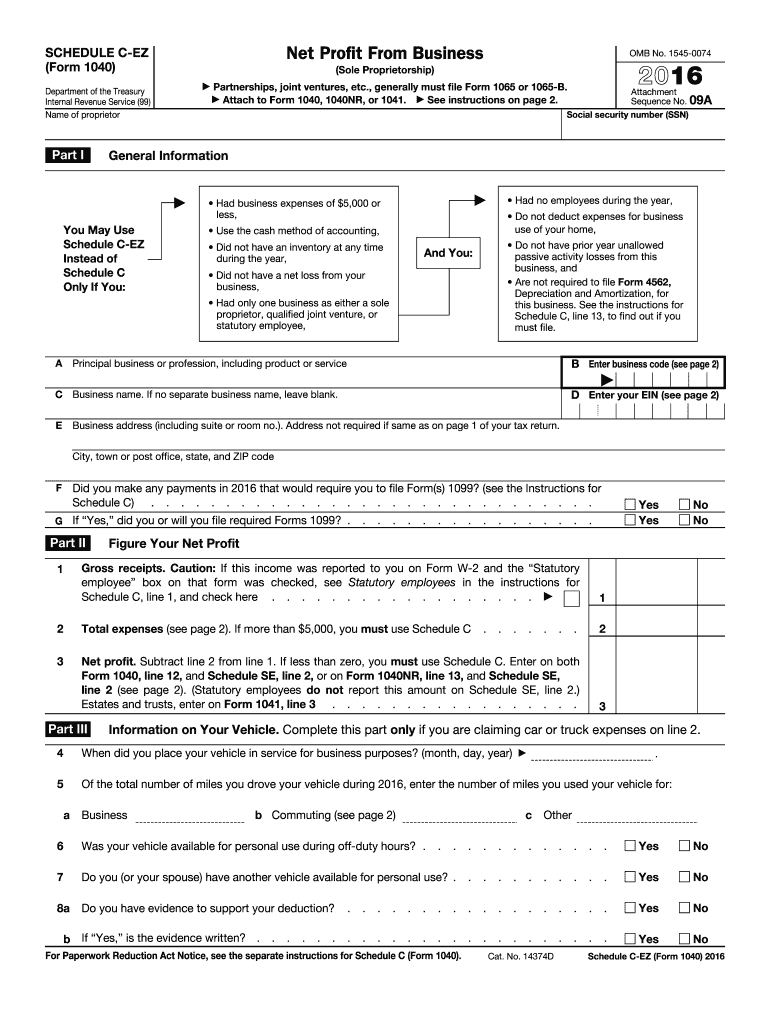
1040 Schedule C Ez Form 2016


What is the 1040 Schedule C Ez Form
The 1040 Schedule C Ez Form is a simplified version of the Schedule C form used by self-employed individuals to report income and expenses from their business. This form is ideal for sole proprietors who have a straightforward business structure and meet specific criteria. It allows for a more streamlined reporting process, making it easier to file taxes for individuals with uncomplicated business operations.
How to use the 1040 Schedule C Ez Form
To use the 1040 Schedule C Ez Form, you must first ensure that you qualify to use this simplified version. Eligible taxpayers should fill out the form to report income from self-employment, calculate net profit or loss, and determine tax obligations. The form requires basic information about your business, such as income earned and allowable expenses. After completing the form, it should be submitted along with your Form 1040 during tax filing.
Steps to complete the 1040 Schedule C Ez Form
Completing the 1040 Schedule C Ez Form involves several key steps:
- Gather all necessary financial documents, including income statements and expense receipts.
- Fill in your business name and address at the top of the form.
- Report your gross income from self-employment in the appropriate section.
- List any allowable business expenses, ensuring they meet IRS guidelines.
- Calculate your net profit or loss by subtracting total expenses from gross income.
- Transfer the net profit or loss to your Form 1040.
Legal use of the 1040 Schedule C Ez Form
The 1040 Schedule C Ez Form is legally valid when completed accurately and submitted on time. It is essential to maintain compliance with IRS regulations to avoid penalties. Electronic filing options are available, and using a reliable eSignature solution can enhance the legal standing of your submitted documents. Ensuring that all information is truthful and substantiated by records is crucial for legal use.
Key elements of the 1040 Schedule C Ez Form
Key elements of the 1040 Schedule C Ez Form include:
- Gross Income: Total income earned from self-employment activities.
- Business Expenses: Deductions for ordinary and necessary expenses incurred while running your business.
- Net Profit or Loss: The difference between gross income and total expenses, which affects your overall tax liability.
- Signature: Required to validate the form, affirming the accuracy of the information provided.
Filing Deadlines / Important Dates
Filing deadlines for the 1040 Schedule C Ez Form align with the standard tax filing deadlines in the United States. Typically, individual tax returns are due on April fifteenth. If you need additional time, you can file for an extension, but any taxes owed must still be paid by the original deadline to avoid penalties. It is advisable to check for any changes in deadlines each tax year.
Quick guide on how to complete 1040 schedule c ez 2016 form
Complete 1040 Schedule C Ez Form seamlessly on any device
Managing documents online has gained popularity among businesses and individuals. It offers an ideal eco-friendly alternative to traditional printed and signed documents, allowing you to obtain the correct form and securely store it online. airSlate SignNow equips you with all the necessary tools to create, modify, and eSign your documents quickly without delays. Manage 1040 Schedule C Ez Form on any platform using airSlate SignNow’s Android or iOS applications and simplify any document-related process today.
The easiest way to modify and eSign 1040 Schedule C Ez Form effortlessly
- Find 1040 Schedule C Ez Form and click on Get Form to begin.
- Utilize the tools we offer to fill in your document.
- Select important sections of your documents or obscure sensitive information using tools that airSlate SignNow provides specifically for that use.
- Create your signature with the Sign tool, which takes only a moment and has the same legal validity as a traditional wet ink signature.
- Review all the details and click on the Done button to save your modifications.
- Decide how you would like to send your form, whether by email, SMS, invitation link, or download it to your computer.
Say goodbye to lost or misplaced documents, tedious form searches, or errors that necessitate reprinting new copies. airSlate SignNow meets your document management needs in just a few clicks from any device you prefer. Modify and eSign 1040 Schedule C Ez Form to ensure excellent communication at every stage of your form preparation process with airSlate SignNow.
Create this form in 5 minutes or less
Find and fill out the correct 1040 schedule c ez 2016 form
Create this form in 5 minutes!
How to create an eSignature for the 1040 schedule c ez 2016 form
How to create an electronic signature for the 1040 Schedule C Ez 2016 Form online
How to make an electronic signature for the 1040 Schedule C Ez 2016 Form in Google Chrome
How to make an electronic signature for putting it on the 1040 Schedule C Ez 2016 Form in Gmail
How to create an electronic signature for the 1040 Schedule C Ez 2016 Form right from your mobile device
How to create an electronic signature for the 1040 Schedule C Ez 2016 Form on iOS devices
How to generate an electronic signature for the 1040 Schedule C Ez 2016 Form on Android
People also ask
-
What is the 1040 Schedule C Ez Form?
The 1040 Schedule C Ez Form is a simplified version of the Schedule C used by self-employed individuals to report income and expenses from their business. It streamlines the filing process for small business owners, making it easier to manage taxes. If you're a sole proprietor, this form can save you time and help ensure compliance with tax regulations.
-
How can airSlate SignNow help with the 1040 Schedule C Ez Form?
airSlate SignNow provides an efficient platform for eSigning and managing your 1040 Schedule C Ez Form. With our easy-to-use features, you can quickly send, sign, and store your documents securely. This ensures that all your tax-related paperwork, including the 1040 Schedule C Ez Form, is organized and easily accessible.
-
Is airSlate SignNow cost-effective for managing the 1040 Schedule C Ez Form?
Yes, airSlate SignNow offers a cost-effective solution for handling the 1040 Schedule C Ez Form and other business documents. Our pricing plans are designed to suit businesses of all sizes, ensuring you get great value while simplifying the document management process. The efficiency gained can ultimately save you money during tax season.
-
What features does airSlate SignNow offer for the 1040 Schedule C Ez Form?
airSlate SignNow includes features like customizable templates, real-time tracking, and secure cloud storage, making it ideal for managing the 1040 Schedule C Ez Form. These features enhance your workflow by allowing you to easily create, send, and track your forms. Additionally, eSigning capabilities ensure that your documents are processed quickly and efficiently.
-
Can I integrate airSlate SignNow with my accounting software for the 1040 Schedule C Ez Form?
Absolutely! airSlate SignNow can seamlessly integrate with various accounting software, allowing you to streamline the process of filing your 1040 Schedule C Ez Form. This integration ensures that your financial data is automatically updated and minimizes errors when filling out your tax forms. Effortlessly manage your documents and accounting in one place.
-
What are the benefits of using airSlate SignNow for the 1040 Schedule C Ez Form?
Using airSlate SignNow to manage your 1040 Schedule C Ez Form comes with numerous benefits, including enhanced security, ease of use, and faster processing times. By eSigning documents electronically, you eliminate the need for physical copies, reducing paper waste and storage issues. Moreover, you'll enjoy the convenience of accessing your forms anytime, anywhere.
-
Is training or support available for using airSlate SignNow with the 1040 Schedule C Ez Form?
Yes, airSlate SignNow provides comprehensive training and support to help you effectively use the platform for your 1040 Schedule C Ez Form. Our support team is available to assist you with any questions or issues you may encounter. In addition, we offer resources and tutorials to ensure you can maximize the platform's capabilities.
Get more for 1040 Schedule C Ez Form
Find out other 1040 Schedule C Ez Form
- eSignature Oregon Car Dealer Rental Lease Agreement Safe
- eSignature South Carolina Charity Confidentiality Agreement Easy
- Can I eSignature Tennessee Car Dealer Limited Power Of Attorney
- eSignature Utah Car Dealer Cease And Desist Letter Secure
- eSignature Virginia Car Dealer Cease And Desist Letter Online
- eSignature Virginia Car Dealer Lease Termination Letter Easy
- eSignature Alabama Construction NDA Easy
- How To eSignature Wisconsin Car Dealer Quitclaim Deed
- eSignature California Construction Contract Secure
- eSignature Tennessee Business Operations Moving Checklist Easy
- eSignature Georgia Construction Residential Lease Agreement Easy
- eSignature Kentucky Construction Letter Of Intent Free
- eSignature Kentucky Construction Cease And Desist Letter Easy
- eSignature Business Operations Document Washington Now
- How To eSignature Maine Construction Confidentiality Agreement
- eSignature Maine Construction Quitclaim Deed Secure
- eSignature Louisiana Construction Affidavit Of Heirship Simple
- eSignature Minnesota Construction Last Will And Testament Online
- eSignature Minnesota Construction Last Will And Testament Easy
- How Do I eSignature Montana Construction Claim