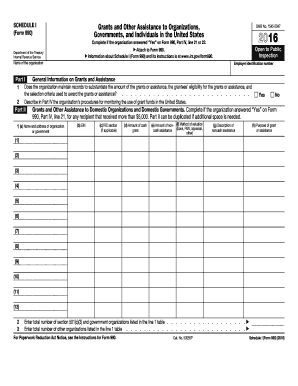
990 Schedule Form 2016


What is the 990 Schedule Form
The 990 Schedule Form is a crucial document used by tax-exempt organizations in the United States to report financial information to the Internal Revenue Service (IRS). This form provides transparency regarding an organization’s activities, governance, and financial health. It is part of the larger Form 990, which is required for most tax-exempt entities. The 990 Schedule Form helps the IRS ensure compliance with tax regulations and allows the public to access information about nonprofit organizations.
How to use the 990 Schedule Form
Using the 990 Schedule Form involves several steps to ensure accurate reporting. First, organizations must gather financial data, including revenue, expenses, and assets. Next, they should review the specific requirements of the form, as different organizations may have varying reporting needs based on their tax status. Once the necessary information is compiled, organizations can fill out the form, ensuring all sections are completed accurately. Finally, the completed form must be submitted to the IRS by the designated deadline.
Steps to complete the 990 Schedule Form
Completing the 990 Schedule Form requires attention to detail and adherence to IRS guidelines. Here are the essential steps:
- Gather financial records, including income statements and balance sheets.
- Review the specific sections of the form that apply to your organization.
- Fill out each section, providing accurate and complete information.
- Double-check for any errors or omissions before finalizing the form.
- Submit the form electronically or by mail, ensuring it reaches the IRS by the deadline.
Legal use of the 990 Schedule Form
The legal use of the 990 Schedule Form is governed by IRS regulations. Organizations must ensure that the information provided is truthful and complete, as inaccuracies can lead to penalties or loss of tax-exempt status. The form serves as a public document, meaning it can be accessed by anyone interested in the organization’s financial practices. Therefore, it is essential for organizations to maintain compliance with all relevant laws and regulations when completing and submitting this form.
Filing Deadlines / Important Dates
Filing deadlines for the 990 Schedule Form vary depending on the organization’s fiscal year. Generally, the form is due on the fifteenth day of the fifth month after the end of the organization’s fiscal year. For example, if an organization’s fiscal year ends on December 31, the form would be due by May 15 of the following year. Organizations can apply for an extension, but it is crucial to submit the extension request before the original deadline to avoid penalties.
Required Documents
To complete the 990 Schedule Form, organizations need to prepare several documents, including:
- Financial statements, such as income statements and balance sheets.
- Records of contributions and grants received.
- Details of any compensation paid to officers, directors, and key employees.
- Documentation of program service accomplishments and activities.
Having these documents ready will facilitate a smoother completion process and ensure compliance with IRS requirements.
Quick guide on how to complete 2016 990 schedule form
Effortlessly Prepare 990 Schedule Form on Any Device
Managing documents online has surged in popularity among businesses and individuals alike. It presents an ideal eco-conscious alternative to conventional printed and signed documents, allowing you to obtain the necessary form and securely store it online. airSlate SignNow equips you with all the tools required to create, modify, and eSign your documents quickly and efficiently. Handle 990 Schedule Form on any device using the airSlate SignNow apps for Android or iOS and enhance your document-driven processes today.
The easiest method to adjust and eSign 990 Schedule Form without hassle
- Find 990 Schedule Form and click Get Form to begin.
- Utilize the tools we provide to fill out your form.
- Emphasize important sections of your documents or obscure sensitive information with the tools specially provided by airSlate SignNow.
- Generate your signature using the Sign feature, which takes just seconds and holds the same legal significance as a traditional signature made with ink.
- Verify the details and click the Done button to save your modifications.
- Select your preferred method for sending your form, whether by email, SMS, or invitation link, or download it to your computer.
No more concerns about lost or misplaced files, tedious document searches, or mistakes that require printing new copies. airSlate SignNow fulfills all your document management needs within a few clicks from any device. Adjust and eSign 990 Schedule Form while ensuring seamless communication throughout the form preparation process with airSlate SignNow.
Create this form in 5 minutes or less
Find and fill out the correct 2016 990 schedule form
Create this form in 5 minutes!
How to create an eSignature for the 2016 990 schedule form
How to create an eSignature for your 2016 990 Schedule Form online
How to generate an electronic signature for the 2016 990 Schedule Form in Chrome
How to make an eSignature for putting it on the 2016 990 Schedule Form in Gmail
How to create an electronic signature for the 2016 990 Schedule Form right from your smart phone
How to generate an electronic signature for the 2016 990 Schedule Form on iOS
How to create an electronic signature for the 2016 990 Schedule Form on Android devices
People also ask
-
What is the 990 Schedule Form and who needs it?
The 990 Schedule Form is a crucial document that nonprofit organizations use to provide detailed financial information to the IRS. Organizations that qualify for tax-exempt status under section 501(c)(3) are required to file this form annually, ensuring transparency about their financial activities. Understanding the 990 Schedule Form is essential for compliance and effective financial reporting.
-
How does airSlate SignNow simplify the process of signing the 990 Schedule Form?
airSlate SignNow streamlines the signing process for the 990 Schedule Form by allowing users to electronically sign documents quickly and securely. This eliminates the need for printing and scanning, saving you time and reducing paperwork. Our platform's user-friendly interface makes it easy for all stakeholders to sign, ensuring smooth compliance with filing deadlines.
-
Are there any costs associated with using airSlate SignNow for the 990 Schedule Form?
Yes, airSlate SignNow offers competitive pricing plans that cater to businesses of all sizes, including options specifically designed for nonprofits. Our cost-effective solution enables you to send, eSign, and manage documents like the 990 Schedule Form efficiently. Consider our pricing tiers to find the best fit for your organization's needs.
-
What features does airSlate SignNow provide for handling the 990 Schedule Form?
airSlate SignNow includes features such as customizable templates, secure cloud storage, and automated reminders to help you manage the 990 Schedule Form effectively. You can also track the status of your documents in real-time, ensuring that your submissions are timely and compliant. These features enhance productivity and provide peace of mind during tax season.
-
Can airSlate SignNow integrate with other accounting software for the 990 Schedule Form?
Absolutely! airSlate SignNow supports integrations with various accounting software solutions, making it easy to incorporate the 990 Schedule Form into your existing workflows. This level of integration helps streamline document management and ensures that your financial data is consistently updated across systems. Take advantage of these integrations to simplify your filing process.
-
What benefits do nonprofits gain from using airSlate SignNow for their 990 Schedule Form?
By using airSlate SignNow to manage the 990 Schedule Form, nonprofits can enjoy faster processing times, improved collaboration, and reduced operational costs. The electronic signing features eliminate delays caused by traditional methods, allowing organizations to focus more on their missions. Additionally, the enhanced security features protect sensitive financial information, fostering trust among stakeholders.
-
Is it easy to track the status of the 990 Schedule Form with airSlate SignNow?
Yes, airSlate SignNow provides robust tracking capabilities that allow you to monitor the status of your 990 Schedule Form. You'll receive notifications when documents are viewed, signed, or require your attention, ensuring that nothing slips through the cracks. This transparency is essential for keeping your filing process organized and timely.
Get more for 990 Schedule Form
- Blank birth certificate pdf tn 2008 form
- Tennessee international registration plan 2008 form
- How fill tn employment application form
- Sfn 12012 north dakota goverment form
- Cd pass form
- Oregon application for registration of tanning facility public health oregon form
- Application for oregon worker leasing license form
- Form mo 1040v individual income tax payment voucher 794872548
Find out other 990 Schedule Form
- eSign Utah Orthodontists Credit Memo Easy
- How To eSign Oklahoma Plumbing Business Plan Template
- eSign Vermont Orthodontists Rental Application Now
- Help Me With eSign Oregon Plumbing Business Plan Template
- eSign Pennsylvania Plumbing RFP Easy
- Can I eSign Pennsylvania Plumbing RFP
- eSign Pennsylvania Plumbing Work Order Free
- Can I eSign Pennsylvania Plumbing Purchase Order Template
- Help Me With eSign South Carolina Plumbing Promissory Note Template
- How To eSign South Dakota Plumbing Quitclaim Deed
- How To eSign South Dakota Plumbing Affidavit Of Heirship
- eSign South Dakota Plumbing Emergency Contact Form Myself
- eSign Texas Plumbing Resignation Letter Free
- eSign West Virginia Orthodontists Living Will Secure
- Help Me With eSign Texas Plumbing Business Plan Template
- Can I eSign Texas Plumbing Cease And Desist Letter
- eSign Utah Plumbing Notice To Quit Secure
- eSign Alabama Real Estate Quitclaim Deed Mobile
- eSign Alabama Real Estate Affidavit Of Heirship Simple
- eSign California Real Estate Business Plan Template Free