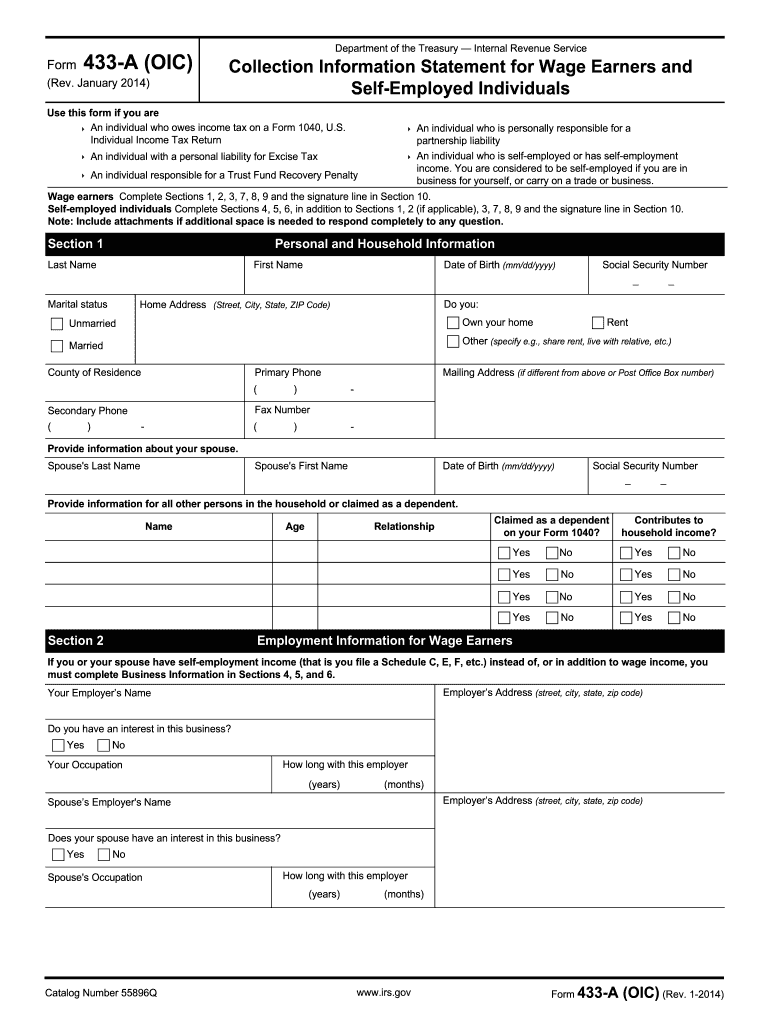
433 Form 2014


What is the 433 Form
The 433 Form, often referred to as the Form 433-A or 433-B, is a financial statement used by the Internal Revenue Service (IRS) to assess an individual's or business's financial situation. This form is crucial for taxpayers who are seeking to establish an installment agreement or settle tax debts through an Offer in Compromise. It requires detailed information about income, expenses, assets, and liabilities, giving the IRS a clear picture of the taxpayer's financial health.
How to use the 433 Form
To effectively use the 433 Form, start by gathering all necessary financial documents, including pay stubs, bank statements, and information about assets. Complete the form by accurately reporting your income, expenses, and assets. Ensure that all information is current and truthful, as discrepancies can lead to delays or denials. Once completed, the form can be submitted to the IRS as part of your request for an installment agreement or Offer in Compromise.
Steps to complete the 433 Form
Completing the 433 Form involves several key steps:
- Collect financial documents, including income statements and expense records.
- Fill out the personal information section, ensuring accuracy.
- Detail your income sources, including wages, self-employment income, and any other earnings.
- List all monthly expenses, categorizing them into necessary living costs.
- Provide information on assets, such as bank accounts, real estate, and vehicles.
- Review the form for accuracy and completeness before submission.
Legal use of the 433 Form
The legal use of the 433 Form is primarily within the context of negotiating tax liabilities with the IRS. It is essential for taxpayers to understand that the information provided must be truthful and complete, as it can be used to determine eligibility for various tax relief options. Misrepresentation can lead to legal consequences, including penalties or disqualification from relief programs.
Examples of using the 433 Form
There are several scenarios where the 433 Form is applicable:
- A self-employed individual seeking to set up a payment plan for outstanding tax debts.
- A business owner applying for an Offer in Compromise to settle tax liabilities for less than the full amount owed.
- A taxpayer facing financial hardship who needs to demonstrate their inability to pay taxes in full.
Required Documents
When completing the 433 Form, certain documents are required to substantiate the information provided. These documents typically include:
- Recent pay stubs or proof of income.
- Bank statements for the last few months.
- Statements for any other income sources, such as rental income or dividends.
- Documentation of monthly expenses, including bills and loan statements.
- Proof of assets, such as property deeds or vehicle titles.
Quick guide on how to complete 433 2014 form
Complete 433 Form effortlessly on any device
Digital document management has become increasingly favored by businesses and individuals. It offers an excellent eco-friendly alternative to traditional printed and signed documents, as you can access the required form and securely store it online. airSlate SignNow provides you with all the tools necessary to create, modify, and eSign your documents quickly without any delays. Manage 433 Form on any device using the airSlate SignNow Android or iOS applications and enhance any document-related process today.
The easiest way to edit and eSign 433 Form with ease
- Find 433 Form and click Get Form to initiate.
- Utilize the tools we provide to fill out your document.
- Highlight important sections of the documents or obscure sensitive information using tools specifically provided by airSlate SignNow for that purpose.
- Create your eSignature with the Sign tool, which takes mere seconds and carries the same legal significance as a conventional wet ink signature.
- Review all the details and then click on the Done button to save your changes.
- Choose your preferred method of sending your form, whether by email, SMS, invitation link, or downloading it to your computer.
No more worrying about lost or misplaced documents, tedious form searching, or errors that need new document copies to be printed. airSlate SignNow meets your document management needs in just a few clicks from any device you prefer. Edit and eSign 433 Form and guarantee exceptional communication at every stage of the form preparation process with airSlate SignNow.
Create this form in 5 minutes or less
Find and fill out the correct 433 2014 form
Create this form in 5 minutes!
How to create an eSignature for the 433 2014 form
How to make an eSignature for your 433 2014 Form in the online mode
How to create an electronic signature for your 433 2014 Form in Chrome
How to create an eSignature for putting it on the 433 2014 Form in Gmail
How to generate an eSignature for the 433 2014 Form straight from your smart phone
How to generate an eSignature for the 433 2014 Form on iOS
How to generate an electronic signature for the 433 2014 Form on Android
People also ask
-
What is a 433 Form and how is it used?
The 433 Form is a financial disclosure form used by the IRS for individuals and businesses to report their assets and liabilities. It helps assess financial stability, making it crucial for various applications, including loan approvals and tax debt relief.
-
How can airSlate SignNow help with filling out a 433 Form?
airSlate SignNow offers an intuitive platform for electronically signing and filling out the 433 Form. With our user-friendly interface, you can efficiently complete the form, ensuring all necessary fields are filled out correctly and submitted promptly.
-
Is pricing for airSlate SignNow competitive for managing 433 Forms?
Yes, airSlate SignNow provides a cost-effective solution for managing your 433 Form needs. Our pricing plans are designed to be budget-friendly, offering great value for businesses of all sizes looking to streamline their document signing processes.
-
What features does airSlate SignNow offer specifically for the 433 Form?
airSlate SignNow includes features like customizable templates, secure document storage, and eSignature capabilities which are perfect for the 433 Form. These features simplify the process of obtaining signatures and organizing your financial disclosures efficiently.
-
Can I integrate airSlate SignNow with other software for my 433 Form processing?
Absolutely! airSlate SignNow integrates seamlessly with various CRM and document management systems, enhancing the workflow for your 433 Form. This integration facilitates easier data management and helps keep your information organized across platforms.
-
What are the benefits of using airSlate SignNow for a 433 Form?
Using airSlate SignNow for your 433 Form offers multiple benefits including reduced turnaround times, enhanced security, and improved compliance. Our platform ensures that your documents are signed legally and securely, making the process hassle-free.
-
Is electronic signing of the 433 Form legally binding?
Yes, electronic signatures on the 433 Form are legally binding in most jurisdictions, provided they meet the Electronic Signatures in Global and National Commerce (ESIGN) Act requirements. With airSlate SignNow, you can securely sign your forms and ensure they are compliant with legal standards.
Get more for 433 Form
Find out other 433 Form
- Can I eSign Colorado Mobile App Design Proposal Template
- How Can I eSignature California Cohabitation Agreement
- How Do I eSignature Colorado Cohabitation Agreement
- How Do I eSignature New Jersey Cohabitation Agreement
- Can I eSign Utah Mobile App Design Proposal Template
- eSign Arkansas IT Project Proposal Template Online
- eSign North Dakota IT Project Proposal Template Online
- eSignature New Jersey Last Will and Testament Online
- eSignature Pennsylvania Last Will and Testament Now
- eSign Arkansas Software Development Agreement Template Easy
- eSign Michigan Operating Agreement Free
- Help Me With eSign Nevada Software Development Agreement Template
- eSign Arkansas IT Consulting Agreement Computer
- How To eSignature Connecticut Living Will
- eSign Alaska Web Hosting Agreement Computer
- eSign Alaska Web Hosting Agreement Now
- eSign Colorado Web Hosting Agreement Simple
- How Do I eSign Colorado Joint Venture Agreement Template
- How To eSign Louisiana Joint Venture Agreement Template
- eSign Hawaii Web Hosting Agreement Now