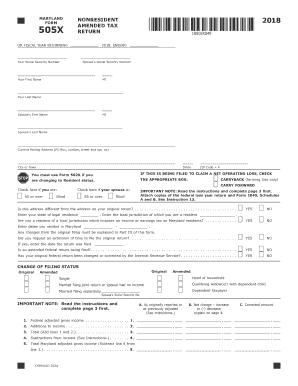
Md 505x Fillable 2018


What is the MD 505X Fillable
The MD 505X is a fillable tax form used by Maryland residents to report changes to their tax information. This form is specifically designed for individuals who need to amend their previously filed Maryland tax returns. The fillable format allows users to complete the form digitally, ensuring accuracy and ease of submission. It is essential for taxpayers who wish to correct errors or update their filing status after the original submission.
How to Use the MD 505X Fillable
Using the MD 505X fillable form is straightforward. First, download the form from an official source or access it through a tax preparation software that supports Maryland forms. Once opened, users can fill in their personal information, including name, address, and Social Security number. It is important to provide accurate details to avoid delays in processing. After completing the necessary sections, review the form for any errors before submission.
Steps to Complete the MD 505X Fillable
Completing the MD 505X fillable form involves several key steps:
- Download the Form: Access the MD 505X from an official source.
- Fill in Personal Information: Enter your name, address, and Social Security number.
- Indicate the Tax Year: Specify the tax year you are amending.
- Detail Changes: Clearly outline the changes you are making to your original return.
- Review: Check for accuracy and completeness.
- Sign and Date: Ensure you sign and date the form before submission.
Legal Use of the MD 505X Fillable
The MD 505X fillable form is legally recognized for amending tax returns in Maryland. To ensure its validity, users must comply with state regulations regarding tax amendments. This includes submitting the form within the designated time frame and providing accurate information. The form must be signed by the taxpayer, affirming that the information provided is true and correct to the best of their knowledge.
Filing Deadlines / Important Dates
Filing deadlines for the MD 505X form are crucial for compliance. Typically, the form must be submitted within three years from the original due date of the return being amended. It is advisable to check the Maryland Comptroller's website for specific dates related to tax years, as these can vary. Missing the deadline may result in penalties or denial of the amendment.
Form Submission Methods (Online / Mail / In-Person)
The MD 505X fillable form can be submitted in several ways. Taxpayers have the option to file online through the Maryland Comptroller's e-file system, which is the most efficient method. Alternatively, the completed form can be printed and mailed to the appropriate address provided by the Maryland Comptroller's office. In-person submission is also possible at designated offices, but this method may require prior appointments.
Quick guide on how to complete form 505x 2018 2019
Effortlessly prepare Md 505x Fillable on any device
Managing documents online has gained signNow popularity among organizations and individuals. It offers an ideal environmentally friendly replacement for traditional printed and signed documents, allowing you to locate the right form and securely archive it online. airSlate SignNow equips you with all the tools necessary to create, modify, and electronically sign your documents quickly without delays. Manage Md 505x Fillable across any platform with airSlate SignNow's Android or iOS applications and enhance any document-related procedure today.
How to edit and eSign Md 505x Fillable with ease
- Locate Md 505x Fillable and click Get Form to begin.
- Utilize the tools we offer to complete your form.
- Emphasize pertinent sections of the documents or redact sensitive information with tools specifically provided by airSlate SignNow for that purpose.
- Create your electronic signature using the Sign tool, which takes mere seconds and carries the same legal validity as a conventional wet ink signature.
- Review the details and click on the Done button to save your changes.
- Choose your preferred method for sending your form: by email, text message (SMS), invitation link, or download it to your computer.
Eliminate concerns about lost or misplaced documents, exhausting form searches, or mistakes that necessitate printing new copies. airSlate SignNow meets all your document management needs with just a few clicks from your chosen device. Modify and eSign Md 505x Fillable and guarantee outstanding communication throughout your form preparation process with airSlate SignNow.
Create this form in 5 minutes or less
Find and fill out the correct form 505x 2018 2019
Create this form in 5 minutes!
How to create an eSignature for the form 505x 2018 2019
How to generate an electronic signature for the Form 505x 2018 2019 in the online mode
How to generate an eSignature for your Form 505x 2018 2019 in Google Chrome
How to create an electronic signature for putting it on the Form 505x 2018 2019 in Gmail
How to generate an electronic signature for the Form 505x 2018 2019 right from your mobile device
How to create an electronic signature for the Form 505x 2018 2019 on iOS
How to make an eSignature for the Form 505x 2018 2019 on Android devices
People also ask
-
What is form 505x and how does airSlate SignNow relate to it?
Form 505x is a specific document utilized for reporting certain tax-related information. With airSlate SignNow, you can easily create, send, and eSign form 505x documents, streamlining your workflow and ensuring compliance with necessary regulations.
-
Are there any costs associated with using airSlate SignNow for form 505x?
Yes, airSlate SignNow offers competitive pricing plans specifically designed to accommodate businesses of all sizes. By using our platform for form 505x, you benefit from a cost-effective solution that enhances productivity without breaking the bank.
-
What features does airSlate SignNow offer for form 505x?
airSlate SignNow includes features such as customizable templates, automated workflows, and secure cloud storage. These functions make it easy to manage your form 505x documentation efficiently and reduce processing times.
-
How can airSlate SignNow improve my workflow for handling form 505x?
By utilizing airSlate SignNow, you can automate the creation, distribution, and signing of form 505x documents. This not only streamlines your processes but also minimizes human error, allowing your business to process documents faster and more accurately.
-
Can I integrate airSlate SignNow with other software for my form 505x needs?
Absolutely! airSlate SignNow offers seamless integrations with popular tools such as CRM systems, accounting software, and cloud storage services. This flexibility allows you to work efficiently with form 505x alongside the tools you already use.
-
Is airSlate SignNow secure for sending and signing form 505x?
Yes, airSlate SignNow prioritizes security and compliance, employing industry-standard encryption and security protocols. You can send and sign form 505x documents with confidence, knowing that your sensitive information is protected.
-
How long does it take to get started with airSlate SignNow for form 505x?
Getting started with airSlate SignNow is quick and easy. You can set up your account, create templates for form 505x, and begin sending documents within minutes, allowing you to enhance your operations almost immediately.
Get more for Md 505x Fillable
Find out other Md 505x Fillable
- Help Me With eSignature New Mexico Healthcare / Medical Form
- How Do I eSignature New York Healthcare / Medical Presentation
- How To eSignature Oklahoma Finance & Tax Accounting PPT
- Help Me With eSignature Connecticut High Tech Presentation
- How To eSignature Georgia High Tech Document
- How Can I eSignature Rhode Island Finance & Tax Accounting Word
- How Can I eSignature Colorado Insurance Presentation
- Help Me With eSignature Georgia Insurance Form
- How Do I eSignature Kansas Insurance Word
- How Do I eSignature Washington Insurance Form
- How Do I eSignature Alaska Life Sciences Presentation
- Help Me With eSignature Iowa Life Sciences Presentation
- How Can I eSignature Michigan Life Sciences Word
- Can I eSignature New Jersey Life Sciences Presentation
- How Can I eSignature Louisiana Non-Profit PDF
- Can I eSignature Alaska Orthodontists PDF
- How Do I eSignature New York Non-Profit Form
- How To eSignature Iowa Orthodontists Presentation
- Can I eSignature South Dakota Lawers Document
- Can I eSignature Oklahoma Orthodontists Document