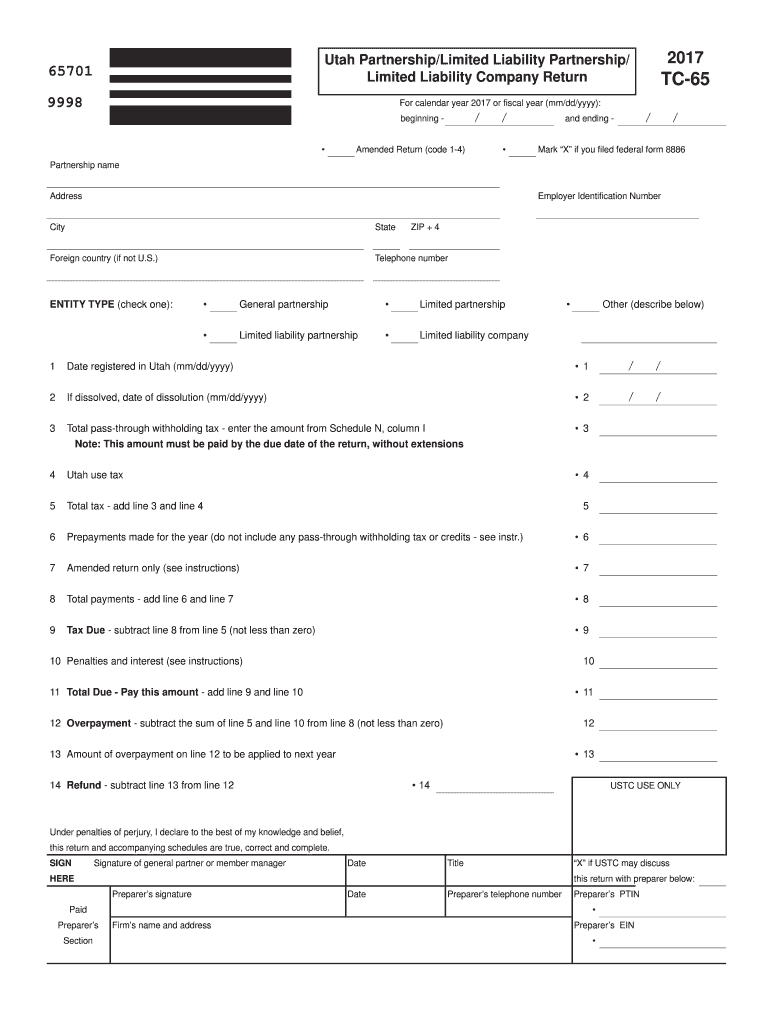
Utah Tc 65 Form 2017


What is the Utah TC-65 Form
The Utah TC-65 Form is a critical document used for tax purposes in the state of Utah. Specifically, it is utilized by individuals and businesses to report certain tax information to the state tax authority. This form is essential for ensuring compliance with state tax regulations and helps in accurately calculating tax liabilities. Understanding the purpose and requirements of the Utah TC-65 Form is vital for anyone needing to file taxes in Utah.
How to Use the Utah TC-65 Form
Using the Utah TC-65 Form involves several steps to ensure that all necessary information is accurately reported. First, gather all relevant financial documents, including income statements and expense records. Next, carefully fill out each section of the form, ensuring that all information is complete and accurate. After completing the form, review it for any errors before submitting it to the appropriate tax authority. If filing electronically, ensure that you follow the specific submission guidelines provided by the state.
Steps to Complete the Utah TC-65 Form
Completing the Utah TC-65 Form requires attention to detail. Here are the steps to follow:
- Gather all necessary documentation, such as W-2s, 1099s, and other income records.
- Begin filling out the form by entering your personal information, including your name, address, and Social Security number.
- Report your income and any deductions or credits you may qualify for, following the instructions provided on the form.
- Double-check all entries for accuracy and completeness.
- Sign and date the form before submission.
Legal Use of the Utah TC-65 Form
The legal use of the Utah TC-65 Form is governed by state tax laws. It is essential to ensure that the form is filled out accurately and submitted by the designated deadlines to avoid penalties. The form serves as a legal document, and any misinformation or failure to file can result in legal consequences. Therefore, understanding the legal implications of using the Utah TC-65 Form is crucial for compliance and protection against potential audits.
Key Elements of the Utah TC-65 Form
Several key elements must be included when filling out the Utah TC-65 Form. These elements typically include:
- Your personal identification information, such as name and Social Security number.
- Details regarding your income sources and amounts.
- Any applicable deductions or credits that may reduce your taxable income.
- Your signature and the date of submission, confirming the accuracy of the information provided.
Form Submission Methods
The Utah TC-65 Form can be submitted through various methods, depending on your preference and the guidelines set by the state. Options typically include:
- Online submission via the state tax authority's website.
- Mailing a printed copy of the completed form to the appropriate tax office.
- In-person submission at designated state tax offices.
Quick guide on how to complete utah tc 65 2017 2018 form
Complete Utah Tc 65 Form easily on any device
Virtual document management has gained traction among businesses and individuals. It offers an ideal eco-conscious alternative to traditional printed and signed papers, as you can access the necessary form and securely save it online. airSlate SignNow equips you with all the tools required to create, modify, and eSign your documents promptly without delays. Handle Utah Tc 65 Form on any device using airSlate SignNow Android or iOS applications and enhance any document-focused task today.
The simplest way to modify and eSign Utah Tc 65 Form effortlessly
- Locate Utah Tc 65 Form and select Get Form to begin.
- Use the tools we provide to complete your document.
- Emphasize pertinent sections of your documents or redact sensitive information with tools that airSlate SignNow offers specifically for that purpose.
- Create your eSignature using the Sign tool, which takes only a few seconds and carries the same legal validity as a conventional wet ink signature.
- Review all the details and click on the Done button to preserve your changes.
- Select how you wish to share your form, via email, SMS, or invite link, or download it to your computer.
Eliminate worries about lost or misrepresented files, tedious form searches, or errors that require printing new document copies. airSlate SignNow meets your document management needs in just a few clicks from any device of your choice. Modify and eSign Utah Tc 65 Form and guarantee excellent communication at any stage of the form preparation process with airSlate SignNow.
Create this form in 5 minutes or less
Find and fill out the correct utah tc 65 2017 2018 form
Create this form in 5 minutes!
How to create an eSignature for the utah tc 65 2017 2018 form
How to create an eSignature for the Utah Tc 65 2017 2018 Form online
How to generate an eSignature for your Utah Tc 65 2017 2018 Form in Chrome
How to generate an electronic signature for signing the Utah Tc 65 2017 2018 Form in Gmail
How to create an electronic signature for the Utah Tc 65 2017 2018 Form straight from your mobile device
How to make an eSignature for the Utah Tc 65 2017 2018 Form on iOS
How to make an electronic signature for the Utah Tc 65 2017 2018 Form on Android devices
People also ask
-
What is the Utah TC 65 Form?
The Utah TC 65 Form is a tax form used for reporting certain transactions that can affect tax liabilities in Utah. This form is essential for both individuals and businesses to ensure compliance with state tax regulations. By using airSlate SignNow, you can conveniently eSign and submit this form online.
-
How can I eSign the Utah TC 65 Form?
You can eSign the Utah TC 65 Form using airSlate SignNow's user-friendly platform. Simply upload the form, add your eSignature, and send it directly to the relevant parties. This process makes it quick and efficient to manage your form submissions.
-
Is there a cost to use airSlate SignNow for the Utah TC 65 Form?
Yes, airSlate SignNow offers various pricing plans that cater to different needs. Our pricing is competitive, providing a cost-effective solution for sending and eSigning documents, including the Utah TC 65 Form. You can choose a plan that fits your business's requirements and budget.
-
What features does airSlate SignNow offer for the Utah TC 65 Form?
airSlate SignNow offers several features to streamline the process of handling the Utah TC 65 Form. These include document templates, collaboration tools, and secure cloud storage. Additionally, our platform allows for easy customization and tracking of document statuses.
-
Can I integrate airSlate SignNow with other applications for the Utah TC 65 Form?
Yes, airSlate SignNow provides seamless integrations with popular applications and services. This allows you to manage the Utah TC 65 Form alongside your existing tools, enhancing workflow efficiency. Integrations available include CRM systems, project management tools, and more.
-
What are the benefits of using airSlate SignNow for the Utah TC 65 Form?
Using airSlate SignNow for the Utah TC 65 Form offers numerous benefits. It simplifies the signing process, reduces paper usage, and speeds up document turnaround times. Additionally, our platform enhances security and ensures compliance with state regulations.
-
How secure is the eSigning process for the Utah TC 65 Form?
The eSigning process for the Utah TC 65 Form is highly secure with airSlate SignNow. We utilize advanced encryption technologies to protect your documents and personal information. Moreover, our compliance with leading security standards ensures that your data is safe throughout the signing process.
Get more for Utah Tc 65 Form
Find out other Utah Tc 65 Form
- How To eSignature Louisiana End User License Agreement (EULA)
- How To eSign Hawaii Franchise Contract
- eSignature Missouri End User License Agreement (EULA) Free
- eSign Delaware Consulting Agreement Template Now
- eSignature Missouri Hold Harmless (Indemnity) Agreement Later
- eSignature Ohio Hold Harmless (Indemnity) Agreement Mobile
- eSignature California Letter of Intent Free
- Can I eSign Louisiana General Power of Attorney Template
- eSign Mississippi General Power of Attorney Template Free
- How Can I eSignature New Mexico Letter of Intent
- Can I eSign Colorado Startup Business Plan Template
- eSign Massachusetts Startup Business Plan Template Online
- eSign New Hampshire Startup Business Plan Template Online
- How To eSign New Jersey Startup Business Plan Template
- eSign New York Startup Business Plan Template Online
- eSign Colorado Income Statement Quarterly Mobile
- eSignature Nebraska Photo Licensing Agreement Online
- How To eSign Arizona Profit and Loss Statement
- How To eSign Hawaii Profit and Loss Statement
- How To eSign Illinois Profit and Loss Statement