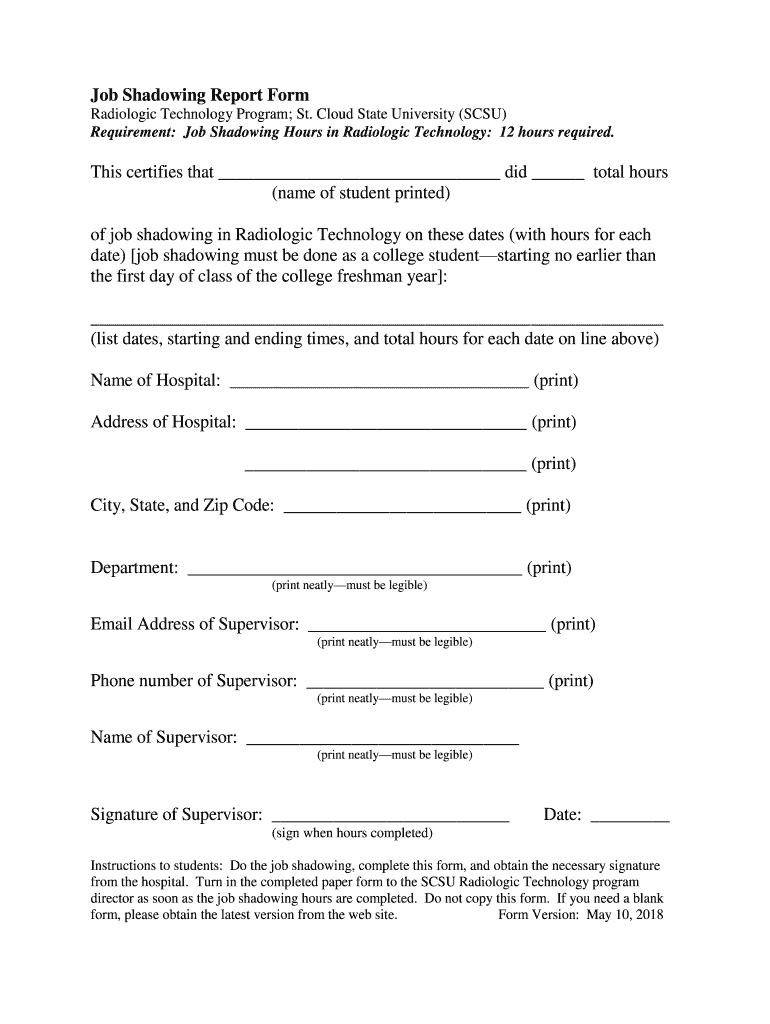
Job Shadow Report 2018


What is the Job Shadow Report
The Job Shadow Report is a document that captures the experiences and insights gained during a job shadowing program. It serves as a formal record of the observations made while accompanying a professional in their work environment. This report typically includes details about the tasks observed, skills learned, and reflections on the overall experience. It is an essential tool for participants to articulate their learning and for organizations to evaluate the effectiveness of their job shadowing initiatives.
Steps to Complete the Job Shadow Report
Completing the Job Shadow Report involves several key steps to ensure that all relevant information is accurately captured. First, participants should take detailed notes during the job shadowing experience, focusing on specific tasks, interactions, and skills observed. Next, they should organize these notes into coherent sections, such as an introduction, main observations, and personal reflections. After drafting the report, it is important to review it for clarity and completeness before finalizing the document. Finally, participants may need to submit the report to their educational institution or employer for evaluation.
Legal Use of the Job Shadow Report
The Job Shadow Report can be used in various legal contexts, particularly when it comes to documenting educational experiences or fulfilling internship requirements. For the report to be considered legally binding, it must meet certain criteria, including proper signatures and adherence to relevant regulations. Utilizing a reliable eSignature solution, like signNow, ensures that the report is executed securely and complies with legal standards such as the ESIGN Act and UETA. This compliance is crucial for the report to hold weight in academic or professional settings.
Key Elements of the Job Shadow Report
A well-structured Job Shadow Report should include several key elements to provide a comprehensive overview of the experience. These elements typically consist of:
- Participant Information: Name, date, and location of the job shadowing.
- Host Information: Name and position of the professional being shadowed.
- Observations: Detailed descriptions of tasks and activities observed.
- Skills Acquired: Insights into new skills or knowledge gained during the experience.
- Reflections: Personal thoughts on the experience and its impact on future career choices.
How to Obtain the Job Shadow Report
Obtaining the Job Shadow Report typically involves a straightforward process. Participants should first check with their educational institution or organization to see if there is a specific template or format required. After completing the job shadowing experience, participants can draft the report based on their observations and reflections. Once finalized, the report may need to be submitted electronically or in print, depending on the guidelines provided by the institution or employer.
Examples of Using the Job Shadow Report
The Job Shadow Report can be utilized in various scenarios, such as:
- Academic Requirements: Many educational programs require students to complete a job shadowing experience and submit a report as part of their curriculum.
- Professional Development: Employees may use the report to reflect on their career growth and discuss it during performance reviews.
- Networking Opportunities: Sharing the report with mentors or industry professionals can open doors for further career guidance and opportunities.
Quick guide on how to complete job shadow report
Complete Job Shadow Report effortlessly on any device
Online document management has become increasingly popular among businesses and individuals. It offers an ideal environmentally friendly alternative to traditional printed and signed documents, allowing you to access the necessary form and securely store it online. airSlate SignNow provides all the resources you need to create, edit, and eSign your documents promptly without any delays. Handle Job Shadow Report on any device with airSlate SignNow Android or iOS applications and streamline any document-based process today.
How to modify and eSign Job Shadow Report with ease
- Locate Job Shadow Report and then click Get Form to begin.
- Utilize the tools we provide to fill out your form.
- Emphasize relevant sections of your documents or redact sensitive information with tools that airSlate SignNow specifically provides for that task.
- Create your eSignature with the Sign tool, which takes mere seconds and carries the same legal authority as a conventional wet ink signature.
- Review the information and then click on the Done button to save your modifications.
- Select how you wish to send your form, via email, SMS, or invitation link, or download it to your computer.
Say goodbye to lost or misplaced documents, tedious form searching, or errors that necessitate printing new document copies. airSlate SignNow addresses all your document management needs in just a few clicks from your chosen device. Edit and eSign Job Shadow Report and ensure exceptional communication at every stage of the document preparation process with airSlate SignNow.
Create this form in 5 minutes or less
Find and fill out the correct job shadow report
Create this form in 5 minutes!
How to create an eSignature for the job shadow report
The way to make an electronic signature for your PDF file in the online mode
The way to make an electronic signature for your PDF file in Chrome
The best way to make an eSignature for putting it on PDFs in Gmail
The way to make an eSignature from your smartphone
The way to generate an electronic signature for a PDF file on iOS devices
The way to make an eSignature for a PDF file on Android
People also ask
-
What is jobsschedowing and how can airSlate SignNow assist with it?
Jobsschedowing is the process of managing and organizing job tasks effectively. airSlate SignNow provides a robust platform that allows businesses to streamline their document workflows, enabling you to schedule and track jobs efficiently with eSignatures and customizable templates.
-
How much does airSlate SignNow cost for jobsschedowing features?
The pricing for airSlate SignNow varies depending on the plan you choose, but it offers competitive rates for businesses focused on jobsschedowing. Each plan includes essential features tailored to meet the needs of companies looking to optimize their document processes while remaining cost-effective.
-
What features does airSlate SignNow offer for effective jobsschedowing?
AirSlate SignNow includes features like eSignature capabilities, customizable workflows, and automated document management, all of which enhance jobsschedowing. These tools help to reduce manual tasks and ensure that your team can focus on managing jobs efficiently.
-
Can airSlate SignNow integrate with other tools for jobsschedowing?
Yes, airSlate SignNow offers integrations with popular business applications such as CRM systems, project management tools, and cloud storage services to enhance jobsschedowing. These integrations help streamline your processes and improve collaboration across different platforms.
-
What are the benefits of using airSlate SignNow for jobsschedowing?
Using airSlate SignNow for jobsschedowing provides numerous benefits, including faster turnaround times for document approval and enhanced productivity. Additionally, the platform reduces errors associated with paper documents, helping teams stay organized and focused on completing tasks.
-
Is airSlate SignNow user-friendly for jobsschedowing tasks?
Absolutely! AirSlate SignNow is designed to be intuitive and easy to navigate, making it user-friendly for jobsschedowing tasks. Whether you have tech-savvy employees or those new to digital tools, the platform simplifies the process of sending, signing, and managing documents efficiently.
-
What types of businesses can benefit from airSlate SignNow's jobsschedowing features?
Businesses of all sizes and industries can benefit from airSlate SignNow’s jobsschedowing features. Whether you run a small startup or a large enterprise, the solution is scalable and customizable to ensure all your job-related tasks are handled seamlessly.
Get more for Job Shadow Report
- Inz 1206 2016 2019 form
- Inz 1190 2014 2019 form
- Partnership support for residence 2017 2019 form
- New zealand visitor visa form 1018 2013
- New zealand visitor visa form 1018 2018 2019
- How to fill new zealand passenger arrival card 2018 2019 form
- Inz 1105 2015 2019 form
- Ac2103 residential application for a project information memorandum and or building consent
Find out other Job Shadow Report
- How Do I eSignature Maryland Healthcare / Medical PDF
- Help Me With eSignature New Mexico Healthcare / Medical Form
- How Do I eSignature New York Healthcare / Medical Presentation
- How To eSignature Oklahoma Finance & Tax Accounting PPT
- Help Me With eSignature Connecticut High Tech Presentation
- How To eSignature Georgia High Tech Document
- How Can I eSignature Rhode Island Finance & Tax Accounting Word
- How Can I eSignature Colorado Insurance Presentation
- Help Me With eSignature Georgia Insurance Form
- How Do I eSignature Kansas Insurance Word
- How Do I eSignature Washington Insurance Form
- How Do I eSignature Alaska Life Sciences Presentation
- Help Me With eSignature Iowa Life Sciences Presentation
- How Can I eSignature Michigan Life Sciences Word
- Can I eSignature New Jersey Life Sciences Presentation
- How Can I eSignature Louisiana Non-Profit PDF
- Can I eSignature Alaska Orthodontists PDF
- How Do I eSignature New York Non-Profit Form
- How To eSignature Iowa Orthodontists Presentation
- Can I eSignature South Dakota Lawers Document