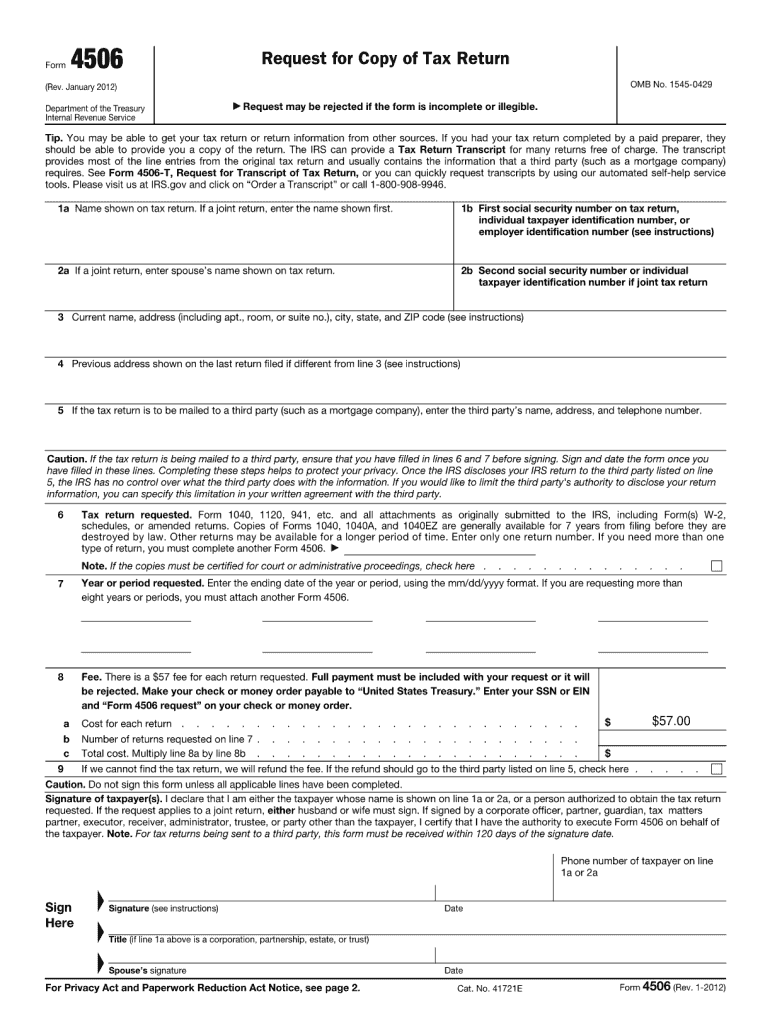
Form 4506 2012


What is the Form 4506
The Form 4506 is an official document issued by the Internal Revenue Service (IRS) that allows taxpayers to request a copy of their tax return. This form is essential for individuals and businesses needing to verify their income or tax filing history, particularly when applying for loans, mortgages, or other financial assistance. By completing this form, taxpayers can obtain copies of their previously filed federal tax returns, including any accompanying schedules and forms.
How to use the Form 4506
Using the Form 4506 involves a straightforward process. Taxpayers must fill out the form with their personal information, including their name, address, and Social Security number. Additionally, they need to specify the tax years for which they are requesting copies. Once completed, the form should be submitted to the IRS, either by mail or electronically, depending on the chosen method. It's important to ensure that all information is accurate to avoid delays in processing the request.
Steps to complete the Form 4506
Completing the Form 4506 requires careful attention to detail. Here are the steps to follow:
- Download the Form 4506 from the IRS website or obtain a physical copy.
- Fill in your personal information, including your name, address, and Social Security number.
- Indicate the specific tax years for which you are requesting copies.
- Sign and date the form to certify the request.
- Submit the completed form to the IRS by mail or electronically, based on your preference.
Legal use of the Form 4506
The Form 4506 is legally recognized as a valid request for tax return copies. It is crucial for maintaining compliance with IRS regulations. When used correctly, it provides a legitimate means for taxpayers to obtain their tax records, which can be essential for various legal and financial processes. Ensuring the accuracy of the information provided is vital, as any discrepancies may lead to complications or delays in processing.
Required Documents
When submitting the Form 4506, certain documents may be required to support your request. Typically, you will need to provide:
- A valid form of identification, such as a driver's license or passport.
- Proof of your Social Security number, if not included in the form.
- Any additional documentation that may be relevant to your request, such as a loan application.
Form Submission Methods
There are several methods for submitting the Form 4506 to the IRS. Taxpayers can choose to send the completed form by mail or submit it electronically. The electronic submission process may be faster, but it requires access to specific IRS online services. When mailing the form, it is advisable to use certified mail to ensure it is received by the IRS. Be mindful of the processing times, which can vary based on the submission method chosen.
Quick guide on how to complete 2012 form 4506
Prepare Form 4506 effortlessly on any device
Online document management has gained traction among businesses and individuals alike. It presents an ideal environmentally-friendly substitute for traditional printed and signed documents, allowing you to access the necessary forms and securely keep them online. airSlate SignNow equips you with all the tools required to create, modify, and eSign your documents swiftly without any hold-ups. Manage Form 4506 on any device using the airSlate SignNow Android or iOS applications and enhance any document-related process today.
The simplest way to modify and eSign Form 4506 effortlessly
- Find Form 4506 and click on Get Form to begin.
- Utilize the tools we offer to fill out your document.
- Emphasize important sections of the documents or obscure sensitive information with the tools that airSlate SignNow provides specifically for that purpose.
- Create your signature using the Sign feature, which takes mere seconds and carries the same legal validity as a conventional wet ink signature.
- Review all the details and click on the Done button to save your modifications.
- Select how you wish to deliver your form, whether by email, SMS, or invitation link, or download it directly to your computer.
No more worrying about lost or misplaced files, tedious form searches, or errors requiring new document copies to be printed. airSlate SignNow meets all your document management needs in just a few clicks from your preferred device. Adjust and eSign Form 4506 to ensure exceptional communication at every step of your form preparation process with airSlate SignNow.
Create this form in 5 minutes or less
Find and fill out the correct 2012 form 4506
Create this form in 5 minutes!
How to create an eSignature for the 2012 form 4506
The best way to create an eSignature for your PDF in the online mode
The best way to create an eSignature for your PDF in Chrome
The best way to generate an electronic signature for putting it on PDFs in Gmail
The best way to make an eSignature right from your smart phone
The way to generate an electronic signature for a PDF on iOS devices
The best way to make an eSignature for a PDF on Android OS
People also ask
-
What is Form 4506 and how can airSlate SignNow help?
Form 4506 is a request for a copy of your tax return, which is often required for loan applications or financial verifications. airSlate SignNow streamlines the process of signing and sending Form 4506 electronically, ensuring a quick and efficient handling of important documents.
-
How does airSlate SignNow ensure the security of my Form 4506?
airSlate SignNow employs advanced encryption and security protocols to protect sensitive documents like Form 4506. Our platform ensures that your data is securely transmitted and only accessible to authorized parties, giving you peace of mind while handling critical tax information.
-
What are the costs associated with using airSlate SignNow for Form 4506?
airSlate SignNow offers a cost-effective solution for managing documents, including Form 4506. Our pricing plans are designed to suit businesses of all sizes, and the affordable rates provide excellent value considering the time and resources saved through our efficient eSigning process.
-
Can I customize my Form 4506 templates in airSlate SignNow?
Yes, airSlate SignNow allows you to customize Form 4506 templates to fit your specific needs. This feature helps ensure that you'll always have the correct information and format, thereby reducing errors and improving the speed of your document processing.
-
What features does airSlate SignNow offer for managing Form 4506?
airSlate SignNow includes various features for managing Form 4506, such as customizable templates, electronic signatures, and automated reminders. These tools help simplify the process of sending and signing documents, making it easier for you to stay organized and compliant.
-
Is airSlate SignNow compatible with other software for Form 4506 management?
Absolutely! airSlate SignNow integrates seamlessly with numerous applications, allowing for a smooth workflow when managing Form 4506. This integration capability ensures that you can easily sync your documents with existing systems, enhancing overall efficiency.
-
Can multiple signers collaborate on Form 4506 using airSlate SignNow?
Yes, airSlate SignNow allows multiple signers to collaborate seamlessly on Form 4506. Our platform facilitates real-time collaboration, enabling everyone involved to sign, comment, and complete the document efficiently, regardless of their location.
Get more for Form 4506
- Sponsorship authorization form
- Student authorized ferpa third party release wyman center form
- Accident incident investigation form tru
- Form5m14 ltpgt accelerated instruction plan aip grade 5 mathematics student
- Community service application form
- Philander smith college transcript form
- Departmental honors thesis form
- Ucla w9 form
Find out other Form 4506
- Electronic signature Montana Doctors Last Will And Testament Safe
- Electronic signature New York Doctors Permission Slip Free
- Electronic signature South Dakota Construction Quitclaim Deed Easy
- Electronic signature Texas Construction Claim Safe
- Electronic signature Texas Construction Promissory Note Template Online
- How To Electronic signature Oregon Doctors Stock Certificate
- How To Electronic signature Pennsylvania Doctors Quitclaim Deed
- Electronic signature Utah Construction LLC Operating Agreement Computer
- Electronic signature Doctors Word South Dakota Safe
- Electronic signature South Dakota Doctors Confidentiality Agreement Myself
- How Do I Electronic signature Vermont Doctors NDA
- Electronic signature Utah Doctors Promissory Note Template Secure
- Electronic signature West Virginia Doctors Bill Of Lading Online
- Electronic signature West Virginia Construction Quitclaim Deed Computer
- Electronic signature Construction PDF Wisconsin Myself
- How Do I Electronic signature Wyoming Doctors Rental Lease Agreement
- Help Me With Electronic signature Wyoming Doctors Rental Lease Agreement
- How Do I Electronic signature Colorado Education RFP
- Electronic signature Colorado Education Lease Agreement Form Online
- How To Electronic signature Colorado Education Business Associate Agreement