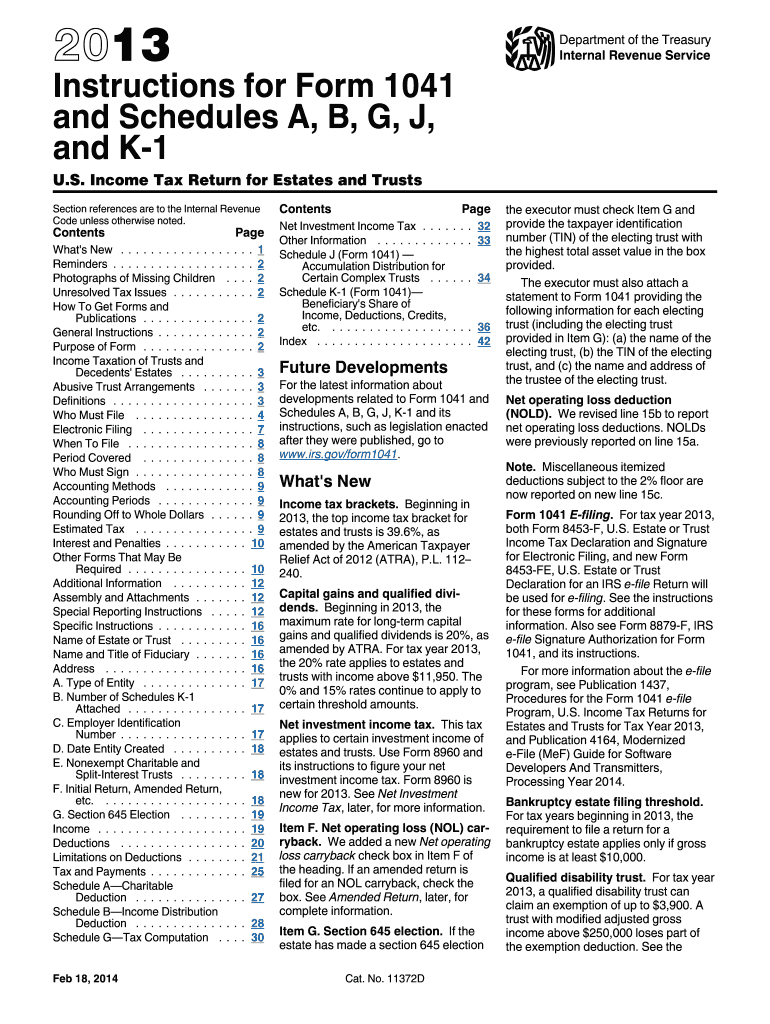
Form 1041 Instructions 2013


What is the Form 1041 Instructions
The Form 1041 Instructions provide detailed guidance for fiduciaries on how to complete the U.S. Income Tax Return for Estates and Trusts. This form is essential for reporting income, deductions, gains, and losses for estates or trusts that are required to file an income tax return. The instructions outline the eligibility criteria, required documentation, and specific line-by-line guidance to ensure accurate completion. Understanding these instructions is crucial for compliance with IRS regulations and to avoid potential penalties.
Steps to complete the Form 1041 Instructions
Completing the Form 1041 requires careful attention to detail. Here are the key steps:
- Gather necessary documents, including prior year tax returns, income statements, and expense records.
- Determine the filing status of the estate or trust, which affects tax rates and deductions.
- Complete the identification section, including the name, address, and taxpayer identification number of the estate or trust.
- Report income on the appropriate lines, ensuring all sources of income are included.
- Deduct allowable expenses, such as administrative costs, to calculate the taxable income.
- Review the instructions for any special considerations, such as distributions to beneficiaries.
- Sign and date the form before submitting it to the IRS.
Legal use of the Form 1041 Instructions
The legal use of the Form 1041 Instructions is critical for fiduciaries managing estates and trusts. These instructions ensure that the form is completed in compliance with IRS regulations, which helps avoid legal complications. Properly following these guidelines ensures that the fiduciary fulfills their legal obligations and protects the interests of the beneficiaries. Additionally, adherence to these instructions can safeguard against audits and penalties associated with non-compliance.
Filing Deadlines / Important Dates
Filing deadlines for the Form 1041 are crucial for compliance. Typically, the return is due on the fifteenth day of the fourth month following the end of the estate's or trust's tax year. For estates and trusts operating on a calendar year, this means the deadline is April fifteenth. If the due date falls on a weekend or holiday, the deadline is extended to the next business day. It is important to be aware of these dates to avoid late filing penalties.
Required Documents
To complete the Form 1041, several documents are necessary. These include:
- Prior year tax returns for the estate or trust.
- Income statements, such as K-1 forms from partnerships or S corporations.
- Records of expenses incurred during the tax year.
- Documentation of distributions made to beneficiaries.
- Any applicable schedules or forms related to deductions.
Having these documents ready will streamline the process of completing the form and ensure accuracy in reporting.
Form Submission Methods (Online / Mail / In-Person)
The Form 1041 can be submitted through various methods. Taxpayers can file electronically using IRS-approved software, which often simplifies the process and reduces errors. Alternatively, the form can be mailed to the appropriate IRS address based on the estate's or trust's location. In-person submission is generally not available for this form, but taxpayers can consult with tax professionals for assistance. Choosing the right submission method can enhance the efficiency of the filing process.
Quick guide on how to complete 2013 form 1041 instructions
Effortlessly prepare Form 1041 Instructions on any device
Digital document management has gained traction among both organizations and individuals. It offers an ideal eco-friendly substitute to traditional printed and signed documents, allowing you to access the correct format and securely store it online. airSlate SignNow provides you with all the tools necessary to create, modify, and eSign your files quickly and without delays. Handle Form 1041 Instructions on any device using airSlate SignNow's Android or iOS applications and simplify any document-related process today.
How to adjust and eSign Form 1041 Instructions with ease
- Find Form 1041 Instructions and select Get Form to begin.
- Utilize the tools we offer to fill out your form.
- Emphasize necessary sections of your documents or redact sensitive information with tools specifically provided by airSlate SignNow for that purpose.
- Generate your signature using the Sign tool, which takes just seconds and carries the same legal validity as a conventional wet ink signature.
- Review all the details and click on the Done button to save your changes.
- Select your preferred method to send your form, via email, SMS, or invitation link, or download it to your computer.
Eliminate the worry of lost or misplaced files, tedious form navigation, or mistakes that require printing new document copies. airSlate SignNow covers all your document management needs in just a few clicks from any device of your choice. Edit and eSign Form 1041 Instructions to ensure excellent communication throughout your form preparation process with airSlate SignNow.
Create this form in 5 minutes or less
Find and fill out the correct 2013 form 1041 instructions
Create this form in 5 minutes!
How to create an eSignature for the 2013 form 1041 instructions
The best way to make an eSignature for a PDF in the online mode
The best way to make an eSignature for a PDF in Chrome
The way to create an eSignature for putting it on PDFs in Gmail
The way to generate an eSignature straight from your smart phone
How to make an eSignature for a PDF on iOS devices
The way to generate an eSignature for a PDF document on Android OS
People also ask
-
What are the key features of airSlate SignNow for managing Form 1041 Instructions?
airSlate SignNow offers robust features that simplify the management of Form 1041 Instructions. With intuitive eSigning capabilities, document templates, and automated workflows, users can efficiently fill out and submit this important tax form. The platform also provides secure document storage and sharing options to enhance collaboration among team members.
-
How can airSlate SignNow help streamline the completion of Form 1041 Instructions?
Using airSlate SignNow can signNowly streamline the completion of Form 1041 Instructions by providing easy access to templates and step-by-step guidance. The platform’s user-friendly interface allows you to fill out the form electronically, reducing errors and saving time. Additionally, automated reminders ensure that you meet deadlines without stress.
-
What is the pricing structure for airSlate SignNow when handling Form 1041 Instructions?
airSlate SignNow offers a flexible pricing structure that caters to businesses of all sizes, making it a cost-effective solution for managing Form 1041 Instructions. Pricing plans vary based on user requirements and desired features, enabling you to choose the best plan that fits your needs and budget. A free trial is often available to allow users to explore the platform before committing.
-
Are there integrations available with airSlate SignNow for handling Form 1041 Instructions?
Yes, airSlate SignNow offers numerous integrations with popular applications that can enhance your workflow while managing Form 1041 Instructions. You can easily integrate with tools like Google Workspace, Salesforce, and Microsoft Office. These integrations help you streamline processes and improve overall efficiency.
-
Is airSlate SignNow secure for handling sensitive documents like Form 1041 Instructions?
Absolutely! airSlate SignNow prioritizes security and compliance, making it a safe choice for handling sensitive documents such as Form 1041 Instructions. The platform employs bank-level encryption and adheres to industry regulations, ensuring your data remains protected at all times. You can confidently manage your tax documents, knowing they are secure.
-
Can I track the status of Form 1041 Instructions sent via airSlate SignNow?
Yes, airSlate SignNow includes tracking features that allow you to monitor the status of Form 1041 Instructions you have sent. You will receive notifications when recipients view or sign the document, providing you with complete visibility throughout the process. This ensures timely follow-up and better management of your documents.
-
What are the benefits of using airSlate SignNow for Form 1041 Instructions compared to traditional methods?
Using airSlate SignNow for Form 1041 Instructions presents several benefits over traditional methods, including increased efficiency and reduced paper usage. The digital format allows for quick edits and signatures, enhancing collaboration among users. Additionally, the platform's automated workflows save time and reduce the risk of penalties due to late submissions.
Get more for Form 1041 Instructions
Find out other Form 1041 Instructions
- eSignature Oklahoma Insurance Warranty Deed Safe
- eSignature Pennsylvania High Tech Bill Of Lading Safe
- eSignature Washington Insurance Work Order Fast
- eSignature Utah High Tech Warranty Deed Free
- How Do I eSignature Utah High Tech Warranty Deed
- eSignature Arkansas Legal Affidavit Of Heirship Fast
- Help Me With eSignature Colorado Legal Cease And Desist Letter
- How To eSignature Connecticut Legal LLC Operating Agreement
- eSignature Connecticut Legal Residential Lease Agreement Mobile
- eSignature West Virginia High Tech Lease Agreement Template Myself
- How To eSignature Delaware Legal Residential Lease Agreement
- eSignature Florida Legal Letter Of Intent Easy
- Can I eSignature Wyoming High Tech Residential Lease Agreement
- eSignature Connecticut Lawers Promissory Note Template Safe
- eSignature Hawaii Legal Separation Agreement Now
- How To eSignature Indiana Legal Lease Agreement
- eSignature Kansas Legal Separation Agreement Online
- eSignature Georgia Lawers Cease And Desist Letter Now
- eSignature Maryland Legal Quitclaim Deed Free
- eSignature Maryland Legal Lease Agreement Template Simple