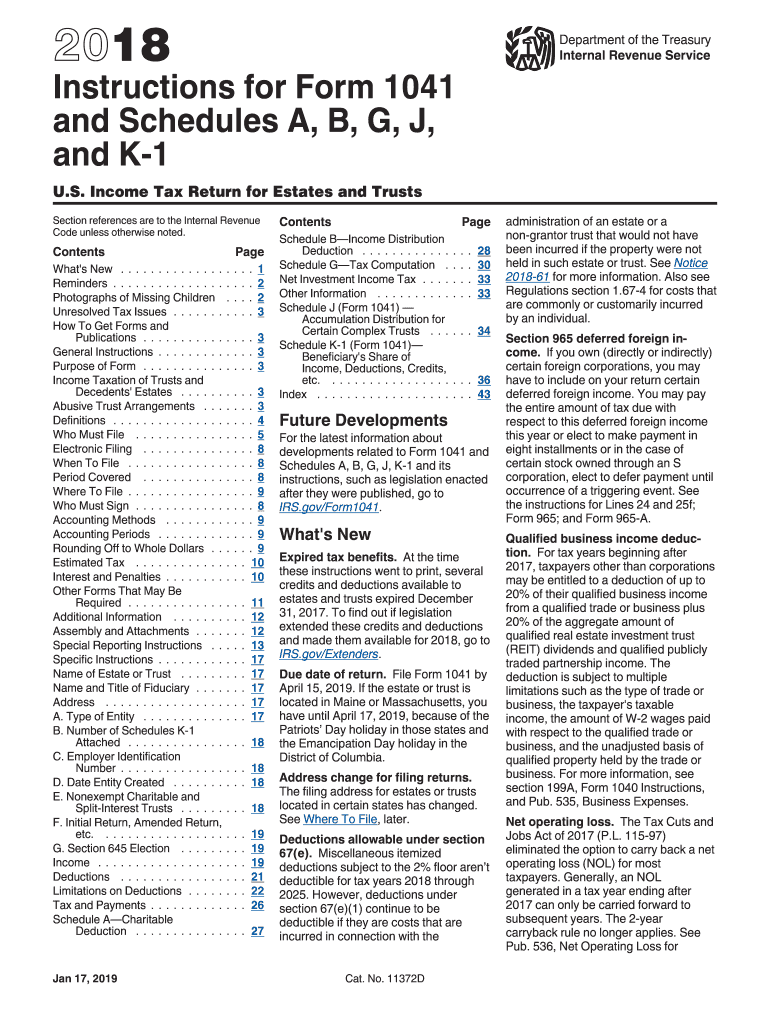
1041 Instructions for 2018


What is the 1041 Instructions For
The 1041 instructions provide guidance for fiduciaries in preparing and filing Form 1041, which is used to report income, deductions, gains, and losses of estates and trusts. This form is essential for ensuring that the income generated by the estate or trust is reported accurately to the IRS. The instructions outline the necessary information required, including details about beneficiaries, income sources, and allowable deductions. Understanding these instructions is crucial for compliance with federal tax regulations.
Steps to complete the 1041 Instructions For
Completing the 1041 instructions involves several key steps. First, gather all necessary financial information regarding the estate or trust, including income statements, expense records, and details about distributions to beneficiaries. Next, carefully fill out the form, ensuring that all required fields are completed accurately. Pay particular attention to the sections regarding income and deductions, as these can significantly impact the tax liability. After completing the form, review it thoroughly for any errors or omissions before submitting it to the IRS.
Filing Deadlines / Important Dates
It is important to be aware of the filing deadlines associated with Form 1041. Generally, the form must be filed by the 15th day of the fourth month following the close of the estate's or trust's tax year. For estates and trusts operating on a calendar year basis, this means the deadline is April 15. If the deadline falls on a weekend or holiday, it is extended to the next business day. Timely filing is crucial to avoid penalties and interest on any taxes owed.
Required Documents
When preparing to file Form 1041, certain documents are essential. These include the estate or trust's financial statements, records of income received, and documentation of any deductions claimed. Additionally, information regarding distributions to beneficiaries must be collected, including Form K-1 for each beneficiary, which reports their share of the income. Having these documents organized and readily available will facilitate a smoother filing process.
Form Submission Methods (Online / Mail / In-Person)
Form 1041 can be submitted through various methods. Taxpayers may choose to file electronically using IRS-approved software, which can streamline the process and reduce the likelihood of errors. Alternatively, the form can be mailed to the appropriate IRS address based on the estate's or trust's location. In-person submission is generally not an option for Form 1041, as the IRS does not accept walk-in filings for this form. It is important to follow the submission guidelines to ensure proper processing.
IRS Guidelines
The IRS provides specific guidelines for completing and filing Form 1041. These guidelines include detailed instructions on what constitutes taxable income, allowable deductions, and the treatment of distributions to beneficiaries. It is essential to consult the latest IRS publications and resources to stay informed about any changes to tax laws or filing requirements. Adhering to these guidelines will help ensure compliance and minimize the risk of audits or penalties.
Quick guide on how to complete 1041 instructions 2018 2019 form
Explore the easiest method to complete and sign your 1041 Instructions For
Are you still spending time preparing your official documents on paper instead of online? airSlate SignNow offers a superior way to fill out and sign your 1041 Instructions For and related forms for public services. Our intelligent electronic signature solution equips you with everything necessary to handle paperwork swiftly and in compliance with official standards - comprehensive PDF editing, management, protection, signing, and sharing tools are all readily available in an intuitive interface.
Only a few steps are required to complete and sign your 1041 Instructions For:
- Upload the editable template to the editor using the Get Form button.
- Review what information is needed in your 1041 Instructions For.
- Navigate through the fields using the Next button to avoid missing anything.
- Utilize Text, Check, and Cross tools to fill in the blanks with your information.
- Modify the content with Text boxes or Images from the upper toolbar.
- Emphasize what is important or Conceal areas that are no longer relevant.
- Press Sign to create a legally binding electronic signature using any method you prefer.
- Insert the Date beside your signature and conclude your task with the Done button.
Store your completed 1041 Instructions For in the Documents folder in your profile, download it, or transfer it to your preferred cloud storage. Our solution also offers versatile file sharing options. There's no need to print your templates when you can submit them to the relevant public office - do it via email, fax, or by requesting a USPS "snail mail" delivery from your account. Try it out today!
Create this form in 5 minutes or less
Find and fill out the correct 1041 instructions 2018 2019 form
FAQs
-
Which ITR form should an NRI fill out for AY 2018–2019 to claim the TDS deducted by banks only?
ITR form required to be submitted depends upon nature of income. As a NRI shall generally have income from other sources like interest, rental income therefore s/he should file ITR 2.
-
Which ITR form should an NRI fill out for AY 2018–2019 for salary income?
File ITR 2 and for taking credit of foreign taxes fill form 67 before filling ITR.For specific clarifications / legal advice feel free to write to dsssvtax[at]gmail or call/WhatsApp: 9052535440.
-
Can I fill the form for the SSC CGL 2018 which will be held in June 2019 and when will the form for 2019 come out?
No, you can’t fill the form for SSC CGL 2018 as application process has been long over.SSC CGL 2019 : No concrete information at this time. Some update should come by August-September 2019.Like Exambay on facebook for all latest updates on SSC CGL 2018 , SSC CGL 2019 and other upcoming exams
-
How do I fill out a CLAT 2019 application form?
Hi thereFirst of all, let me tell you some important points:CLAT 2019 has gone OFFLINE this yearBut the application forms for CLAT 2019 have to be filled ONLINEThe payment of the application fees also should be made onlineNow, kindly note the important dates:Note the details regarding the application fees:Here, if you want the Previous Year Question papers, Rs.500 would be added to the application fees.Apart from this, there would be bank transaction charges added to the application fees.The application fees is non-refundable.Note one important point here that before you fill the application form, check for your eligibility.To know the complete details of filling the application form along with other information like the eligibility - in terms of age, educational qualification, list of NLUs participating and the seats offered under each category, CLAT Reservation policies, CLAT exam pattern, marking scheme, syllabus, important documents required to be kept ready before filling the form, kindly go to the link below:How to fill CLAT 2019 Application form? Registration OPEN | All you need to knowTo know how to prepare for one of the very important section of CLAT exam, GK and Current Affairs, kindly go to the link below:How to prepare GK & Current Affairs for CLAT 2019To practice, daily MCQs on Current Affairs, kindly go to the link below:#CLAT2019 | #AILET2019 | #DULLB2019 | GK and Current Affairs Series: 5 in 10 Series: Day 12For any other queries, kindly write to us at mailateasyway@gmail.comThanks & Regards!
Create this form in 5 minutes!
How to create an eSignature for the 1041 instructions 2018 2019 form
How to generate an eSignature for your 1041 Instructions 2018 2019 Form in the online mode
How to make an electronic signature for the 1041 Instructions 2018 2019 Form in Chrome
How to generate an electronic signature for putting it on the 1041 Instructions 2018 2019 Form in Gmail
How to create an electronic signature for the 1041 Instructions 2018 2019 Form straight from your smart phone
How to make an electronic signature for the 1041 Instructions 2018 2019 Form on iOS devices
How to create an electronic signature for the 1041 Instructions 2018 2019 Form on Android devices
People also ask
-
What are IRS forms 1041 instructions?
IRS forms 1041 instructions are guidelines provided by the IRS for filing income tax returns for estates and trusts. These instructions help ensure that taxpayers correctly complete the forms, enabling them to report income, deductions, and credits related to the estate or trust. Understanding these instructions is crucial for compliance and to avoid penalties.
-
How can airSlate SignNow assist with signing IRS forms 1041?
airSlate SignNow offers a user-friendly platform that allows you to eSign IRS forms 1041 securely and efficiently. With its easy-to-navigate interface, you can prepare, send, and track your forms seamlessly, ensuring timely submissions to the IRS. This feature simplifies the process and aids in keeping your documents organized.
-
What benefits do I get from using airSlate SignNow for IRS forms 1041 instructions?
Using airSlate SignNow for IRS forms 1041 instructions provides valuable benefits such as fast document turnaround, enhanced security, and easy access from any device. Our platform’s automated workflows help streamline your signing process, reducing errors and saving you time. This ensures your forms are filed promptly and correctly.
-
Are there any costs associated with using airSlate SignNow for IRS forms 1041?
airSlate SignNow offers a variety of pricing plans designed to fit different needs, including options specifically for small businesses and individuals. You can often find introductory offers that provide signNow savings. This affordability ensures that users can efficiently manage their IRS forms 1041 without breaking the bank.
-
Can airSlate SignNow integrate with other tools I use for IRS forms 1041?
Yes, airSlate SignNow integrates seamlessly with various apps and services that you may already be using, enhancing your ability to manage IRS forms 1041 efficiently. Whether it's integration with document storage solutions or accounting software, our platform can help streamline your entire workflow. This flexibility allows you to customize the solutions that best fit your needs.
-
How secure is airSlate SignNow when handling IRS forms 1041?
Security is a top priority for airSlate SignNow, especially when dealing with sensitive documents like IRS forms 1041. We use advanced encryption protocols and stringent security measures to protect all signatures and documents. You can trust that your data remains safe and private while using our platform.
-
Is there a mobile app for signing IRS forms 1041 with airSlate SignNow?
Yes, airSlate SignNow offers a robust mobile app that allows you to manage and eSign IRS forms 1041 on the go. This enables you to access your documents and complete your tasks, whether you're at home or away. The mobile app maintains the same level of security and ease-of-use as our desktop version.
Get more for 1041 Instructions For
- Applicationredetermination for elderly and disabled programs form
- Ct patient screening form part a
- The age of jackson chapter 7 section 3 form
- 08 0137p doc form
- Dcff2742 e child care authorization worksheetdoc dcf wisconsin form
- Pmc msa requirements and application northern california form
- Songwriter agreement template form
- Songwriter split agreement template form
Find out other 1041 Instructions For
- Can I eSignature Massachusetts Real Estate PDF
- How Can I eSignature New Jersey Police Document
- How Can I eSignature New Jersey Real Estate Word
- Can I eSignature Tennessee Police Form
- How Can I eSignature Vermont Police Presentation
- How Do I eSignature Pennsylvania Real Estate Document
- How Do I eSignature Texas Real Estate Document
- How Can I eSignature Colorado Courts PDF
- Can I eSignature Louisiana Courts Document
- How To Electronic signature Arkansas Banking Document
- How Do I Electronic signature California Banking Form
- How Do I eSignature Michigan Courts Document
- Can I eSignature Missouri Courts Document
- How Can I Electronic signature Delaware Banking PDF
- Can I Electronic signature Hawaii Banking Document
- Can I eSignature North Carolina Courts Presentation
- Can I eSignature Oklahoma Courts Word
- How To Electronic signature Alabama Business Operations Form
- Help Me With Electronic signature Alabama Car Dealer Presentation
- How Can I Electronic signature California Car Dealer PDF