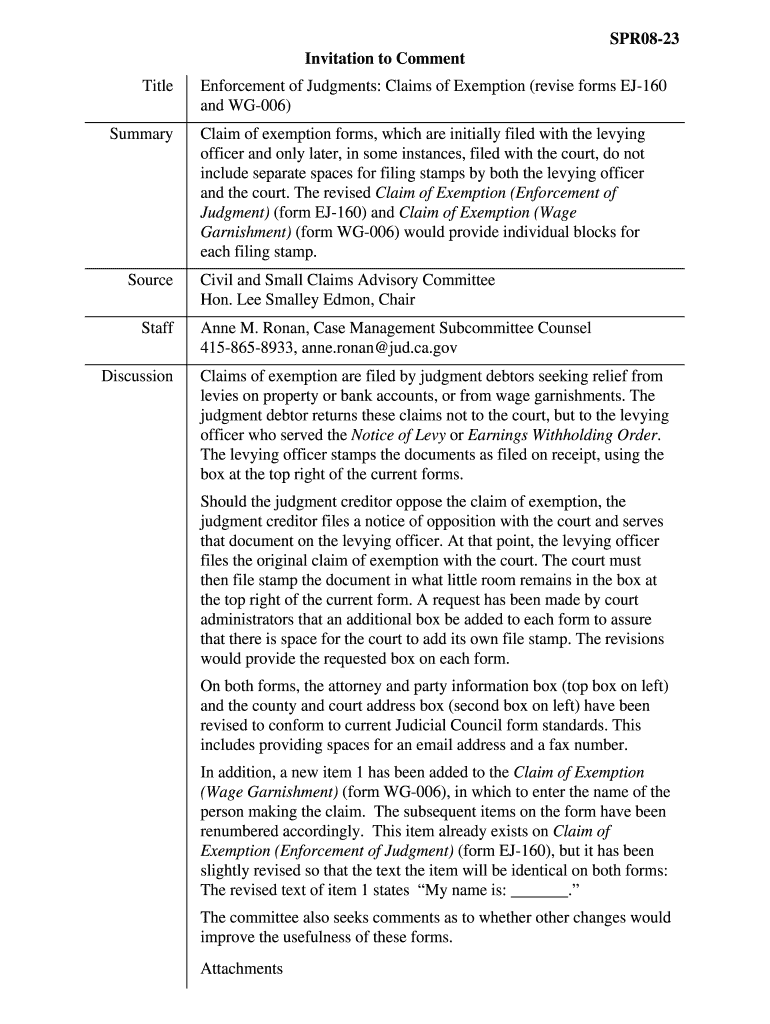
Ej 160 Claim of Exemption on Line Fillable Form 2008-2026


What is the EJ 160 Claim of Exemption?
The EJ 160 form, known as the Claim of Exemption, is a legal document used in the United States to assert an exemption from certain legal actions, typically related to debt collection or property seizure. This form is often utilized by individuals who wish to protect specific assets from being claimed by creditors. Understanding the purpose and implications of this form is crucial for anyone considering filing a claim of exemption.
How to Use the EJ 160 Claim of Exemption Form
Using the EJ 160 form involves several steps that ensure the document is filled out correctly and submitted properly. Begin by downloading the form from a reliable source. Once you have the form, carefully read the instructions provided. Fill out the required fields, ensuring that all information is accurate and complete. After filling out the form, it is essential to sign and date it before submission to the appropriate court or agency.
Steps to Complete the EJ 160 Claim of Exemption Form
Completing the EJ 160 form requires attention to detail. Follow these steps:
- Download the form from a trusted source.
- Read the instructions thoroughly to understand the requirements.
- Fill in your personal information, including your name, address, and case number.
- Provide details about the exemption you are claiming, specifying the assets you wish to protect.
- Review the form for accuracy and completeness.
- Sign and date the form to validate your claim.
- Submit the completed form to the designated court or agency, either online or by mail.
Key Elements of the EJ 160 Claim of Exemption Form
Several key elements must be included in the EJ 160 form to ensure its validity:
- Personal Information: Your name, address, and contact details.
- Case Information: The case number and court details.
- Claim Details: A clear description of the exemption you are claiming, including the specific assets.
- Signature: Your signature and the date of submission.
Legal Use of the EJ 160 Claim of Exemption Form
The EJ 160 form serves a legal purpose and must be used in accordance with state laws. It is essential to ensure that the claim of exemption is valid under the applicable legal framework. Misuse of the form or providing false information can result in legal penalties. Therefore, it is advisable to consult with a legal professional if there are uncertainties regarding the form's use.
Eligibility Criteria for Filing the EJ 160 Claim of Exemption
To file the EJ 160 form, individuals must meet specific eligibility criteria. Generally, this includes being subject to a legal action that could result in the seizure of assets. Additionally, the assets claimed for exemption must fall within the categories recognized by law, such as certain personal property, wages, or retirement accounts. It is important to review state-specific regulations to confirm eligibility.
Quick guide on how to complete ej 160 claim of exemption on line fillable form
Complete and submit your Ej 160 Claim Of Exemption On Line Fillable Form swiftly
Effective tools for digital document exchange and approval are vital for enhancing processes and the ongoing evolution of your forms. When handling legal documents and signing a Ej 160 Claim Of Exemption On Line Fillable Form, the appropriate signature solution can save you considerable time and resources with every submission.
Locate, complete, modify, sign, and share your legal documents with airSlate SignNow. This platform provides everything necessary to create streamlined document submission procedures. Its extensive library of legal papers and user-friendly interface will assist you in locating your Ej 160 Claim Of Exemption On Line Fillable Form instantly, and the editor that incorporates our signature feature will enable you to complete and authorize it without delay.
Sign your Ej 160 Claim Of Exemption On Line Fillable Form in a few easy steps
- Locate the Ej 160 Claim Of Exemption On Line Fillable Form you require in our library through search or catalog pages.
- Review the form details and preview it to ensure it meets your needs and state regulations.
- Click Obtain form to access it for modification.
- Complete the form using the comprehensive toolbar.
- Examine the information you entered and click the Sign tool to validate your document.
- Choose one of three ways to insert your signature.
- Conclude editing and save the document in your storage, and then download it on your device or share it instantly.
Simplify every stage of your document preparation and approval with airSlate SignNow. Experience a more effective online solution that has every aspect of handling your paperwork meticulously designed.
Create this form in 5 minutes or less
FAQs
-
Is there a service that will allow me to create a fillable form on a webpage, and then email a PDF copy of each form filled out?
You can use Fill which is has a free forever plan.You can use Fill to turn your PDF document into an online document which can be completed, signed and saved as a PDF, online.You will end up with a online fillable PDF like this:w9 || FillWhich can be embedded in your website should you wish.InstructionsStep 1: Open an account at Fill and clickStep 2: Check that all the form fields are mapped correctly, if not drag on the text fields.Step 3: Save it as a templateStep 4: Goto your templates and find the correct form. Then click on the embed settings to grab your form URL.
-
Do the HIPAA laws prohibit Health Insurance companies from allowing members to fill out and submit medical claim forms on line?
No, nothing in HIPAA precludes collecting the claim information online.However, the information needs to be protected at rest as well as in-flight. This is typically done by encrypting the connection (HTTPS) as well the storage media
-
Why is it so hard to figure out how many exemptions and allowances one should claim on tax forms? Why isn't this specified clearly?
You should only filed the number of exemptions and/or allowances truly reflected in your household. If you are single, check Single, then it's one exemption, you. If you are Married filing Jointly, that is two exemptions(2 people) plus one exemption for each child). Or other person considered a dependent.Hope that helps. Exemptions are based on number of people in your household you can legally claim as dependents. Allowances are item that come off your taxable income for things like retirement places, childcare, etc.If you have further questions, it's best to contact a tax professional in your area. Most do free consultation, charging only for work we do for clients.
Create this form in 5 minutes!
How to create an eSignature for the ej 160 claim of exemption on line fillable form
How to make an eSignature for the Ej 160 Claim Of Exemption On Line Fillable Form in the online mode
How to make an eSignature for the Ej 160 Claim Of Exemption On Line Fillable Form in Google Chrome
How to make an electronic signature for putting it on the Ej 160 Claim Of Exemption On Line Fillable Form in Gmail
How to make an electronic signature for the Ej 160 Claim Of Exemption On Line Fillable Form from your mobile device
How to generate an electronic signature for the Ej 160 Claim Of Exemption On Line Fillable Form on iOS devices
How to generate an eSignature for the Ej 160 Claim Of Exemption On Line Fillable Form on Android
People also ask
-
What is the Ej 160 Claim Of Exemption On Line Fillable Form?
The Ej 160 Claim Of Exemption On Line Fillable Form is a legal document used to claim an exemption from certain financial obligations. This form is designed to simplify the process of declaring exemptions, making it easier for users to fill out and submit electronically.
-
How can I access the Ej 160 Claim Of Exemption On Line Fillable Form?
You can easily access the Ej 160 Claim Of Exemption On Line Fillable Form through the airSlate SignNow platform. Simply sign up for an account, navigate to the templates section, and you will find the fillable form ready for use.
-
Is there a cost associated with using the Ej 160 Claim Of Exemption On Line Fillable Form?
airSlate SignNow offers competitive pricing plans that include access to the Ej 160 Claim Of Exemption On Line Fillable Form. You can choose from various subscription options, ensuring that you find a plan that fits your budget and needs.
-
What features are included with the Ej 160 Claim Of Exemption On Line Fillable Form?
The Ej 160 Claim Of Exemption On Line Fillable Form includes features such as easy document editing, electronic signature capabilities, and secure storage. These features enhance your experience and ensure that your documents are handled efficiently.
-
Can I integrate the Ej 160 Claim Of Exemption On Line Fillable Form with other applications?
Yes, airSlate SignNow allows you to integrate the Ej 160 Claim Of Exemption On Line Fillable Form with various applications, including CRM and cloud storage services. This integration streamlines your workflow and enhances productivity.
-
How does the Ej 160 Claim Of Exemption On Line Fillable Form benefit my business?
Using the Ej 160 Claim Of Exemption On Line Fillable Form helps your business save time and reduce paperwork. The ability to electronically sign and send documents means faster processing times and improved efficiency in handling exemptions.
-
Is the Ej 160 Claim Of Exemption On Line Fillable Form secure?
Absolutely! The Ej 160 Claim Of Exemption On Line Fillable Form is secured with advanced encryption and complies with industry standards for data protection. You can trust that your information is safe while using airSlate SignNow.
Get more for Ej 160 Claim Of Exemption On Line Fillable Form
Find out other Ej 160 Claim Of Exemption On Line Fillable Form
- Help Me With eSign Alabama Healthcare / Medical PDF
- How To eSign Hawaii Government Word
- Can I eSign Hawaii Government Word
- How To eSign Hawaii Government Document
- How To eSign Hawaii Government Document
- How Can I eSign Hawaii Government Document
- Can I eSign Hawaii Government Document
- How Can I eSign Hawaii Government Document
- How To eSign Hawaii Government Document
- How To eSign Hawaii Government Form
- How Can I eSign Hawaii Government Form
- Help Me With eSign Hawaii Healthcare / Medical PDF
- How To eSign Arizona High Tech Document
- How Can I eSign Illinois Healthcare / Medical Presentation
- Can I eSign Hawaii High Tech Document
- How Can I eSign Hawaii High Tech Document
- How Do I eSign Hawaii High Tech Document
- Can I eSign Hawaii High Tech Word
- How Can I eSign Hawaii High Tech Form
- How Do I eSign New Mexico Healthcare / Medical Word