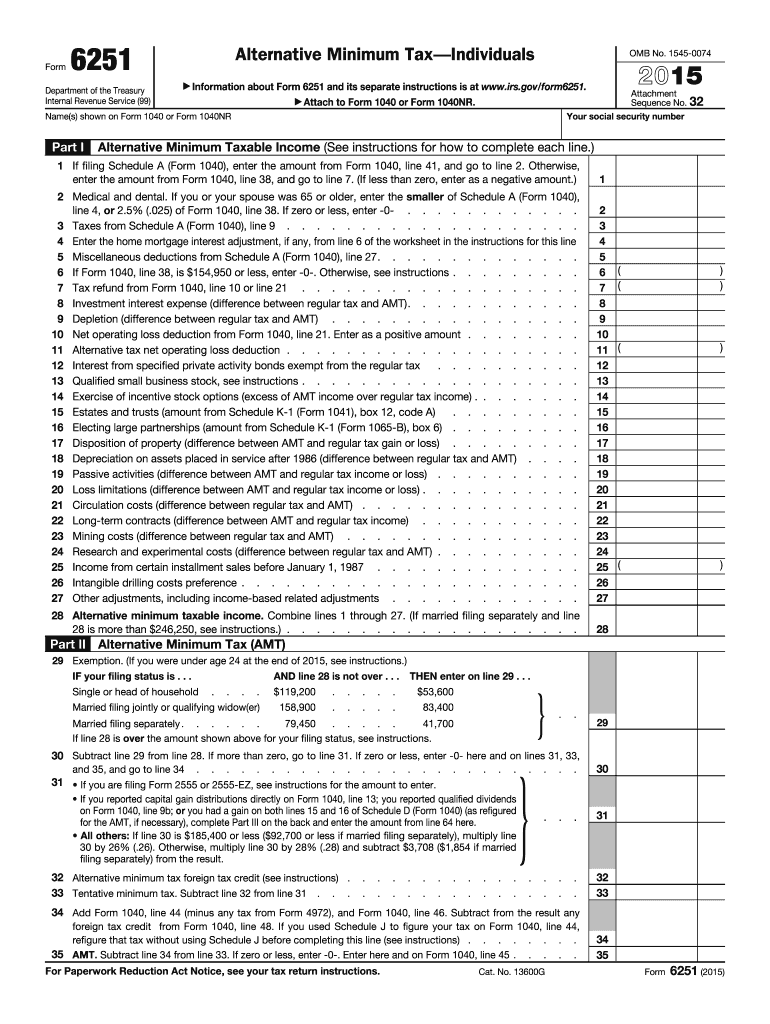
Irs Form 6251 2015


What is the IRS Form 6251
The IRS Form 6251 is a tax form used by individuals to determine if they owe alternative minimum tax (AMT). This form is essential for taxpayers who have certain types of income or deductions that could trigger AMT liability. The primary purpose of Form 6251 is to ensure that taxpayers pay a minimum amount of tax, regardless of their deductions and credits. It is particularly relevant for those with high incomes or specific tax benefits that may reduce their regular tax liability significantly.
How to use the IRS Form 6251
Using the IRS Form 6251 involves several steps to accurately assess your AMT liability. First, gather all necessary financial documents, including your income statements and details of any deductions or credits claimed. Next, complete the form by following the instructions provided on the form itself, which guide you through calculating your alternative minimum taxable income (AMTI). After determining your AMT, you will compare it with your regular tax liability to see if you need to pay additional tax.
Steps to complete the IRS Form 6251
Completing the IRS Form 6251 requires careful attention to detail. Here are the steps to follow:
- Start by entering your personal information at the top of the form.
- Calculate your alternative minimum taxable income (AMTI) by adjusting your regular taxable income with specific preferences and adjustments.
- Determine your AMT exemption amount based on your filing status and income level.
- Subtract the exemption from your AMTI to find your taxable income for AMT purposes.
- Apply the AMT rates to your taxable income to calculate your tentative minimum tax.
- Compare this amount to your regular tax liability to find out if you owe AMT.
Legal use of the IRS Form 6251
The legal use of the IRS Form 6251 is crucial for compliance with federal tax regulations. When filing your taxes, it is important to ensure that the form is filled out accurately and submitted on time. Failure to do so can result in penalties and interest charges. The form must be filed with your annual tax return, and it is advisable to keep a copy for your records in case of an audit. Understanding the legal implications of AMT and the proper use of Form 6251 can help avoid unnecessary complications with the IRS.
Filing Deadlines / Important Dates
Filing deadlines for the IRS Form 6251 align with the general tax return deadlines. Typically, individual tax returns are due on April fifteenth of each year. If you require additional time to file, you can request an extension, which generally extends the deadline by six months. However, any taxes owed must still be paid by the original due date to avoid penalties. It is important to stay informed about any changes to tax deadlines, especially during tax season.
Form Submission Methods (Online / Mail / In-Person)
The IRS Form 6251 can be submitted through various methods. Taxpayers have the option to file their forms electronically using tax software, which is often the most efficient method. Alternatively, you can print the completed form and mail it to the IRS, ensuring that you send it to the correct address based on your state of residence. In-person submission is generally not available, as the IRS encourages electronic filing for faster processing. Regardless of the method chosen, ensure that you keep a copy of your submission for your records.
Quick guide on how to complete 2015 irs form 6251
Complete Irs Form 6251 effortlessly on any device
Online document management has grown in popularity among businesses and individuals. It offers an ideal eco-friendly alternative to conventional printed and signed documents, allowing you to locate the appropriate form and securely store it online. airSlate SignNow supplies you with all the tools you need to create, modify, and eSign your documents swiftly without delays. Manage Irs Form 6251 on any device using airSlate SignNow Android or iOS applications and simplify any document-related task today.
The easiest method to edit and eSign Irs Form 6251 without hassle
- Obtain Irs Form 6251 and then click Get Form to begin.
- Utilize the tools we provide to fill out your form.
- Highlight pertinent sections of your documents or redact sensitive information with tools specifically designed for that purpose by airSlate SignNow.
- Create your signature using the Sign tool, which takes mere seconds and holds the same legal significance as a traditional wet ink signature.
- Verify all the information and then click the Done button to save your changes.
- Select your preferred method of sending your form, via email, text message (SMS), invitation link, or download it to your computer.
Put an end to lost or misplaced files, tedious form searching, or mistakes that require printing new document copies. airSlate SignNow addresses all your document management needs in just a few clicks from any device you prefer. Edit and eSign Irs Form 6251 and ensure superb communication at any point during the form preparation process with airSlate SignNow.
Create this form in 5 minutes or less
Find and fill out the correct 2015 irs form 6251
Create this form in 5 minutes!
How to create an eSignature for the 2015 irs form 6251
How to generate an electronic signature for the 2015 Irs Form 6251 online
How to make an electronic signature for your 2015 Irs Form 6251 in Google Chrome
How to generate an eSignature for signing the 2015 Irs Form 6251 in Gmail
How to create an eSignature for the 2015 Irs Form 6251 from your smartphone
How to generate an electronic signature for the 2015 Irs Form 6251 on iOS
How to generate an electronic signature for the 2015 Irs Form 6251 on Android OS
People also ask
-
What is IRS Form 6251?
IRS Form 6251 is used to calculate the Alternative Minimum Tax (AMT) for individuals. This form is essential for those whose income exceeds the exemption limits, ensuring that they pay a minimum tax amount. Understanding IRS Form 6251 is critical for accurate tax filing and compliance.
-
How can airSlate SignNow help with IRS Form 6251?
AirSlate SignNow can streamline the eSigning process for IRS Form 6251, making it easy for users to send, sign, and manage tax documents securely. With our platform, you can efficiently collect all necessary signatures for tax forms, including IRS Form 6251. This saves time and reduces the risk of errors in your tax reporting.
-
Is there a cost associated with using airSlate SignNow for IRS Form 6251?
AirSlate SignNow offers flexible pricing plans suitable for businesses of all sizes, making it a cost-effective solution for managing IRS Form 6251 and other documents. Depending on your needs, you can choose from various subscriptions that provide features tailored to your document processing requirements. It's worth exploring the pricing options to find a plan that suits your budget.
-
What features does airSlate SignNow offer for IRS Form 6251 processing?
AirSlate SignNow provides easy document editing, secure eSignature collection, and the ability to automate workflows for IRS Form 6251. Our platform also includes templates to help you get started quickly with tax forms. These features make it simple to manage your tax documentation effectively.
-
Can airSlate SignNow integrate with other tax software for IRS Form 6251?
Yes, airSlate SignNow can seamlessly integrate with various tax software applications to facilitate the handling of IRS Form 6251. This integration helps streamline your tax preparation process by allowing you to import and export documents directly. Enjoy enhanced productivity and accuracy by connecting with your preferred tax tools.
-
What are the benefits of using airSlate SignNow for IRS Form 6251?
Using airSlate SignNow for IRS Form 6251 ensures that your documents are handled securely and efficiently. The platform allows you to track the status of your forms, ensuring timely completion and submission. Additionally, eSigning reduces the time spent on physical paperwork, letting you focus on other important tasks.
-
Is airSlate SignNow secure for handling sensitive tax documents like IRS Form 6251?
Absolutely! AirSlate SignNow utilizes top-level encryption and secure data storage to protect sensitive documents, including IRS Form 6251. User privacy and data security are our top priorities, ensuring that your tax information remains confidential and safe from unauthorized access.
Get more for Irs Form 6251
Find out other Irs Form 6251
- How To Sign Texas Doctors PDF
- Help Me With Sign Arizona Education PDF
- How To Sign Georgia Education Form
- How To Sign Iowa Education PDF
- Help Me With Sign Michigan Education Document
- How Can I Sign Michigan Education Document
- How Do I Sign South Carolina Education Form
- Can I Sign South Carolina Education Presentation
- How Do I Sign Texas Education Form
- How Do I Sign Utah Education Presentation
- How Can I Sign New York Finance & Tax Accounting Document
- How Can I Sign Ohio Finance & Tax Accounting Word
- Can I Sign Oklahoma Finance & Tax Accounting PPT
- How To Sign Ohio Government Form
- Help Me With Sign Washington Government Presentation
- How To Sign Maine Healthcare / Medical PPT
- How Do I Sign Nebraska Healthcare / Medical Word
- How Do I Sign Washington Healthcare / Medical Word
- How Can I Sign Indiana High Tech PDF
- How To Sign Oregon High Tech Document