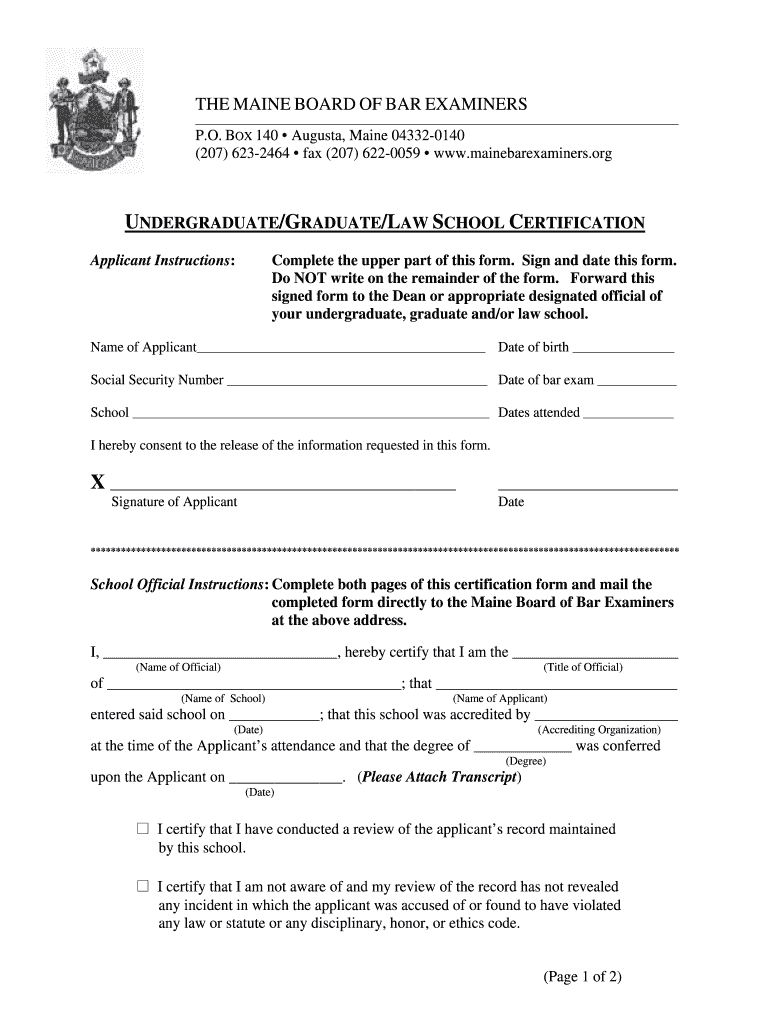
School Certificate Form Maine Board of Bar Examiners Mainebarexaminers 2008-2026


Understanding the School Certificate Form from the Maine Board of Bar Examiners
The School Certificate Form from the Maine Board of Bar Examiners is a crucial document in the process of obtaining legal certification. This form serves as a verification of an applicant's educational background, confirming that they have completed the necessary academic requirements for admission to the bar. It is essential for candidates to ensure that all information provided on the form is accurate and complete, as discrepancies can lead to delays or even denial of certification.
Steps to Complete the School Certificate Form
Completing the School Certificate Form requires careful attention to detail. Here are the essential steps:
- Gather all necessary documentation, including transcripts and proof of graduation.
- Fill out the form with accurate personal information, including your full name, address, and contact details.
- Provide details of your educational history, including the names of institutions attended and dates of attendance.
- Review the form for any errors or omissions before submission.
- Submit the completed form along with any required supporting documents to the Maine Board of Bar Examiners.
Legal Use of the School Certificate Form
The School Certificate Form is legally binding and must be filled out in accordance with state regulations. It is important to understand that the form must be signed and dated by the appropriate authority at the educational institution. This signature verifies the authenticity of the information provided. Failure to comply with the legal requirements can result in the rejection of the application or other legal implications.
Obtaining the School Certificate Form
To obtain the School Certificate Form, candidates should visit the official website of the Maine Board of Bar Examiners. The form is typically available for download in a fillable PDF format, allowing applicants to complete it electronically. If there are any questions or concerns regarding the form, candidates can contact the board directly for assistance.
Key Elements of the School Certificate Form
Several key elements must be included in the School Certificate Form to ensure its validity:
- Applicant's full name and contact information
- Name and address of the educational institution
- Dates of attendance and degree conferred
- Signature of the school official verifying the information
- Date of completion of the form
State-Specific Rules for the School Certificate Form
Each state may have specific rules and regulations governing the use of the School Certificate Form. In Maine, it is crucial for applicants to familiarize themselves with these regulations to ensure compliance. This may include deadlines for submission, required documentation, and any additional forms that may need to be completed. Staying informed about state-specific rules can help streamline the certification process.
Quick guide on how to complete school certificate form maine board of bar examiners mainebarexaminers
Effortlessly Prepare School Certificate Form Maine Board Of Bar Examiners Mainebarexaminers on Any Device
Managing documents online has gained popularity among businesses and individuals. It serves as an ideal eco-friendly substitute for traditional printed and signed paperwork, allowing you to easily find the necessary form and securely store it online. airSlate SignNow provides you with all the tools needed to create, modify, and electronically sign your documents quickly without delays. Handle School Certificate Form Maine Board Of Bar Examiners Mainebarexaminers on any device using airSlate SignNow's Android or iOS applications and streamline any document-related process today.
How to Modify and eSign School Certificate Form Maine Board Of Bar Examiners Mainebarexaminers with Ease
- Find School Certificate Form Maine Board Of Bar Examiners Mainebarexaminers and click on Get Form to begin.
- Utilize the tools we offer to fill out your document.
- Highlight relevant parts of the documents or block out sensitive information using tools that airSlate SignNow provides specifically for this purpose.
- Create your signature using the Sign tool, which takes seconds and carries the same legal validity as a conventional wet ink signature.
- Review the information and then click on the Done button to save your changes.
- Select how you wish to send your form, whether by email, text message (SMS), or invite link, or download it to your computer.
Forget about lost or misplaced files, tedious form searching, or errors that require printing new document copies. airSlate SignNow fulfills your document management needs in just a few clicks from any device of your choice. Modify and eSign School Certificate Form Maine Board Of Bar Examiners Mainebarexaminers and ensure effective communication at any stage of the form preparation process with airSlate SignNow.
Create this form in 5 minutes or less
Create this form in 5 minutes!
How to create an eSignature for the school certificate form maine board of bar examiners mainebarexaminers
The best way to create an eSignature for a PDF online
The best way to create an eSignature for a PDF in Google Chrome
The best way to create an eSignature for signing PDFs in Gmail
The best way to generate an electronic signature from your smartphone
The way to generate an eSignature for a PDF on iOS
The best way to generate an electronic signature for a PDF file on Android
People also ask
-
What is the role of undergraduate certification board examiners?
Undergraduate certification board examiners assess the qualifications and skills of candidates seeking certification in various fields. Their evaluations ensure that candidates meet the necessary standards prior to obtaining certification. This role is vital for maintaining the integrity of certification programs.
-
How does airSlate SignNow support undergraduate certification board examiners?
airSlate SignNow offers a streamlined platform that allows undergraduate certification board examiners to easily send, sign, and manage documents related to the certification process. The intuitive interface and electronic signature capabilities save time and increase efficiency for examiners. By automating paperwork, examiners can focus more on their evaluative roles.
-
What are the pricing options for airSlate SignNow for undergraduate certification board examiners?
airSlate SignNow provides various pricing plans tailored to the needs of undergraduate certification board examiners. Each plan offers distinct features, allowing you to choose one that fits your budget and operational needs. For detailed information on pricing, you can visit our website or contact our sales team.
-
What features does airSlate SignNow offer for managing certification documents?
airSlate SignNow includes features such as document templates, real-time tracking, electronic signatures, and secure cloud storage. These tools streamline the document management process for undergraduate certification board examiners, making it easy to monitor the status of documents. Additionally, you can personalize workflows to fit your certification requirements.
-
Can undergraduate certification board examiners integrate airSlate SignNow with other tools?
Yes, airSlate SignNow offers integrations with numerous applications that undergraduate certification board examiners may already be using, such as CRM systems and project management tools. These integrations enhance productivity by allowing seamless data flow between platforms. You can connect your existing tools to airSlate SignNow easily.
-
What benefits does airSlate SignNow provide for remote undergraduate certification board examiners?
For remote undergraduate certification board examiners, airSlate SignNow provides the flexibility to conduct assessments and sign documents from anywhere. This feature is essential in today's digital age, as it simplifies document handling and communication without geographical limitations. It supports examiners in maintaining productivity regardless of their location.
-
How secure is the airSlate SignNow platform for handling certification documents?
Security is a top priority for airSlate SignNow. The platform employs advanced encryption and compliance measures to protect the sensitive information of undergraduate certification board examiners. This commitment to security ensures that your documents are safe from unauthorized access, giving examiners and candidates peace of mind.
Get more for School Certificate Form Maine Board Of Bar Examiners Mainebarexaminers
- Agla5051 form
- Microsoft word developmental history formdoc 2793
- Instructions dhs 1139d 0408 acute hospital attachment purpose form dhs 1139d shall be used by health care facilities who
- Ultrasound consent form
- Implant patient information consent form
- Nutrition therapy introductory questionnaire nmg nm form
- Hepatitis declination form
- American general life insurance company the company to form
Find out other School Certificate Form Maine Board Of Bar Examiners Mainebarexaminers
- How To eSignature Kansas High Tech Business Plan Template
- eSignature Kansas High Tech Lease Agreement Template Online
- eSignature Alabama Insurance Forbearance Agreement Safe
- How Can I eSignature Arkansas Insurance LLC Operating Agreement
- Help Me With eSignature Michigan High Tech Emergency Contact Form
- eSignature Louisiana Insurance Rental Application Later
- eSignature Maryland Insurance Contract Safe
- eSignature Massachusetts Insurance Lease Termination Letter Free
- eSignature Nebraska High Tech Rental Application Now
- How Do I eSignature Mississippi Insurance Separation Agreement
- Help Me With eSignature Missouri Insurance Profit And Loss Statement
- eSignature New Hampshire High Tech Lease Agreement Template Mobile
- eSignature Montana Insurance Lease Agreement Template Online
- eSignature New Hampshire High Tech Lease Agreement Template Free
- How To eSignature Montana Insurance Emergency Contact Form
- eSignature New Jersey High Tech Executive Summary Template Free
- eSignature Oklahoma Insurance Warranty Deed Safe
- eSignature Pennsylvania High Tech Bill Of Lading Safe
- eSignature Washington Insurance Work Order Fast
- eSignature Utah High Tech Warranty Deed Free