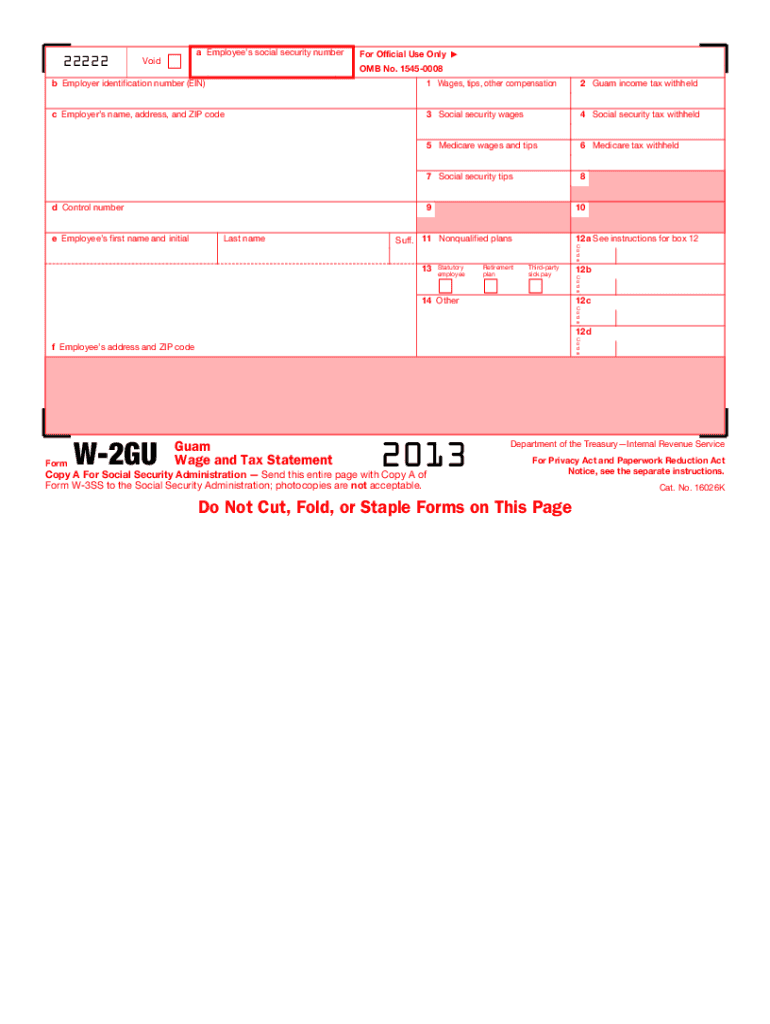
Guam Tax Forms 2013


What are Guam Tax Forms?
Guam Tax Forms are official documents required for filing taxes in Guam, a U.S. territory. These forms are essential for individuals and businesses to report their income, claim deductions, and calculate tax liabilities. The forms vary based on the type of taxpayer, such as individuals, corporations, or partnerships, and are designed to comply with both local and federal tax regulations.
How to Obtain the Guam Tax Forms
Guam Tax Forms can be obtained through several methods. They are available online through the Guam Department of Revenue and Taxation's official website, where taxpayers can download and print the necessary forms. Additionally, physical copies can be requested at local tax offices or public libraries. It is important to ensure that you are using the most current version of the forms to avoid any compliance issues.
Steps to Complete the Guam Tax Forms
Completing Guam Tax Forms involves several key steps:
- Gather all necessary financial documents, including income statements, receipts for deductions, and previous tax returns.
- Carefully read the instructions provided with the forms to understand the requirements and any specific calculations needed.
- Fill out the forms accurately, ensuring all information is complete and correct to avoid delays or penalties.
- Review the completed forms for any errors before submission.
- Sign and date the forms as required.
Legal Use of the Guam Tax Forms
Guam Tax Forms must be completed and submitted in accordance with local tax laws to be considered legally valid. This includes ensuring that all signatures are authentic and that the forms are filed by the designated deadlines. Electronic submissions are permissible, provided they comply with the Electronic Signatures in Global and National Commerce (ESIGN) Act and other relevant regulations.
Filing Deadlines / Important Dates
Filing deadlines for Guam Tax Forms typically align with federal tax deadlines but may have specific dates unique to Guam. Taxpayers should be aware of the annual filing deadline, which is usually April 15, and any extensions that may apply. Additionally, it is important to keep track of deadlines for estimated tax payments, which are often due quarterly.
Form Submission Methods
Guam Tax Forms can be submitted through various methods:
- Online: Many forms can be filed electronically through the Guam Department of Revenue and Taxation's online portal.
- Mail: Completed forms can be sent via postal service to the appropriate tax office address.
- In-Person: Taxpayers may also choose to submit their forms directly at local tax offices for immediate processing.
Quick guide on how to complete guam tax forms 2013
Effortlessly Prepare Guam Tax Forms on Any Device
The management of online documents has become increasingly favored by both businesses and individuals. It serves as an ideal eco-friendly substitute for traditional printed and signed documents, allowing you to access the appropriate form and securely store it online. airSlate SignNow equips you with all the resources necessary to create, modify, and electronically sign your documents swiftly without any delays. Manage Guam Tax Forms on any device using the airSlate SignNow Android or iOS applications and simplify any document-related process today.
How to Modify and Electronically Sign Guam Tax Forms with Ease
- Find Guam Tax Forms and click Get Form to begin.
- Make use of the tools at your disposal to fill out your form.
- Emphasize pertinent sections of the documents or obscure sensitive information with tools provided by airSlate SignNow specifically for that purpose.
- Create your signature using the Sign tool, which takes just seconds and carries the same legal significance as a traditional handwritten signature.
- Review all the details and click the Done button to save your changes.
- Select your preferred method for sharing your form, whether by email, SMS, or an invitation link, or download it to your computer.
Eliminate concerns about lost or misplaced documents, tedious form searching, or errors that necessitate reprinting new copies. airSlate SignNow fulfills all your document management needs with just a few clicks from any device you choose. Edit and electronically sign Guam Tax Forms to ensure exceptional communication at every stage of your form preparation process with airSlate SignNow.
Create this form in 5 minutes or less
Find and fill out the correct guam tax forms 2013
Create this form in 5 minutes!
How to create an eSignature for the guam tax forms 2013
How to create an electronic signature for a PDF file online
How to create an electronic signature for a PDF file in Google Chrome
How to create an electronic signature for signing PDFs in Gmail
How to create an eSignature right from your mobile device
How to create an eSignature for a PDF file on iOS
How to create an eSignature for a PDF on Android devices
People also ask
-
What are Guam Tax Forms and how can airSlate SignNow help with them?
Guam Tax Forms are essential documents used for tax filing in the territory of Guam. airSlate SignNow simplifies the process of preparing, sending, and electronically signing these forms, ensuring you meet all state requirements efficiently. With our user-friendly interface, you can easily manage your Guam Tax Forms from anywhere.
-
How much does airSlate SignNow cost for managing Guam Tax Forms?
airSlate SignNow offers competitive pricing plans that cater to various business needs when dealing with Guam Tax Forms. We provide flexible subscription options ranging from individual to business packages, making it easy to choose the best one that fits your budget and requirements. Additionally, we often offer discounts for annual subscriptions.
-
What features does airSlate SignNow offer for working with Guam Tax Forms?
airSlate SignNow offers a range of features specifically designed to enhance the efficiency of managing Guam Tax Forms. These include customizable templates for common forms, streamlined eSigning processes, and real-time tracking of document status. Our platform also allows you to store and organize your frequently used Guam Tax Forms securely.
-
Can I integrate airSlate SignNow with other software for processing Guam Tax Forms?
Yes, airSlate SignNow seamlessly integrates with various software solutions that can help you in processing Guam Tax Forms. Whether you use accounting software or other document management systems, our integrations enhance workflow efficiency and save time. Our API also allows for custom integrations, ensuring compatibility with your existing tools.
-
Is airSlate SignNow compliant with Guam tax regulations?
Absolutely! airSlate SignNow is designed to comply with Guam tax regulations, ensuring that all Guam Tax Forms processed through our platform meet the necessary legal requirements. We continuously update our software to align with any changes in tax laws, allowing you to file with confidence.
-
What benefits do I gain from using airSlate SignNow for Guam Tax Forms?
Using airSlate SignNow provides numerous benefits for handling Guam Tax Forms, including increased efficiency, reduced paperwork, and improved accuracy in form filling. Additionally, our eSigning feature speeds up the signing process, helping you meet deadlines without hassle. You'll also enjoy secure storage and easy access to your documents at all times.
-
How can I get started with airSlate SignNow for Guam Tax Forms?
Getting started with airSlate SignNow for managing Guam Tax Forms is easy! Simply sign up for an account on our website and choose the appropriate pricing plan that meets your needs. Once you have your account, you can start creating and signing Guam Tax Forms right away with our intuitive platform.
Get more for Guam Tax Forms
- Interrogatories to plaintiff for motor vehicle occurrence georgia form
- Interrogatories to defendant for motor vehicle accident georgia form
- Llc notices resolutions and other operations forms package georgia
- Forms sell property
- Georgia conservatorship form
- Petition sell property form
- Ga disclosure statement form
- Notice of dishonored check civil keywords bad check bounced check georgia form
Find out other Guam Tax Forms
- Electronic signature Oregon Legal Last Will And Testament Online
- Electronic signature Life Sciences Document Pennsylvania Simple
- Electronic signature Legal Document Pennsylvania Online
- How Can I Electronic signature Pennsylvania Legal Last Will And Testament
- Electronic signature Rhode Island Legal Last Will And Testament Simple
- Can I Electronic signature Rhode Island Legal Residential Lease Agreement
- How To Electronic signature South Carolina Legal Lease Agreement
- How Can I Electronic signature South Carolina Legal Quitclaim Deed
- Electronic signature South Carolina Legal Rental Lease Agreement Later
- Electronic signature South Carolina Legal Rental Lease Agreement Free
- How To Electronic signature South Dakota Legal Separation Agreement
- How Can I Electronic signature Tennessee Legal Warranty Deed
- Electronic signature Texas Legal Lease Agreement Template Free
- Can I Electronic signature Texas Legal Lease Agreement Template
- How To Electronic signature Texas Legal Stock Certificate
- How Can I Electronic signature Texas Legal POA
- Electronic signature West Virginia Orthodontists Living Will Online
- Electronic signature Legal PDF Vermont Online
- How Can I Electronic signature Utah Legal Separation Agreement
- Electronic signature Arizona Plumbing Rental Lease Agreement Myself