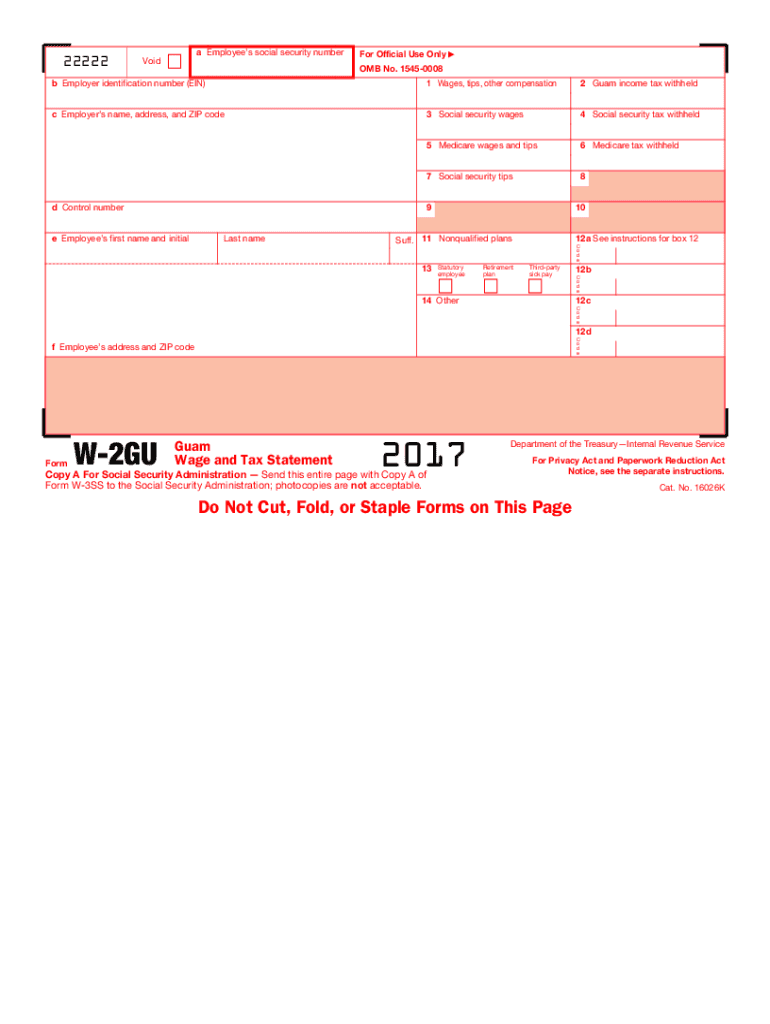
Form W 2GU Guam Wage and Tax Statement 2017


What is the Form W-2GU Guam Wage And Tax Statement
The Form W-2GU Guam Wage And Tax Statement is a document used by employers in Guam to report wages paid to employees and the taxes withheld from those wages. This form is essential for both employers and employees, as it provides a summary of earnings and tax withholdings for the tax year. The information contained in the W-2GU is used by employees to complete their individual tax returns and ensure compliance with local tax regulations.
How to use the Form W-2GU Guam Wage And Tax Statement
To use the Form W-2GU, employees should first receive the completed form from their employer by the end of January each year. Once received, employees should review the information for accuracy, including their name, Social Security number, and the reported wages and tax withholdings. If any discrepancies are found, employees should contact their employer for corrections. The form is then used to report income when filing federal and local tax returns.
Steps to complete the Form W-2GU Guam Wage And Tax Statement
Completing the Form W-2GU involves several key steps:
- Gather all necessary information, including employee details and wage records.
- Fill out the employee's personal information accurately, ensuring the name and Social Security number match official records.
- Report total wages paid, along with any federal and local taxes withheld.
- Provide additional information as required, such as retirement plan contributions or other deductions.
- Distribute copies of the completed form to the employee and relevant tax authorities.
Legal use of the Form W-2GU Guam Wage And Tax Statement
The Form W-2GU is legally binding when it is completed accurately and submitted in compliance with Guam tax laws. Employers are required to provide this form to their employees to ensure proper reporting of income and tax withholdings. Failure to issue the form or inaccuracies in the reported information can lead to penalties for both employers and employees.
Key elements of the Form W-2GU Guam Wage And Tax Statement
Key elements of the Form W-2GU include:
- Employer's name, address, and Employer Identification Number (EIN).
- Employee's name, address, and Social Security number.
- Total wages paid during the tax year.
- Total federal and Guam income tax withheld.
- Social Security wages and Medicare wages, if applicable.
Filing Deadlines / Important Dates
Employers must provide the Form W-2GU to employees by January 31 of the following tax year. Additionally, employers must file copies of the form with the Guam Department of Revenue and Taxation by the same date. It is important for both employers and employees to adhere to these deadlines to avoid penalties and ensure timely processing of tax returns.
Quick guide on how to complete 2017 form w 2gu guam wage and tax statement
Complete Form W 2GU Guam Wage And Tax Statement effortlessly on any device
Digital document management has gained traction among businesses and individuals. It offers an ideal eco-friendly alternative to traditional printed and signed paperwork, as you can easily find the desired form and securely store it online. airSlate SignNow equips you with all the necessary tools to create, modify, and electronically sign your documents swiftly without delays. Handle Form W 2GU Guam Wage And Tax Statement on any device with airSlate SignNow Android or iOS applications and simplify any document-related task today.
How to modify and eSign Form W 2GU Guam Wage And Tax Statement without breaking a sweat
- Find Form W 2GU Guam Wage And Tax Statement and click Get Form to begin.
- Use the features we offer to complete your form.
- Highlight important sections of the documents or obscure confidential information with tools that airSlate SignNow provides specifically for that purpose.
- Create your signature using the Sign tool, which takes mere seconds and holds the same legal validity as a conventional wet ink signature.
- Review all the details and click on the Done button to save your changes.
- Choose how you wish to share your form, via email, SMS, invitation link, or download it to your computer.
Eliminate the hassle of lost or misfiled documents, tedious form searching, or mistakes that require printing new document copies. airSlate SignNow takes care of all your document management needs in just a few clicks from any device you prefer. Modify and eSign Form W 2GU Guam Wage And Tax Statement and ensure effective communication throughout the form preparation process with airSlate SignNow.
Create this form in 5 minutes or less
Find and fill out the correct 2017 form w 2gu guam wage and tax statement
Create this form in 5 minutes!
How to create an eSignature for the 2017 form w 2gu guam wage and tax statement
How to create an electronic signature for your 2017 Form W 2gu Guam Wage And Tax Statement in the online mode
How to generate an eSignature for your 2017 Form W 2gu Guam Wage And Tax Statement in Google Chrome
How to create an electronic signature for putting it on the 2017 Form W 2gu Guam Wage And Tax Statement in Gmail
How to make an electronic signature for the 2017 Form W 2gu Guam Wage And Tax Statement from your smart phone
How to generate an electronic signature for the 2017 Form W 2gu Guam Wage And Tax Statement on iOS devices
How to make an electronic signature for the 2017 Form W 2gu Guam Wage And Tax Statement on Android
People also ask
-
What is the Form W 2GU Guam Wage And Tax Statement?
The Form W 2GU Guam Wage And Tax Statement is a tax document used to report wages and tax withheld for employees working in Guam. This form is essential for both employers and employees to ensure accurate tax reporting and compliance with local regulations. Understanding the details of this form can help streamline the filing process during tax season.
-
How can airSlate SignNow help with Form W 2GU Guam Wage And Tax Statement?
airSlate SignNow provides an efficient solution for sending, signing, and managing Form W 2GU Guam Wage And Tax Statements digitally. Our platform allows you to collect electronic signatures securely, reducing the time and effort needed for document management. Additionally, our intuitive interface simplifies the process of creating and handling this important tax form.
-
What are the pricing options for using airSlate SignNow for Form W 2GU Guam Wage And Tax Statement?
airSlate SignNow offers flexible pricing plans tailored to various business needs, ensuring that managing Form W 2GU Guam Wage And Tax Statements is cost-effective. Each plan includes a range of features suited to different volumes of document processing and signature needs. You can choose from monthly or annual subscriptions, with discounts available for longer commitments.
-
Can I integrate airSlate SignNow with other software for managing Form W 2GU Guam Wage And Tax Statement?
Yes, airSlate SignNow seamlessly integrates with popular software solutions such as CRM systems and accounting platforms. This integration allows for smooth workflows when managing Form W 2GU Guam Wage And Tax Statements, enabling you to synchronize and automate processes. By integrating with your existing tools, you can enhance productivity and reduce manual data entry.
-
What are the benefits of using airSlate SignNow for Form W 2GU Guam Wage And Tax Statement?
Using airSlate SignNow for Form W 2GU Guam Wage And Tax Statement offers numerous benefits including efficiency, security, and ease of use. Our platform simplifies the signing process, allowing employees to sign documents from anywhere, at any time, reducing delays. Additionally, our strong security measures ensure that your sensitive tax information is protected.
-
Is it easy to create Form W 2GU Guam Wage And Tax Statement templates in airSlate SignNow?
Absolutely! airSlate SignNow allows users to easily create templates for Form W 2GU Guam Wage And Tax Statements, streamlining the document generation process. With our drag-and-drop interface, you can customize templates to fit your business needs quickly. This feature saves time and helps ensure consistency across all tax documents.
-
What types of businesses can benefit from using airSlate SignNow for Form W 2GU Guam Wage And Tax Statement?
Businesses of all sizes can benefit from using airSlate SignNow for Form W 2GU Guam Wage And Tax Statement. Whether you are a small business with a few employees or a large corporation, our platform scales to meet diverse needs. Simplifying document management and e-signatures can improve efficiency across different industries and business models.
Get more for Form W 2GU Guam Wage And Tax Statement
Find out other Form W 2GU Guam Wage And Tax Statement
- eSign Vermont Child Custody Agreement Template Secure
- eSign North Dakota Affidavit of Heirship Free
- How Do I eSign Pennsylvania Affidavit of Heirship
- eSign New Jersey Affidavit of Residence Free
- eSign Hawaii Child Support Modification Fast
- Can I eSign Wisconsin Last Will and Testament
- eSign Wisconsin Cohabitation Agreement Free
- How To eSign Colorado Living Will
- eSign Maine Living Will Now
- eSign Utah Living Will Now
- eSign Iowa Affidavit of Domicile Now
- eSign Wisconsin Codicil to Will Online
- eSign Hawaii Guaranty Agreement Mobile
- eSign Hawaii Guaranty Agreement Now
- How Can I eSign Kentucky Collateral Agreement
- eSign Louisiana Demand for Payment Letter Simple
- eSign Missouri Gift Affidavit Myself
- eSign Missouri Gift Affidavit Safe
- eSign Nevada Gift Affidavit Easy
- eSign Arizona Mechanic's Lien Online